The Intel Core i9-7980XE and Core i9-7960X CPU Review Part 1: Workstation
by Ian Cutress on September 25, 2017 3:01 AM ESTBenchmarking Performance: CPU Office Tests
The office programs we use for benchmarking aren't specific programs per-se, but industry standard tests that hold weight with professionals. The goal of these tests is to use an array of software and techniques that a typical office user might encounter, such as video conferencing, document editing, architectural modelling, and so on and so forth.
All of our benchmark results can also be found in our benchmark engine, Bench.
Chromium Compile (v56)
Our new compilation test uses Windows 10 Pro, VS Community 2015.3 with the Win10 SDK to combile a nightly build of Chromium. We've fixed the test for a build in late March 2017, and we run a fresh full compile in our test. Compilation is the typical example given of a variable threaded workload - some of the compile and linking is linear, whereas other parts are multithreaded.
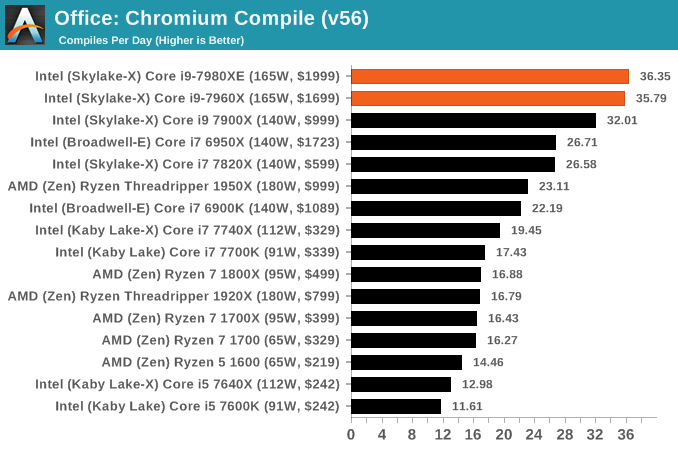
PCMark8: link
Despite originally coming out in 2008/2009, Futuremark has maintained PCMark8 to remain relevant in 2017. On the scale of complicated tasks, PCMark focuses more on the low-to-mid range of professional workloads, making it a good indicator for what people consider 'office' work. We run the benchmark from the commandline in 'conventional' mode, meaning C++ over OpenCL, to remove the graphics card from the equation and focus purely on the CPU. PCMark8 offers Home, Work and Creative workloads, with some software tests shared and others unique to each benchmark set.
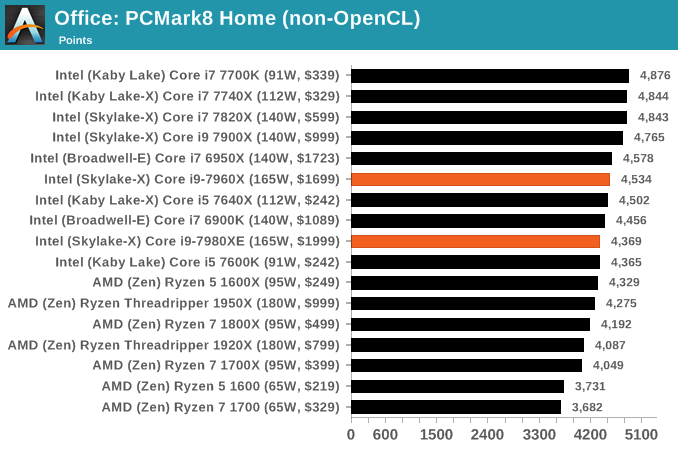
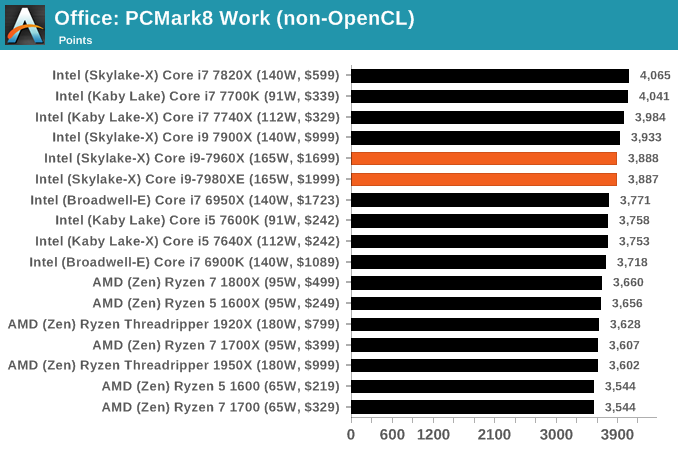










152 Comments
View All Comments
IGTrading - Tuesday, September 26, 2017 - link
Thanks man , after 21 years in IT hardware I don't know ;)Have a fun life and enjoy your "wisdom" :)
whatevs - Tuesday, September 26, 2017 - link
Seeing these new cpus released, sold and used I think Intel has a better idea of what it is doing than you.Good luck competing with Intel in your "experience in the industry" category.
0ldman79 - Wednesday, September 27, 2017 - link
I'm sure he'll be fine.He was here before the "165W" chip and I'm sure he'll be here long after it is gone, same as me.
ZeDestructor - Monday, September 25, 2017 - link
Laptops and tablets break TDP all the time under Turbo loads. I don't see anyone bitching there...0ldman79 - Wednesday, September 27, 2017 - link
It's really no different than if a car was sold with inadequate cooling."Average" heat production at normal speeds is fine, but if you actually come close to using the 300HP the engine produces by, I dunno, pulling a trailer at those same speeds it will overheat and you'll have to pull over and let it cool.
But sure, it's Intel, so it's cool...
HStewart - Monday, September 25, 2017 - link
I have a still running dual Intel Xeon 3Gz 5160 and my biggest complaint is that the box is huge. This machine is 10 years old has 8G of memory and about 5T of storage. It CPU's alone cost around $2000 and in your terms it like the Bentley or my 2000 Toyota Tundra with Lexus Engine with 240,000. In essence you get what you pay for.wolfemane - Tuesday, September 26, 2017 - link
Hate to break it to ya but that Lexus motor IS a Toyota motor. And by going Lexus you way overpaid for a Toyota.Garf75 - Monday, September 25, 2017 - link
Ian, why are there no temperatures posted?extide - Monday, September 25, 2017 - link
Probably because they are highly dependant on the cooler used and the environment it is in. Not really relevant to an article like this.Garf75 - Monday, September 25, 2017 - link
Seriously? As a customer I would want to know if my cooling system is adequate for the job if I'm pushing the CPU.