The AMD Ryzen Threadripper 1950X and 1920X Review: CPUs on Steroids
by Ian Cutress on August 10, 2017 9:00 AM ESTRise of the Tomb Raider (1080p, 4K)
One of the newest games in the gaming benchmark suite is Rise of the Tomb Raider (RoTR), developed by Crystal Dynamics, and the sequel to the popular Tomb Raider which was loved for its automated benchmark mode. But don’t let that fool you: the benchmark mode in RoTR is very much different this time around.
Visually, the previous Tomb Raider pushed realism to the limits with features such as TressFX, and the new RoTR goes one stage further when it comes to graphics fidelity. This leads to an interesting set of requirements in hardware: some sections of the game are typically GPU limited, whereas others with a lot of long-range physics can be CPU limited, depending on how the driver can translate the DirectX 12 workload.
Where the old game had one benchmark scene, the new game has three different scenes with different requirements: Spine of the Mountain (1-Valley), Prophet’s Tomb (2-Prophet) and Geothermal Valley (3-Mountain) - and we test all three (and yes, I need to relabel them - I got them wrong when I set up the tests). These are three scenes designed to be taken from the game, but it has been noted that scenes like 2-Prophet shown in the benchmark can be the most CPU limited elements of that entire level, and the scene shown is only a small portion of that level. Because of this, we report the results for each scene on each graphics card separately.
Graphics options for RoTR are similar to other games in this type, offering some presets or allowing the user to configure texture quality, anisotropic filter levels, shadow quality, soft shadows, occlusion, depth of field, tessellation, reflections, foliage, bloom, and features like PureHair which updates on TressFX in the previous game.
Again, we test at 1920x1080 and 4K using our native 4K displays. At 1080p we run the High preset, while at 4K we use the Medium preset which still takes a sizable hit in frame rate.
It is worth noting that RoTR is a little different to our other benchmarks in that it keeps its graphics settings in the registry rather than a standard ini file, and unlike the previous TR game the benchmark cannot be called from the command-line. Nonetheless we scripted around these issues to automate the benchmark four times and parse the results. From the frame time data, we report the averages, 99th percentiles, and our time under analysis.
All of our benchmark results can also be found in our benchmark engine, Bench.
#1 Geothermal Valley Spine of the Mountain
MSI GTX 1080 Gaming 8G Performance
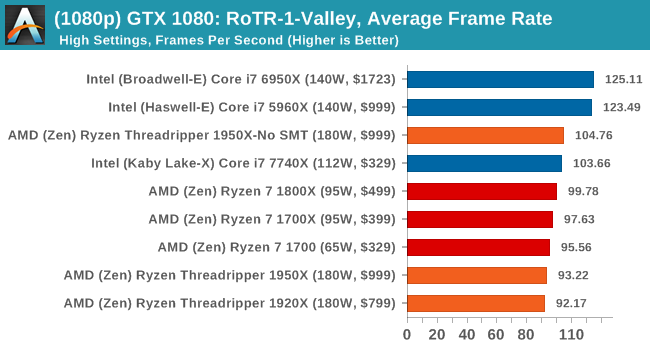
1080p
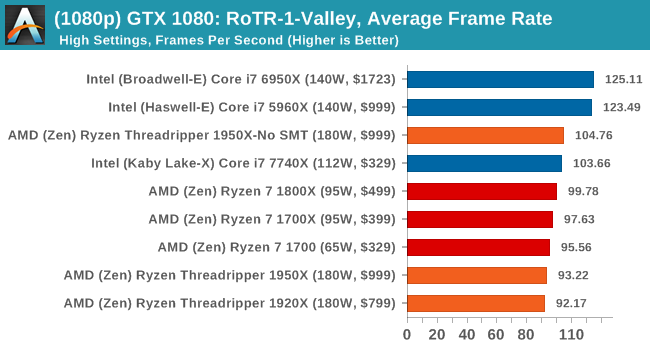
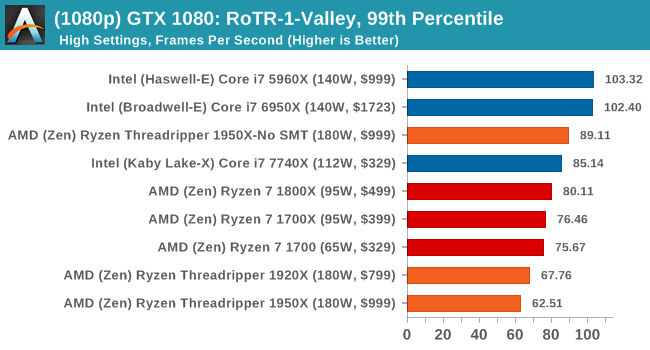
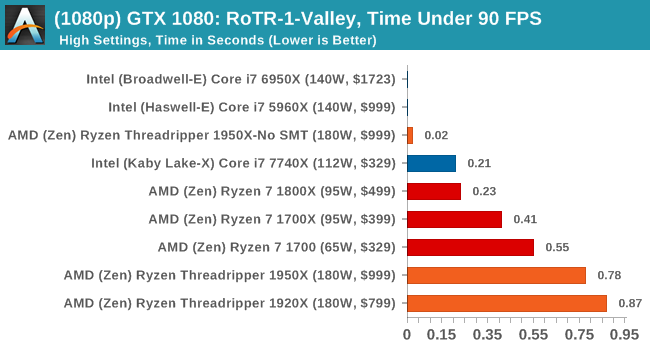
4K
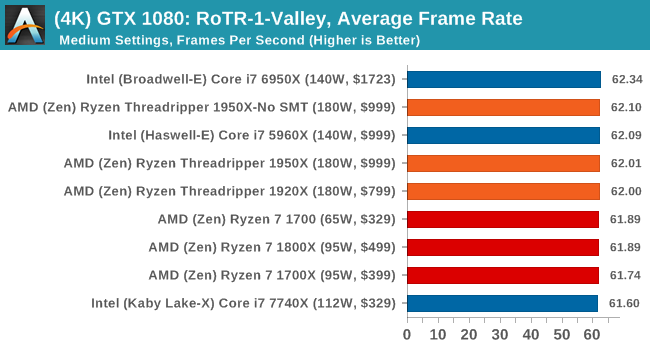
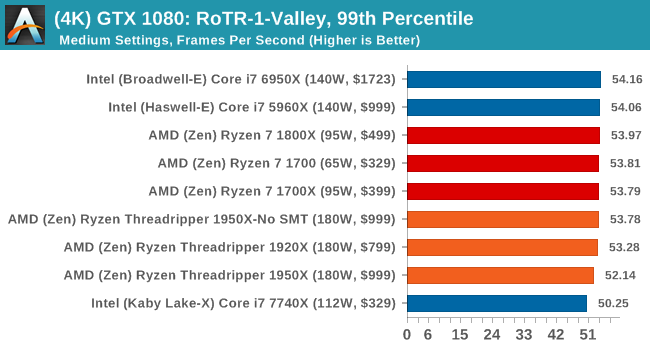
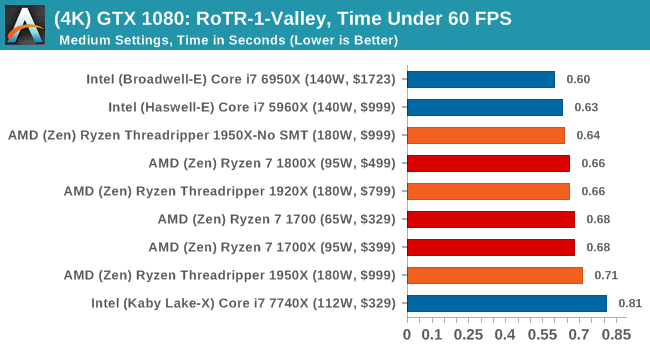
ASUS GTX 1060 Strix 6G Performance
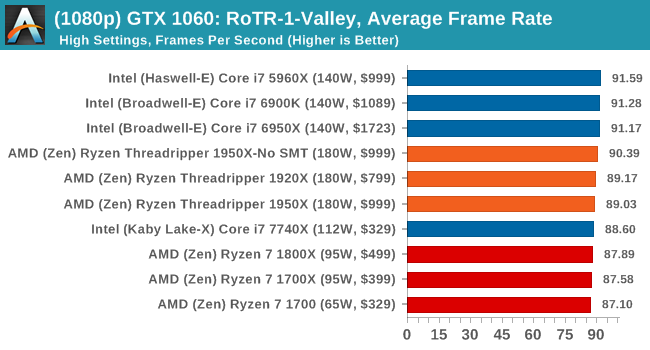
1080p
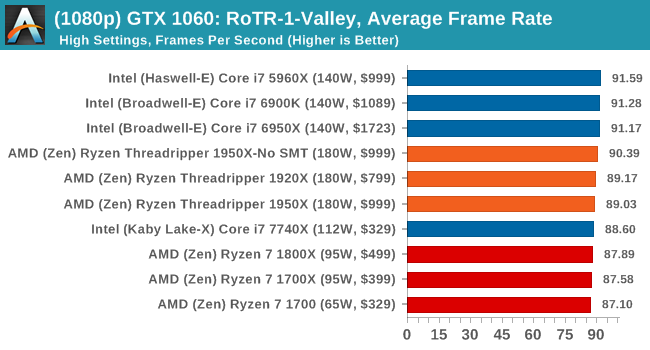
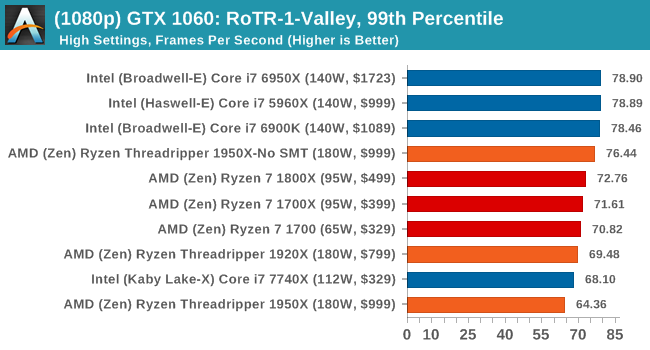
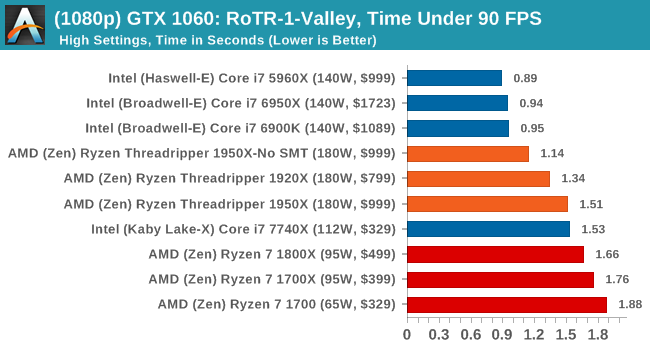
4K
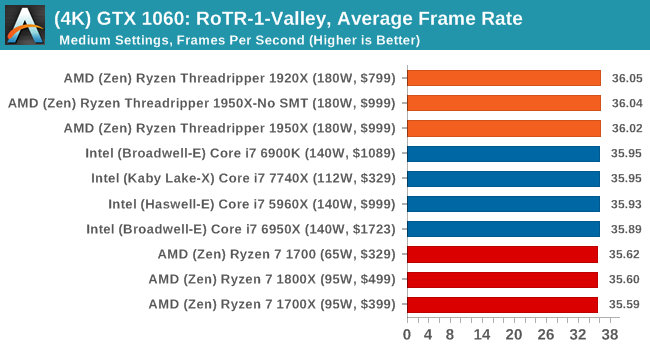
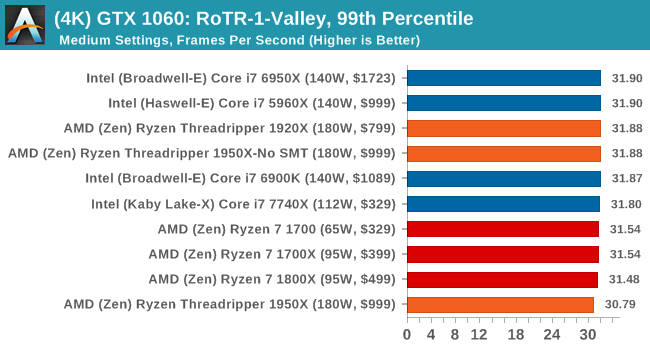
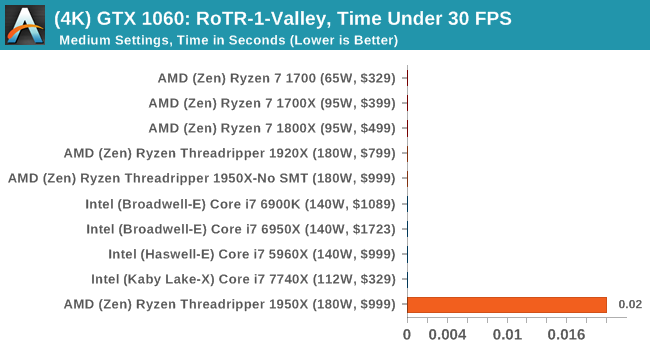
Sapphire Nitro R9 Fury 4G Performance
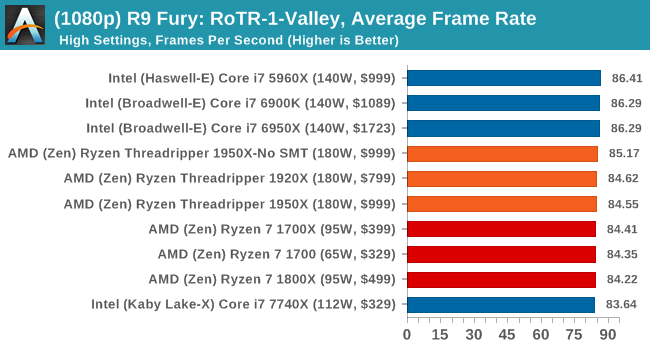
1080p
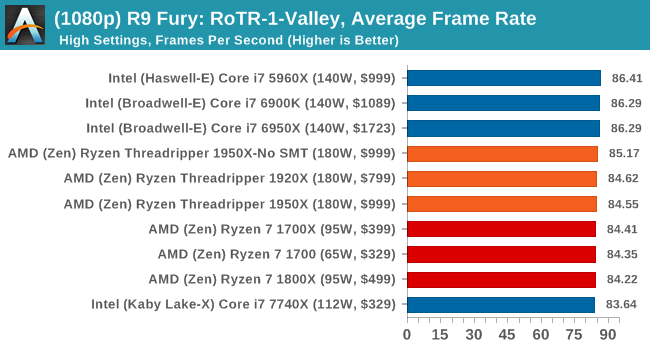
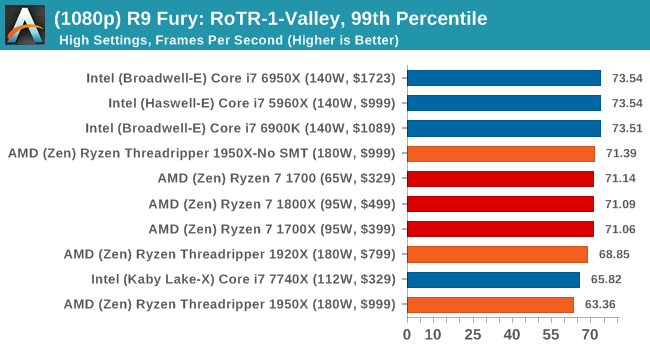
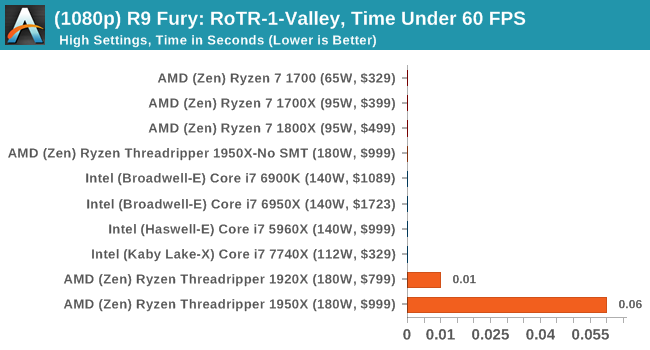
4K
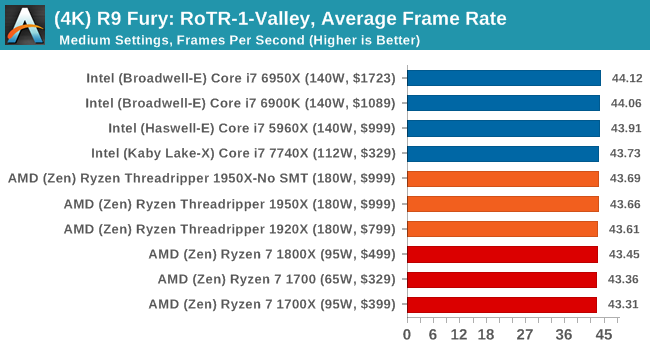
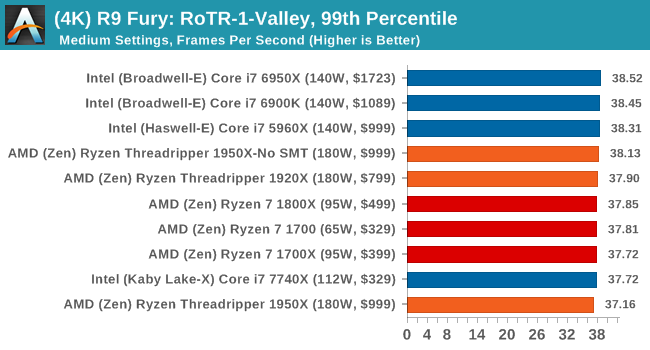
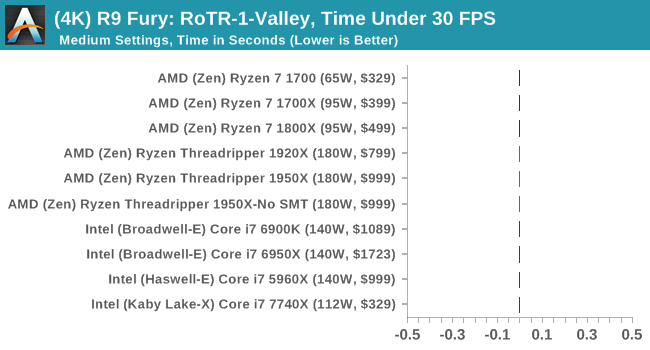
Sapphire Nitro RX 480 8G Performance
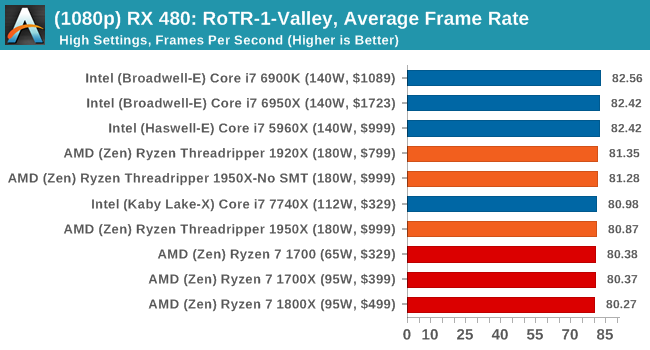
1080p
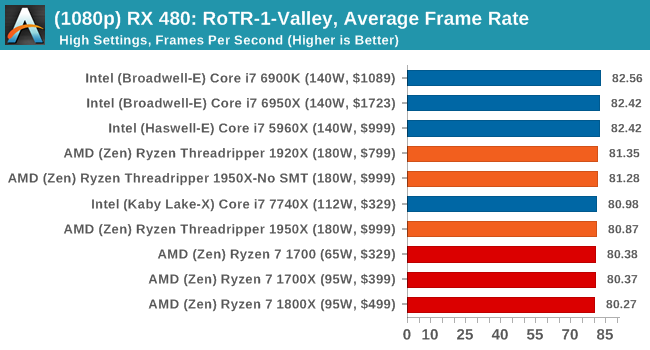
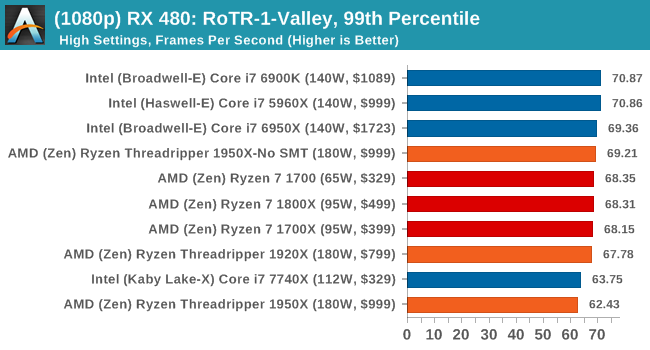
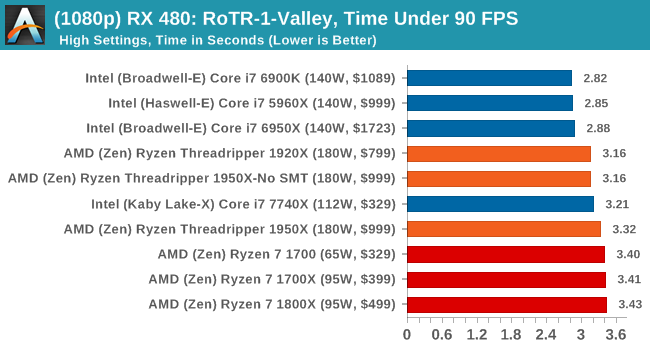
4K
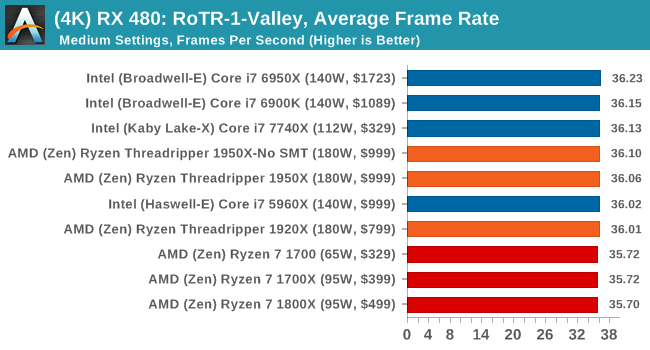
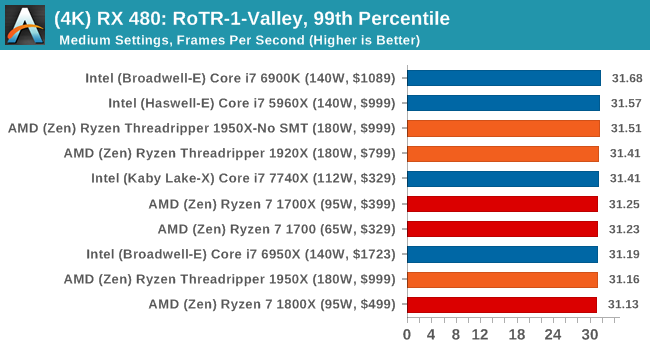
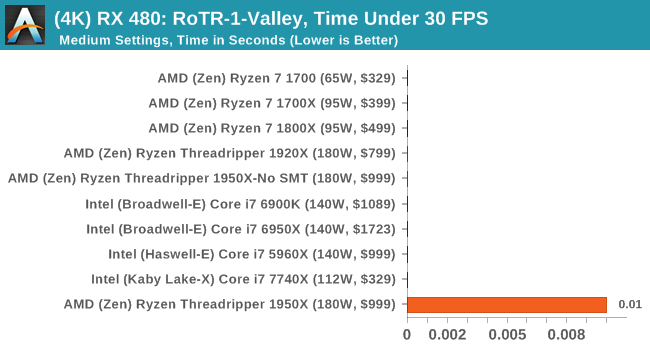
#2 Prophet’s Tomb
MSI GTX 1080 Gaming 8G Performance
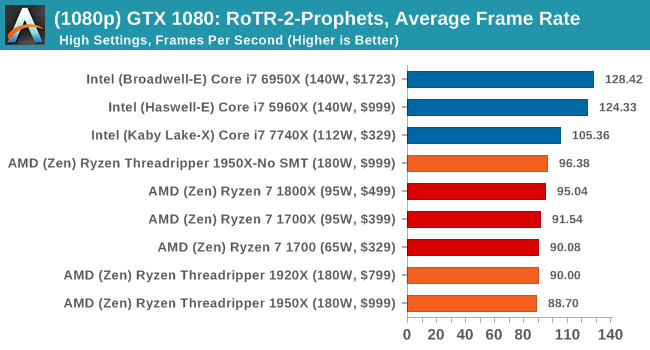
1080p
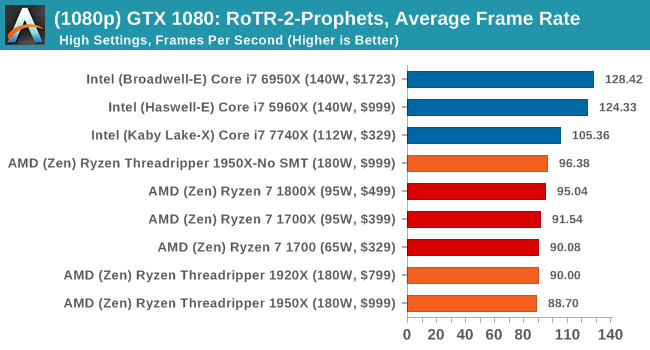
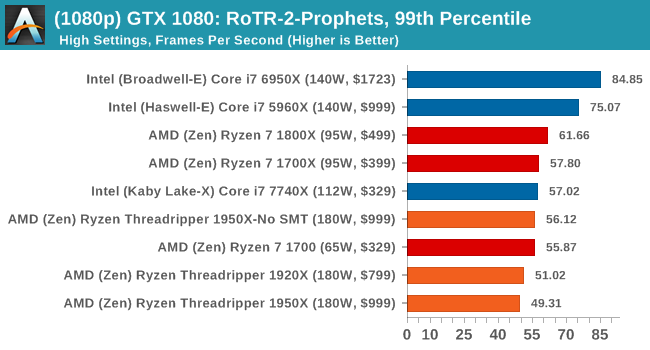
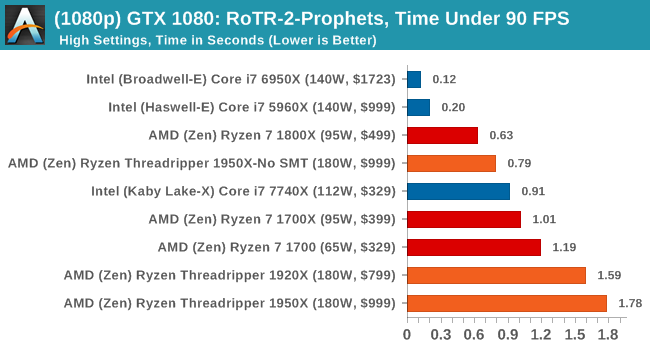
4K
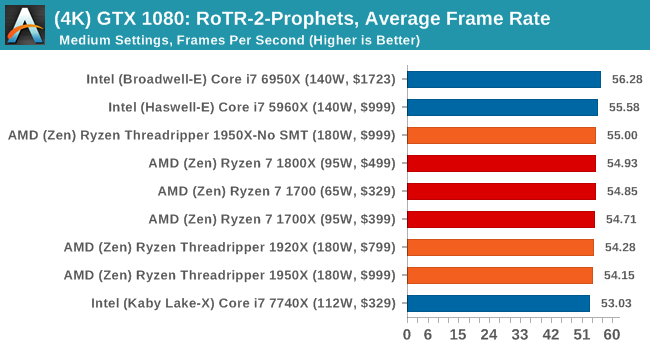
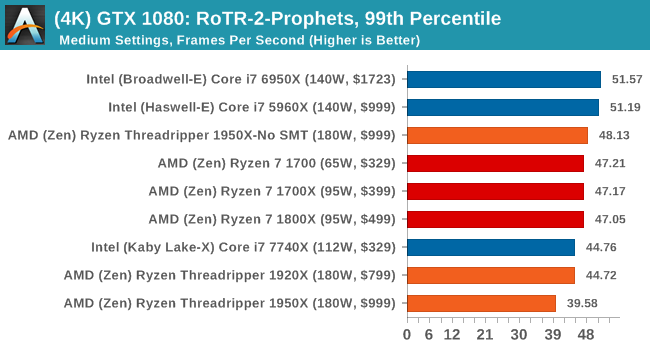
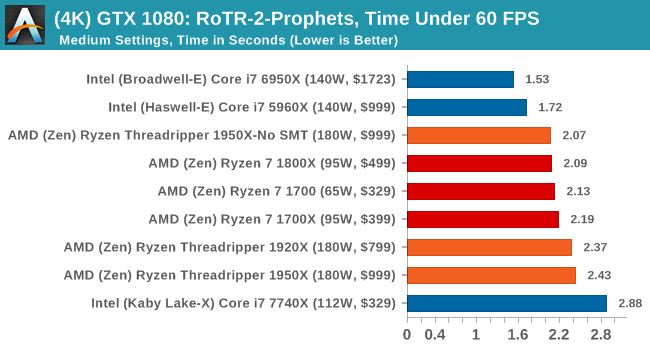
ASUS GTX 1060 Strix 6G Performance
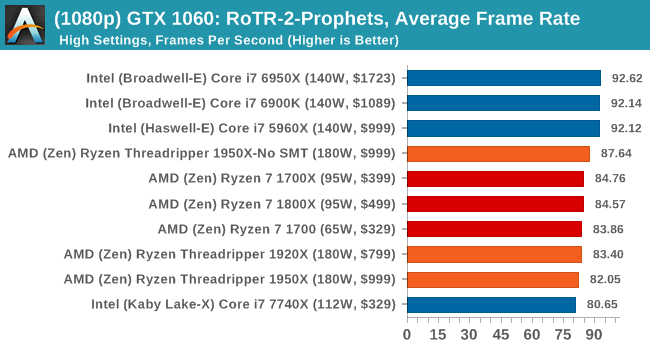
1080p
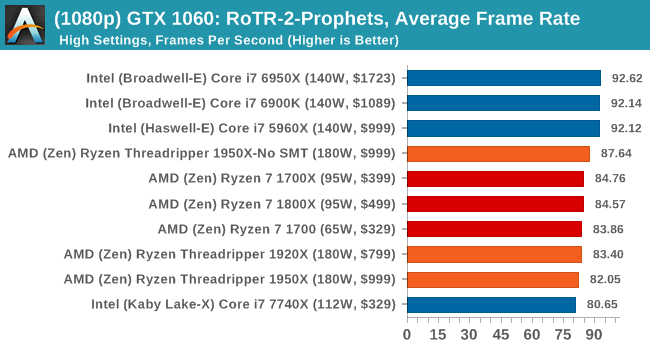
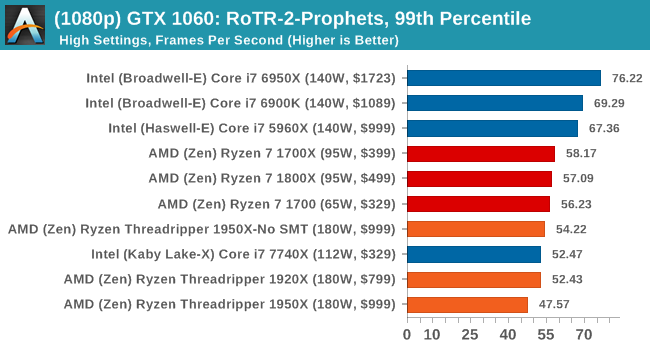
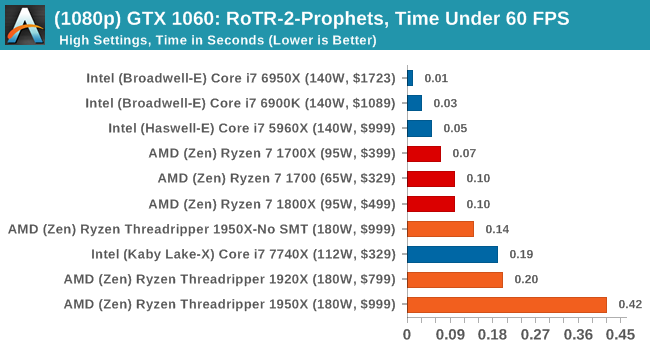
4K
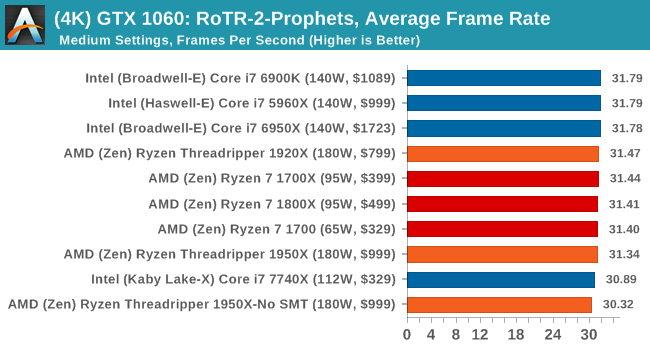
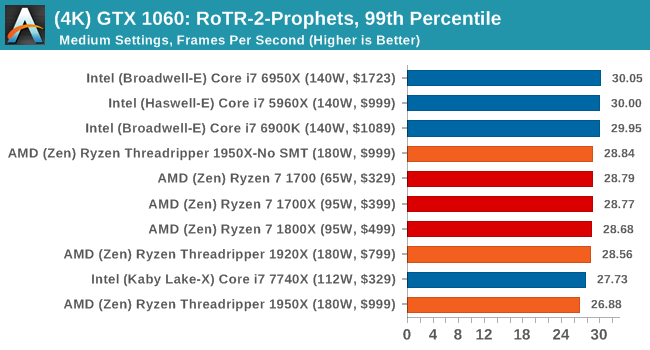
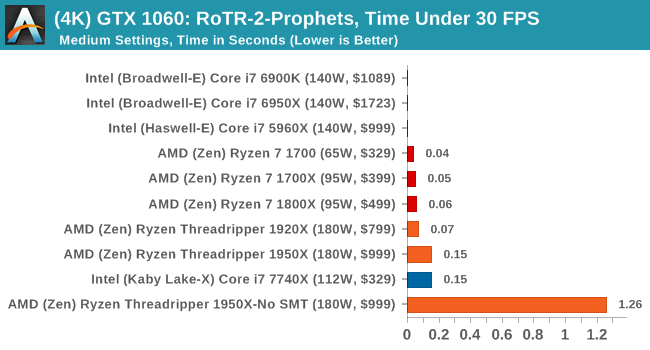
Sapphire Nitro R9 Fury 4G Performance
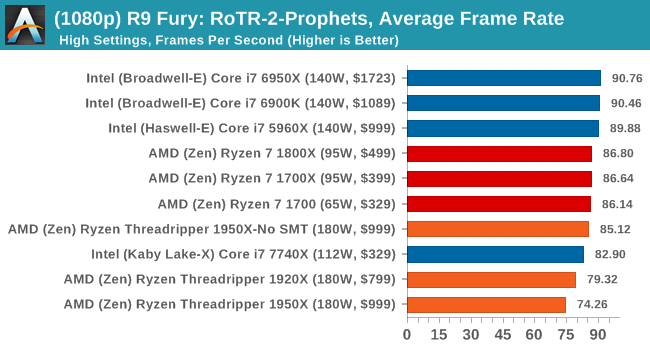
1080p
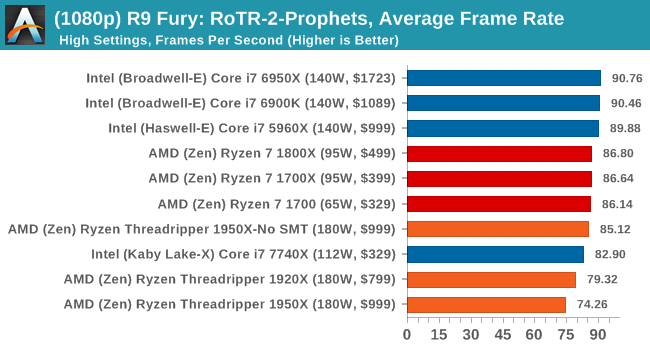
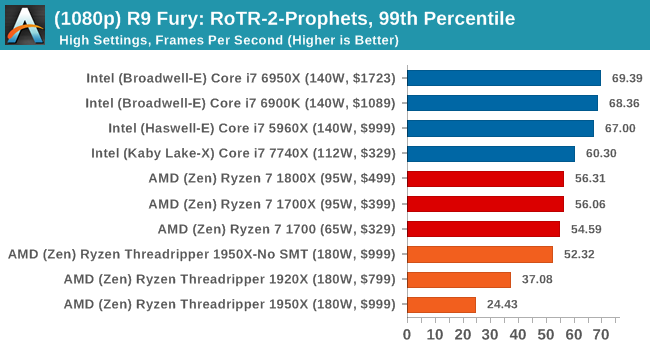
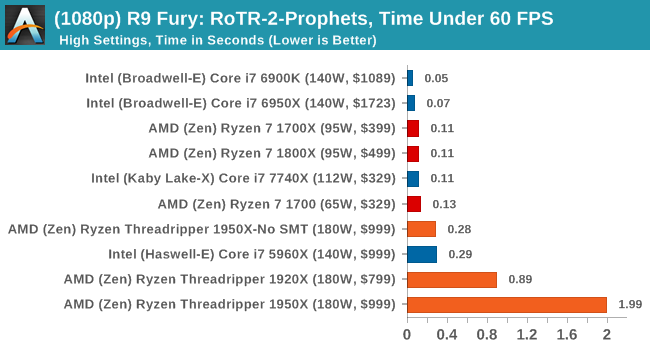
4K
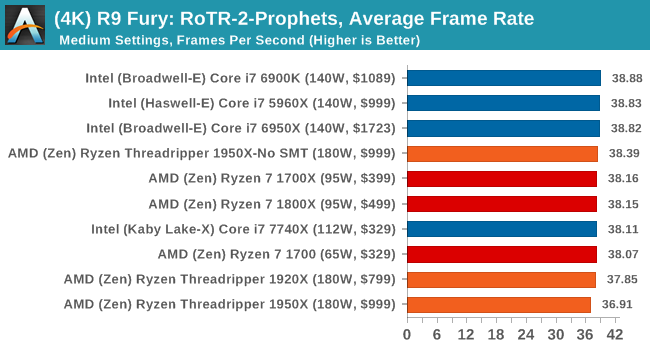
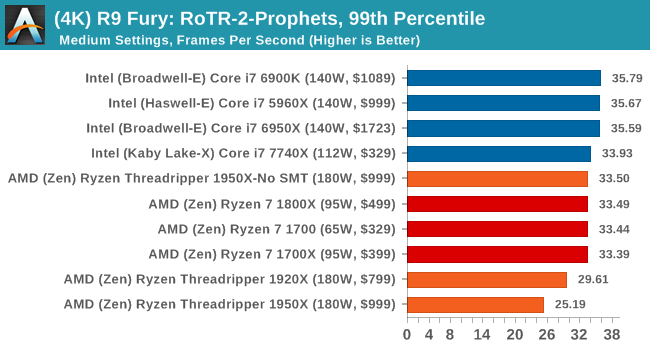
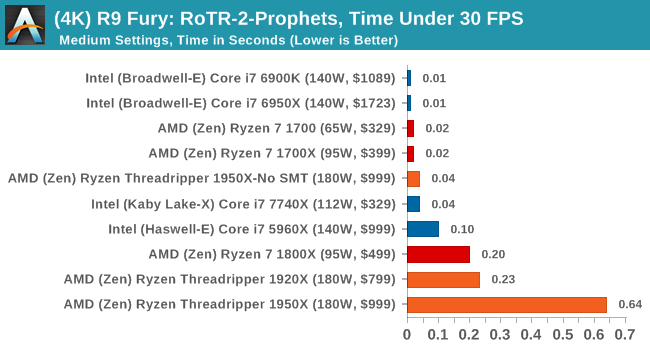
Sapphire Nitro RX 480 8G Performance
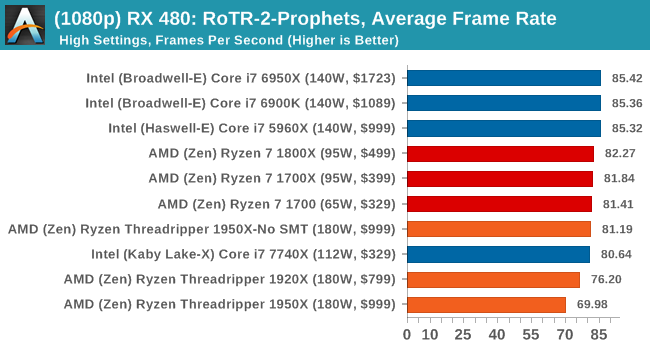
1080p
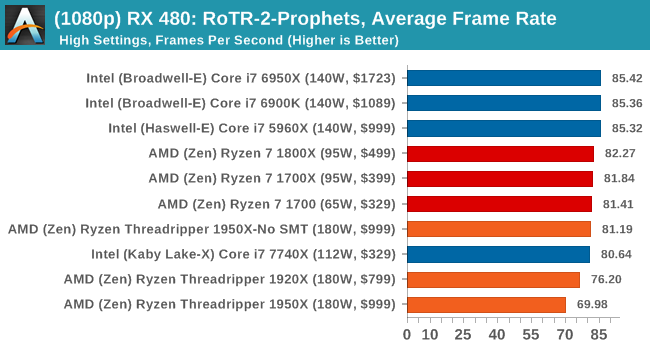
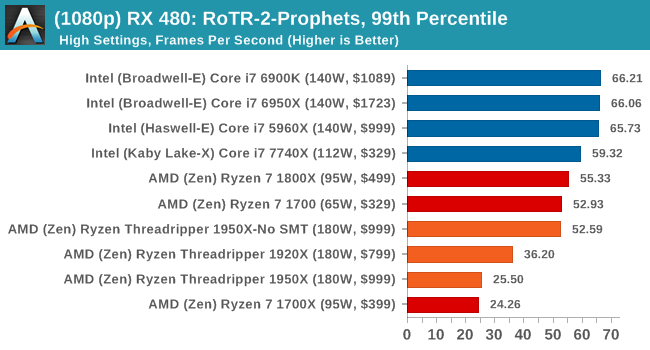
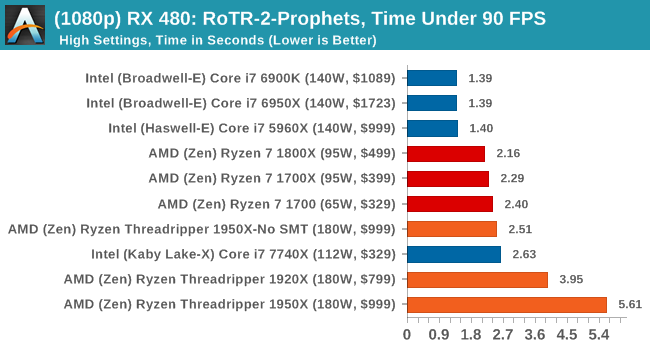
4K
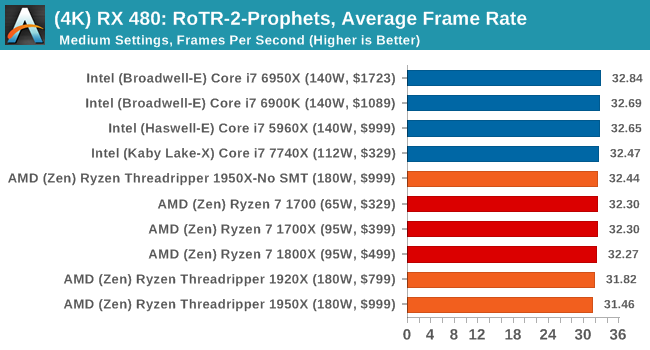
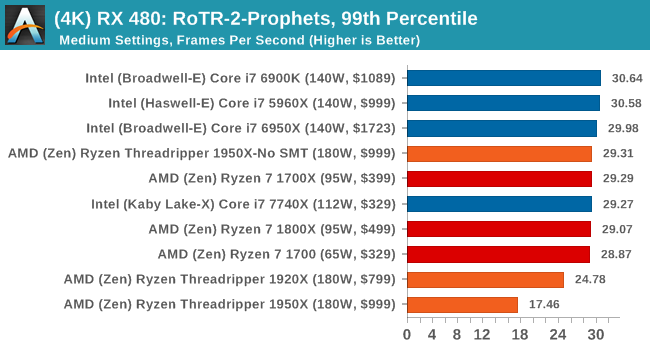
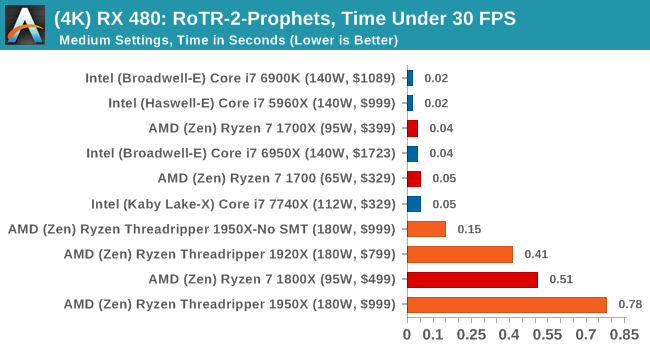
#3 Spine of the Mountain Geothermal Valley
MSI GTX 1080 Gaming 8G Performance
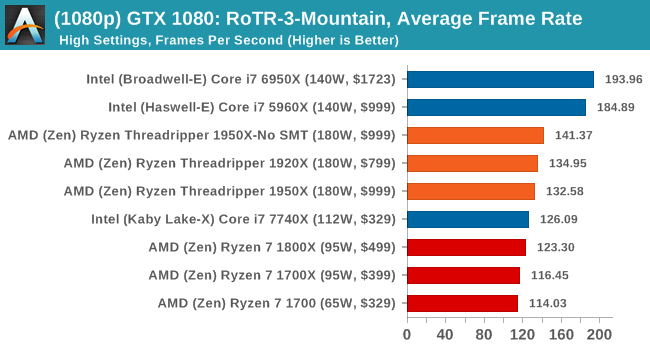
1080p
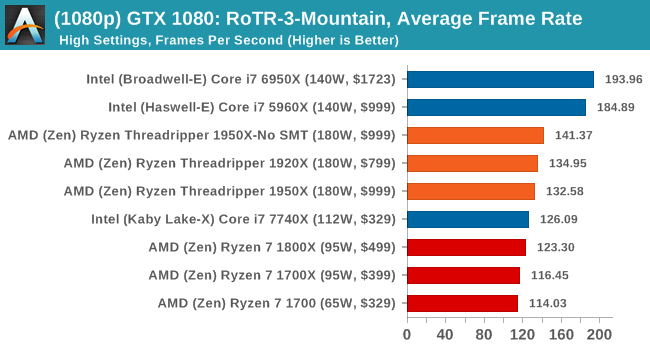
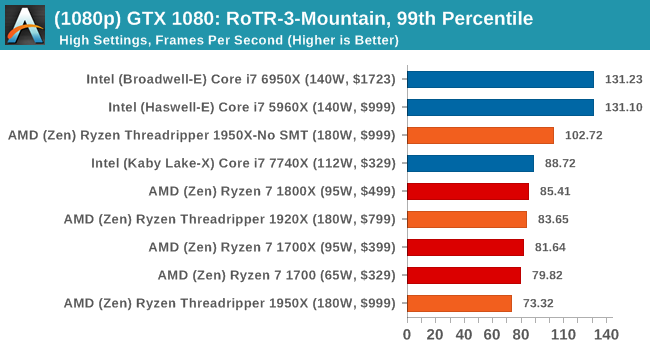
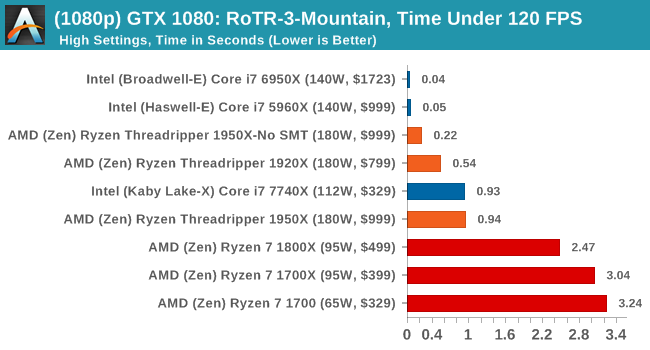
4K
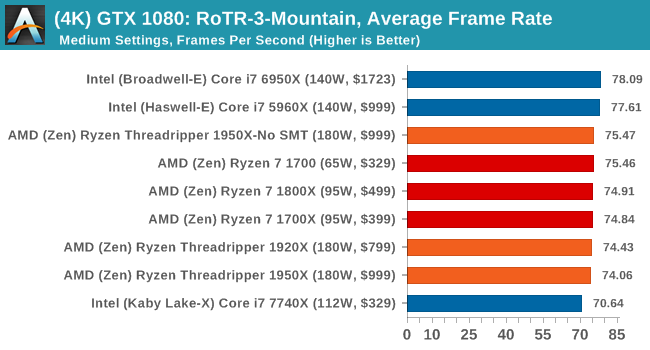
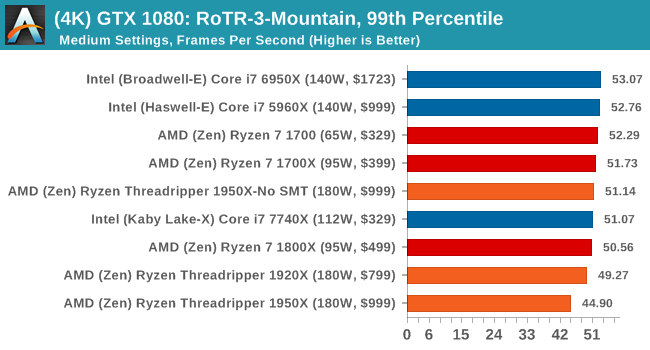
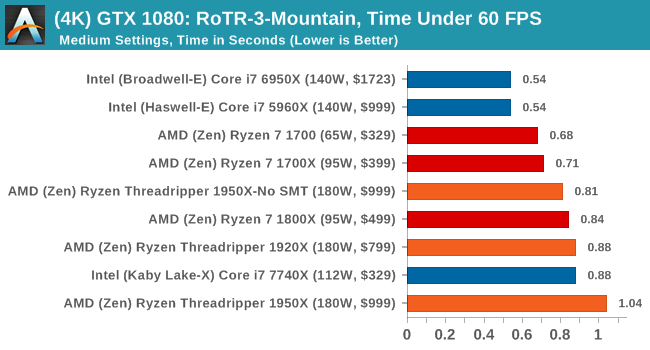
ASUS GTX 1060 Strix 6G Performance
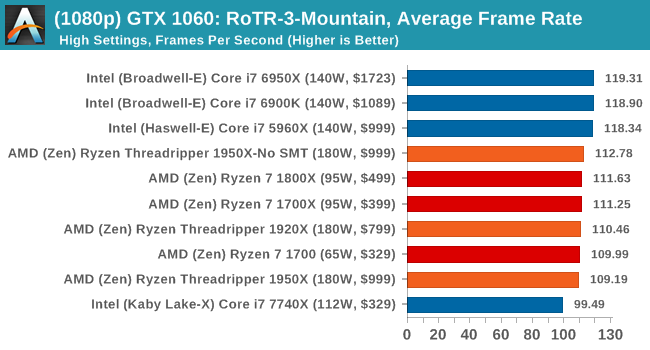
1080p
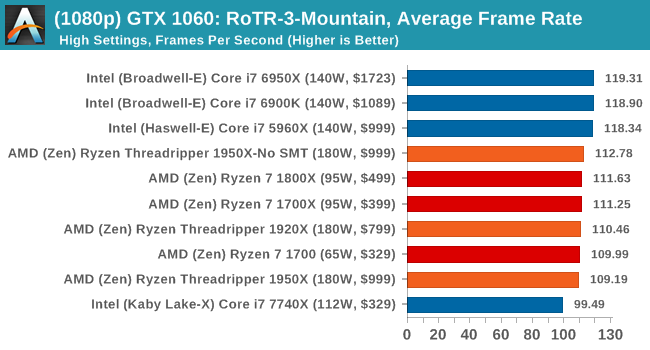
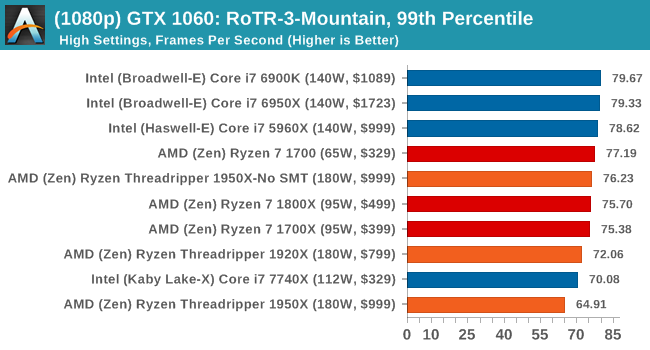
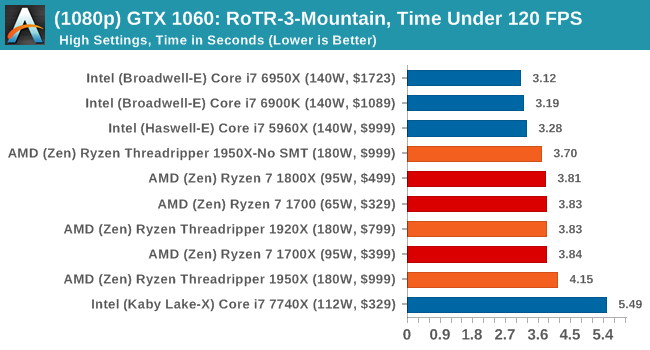
4K
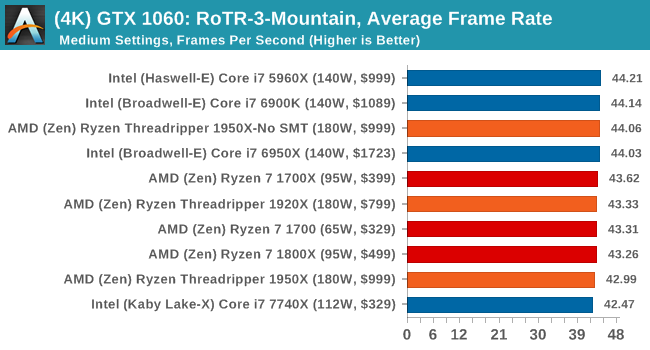
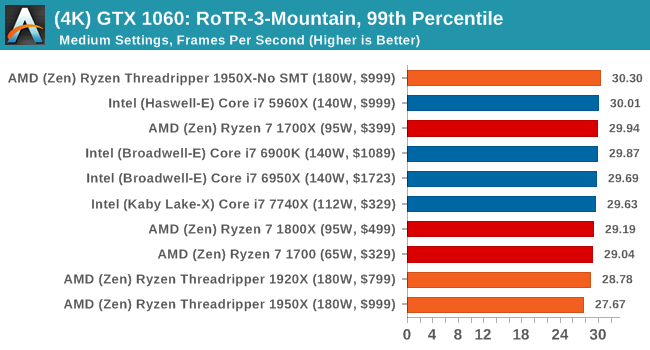
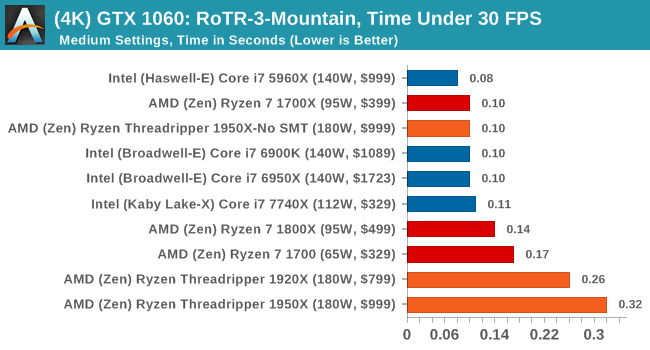
Sapphire Nitro R9 Fury 4G Performance
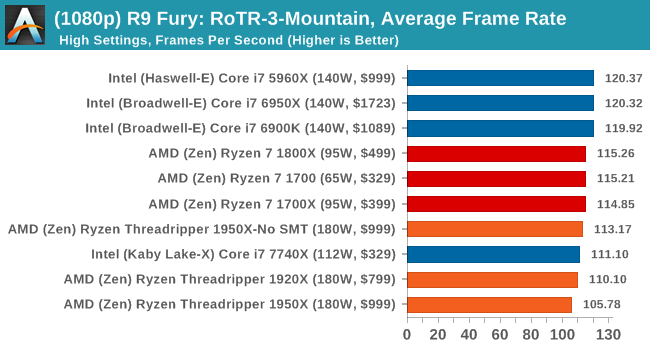
1080p
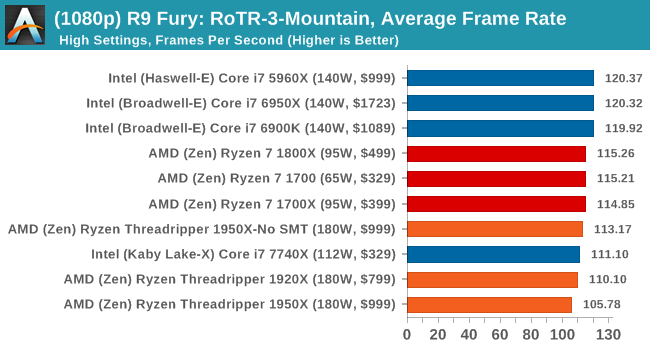
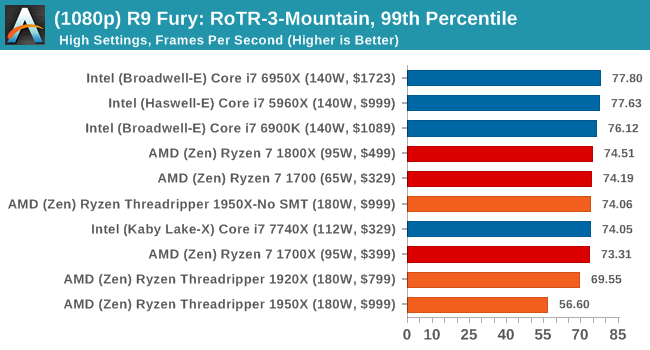
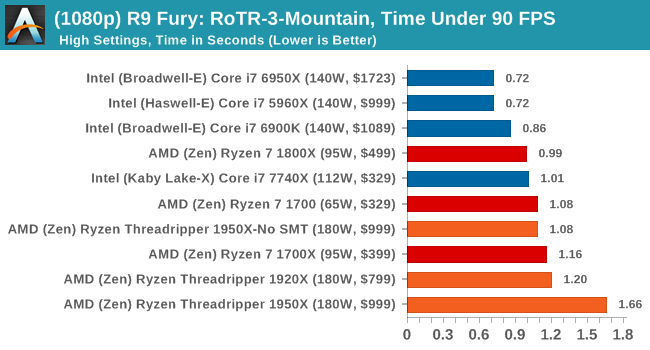
4K
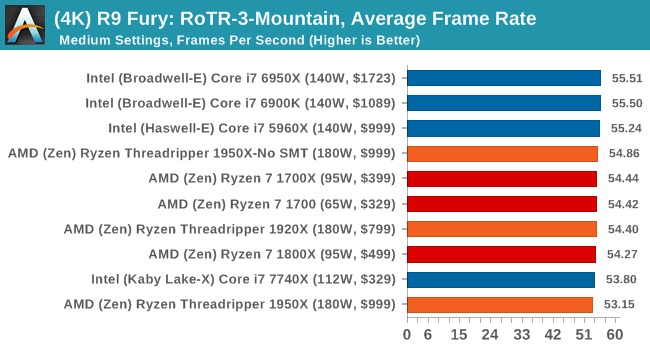
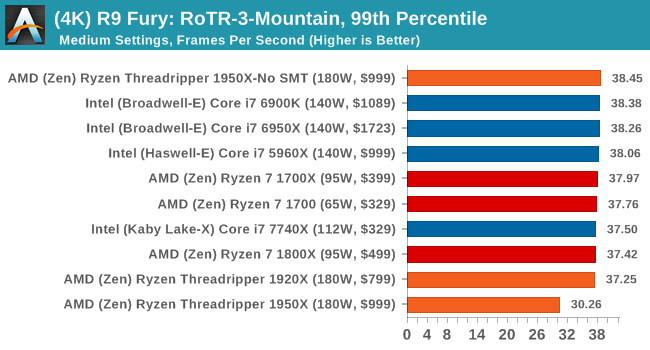
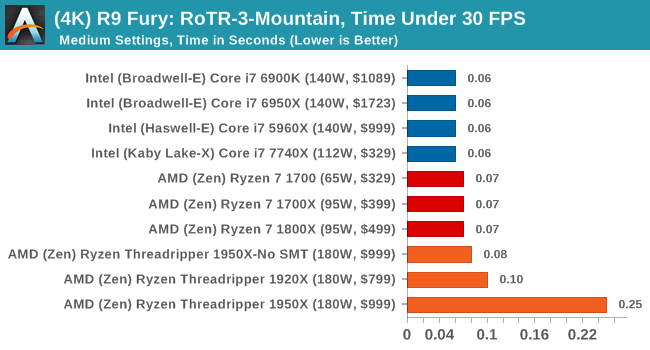
Sapphire Nitro RX 480 8G Performance
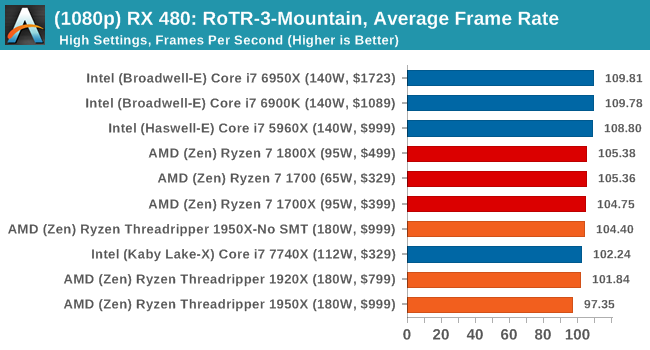
1080p
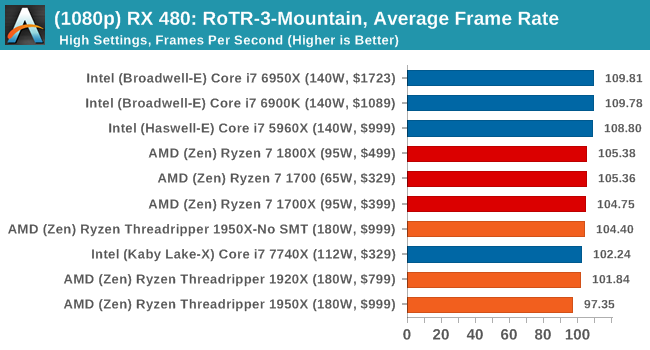
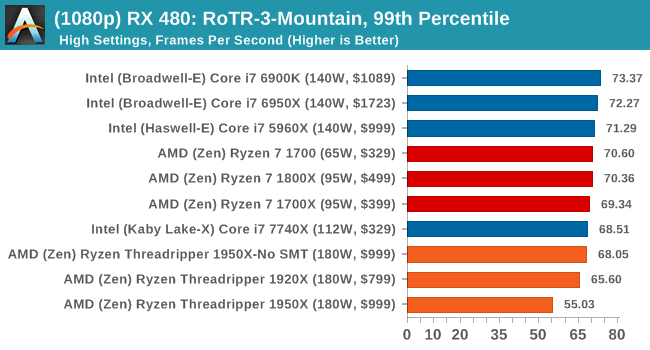
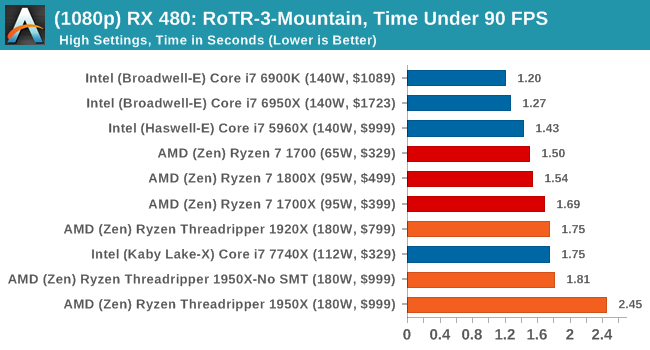
The 4K
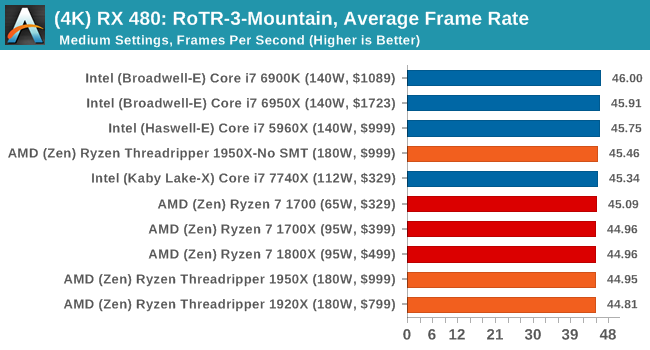
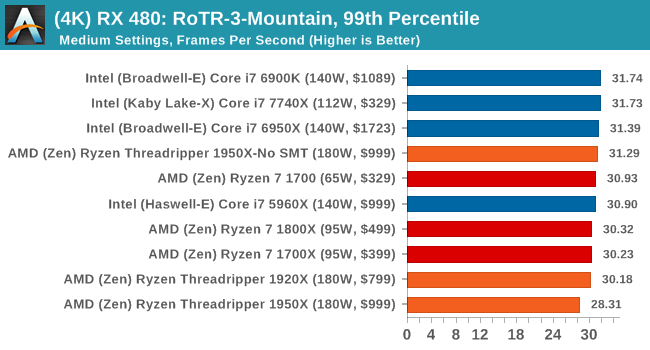
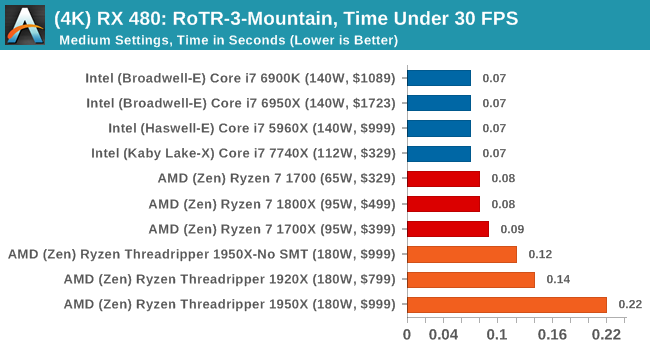
It's clear from these results that the 1950X is not the best gaming chip when in its default mode.



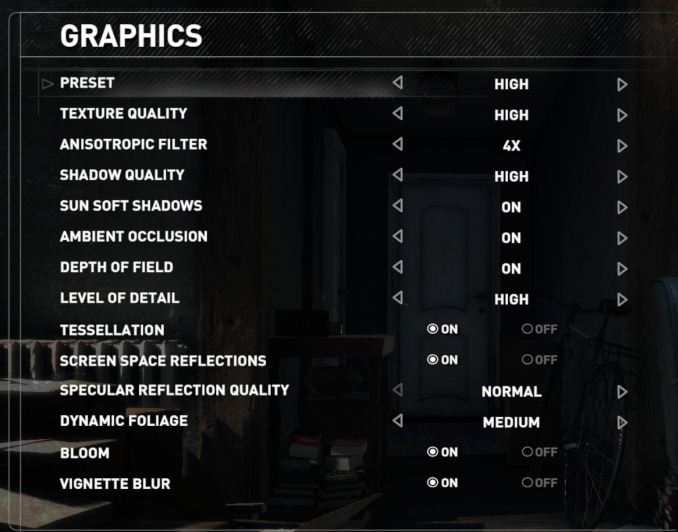
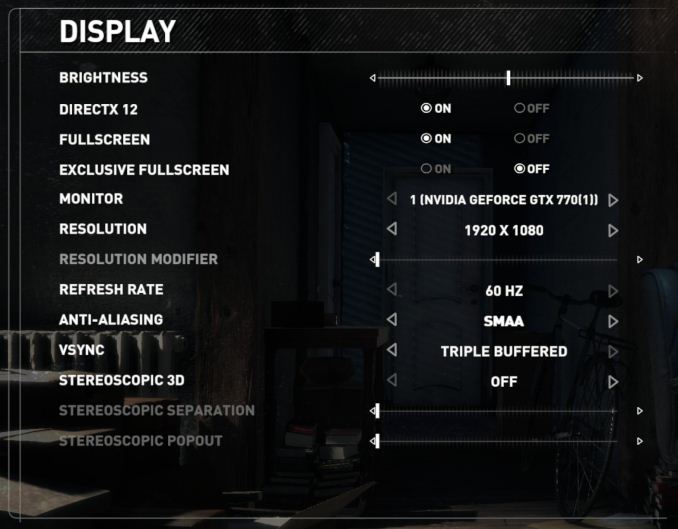











347 Comments
View All Comments
coolhardware - Saturday, August 12, 2017 - link
Hi B3an, what will you primarily be using your 1950X for?I do not really have the workload to justify that CPU, but I wish I did ;-)
Mugur - Sunday, August 13, 2017 - link
I suggest you to read other TR reviews. Some were testing GPU rendering and they show that even in this case you need the best cpu you can get.minde - Saturday, August 12, 2017 - link
i see in foto on amd processor MADE IN CHINA . without comment. what differencebetween intel and amd quality , class
mr_tawan - Saturday, August 12, 2017 - link
TSMC perhaps?tuxRoller - Saturday, August 12, 2017 - link
I'm very curious as to how this will perform with smt enabled and numa being exposed.franzeal - Saturday, August 12, 2017 - link
On page 1, does Ryzen use an AMD implementation of SMT or hyper-threading (i.e. licensed from Intel). I've been under the impression it's the former, and referring to SMT as hyper-threading in this instance is incorrect. Intel's was not the first or the only way to implement SMT.Oxford Guy - Saturday, August 12, 2017 - link
When you went with 2400 speed RAM to slow down TR you forgot to make it single channel.franzeal - Saturday, August 12, 2017 - link
Error in Dolphin benchmark description: "Results are given in minutes, where the Wii itself scores 17.53 minutes." should be results are given in seconds.franzeal - Saturday, August 12, 2017 - link
On the last page it states "On the side of the 1920X, users will again see more cores, ECC support, and over double the number of PCIe lanes compared to the Core i7-7820X for $100 difference."According to the accompanying chart it's a ~$200 difference. Either the chart is wrong or that statement.
quadi9 - Saturday, August 12, 2017 - link
I picked up an I9-7900x at a local Micro Center for $899 this week. And it is running stable at 4.6 GHZ. How well does the Ryzen overclock? My Blender BMW score was 181 seconds. Just opened the file and clicked Render.