The AMD Ryzen Threadripper 1950X and 1920X Review: CPUs on Steroids
by Ian Cutress on August 10, 2017 9:00 AM ESTGrand Theft Auto
The highly anticipated iteration of the Grand Theft Auto franchise hit the shelves on April 14th 2015, with both AMD and NVIDIA in tow to help optimize the title. GTA doesn’t provide graphical presets, but opens up the options to users and extends the boundaries by pushing even the hardest systems to the limit using Rockstar’s Advanced Game Engine under DirectX 11. Whether the user is flying high in the mountains with long draw distances or dealing with assorted trash in the city, when cranked up to maximum it creates stunning visuals but hard work for both the CPU and the GPU.
For our test we have scripted a version of the in-game benchmark. The in-game benchmark consists of five scenarios: four short panning shots with varying lighting and weather effects, and a fifth action sequence that lasts around 90 seconds. We use only the final part of the benchmark, which combines a flight scene in a jet followed by an inner city drive-by through several intersections followed by ramming a tanker that explodes, causing other cars to explode as well. This is a mix of distance rendering followed by a detailed near-rendering action sequence, and the title thankfully spits out frame time data.
There are no presets for the graphics options on GTA, allowing the user to adjust options such as population density and distance scaling on sliders, but others such as texture/shadow/shader/water quality from Low to Very High. Other options include MSAA, soft shadows, post effects, shadow resolution and extended draw distance options. There is a handy option at the top which shows how much video memory the options are expected to consume, with obvious repercussions if a user requests more video memory than is present on the card (although there’s no obvious indication if you have a low-end GPU with lots of GPU memory, like an R7 240 4GB).
To that end, we run the benchmark at 1920x1080 using an average of Very High on the settings, and also at 4K using High on most of them. We take the average results of four runs, reporting frame rate averages, 99th percentiles, and our time under analysis.
All of our benchmark results can also be found in our benchmark engine, Bench.
MSI GTX 1080 Gaming 8G Performance
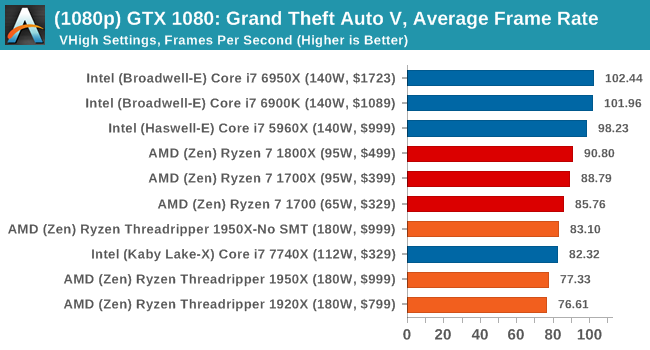
1080p
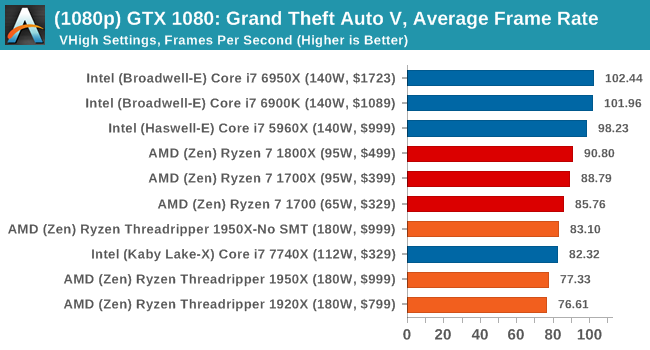
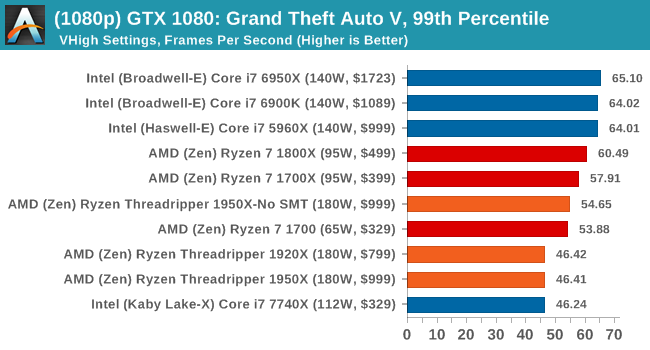
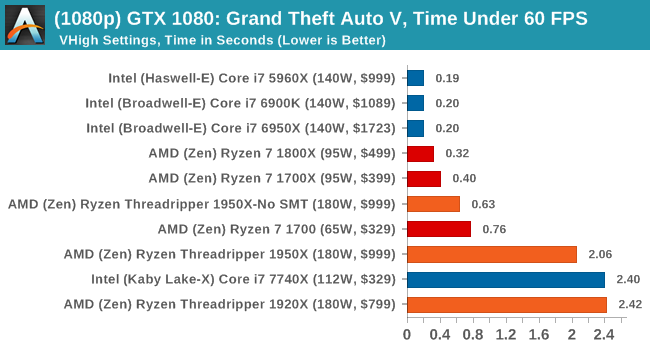
4K
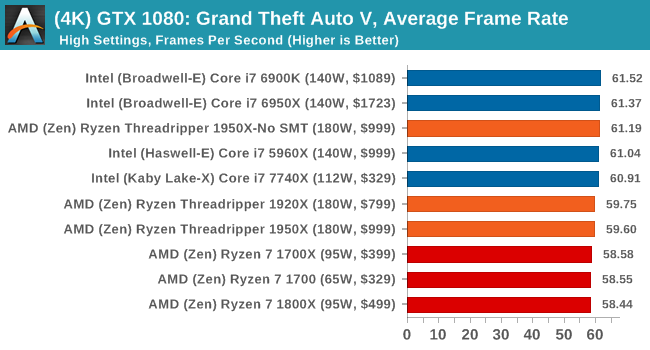
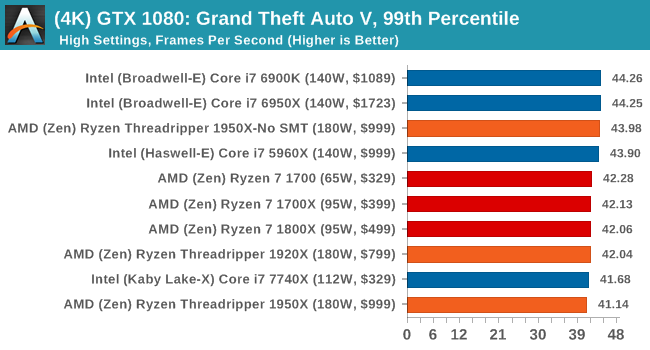
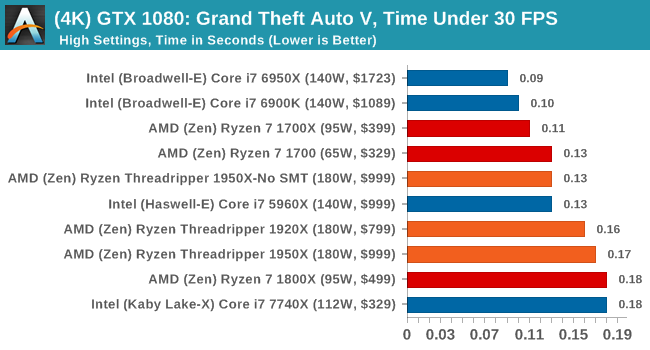
ASUS GTX 1060 Strix 6G Performance
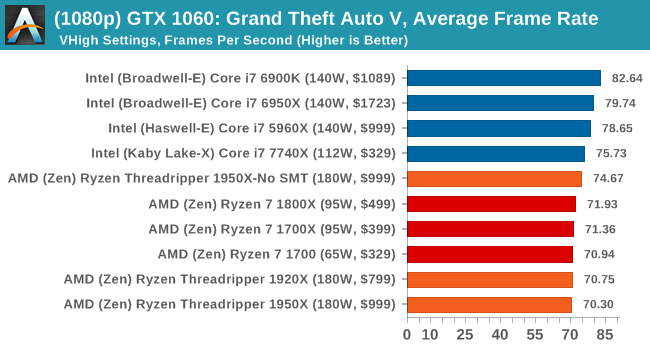
1080p
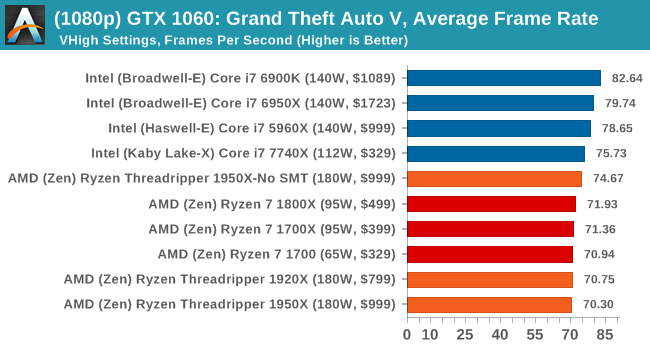
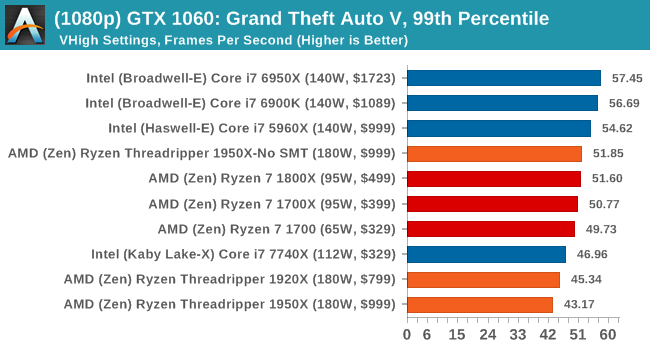
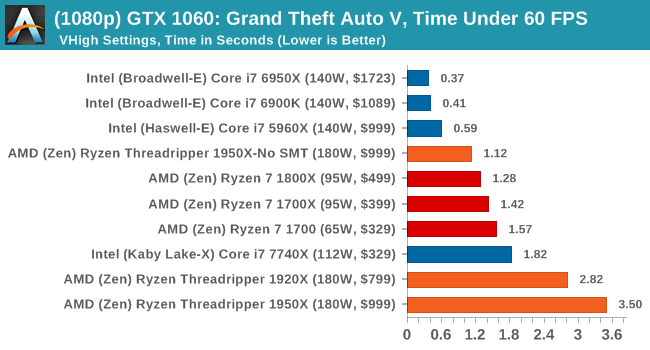
4K
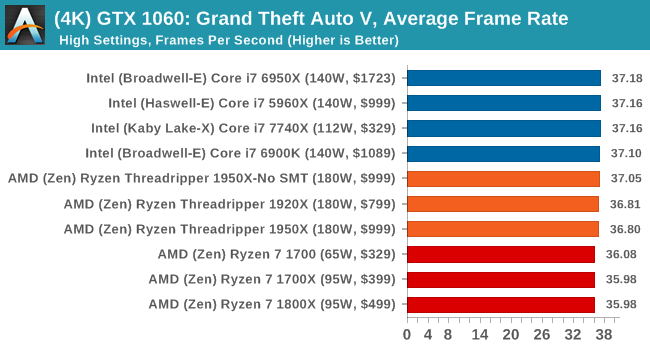
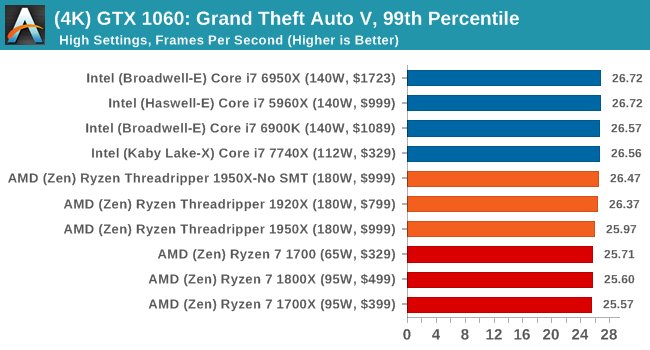
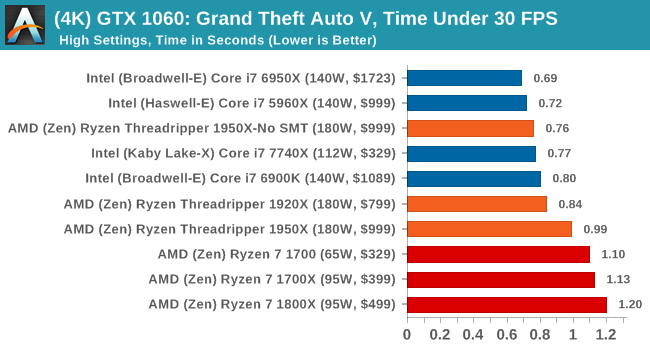
Sapphire Nitro R9 Fury 4G Performance
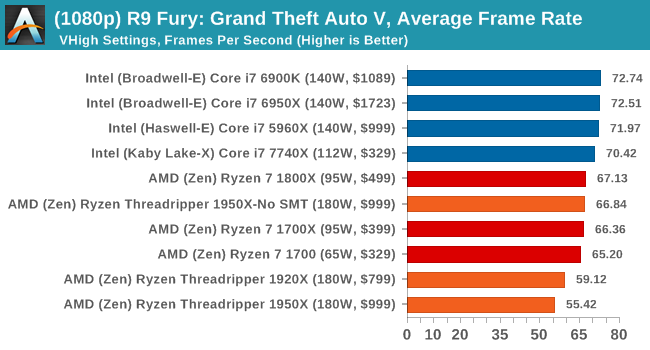
1080p
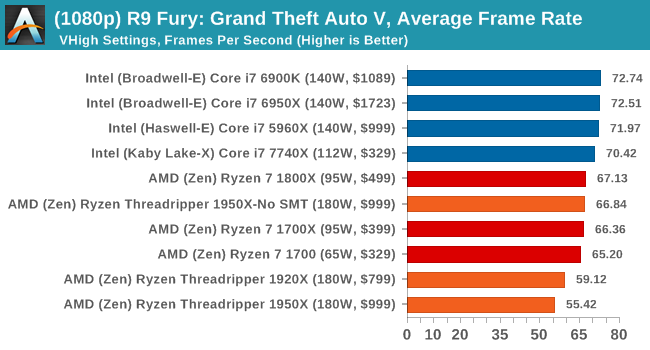
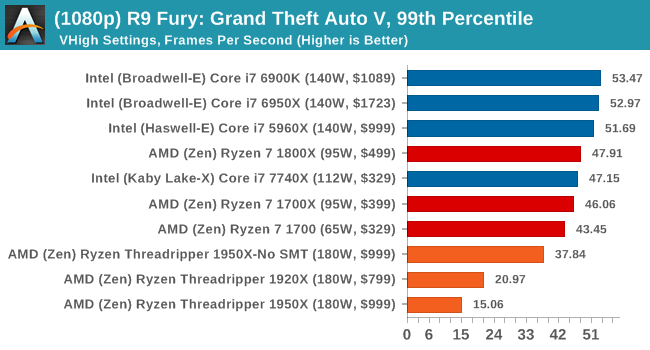
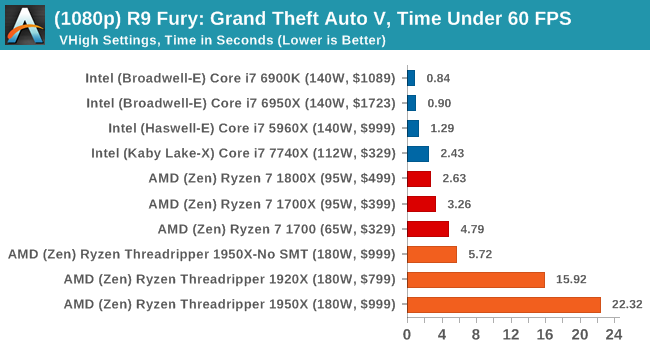
4K
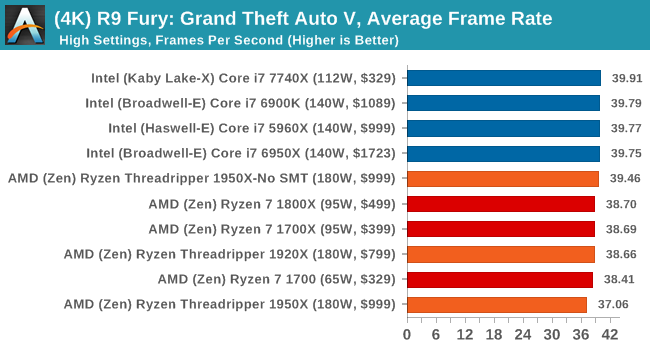
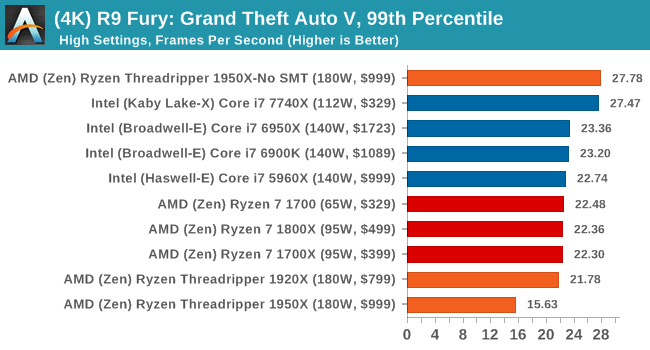
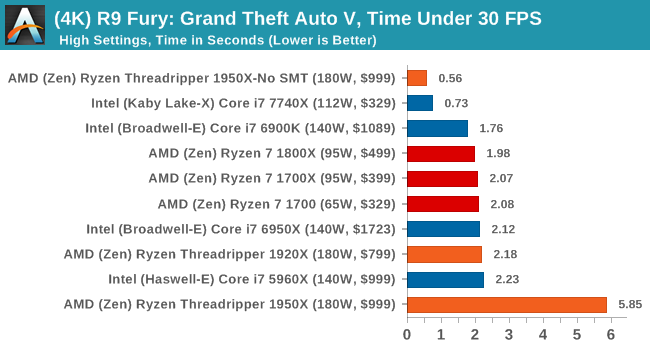
Sapphire Nitro RX 480 8G Performance
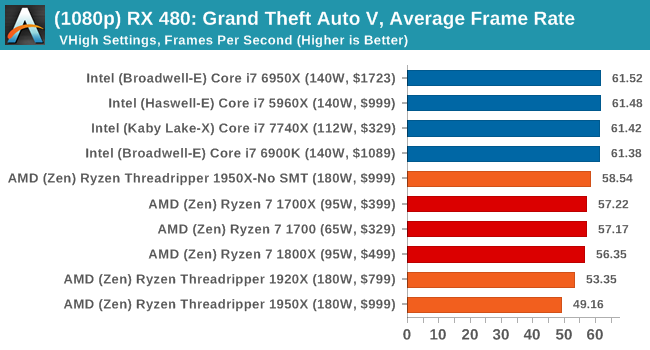
1080p
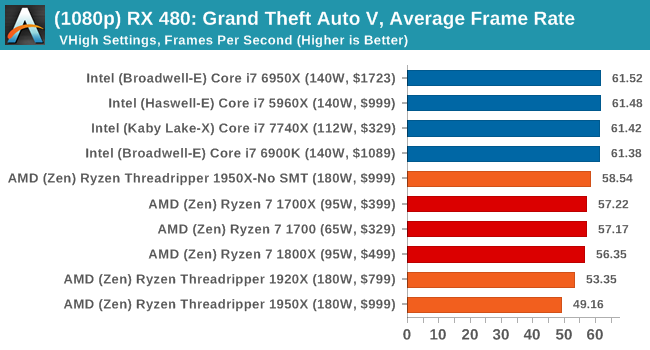
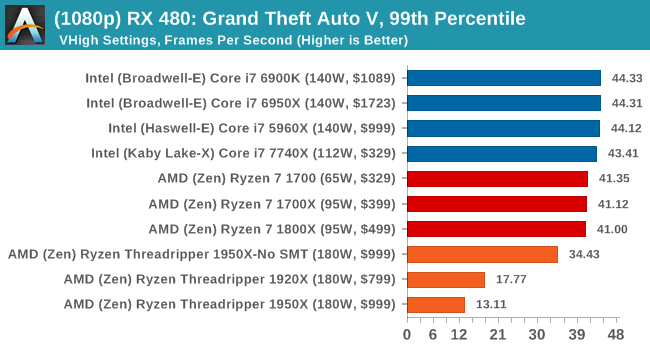
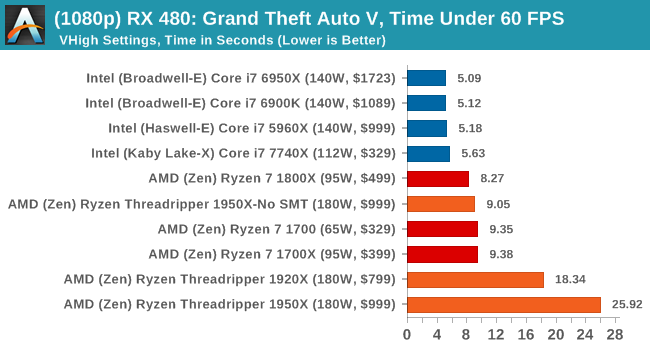
4K
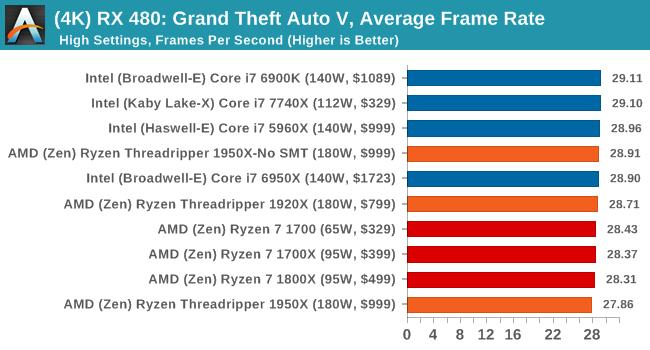
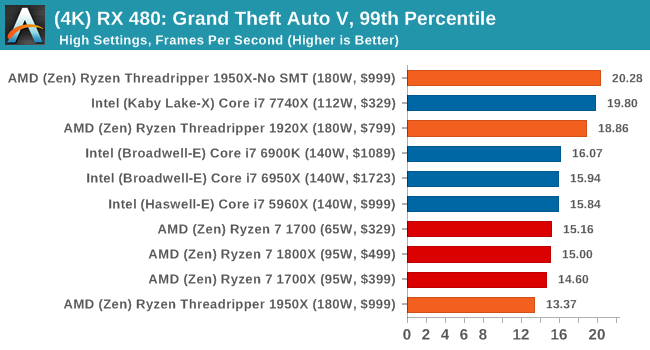
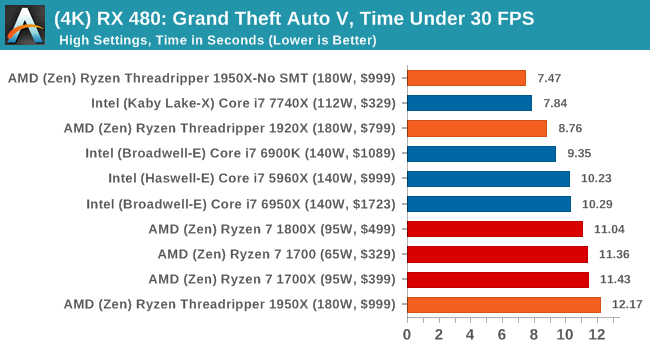
Depending on the CPU, for the most part Threadripper performs near to Ryzen or just below it.



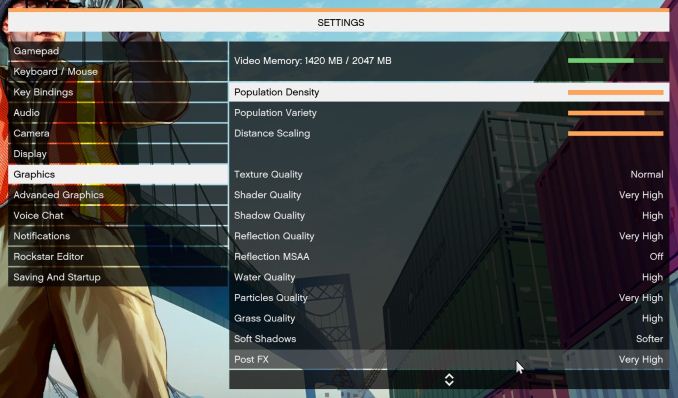
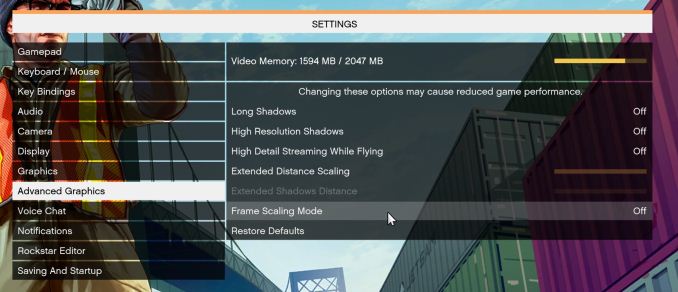








347 Comments
View All Comments
Lolimaster - Friday, August 11, 2017 - link
A single 1950X destroyed 80% of the intel xeon lineup.Lolimaster - Friday, August 11, 2017 - link
Any cpu after nehalem perform enough at single thread except for software optimized too much for certain brands, like dolphin and intel.Lolimaster - Friday, August 11, 2017 - link
Specially when every cpu right now autoclocks to 4Ghz on ST tasks. Single thread is just an obsolete metric when just the most basic of tasks will use it, tasks the last thing you will worry is speed, maybe curse about that piece of c*rap not using 80% of you cpu resources.ZeroPointEF - Thursday, August 10, 2017 - link
I would love to see more VM benchmarking on these types of CPUs. I would also love to see how a desktop performs on top of a Server 2016 hypervisor with multiple servers (Windows and Linux) running on top of the same hypervisor.ZeroPointEF - Thursday, August 10, 2017 - link
I should have made it clear that I loved the review. Ian's reviews are always great!I would just like to see these types of things in addition. It seems like we are getting to a point where we can have our own home lab and a desktop all on one machine on top of a hypervisor, but this idea may be my own strange dream.
smilingcrow - Thursday, August 10, 2017 - link
And others would like to know how it works at video editing or as a DAW etc.To add a whole bunch of demanding benchmarks just for HEDT systems is a hell of a lot of work for little return for a site whose main focus is the mainstream.
Try looking at more specialised reviews.
johnnycanadian - Thursday, August 10, 2017 - link
This, please! My TR purchase is hinging on the performance of multiple VMWare VMs all running full-out at least 18 hours per day.Ian, I'd love to see some of your compute-intensive multi-core benches running on a Linux host with Linux-based VMWare VMs (OpenCV analysis, anyone? Send me that 1950x and I'll happily run SIFT and SURF analysis all day long for you :-). I was delighted by the non-gaming benchmarks shown first in this review and hope to see more professional benches on Anand. Leave the gamerkids to Tom's or HardOCP (or at least limit gaming benchmarks to hardware that is built for it): Anandtech has always been more about folks who make their living on HPDC, and I have nothing but the highest respect for the technical staff at this publication.
I don't give a monkey's about RGB lighting, tempered glass cases, 4k gaming or GTAV FPS. How machines like Threadripper perform in a HPC environment is going to keep AMD in this market, and I sincerely hope they prove to be viable.
mapesdhs - Thursday, August 10, 2017 - link
Yes, I was pleased to see the non-gaming tests presented first, makes a change, and at least a subtle nod to the larger intended market for TR.Ian.
pm9819 - Friday, August 18, 2017 - link
Your going to spend a $1000 on cpu but have no clue how it handles the tasks you need it for, smh. As a VMWare customer they will tell you which cpu has been certified to handle a specific tasked. You don't need a random website to tell you that.nitin213 - Thursday, August 10, 2017 - link
Hi IanIt's a great review but i do have some suggestions on the test suite. The test suite for this CPU was not materially different from test suites of many of the other desktop CPUs done earlier. I think it would be great to see some tests which explicitly put to use the multi-threaded capabilities and the insane IOs of the system to test, e.g server hosting with how many users being able to login, virtual machines, more productivity test suites when put together with a multi-GPU setup (running adobe creator or similar) etc. I think a combination of your epyc test suite and your high-end GPU test suite would probably be best suited for this.
Also, for the gaming benchmark, it seemed you had 1080, 1060, rx580 and rx480 GPUs. Not sure if these were being bottlenecked by GPU with differences in framerates being semantic and not necessarily a show of PC strength. Also, Civ 6 AI test suite would a great addition as that really stresses the CPU.
i completely understand that there is only so much that can be done in a limited timeframe typically made available for these reviews but would be great to see these tests in future iterations and updates.