The AMD Ryzen Threadripper 1950X and 1920X Review: CPUs on Steroids
by Ian Cutress on August 10, 2017 9:00 AM ESTCPU Encoding Tests
One of the interesting elements on modern processors is encoding performance. This includes encryption/decryption, as well as video transcoding from one video format to another. In the encrypt/decrypt scenario, this remains pertinent to on-the-fly encryption of sensitive data - a process by which more modern devices are leaning to for software security. Video transcoding as a tool to adjust the quality, file size and resolution of a video file has boomed in recent years, such as providing the optimum video for devices before consumption, or for game streamers who are wanting to upload the output from their video camera in real-time. As we move into live 3D video, this task will only get more strenuous, and it turns out that the performance of certain algorithms is a function of the input/output of the content.
All of our benchmark results can also be found in our benchmark engine, Bench.
7-Zip 9.2: link
One of the freeware compression tools that offers good scaling performance between processors is 7-Zip. It runs under an open-source licence, is fast, and easy to use tool for power users. We run the benchmark mode via the command line for four loops and take the output score.
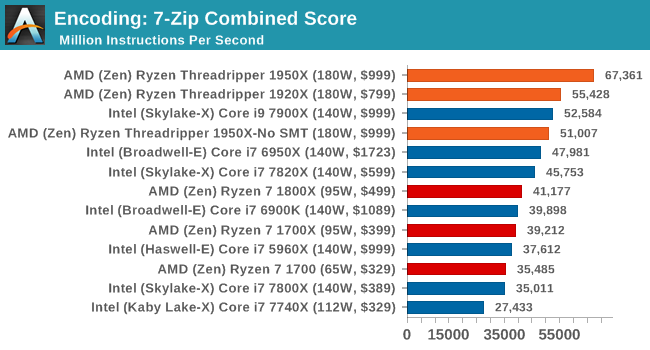
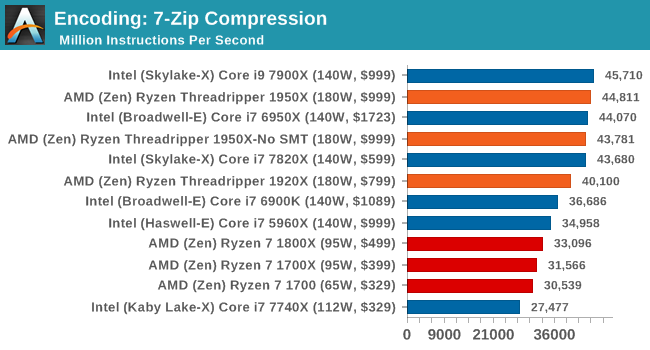
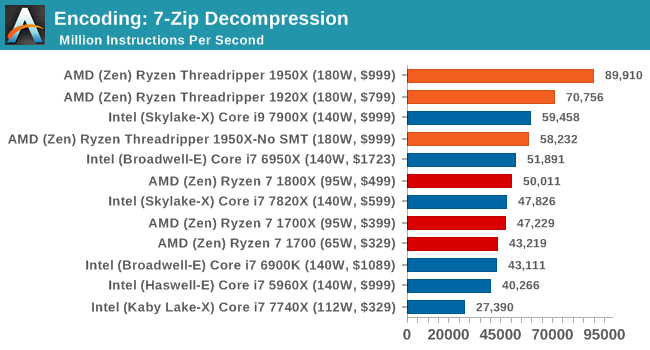
At the request of a few users, we've gone back through our saved benchmark data and pulled out compression/decompression numbers for 7-zip. AMD clearly makes a win here in decompression by a long way.
WinRAR 5.40: link
For the 2017 test suite, we move to the latest version of WinRAR in our compression test. WinRAR in some quarters is more user friendly that 7-Zip, hence its inclusion. Rather than use a benchmark mode as we did with 7-Zip, here we take a set of files representative of a generic stack (33 video files in 1.37 GB, 2834 smaller website files in 370 folders in 150 MB) of compressible and incompressible formats. The results shown are the time taken to encode the file. Due to DRAM caching, we run the test 10 times and take the average of the last five runs when the benchmark is in a steady state.
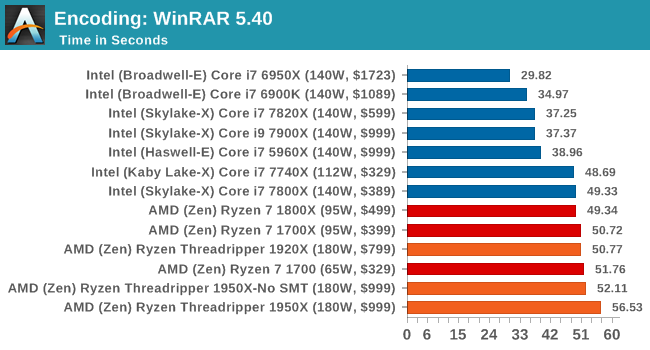
WinRAR encoding is another test that doesn't scale up especially well with thread counts. After only a few threads, most of its MT performance gains have been achieved. Which isn't a help to Threadripper, and is outright a hiderence in Creator Mode.
AES Encoding
Algorithms using AES coding have spread far and wide as a ubiquitous tool for encryption. Again, this is another CPU limited test, and modern CPUs have special AES pathways to accelerate their performance. We often see scaling in both frequency and cores with this benchmark. We use the latest version of TrueCrypt and run its benchmark mode over 1GB of in-DRAM data. Results shown are the GB/s average of encryption and decryption.
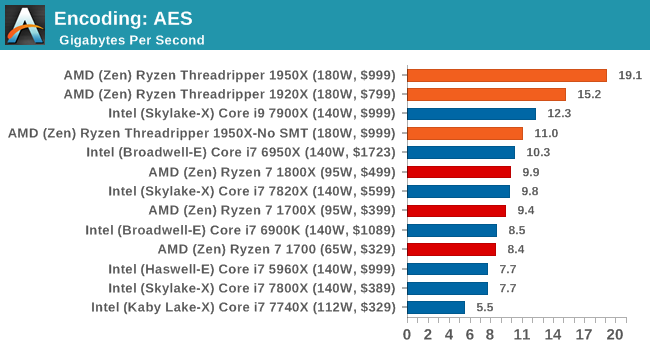
HandBrake v1.0.2 H264 and HEVC: link
As mentioned above, video transcoding (both encode and decode) is a hot topic in performance metrics as more and more content is being created. First consideration is the standard in which the video is encoded, which can be lossless or lossy, trade performance for file-size, trade quality for file-size, or all of the above can increase encoding rates to help accelerate decoding rates. Alongside Google's favorite codec, VP9, there are two others that are taking hold: H264, the older codec, is practically everywhere and is designed to be optimized for 1080p video, and HEVC (or H265) that is aimed to provide the same quality as H264 but at a lower file-size (or better quality for the same size). HEVC is important as 4K is streamed over the air, meaning less bits need to be transferred for the same quality content.
Handbrake is a favored tool for transcoding, and so our test regime takes care of three areas.
Low Quality/Resolution H264: Here we transcode a 640x266 H264 rip of a 2 hour film, and change the encoding from Main profile to High profile, using the very-fast preset.
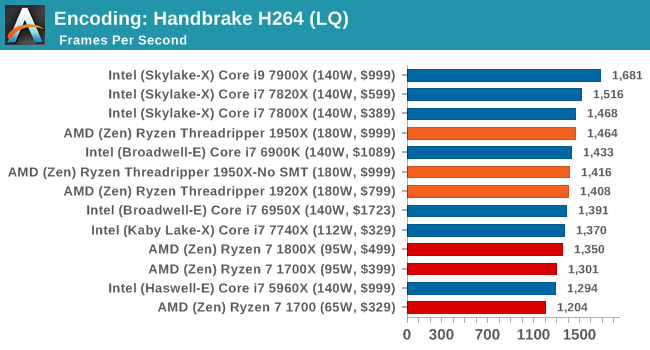
High Quality/Resolution H264: A similar test, but this time we take a ten-minute double 4K (3840x4320) file running at 60 Hz and transcode from Main to High, using the very-fast preset.
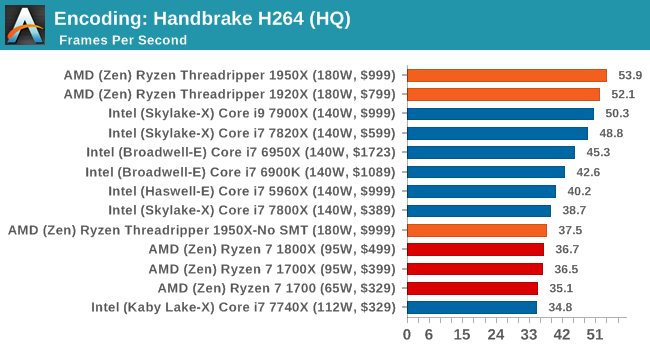
HEVC Test: Using the same video in HQ, we change the resolution and codec of the original video from 4K60 in H264 into 4K60 HEVC.
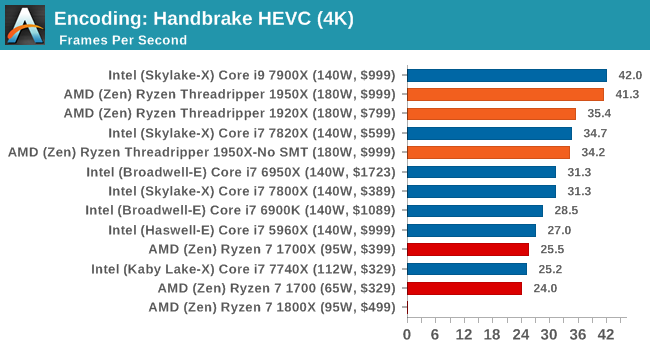
In the HQ H264 test, AMD pushes ahead with both the processors, while SMT-off severely limits the 1950X due to the lack of SMT threads. As we move to HEVC though, the 1950X and 7900X clash on performance.










347 Comments
View All Comments
Lolimaster - Friday, August 11, 2017 - link
A single 1950X destroyed 80% of the intel xeon lineup.Lolimaster - Friday, August 11, 2017 - link
Any cpu after nehalem perform enough at single thread except for software optimized too much for certain brands, like dolphin and intel.Lolimaster - Friday, August 11, 2017 - link
Specially when every cpu right now autoclocks to 4Ghz on ST tasks. Single thread is just an obsolete metric when just the most basic of tasks will use it, tasks the last thing you will worry is speed, maybe curse about that piece of c*rap not using 80% of you cpu resources.ZeroPointEF - Thursday, August 10, 2017 - link
I would love to see more VM benchmarking on these types of CPUs. I would also love to see how a desktop performs on top of a Server 2016 hypervisor with multiple servers (Windows and Linux) running on top of the same hypervisor.ZeroPointEF - Thursday, August 10, 2017 - link
I should have made it clear that I loved the review. Ian's reviews are always great!I would just like to see these types of things in addition. It seems like we are getting to a point where we can have our own home lab and a desktop all on one machine on top of a hypervisor, but this idea may be my own strange dream.
smilingcrow - Thursday, August 10, 2017 - link
And others would like to know how it works at video editing or as a DAW etc.To add a whole bunch of demanding benchmarks just for HEDT systems is a hell of a lot of work for little return for a site whose main focus is the mainstream.
Try looking at more specialised reviews.
johnnycanadian - Thursday, August 10, 2017 - link
This, please! My TR purchase is hinging on the performance of multiple VMWare VMs all running full-out at least 18 hours per day.Ian, I'd love to see some of your compute-intensive multi-core benches running on a Linux host with Linux-based VMWare VMs (OpenCV analysis, anyone? Send me that 1950x and I'll happily run SIFT and SURF analysis all day long for you :-). I was delighted by the non-gaming benchmarks shown first in this review and hope to see more professional benches on Anand. Leave the gamerkids to Tom's or HardOCP (or at least limit gaming benchmarks to hardware that is built for it): Anandtech has always been more about folks who make their living on HPDC, and I have nothing but the highest respect for the technical staff at this publication.
I don't give a monkey's about RGB lighting, tempered glass cases, 4k gaming or GTAV FPS. How machines like Threadripper perform in a HPC environment is going to keep AMD in this market, and I sincerely hope they prove to be viable.
mapesdhs - Thursday, August 10, 2017 - link
Yes, I was pleased to see the non-gaming tests presented first, makes a change, and at least a subtle nod to the larger intended market for TR.Ian.
pm9819 - Friday, August 18, 2017 - link
Your going to spend a $1000 on cpu but have no clue how it handles the tasks you need it for, smh. As a VMWare customer they will tell you which cpu has been certified to handle a specific tasked. You don't need a random website to tell you that.nitin213 - Thursday, August 10, 2017 - link
Hi IanIt's a great review but i do have some suggestions on the test suite. The test suite for this CPU was not materially different from test suites of many of the other desktop CPUs done earlier. I think it would be great to see some tests which explicitly put to use the multi-threaded capabilities and the insane IOs of the system to test, e.g server hosting with how many users being able to login, virtual machines, more productivity test suites when put together with a multi-GPU setup (running adobe creator or similar) etc. I think a combination of your epyc test suite and your high-end GPU test suite would probably be best suited for this.
Also, for the gaming benchmark, it seemed you had 1080, 1060, rx580 and rx480 GPUs. Not sure if these were being bottlenecked by GPU with differences in framerates being semantic and not necessarily a show of PC strength. Also, Civ 6 AI test suite would a great addition as that really stresses the CPU.
i completely understand that there is only so much that can be done in a limited timeframe typically made available for these reviews but would be great to see these tests in future iterations and updates.