Launching the #CPUOverload Project: Testing Every x86 Desktop Processor since 2010
by Dr. Ian Cutress on July 20, 2020 1:30 PM ESTGaming Tests: Chernobylite
Despite the advent of recent TV shows like Chernobyl, recreating the situation revolving around the 1986 Chernobyl nuclear disaster, the concept of nuclear fallout and the town of Pripyat have been popular settings for a number of games – mostly first person shooters. Chernobylite is an indie title that plays on a science-fiction survival horror experience and uses a 3D-scanned recreation of the real Chernobyl Exclusion Zone. It involves challenging combat, a mix of free exploration with crafting and non-linear story telling. While still in early access, it is already picking up plenty of awards.
I picked up Chernobylite while still in early access, and was impressed by its ingame benchmark, showcasing complex building structure with plenty of trees and structures where aliasing becomes important. The in-game benchmark is an on-rails experience through the scenery, covering both indoor and outdoor scenes – it ends up being very CPU limited in the way it is designed. We have taken an offline version of Chernobylite to use in our tests, and we are testing the following settings combinations:
- 360p Low
- 1440p Low,
- 4K Low
- 1080p Max
For automation purposes, the game has no flags to initiate benchmark mode. We delete the movies from the install directory to speed up entering the game, and use timers and keypresses to start the benchmark mode. The game puts out a benchmark results file, however this only shows average frame rates, not frame times. In-game settings are controlled by copying pre-arranged .ini files into the relevant location. We do as many runs within 10 minutes per resolution/setting combination, and then take averages.
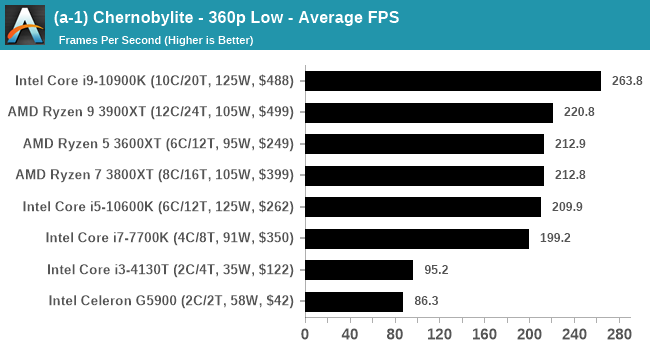
| AnandTech | IGP | Low | Medium | High |
| Average FPS | 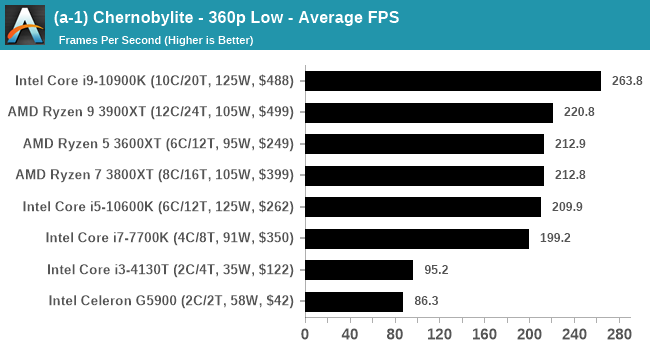 |
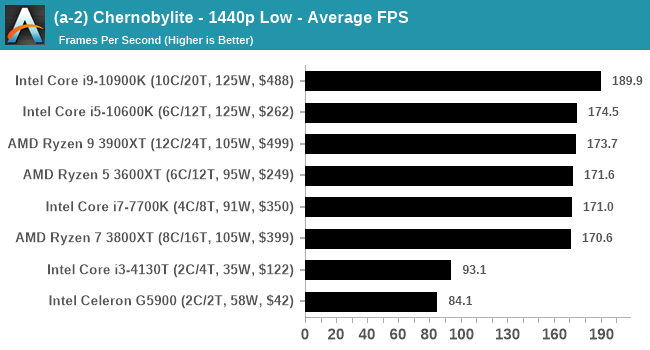 |
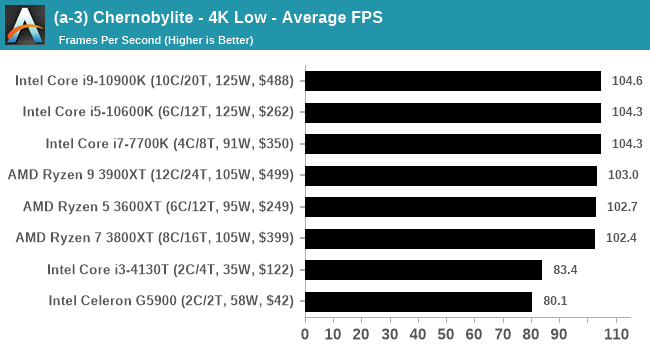 |
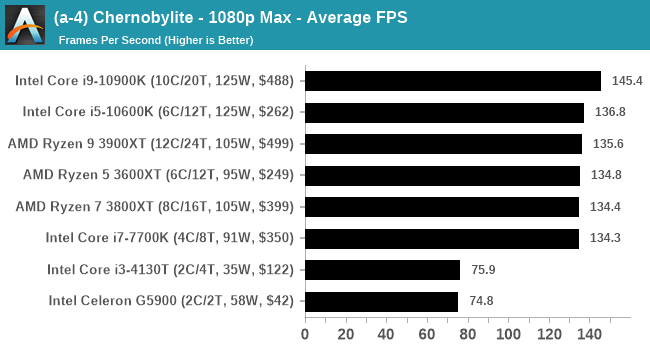 |
All of our benchmark results can also be found in our benchmark engine, Bench.


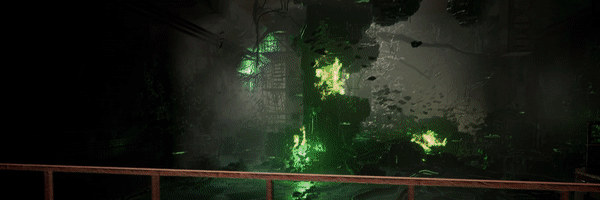








110 Comments
View All Comments
29a - Monday, July 20, 2020 - link
Please remove Egomark from the benchmark list.Meteor2 - Monday, August 3, 2020 - link
Why?Mr Perfect - Monday, July 20, 2020 - link
Reading through the OS preparation section, I kind of wonder if setting up a domain would be helpful?Joining a test PC to a domain would allow all of those settings to be configured through GPO instead of running tons of batch files and scripts. You'd also gain the ability to point Windows Update at a WSUS server, where you control what updates are even shown to the PC (in your case, probably none). Throw in the ability to remotely run scripts with Domain Administrator accounts, and you could probably skip around those UAC prompts too.
It would be a lot of setup the first time around, but it does point to that automation-eventually-pays-off thing.
Icehawk - Monday, July 20, 2020 - link
Very cool!Would like to see your handbrake HEVC encoding done via software with no vendor encoder - it’s the only way you guys can be getting those crazy fps numbers. I don’t want to see how a vendor encoder runs, I want to see how the CPU runs - and those hardware ones are still worse than software so I do not use them even though it is a massive speed boost.
extide - Monday, July 20, 2020 - link
Using vector instructions like AVX is still "software" encoding. It's fully CPU, and not at all a lower quality hardware encoder.faizoff - Monday, July 20, 2020 - link
Until I upgraded from an HD 6870 to an RX 580 recently I had no idea GPUs had dedicated encoders. I've tried them and they are definitely faster than the CPU, the same file that I tried got well over 40 fps compared to the 5 fps when choosing the CPU encoder.The caveat was that the GPU encoded files were much larger in size with comparable quality.
lmcd - Tuesday, July 21, 2020 - link
There's ways to push file size back down afaik.Meteor2 - Monday, August 3, 2020 - link
Not with hardware encoding.jaminvi - Monday, July 20, 2020 - link
Looks great from here. Good cross section of test. Looking forward to it.catavalon21 - Monday, July 20, 2020 - link
This is outstanding. Very much like the stuff on this site back in this site's early days, like comparing Pentium performance with and without MMX. Comparing the performance between VX and HX chipsets. Tip of the hat, old man.