Launching the #CPUOverload Project: Testing Every x86 Desktop Processor since 2010
by Dr. Ian Cutress on July 20, 2020 1:30 PM ESTGaming Tests: GTA 5
The highly anticipated iteration of the Grand Theft Auto franchise hit the shelves on April 14th 2015, with both AMD and NVIDIA to help optimize the title. At this point GTA V is super old, but still super useful as a benchmark – it is a complicated test with many features that modern titles today still struggle with. With rumors of a GTA 6 on the horizon, I hope Rockstar make that benchmark as easy to use as this one is.
GTA doesn’t provide graphical presets, but opens up the options to users and extends the boundaries by pushing even the hardest systems to the limit using Rockstar’s Advanced Game Engine under DirectX 11. Whether the user is flying high in the mountains with long draw distances or dealing with assorted trash in the city, when cranked up to maximum it creates stunning visuals but hard work for both the CPU and the GPU.
We are using the following settings:
- 720p Low
- 1440p Low
- 4K Low
- 1080p Max
For our test we have scripted a version of the in-game benchmark. The in-game benchmark consists of five scenarios: four short panning shots with varying lighting and weather effects, and a fifth action sequence that lasts around 90 seconds. We use only the final part of the benchmark, which combines a flight scene in a jet followed by an inner city drive-by through several intersections followed by ramming a tanker that explodes, causing other cars to explode as well. This is a mix of distance rendering followed by a detailed near-rendering action sequence, and the title thankfully spits out frame time data. The benchmark can also be called from the command line, making it very easy to use.
There is one funny caveat with GTA. If the CPU is too slow, or has too few cores, the benchmark loads, but it doesn’t have enough time to put items in the correct position. As a result, for example when running our single core Sandy Bridge system, the jet ends up stuck at the middle of an intersection causing a traffic jam. Unfortunately this means the benchmark never ends, but still amusing.
| AnandTech | IGP | Low | Medium | High |
| Average FPS |  |
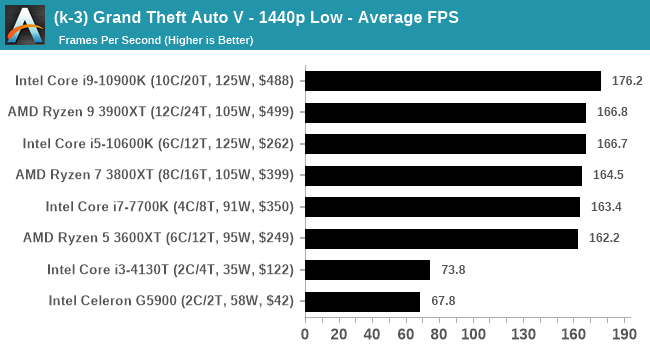 |
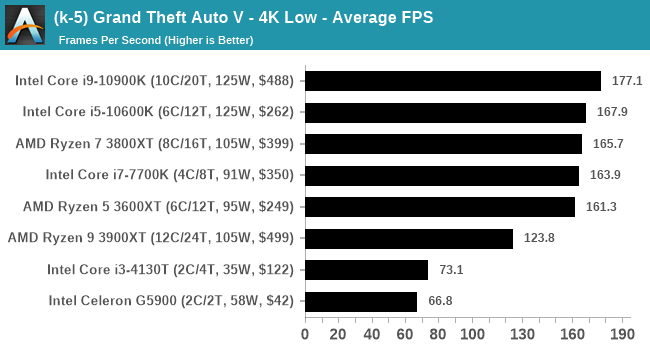 |
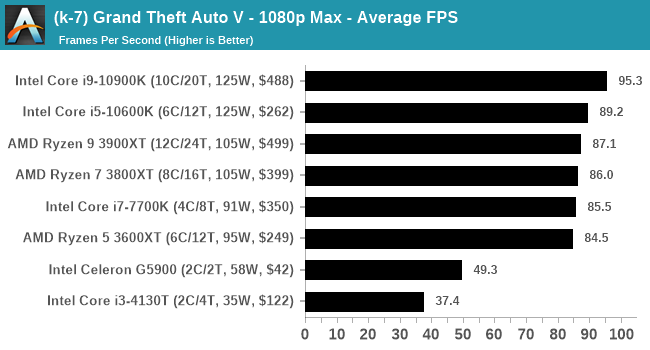 |
| 95th Percentile | 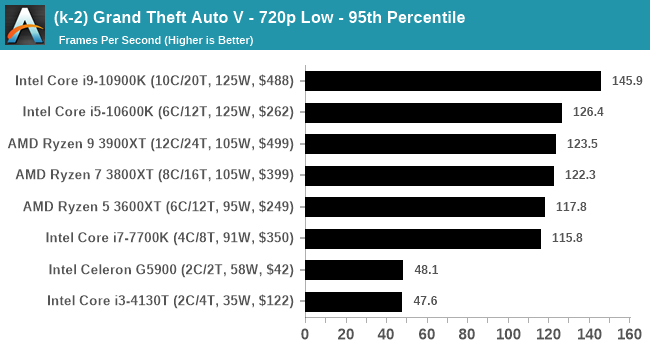 |
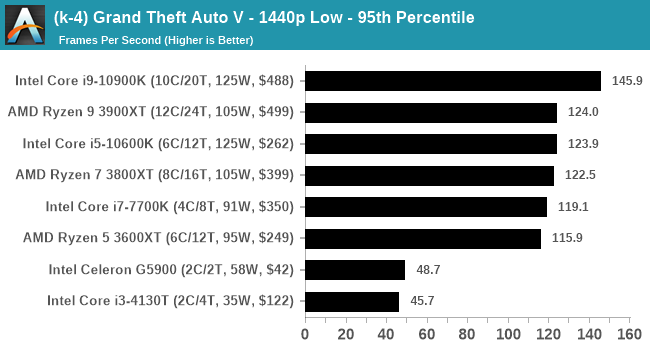 |
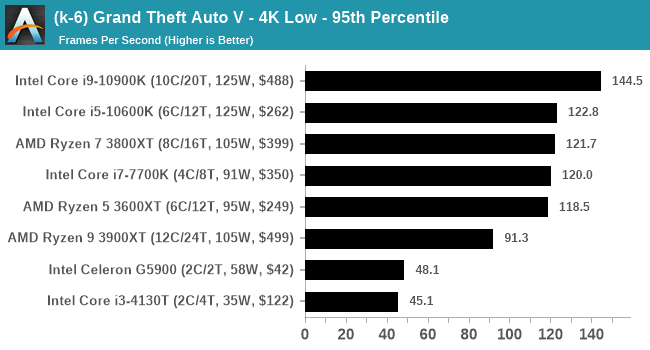 |
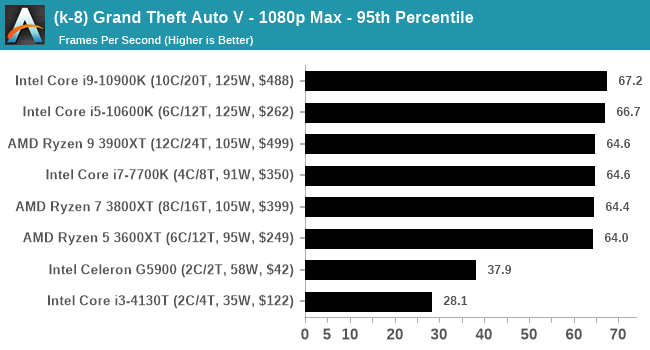 |
All of our benchmark results can also be found in our benchmark engine, Bench.












110 Comments
View All Comments
vasily - Monday, July 20, 2020 - link
You might want to check out Phoronix Test Suite and openbenchmarking.org.https://www.phoronix-test-suite.com/
https://openbenchmarking.org/
colinisation - Monday, July 20, 2020 - link
would love to see the following processors added5775C (overclocked to 4Ghz) - just purely to see what impact the eDRAM has on workloads
4770K
7600K
Phenom II X4
Highest Bulldozer core
VIA's highest performance x86 core
faizoff - Monday, July 20, 2020 - link
What a gargantuan project this is going to be. And I cannot wait, oddly enough I've been using the bench tool the past few weeks to get a sense of how much difference an upgrade for me would make.I am probably one of the many (or few) people that have still held on to their i5 2500k and this is one of the places I can select that CPU and compare the benchmarks with newer releases.
This project looks to be an amazing read once all done and will be especially looking forward to those segments "how well does x CPU run today?"
Alim345 - Monday, July 20, 2020 - link
Are you going to make benchmark scripts available? They should be useful for individual comparisons, since many users might have overclocked CPUs which were more common in 2010-2015.brantron - Monday, July 20, 2020 - link
Just to fill out the starting set:7700K needs a common AMD counterpart, i.e. Ryzen 2600
Sandy or Ivy Bridge i7
Haswell i7
That would also make for a good article, as it should be possible to overclock any of those to ~4.5 GHz for a more apples to apples comparison.
StormyParis - Monday, July 20, 2020 - link
Thank you for that. My main question is not "what should I buy" because that's always very well covered, and on a fixed budget there's never much choice anyway, but "should I upgrade *now* which is only worth it when last time's amount of money gets you at least 2x performance. I'ive got a 7yo Core i5... I'll look into it !eastcoast_pete - Monday, July 20, 2020 - link
Ian, thanks for this!One aspect I've wondered about for a while is whether you could include performance/Watt in your tests and comparisons going forward? I know that's usually done for server CPUs, but I also find it of interest for desktop and laptop CPUs.
thebigteam - Monday, July 20, 2020 - link
I think I have the below list of Intel CPUs available if needed, likely with working mobos too. Would be very happy to clean out the closet and get these to you guys :) Likely some 2009/2010 Athlons as wellE8400
i3 530
i3 540
i5 760
i5 2500
i5 4670K
inighthawki - Monday, July 20, 2020 - link
Thank you so much for changing your gaming benchmark methodology. I tend to play my games at 1440p on lowest settings for maximum framerates, which is far more often than not CPU bound. It was always so annoying seeing the benchmarks be GPU bound when I'm trying to see how much a new CPU helps.Smell This - Monday, July 20, 2020 - link
Chicken(lol)
With AM3, AM2+ and AM2 processors, AM3+ processors broke backwards-compatibility.
A mobo like the MSI 790FX K9A2 Platinum transitioned nearly 250 processors from S754-939, to AM2-AM3, beginning with the single-core Athlon 64 3000+ 'Orleans' up to the PhII x6 DDR3 Thubans.
These were the progeny of the K8 or 'Hammer' projects. A Real Man would never leave them behind ...
https://www.cpu-upgrade.com/mb-MSI/K9A2_Platinum_%...