The AMD Zen and Ryzen 7 Review: A Deep Dive on 1800X, 1700X and 1700
by Ian Cutress on March 2, 2017 9:00 AM ESTBenchmarking Performance: CPU Encoding Tests
One of the interesting elements on modern processors is encoding performance. This includes encryption/decryption, as well as video transcoding from one video format to another. In the encrypt/decrypt scenario, this remains pertinent to on-the-fly encryption of sensitive data - a process by which more modern devices are leaning to for software security. Video transcoding as a tool to adjust the quality, file size and resolution of a video file has boomed in recent years, such as providing the optimum video for devices before consumption, or for game streamers who are wanting to upload the output from their video camera in real-time. As we move into live 3D video, this task will only get more strenuous, and it turns out that the performance of certain algorithms is a function of the input/output of the content.
7-Zip
One of the freeware compression tools that offers good scaling performance between processors is 7-Zip. It runs under an open-source licence, is fast, and easy to use tool for power users. We run the benchmark mode via the command line for four loops and take the output score.
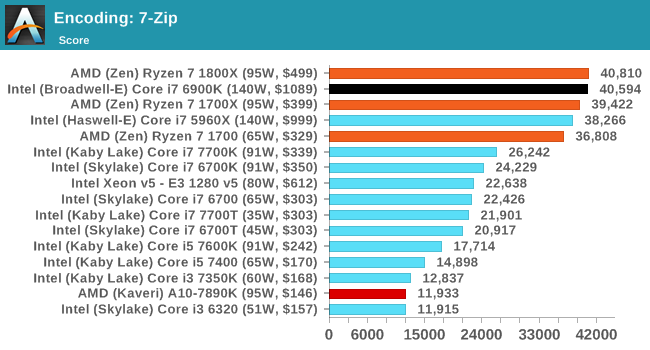
WinRAR 5.40
For the 2017 test suite, we move to the latest version of WinRAR in our compression test. WinRAR in some quarters is more user friendly that 7-Zip, hence its inclusion. Rather than use a benchmark mode as we did with 7-Zip, here we take a set of files representative of a generic stack (33 video files in 1.37 GB, 2834 smaller website files in 370 folders in 150 MB) of compressible and incompressible formats. The results shown are the time taken to encode the file. Due to DRAM caching, we run the test 10 times and take the average of the last five runs when the benchmark is in a steady state.
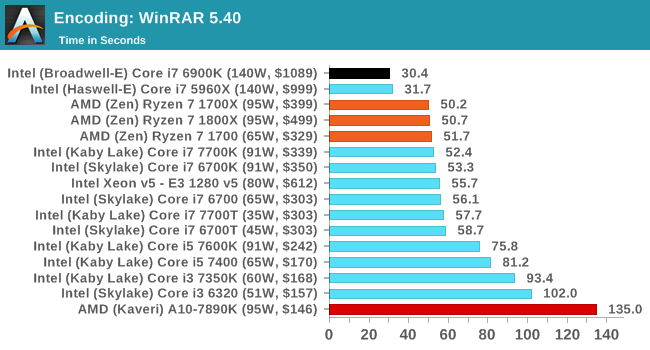
AES Encoding
Algorithms using AES coding have spread far and wide as a ubiquitous tool for encryption. Again, this is another CPU limited test, and modern CPUs have special AES pathways to accelerate their performance. We often see scaling in both frequency and cores with this benchmark. We use the latest version of TrueCrypt and run its benchmark mode over 1GB of in-DRAM data. Results shown are the GB/s average of encryption and decryption.
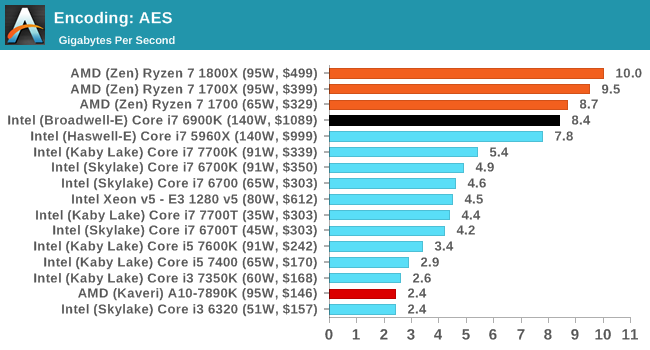
HandBrake H264 and HEVC
As mentioned above, video transcoding (both encode and decode) is a hot topic in performance metrics as more and more content is being created. First consideration is the standard in which the video is encoded, which can be lossless or lossy, trade performance for file-size, trade quality for file-size, or all of the above can increase encoding rates to help accelerate decoding rates. Alongside Google's favorite codec, VP9, there are two others that are taking hold: H264, the older codec, is practically everywhere and is designed to be optimized for 1080p video, and HEVC (or H265) that is aimed to provide the same quality as H264 but at a lower file-size (or better quality for the same size). HEVC is important as 4K is streamed over the air, meaning less bits need to be transferred for the same quality content.
Handbrake is a favored tool for transcoding, and so our test regime takes care of three areas.
Low Quality/Resolution H264: He we transcode a 640x266 H264 rip of a 2 hour film, and change the encoding from Main profile to High profile, using the very-fast preset.
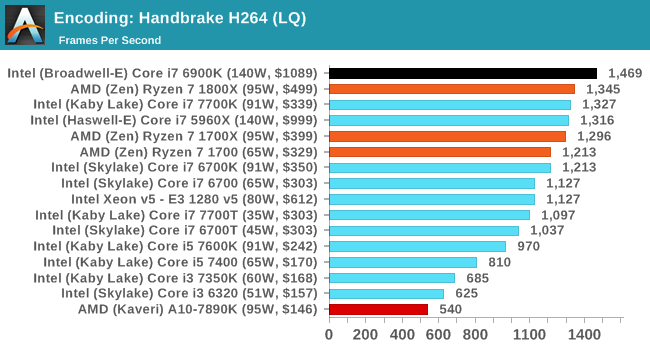
High Quality/Resolution H264: A similar test, but this time we take a ten-minute double 4K (3840x4320) file running at 60 Hz and transcode from Main to High, using the very-fast preset.
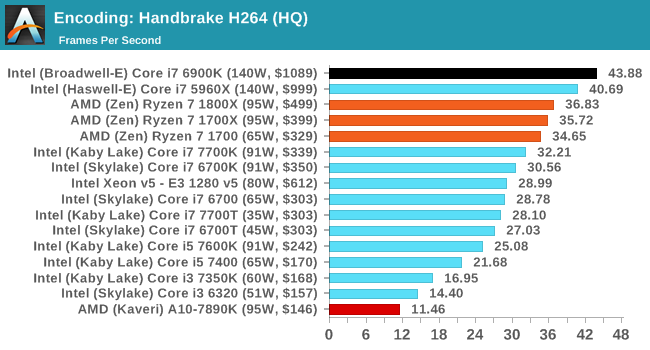
HEVC Test: Using the same video in HQ, we change the resolution and codec of the original video from 4K60 in H264 into 1080p30 HEVC. This causes a dramatic reduction in filesize.
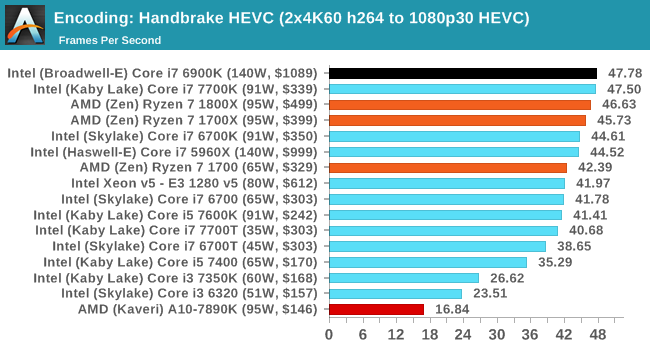










574 Comments
View All Comments
theuglyman0war - Saturday, March 4, 2017 - link
I'd like to see a lot more older i7 extreme editions covered all the way to westmere so I can sell clients on new builds with such a comparison.mapesdhs - Sunday, March 5, 2017 - link
Which older i7s interest you specifically?theuglyman0war - Saturday, March 4, 2017 - link
Checking what I paid last month for i7-7700k at Microcenter...Although I did get the motherboard combo price sale they "usually" offer...
The supposed $60 off for $319 is the cheapest price I found with a quick survey of new egg, amazon etc... And only $20 less then what I paid! Hardly A slashed priced answer shot across the bow by Intel! Not by a long shot!
I thought I was going to recommend the new cheap price to all my customer's new builds but I am pushing RYZEN and AM4 for a real combined price that makes a difference. ( the cheap price for enthusiast Am4 is enticing but the loss of PCI lanes is of concern for extreme cpu comparison anyway. Not so much compared to i7-7700k though which brings the comparison back to 16 lane parity! )
theuglyman0war - Saturday, March 4, 2017 - link
Could anyone actually point me to the amazing slashed deals that "BEAT" what I couldn't get last month by a long shot?( which was $349 BEFORE rebate. In other words it's not like there were not sales last month as well. And I see nothing now that really amounts to AMAZING compared to last month? )
Pretty dam insulting from somewhere in the pipe? Not sure if it's Intel. Or it's resellers clinging on to greedy margins not reflecting the savings to save their own ass's and bottom line due to stock considerations? Which iz no excuse considering the writing was on the wall. Someone needs to do a lot better. A heck of a lot better. Particularly considering I was thinking I could jes laff off AMD with an Intel savings and now have egg on my face! :)
rpns - Saturday, March 4, 2017 - link
The 'Test Bed Setup' section could do with some more details. E.g. what BIOS version? Windows 10 build version? Any notable driver versions?These details aren't useful just now, but also when looking back at the review a few months down the line.
jorkevyn - Saturday, March 4, 2017 - link
why they don't get 4 channel for DDR4 memory? I think, if you get that you will may be the real I7 6950K Killersedra - Saturday, March 4, 2017 - link
have a look at this:"Many software programmers consider Intel's compiler the best optimizing compiler on the market, and it is often the preferred compiler for the most critical applications. Likewise, Intel is supplying a lot of highly optimized function libraries for many different technical and scientific applications. In many cases, there are no good alternatives to Intel's function libraries.
Unfortunately, software compiled with the Intel compiler or the Intel function libraries has inferior performance on AMD and VIA processors. The reason is that the compiler or library can make multiple versions of a piece of code, each optimized for a certain processor and instruction set, for example SSE2, SSE3, etc. The system includes a function that detects which type of CPU it is running on and chooses the optimal code path for that CPU. This is called a CPU dispatcher. However, the Intel CPU dispatcher does not only check which instruction set is supported by the CPU, it also checks the vendor ID string. If the vendor string says "GenuineIntel" then it uses the optimal code path. If the CPU is not from Intel then, in most cases, it will run the slowest possible version of the code, even if the CPU is fully compatible with a better version."
http://www.agner.org/optimize/blog/read.php?i=49&a...
HomeworldFound - Saturday, March 4, 2017 - link
Everyone here already knew that ten years ago.Notmyusualid - Sunday, March 5, 2017 - link
Indeed it was.sedra - Sunday, March 5, 2017 - link
it is worth to bring it up now.