The Chuwi LapBook 14.1 Review: Redefining Affordable
by Brett Howse on March 10, 2017 8:00 AM ESTDisplay Analysis
Although Chuwi is not the only manufacturer to offer an IPS display in a laptop at this price point, it’s one of only a few. Almost every low-end laptop comes with a TN panel, and for those who have already forgotten the past, TN displays offer terrible viewing angles, generally poor color reproduction, and contrast shifts that can make them a struggle to even use. Chuwi, by choosing the more expensive IPS panel, has instantly made the LapBook 14.1 a much more enjoyable device to use. All other aspects aside, nothing is used more than the display, so improving the display helps in every single situation.
The LapBook 14.1 has a matte coating on the display, which helps with glare even if it does create subpixel distortion, but matte works well on a notebook like this, especially since they wouldn’t be able to afford the best anti-glare coatings on a device at this price point.
In addition to the IPS panel, Chuwi has also gone with a 1920x1080 resolution display, when the vast majority of notebooks in this market ship with just 1366x768 displays. The improved clarity, as well as increase on-screen real estate, is very welcome, especially on a 14-inch notebook where lower resolutions can be very painful.
But, as usual, there’s more to a display than just the panel type and resolution. The Chuwi LapBook 14.1 was run through our display testing as well, with the newer more stringent testing for 2017, which includes 4-bit steps on both grayscale and saturation to more accurately portray what the panel is doing. We use SpectraCal’s CalMAN Business software with a custom workflow, along with the X-Rite i1DisplayPro Colorimeter for brightness and contrast readings, and the X-Rite i1Pro2 Spectrophotometer for the remainder of the tests.
Brightness and Contrast
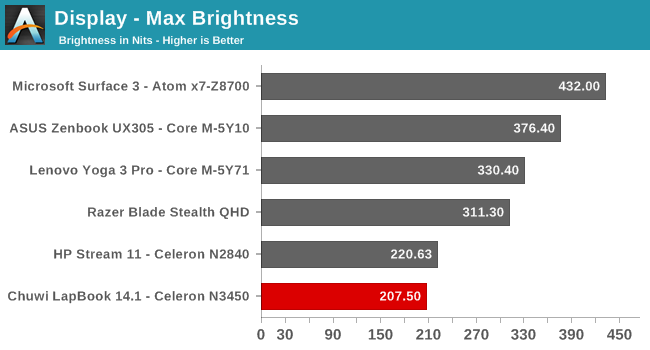
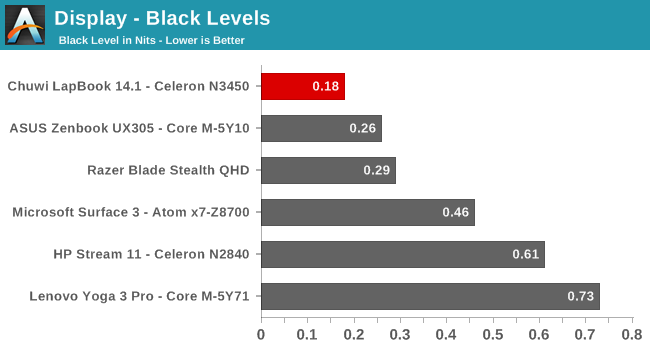
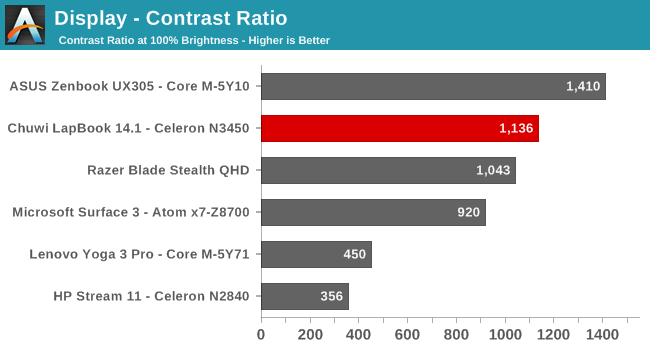
Our first test is to check the brightness, and to test the static contrast ratio at maximum brightness. Here, the Chuwi does relatively well on contrast, with just over 1100:1, thanks to good black levels, but the overall brightness of the panel is much lower than a typical notebook. To save costs, Chuwi must have gone with a less expensive backlight. 207 nits is fine for indoors, but even with the matte coating, it would be less than ideal if used outside. For those that are curious, the minimum brightness is a mere 3.72 nits, which is very dim, and would make it well suited to use in a very dark environment. In addition, the brightness adjustment was fairly granular, unlike the HP Stream which only moves in large steps.
Grayscale
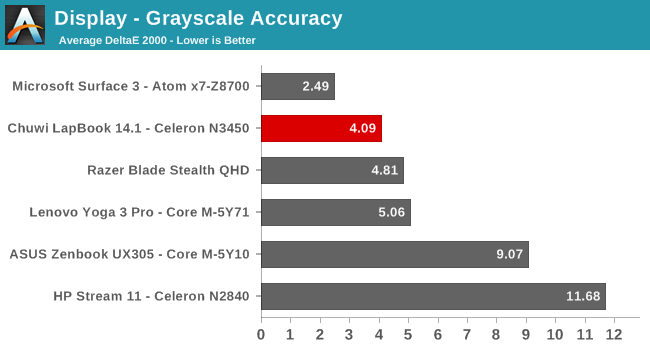
The grayscale results are also less than spectacular, with an overall dE2000 of just over 4, but with error levels approaching 6 for anything around 50% white and up. The gamma curve is also far from the ideal 2.2 value, and the amount of red drops significantly by the time you hit 100% white. Still, it’s a decent result for a sub-$300 laptop, and a good margin better than the TN panel in the HP Stream which has an average error level coming close to 12. The white point is also much closer to the ideal 6504K, without the noticeable blue shift in many devices. Although it could be better, it’s a perfectly fine start for this class of machine.
Gamut Accuracy
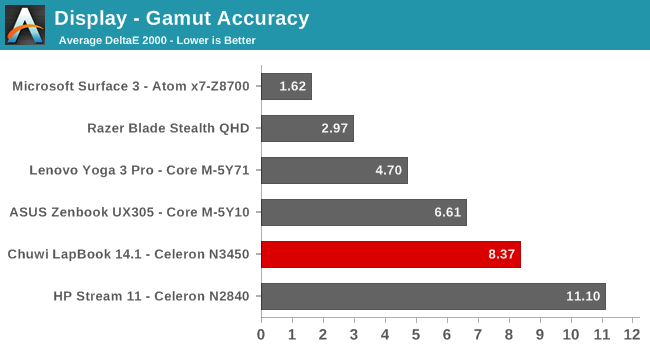
We don’t normally bother with the gamut accuracy, since the same points are tested in the Saturation tests, but it’s easier to point out here where the issues are with this panel. As you can see in the image, blue, and red, are both well short of the 100% sRGB gamut targeted, which also pulls magenta well short too. With these results, the panel only hits about 60% of the sRGB gamut, which is obviously not ideal. The main reason for this would be the same reason as the low brightness, which is an inexpensive backlight, which can’t recreate the entire sRGB space. When you try to hit a price point of less than $300 for a laptop, there are going to be compromises, and here is one. But if I had to choose between 100% sRGB with a TN panel, or 61% with an IPS panel, I’d choose the same as Chuwi did every single time.
Saturation
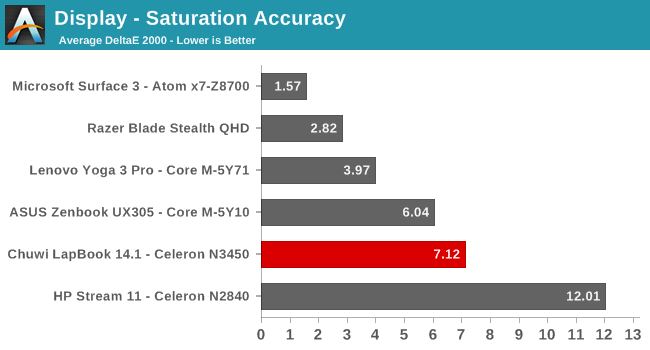
Since we already know the display can’t hit the entire sRGB color space, it’s not a big surprise to see the saturation test having a poor result, and the lack of blue and red is easily seen here as well. In addition, what colors are available are also shifted off the correct points, so the overall result is a poor 7.12. Still, this is only slightly behind the ASUS UX305, which retailed for $699, and it is a far bit better than the HP Stream 11’s TN display and its terrible accuracy.
Gretag Macbeth
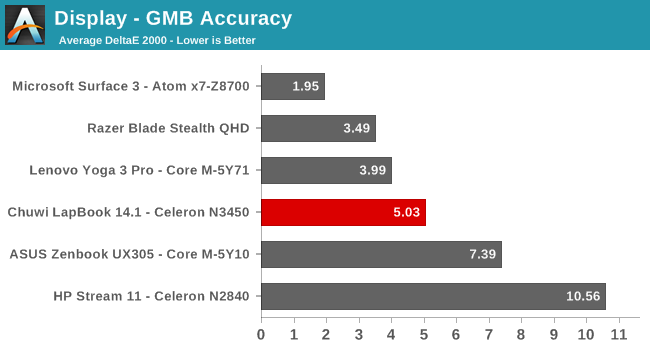
The Gretag Macbeth test is the most comprehensive, targeting many more colors, including the important flesh tones. Here we see a bit of a reversal, and the Chuwi LapBook ends up with a pretty solid result of 5.03. It’s still well over the maximum result of 3 where errors are noticeable, but you can see, that despite it being the second cheapest device in the graph, it’s far from the worst result. Looking at the comparative color comparison for the Gretag Macbeth tests gives a more visual indication of the shortcomings of the display. There is definitely a shift off white (thanks to the lack of reds) and the color saturation is well short of what is being requested of the display.
Display Conclusion
Going into this, it would have been unfair to expect a perfectly calibrated, 100% sRGB device, when Chuwi is competing against devices with much worse displays. The lack of saturation and grayscale errors are not ideal, and they could be corrected, but this would incur a cost which would certainly bump the price of the LapBook up. Compared to the Microsoft Surface 3, the display really can’t compete, but that tablet cost almost double what the LapBook does, when the Surface 3 was available.
It’s commendable to see a manufacturer throw a wrench into things. No longer should we expect to see low quality, hard to use, TN displays, even if the notebook is inexpensive. Chuwi has pulled off a very great display for the price, with an IPS panel, high resolution, and reasonable color accuracy.


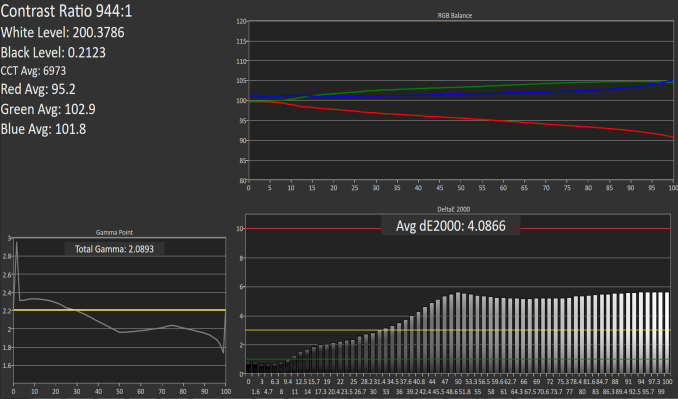
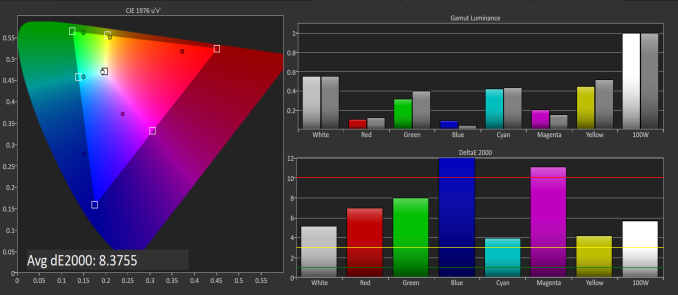
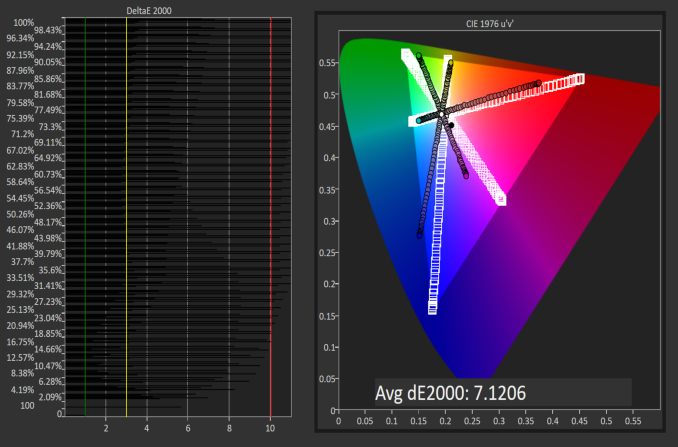
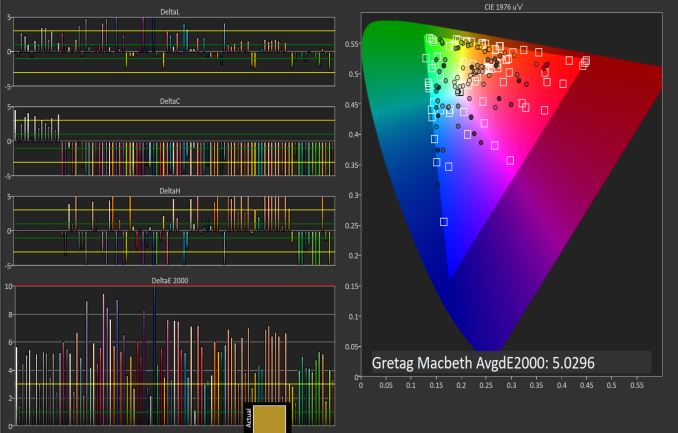
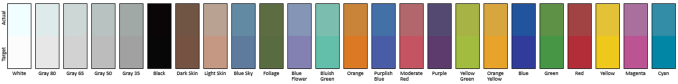








75 Comments
View All Comments
Mikuni - Friday, March 10, 2017 - link
Pointless, probably $400 in Europe.vladx - Saturday, March 11, 2017 - link
It's around 300 euros here in Europe.YoloPascual - Saturday, March 11, 2017 - link
Given the perf/watt of zen architecture, can we expect AMD to release ryzen mobile chips at this tdp?hojnikb - Saturday, March 11, 2017 - link
There is a chance, but not as 4 core parts. Maybe if they do a special 2C4T part with smaller gpu just for cheap and low tdp devices. Sorta like stoney ridge.YoloPascual - Saturday, March 11, 2017 - link
This is what I am thinking too. AMD seems to emphasize "scalability" of zen architecture. I wonder if they can scale downwards too.wumpus - Saturday, March 11, 2017 - link
Not directly. 4C4T 2GHz @ 6W sounds more like Bobcat/Jaguar in the AMD world (what's in PS4/XBox1). Half a raven ridge would still suck twice the power (at max, probably doing more than twice as much).On the other end, this whole architecture is a dead end. No idea how long Intel will produce it (or even update the GPU, they aren't updating the CPU). I doubt AMD is all that interested in updating the "cat" architecture either (although obviously they will continue to produce PS4/Xbox1 SOCs). Given time, "1/2 raven ridge" will probably become pretty competive for this type of thing, assuming you don't go straight to ARM chromebook/android/Linux on ARM/Win10ARM [Microsoft keeps insisting that last bit *is* a thing, but haven't managed to convince anyone else].
DanNeely - Saturday, March 11, 2017 - link
Maybe, but their 8/16 desktop parts being at the same TDP as Intels 4/8 ones suggests that their core design power is significantly lower than Intels, and the last few generations of their architecture can scale down to 4-6W from 90 at a 50% core count so AMD being able to do the same with Ryzen wouldn't surprise me. OTOH a 2/4 core chip at that level seems a lot more likely as a potential atom challenger. OTOH with the first Ryzen laptop parts not due until the second half of this year (and probably the 4th quarter or they'd've said Q3 instead of H2) I wouldn't be surprised if the first chip in this power class isn't available for a full year.fanofanand - Monday, March 13, 2017 - link
Ryzen 8/16 being lower than Intel 4/8 isn't as big a deal as it's being made of. The intel parts being used in that comparison all have a gigantic iGPU that takes up half the die space. This is the same issue as "Ryzen's chip is smaller than Core" well yeah because there is no iGPU! If you were to compare the non-iGPU portion of the Core die, you will see that it's smaller than the Ryzen die, and likely the same would hold true with power consumption. All that said, AMD will definitely have low power cores and they will most likely be on the Ryzen architecture. Way too early to even guess at performance but all signs point to it being a competitive chip.OnthroX - Saturday, March 11, 2017 - link
$230 at GearBest with a EU Plug (vs $270 at Amazon)http://www.gearbest.com/laptops/pp_602696.html
I added DHL Shipping for $5 -- order came out to a total of $235.23
My first time shopping at GearBest but I hear they are okay.
Diji1 - Saturday, March 11, 2017 - link
Good to see Ars covering a Chuwi product.The "Chinese manufacturers" phone, tablet and ultra/laptop recieves relatively little coverage in English speaking media which should change IMO.
It would be great if you looked at Cube, another Chinese brand on tablets andultrabooks.