The Intel Core i5-7600K (91W) Review: The More Amenable Mainstream Performer
by Ian Cutress on January 3, 2017 12:01 PM ESTPower Consumption
As with all the major processor launches in the past few years, performance is nothing without a good efficiency to go with it. Doing more work for less power is a design mantra across all semiconductor firms, and teaching silicon designers to build for power has been a tough job (they all want performance first, naturally). Of course there might be other tradeoffs, such as design complexity or die area, but no-one ever said designing a CPU through to silicon was easy. Most semiconductor companies that ship processors do so with a Thermal Design Power, which has caused some arguments recently based presentations broadcast about upcoming hardware.
Yes, technically the TDP rating is not the power draw. It’s a number given by the manufacturer to the OEM/system designer to ensure that the appropriate thermal cooling mechanism is employed: if you have a 65W TDP piece of silicon, the thermal solution must support at least 65W without going into heat soak. Both Intel and AMD also have different ways of rating TDP, either as a function of peak output running all the instructions at once, or as an indication of a ‘real-world peak’ rather than a power virus. This is a contentious issue, especially when I’m going to say that while TDP isn’t power, it’s still a pretty good metric of what you should expect to see in terms of power draw in prosumer style scenarios.
So for our power analysis, we do the following: in a system using one reasonable sized memory stick per channel at JEDEC specifications, a good cooler with a single fan, and a GTX 770 installed, we look at the long idle in-Windows power draw, and a mixed AVX power draw given by OCCT (a tool used for stability testing). The difference between the two, with a good power supply that is nice and efficient in the intended range (85%+ from 50W and up), we get a good qualitative comparison between processors. I say qualitative as these numbers aren’t absolute, as these are at-wall VA numbers based on power you are charged for, rather than consumption. I am working with our PSU reviewer, E.Fylladikatis, in order to find the best way to do the latter, especially when working at scale.
Nonetheless, here are our recent results for Kaby Lake at stock frequencies:
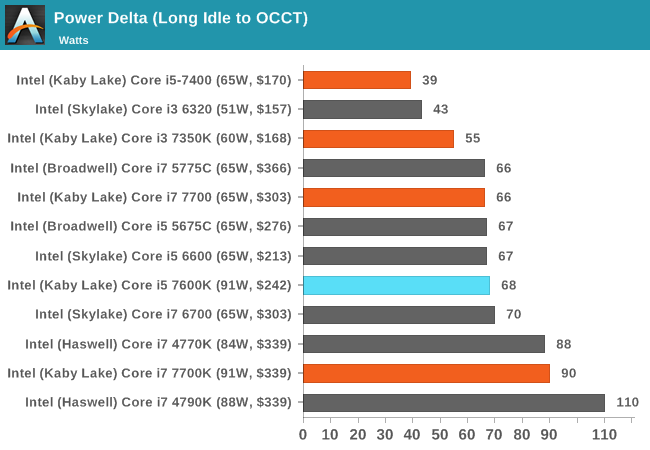
The Core i5-7600K, despite the 91W TDP rating, only achieved 63W in our power test. This is relatively interesting, suggesting that the Core i5 sits in a good power bracket for voltage (we see that with overclocking below), but also the mixed-AVX loading only starts piling on the power consumption when there are two hyperthreads going for those instructions at the same time per core. When there’s only one thread per core for AVX, there seems to be enough time for each of the AVX units to slow down and speed back up, reducing overall power consumption.
Overclocking
At this point I’ll assume that as an AnandTech reader, you are au fait with the core concepts of overclocking, the reason why people do it, and potentially how to do it yourself. The core enthusiast community always loves something for nothing, so Intel has put its high-end SKUs up as unlocked for people to play with. As a result, we still see a lot of users running a Sandy Bridge i7-2600K heavily overclocked for a daily system, as the performance they get from it is still highly competitive.
There’s also a new feature worth mentioning before we get into the meat: AVX Offset. We go into this more in our bigger overclocking piece, but the crux is that AVX instructions are power hungry and hurt stability when overclocked. The new Kaby Lake processors come with BIOS options to implement an offset for these instructions in the form of a negative multiplier. As a result, a user can stick on a high main overclock with a reduced AVX frequency for when the odd instruction comes along that would have previously caused the system to crash.
We used the AVX Offset option when we overclocking the Core i7-7700K and achieved another 100-200 MHz extra frequency for non-AVX before succumbing to overheating. Ultimately that’s not a lot of frequency, but that can be enough for some users. With the Core i5-7600K, we got a great result without even touching the AVX offset option:
Straight out of the box, our retail sample achieved an OCCT stable 5.0 GHz with mixed AVX at a 1.375V setting, with the software recording only 58C peak on the core and a maximum power draw of 111W. That’s fairly astonishing – from the base 3.8/4.2 GHz we were able to get up to 800 MHz in an overclock for just under double the power draw (or, +20W over TDP).


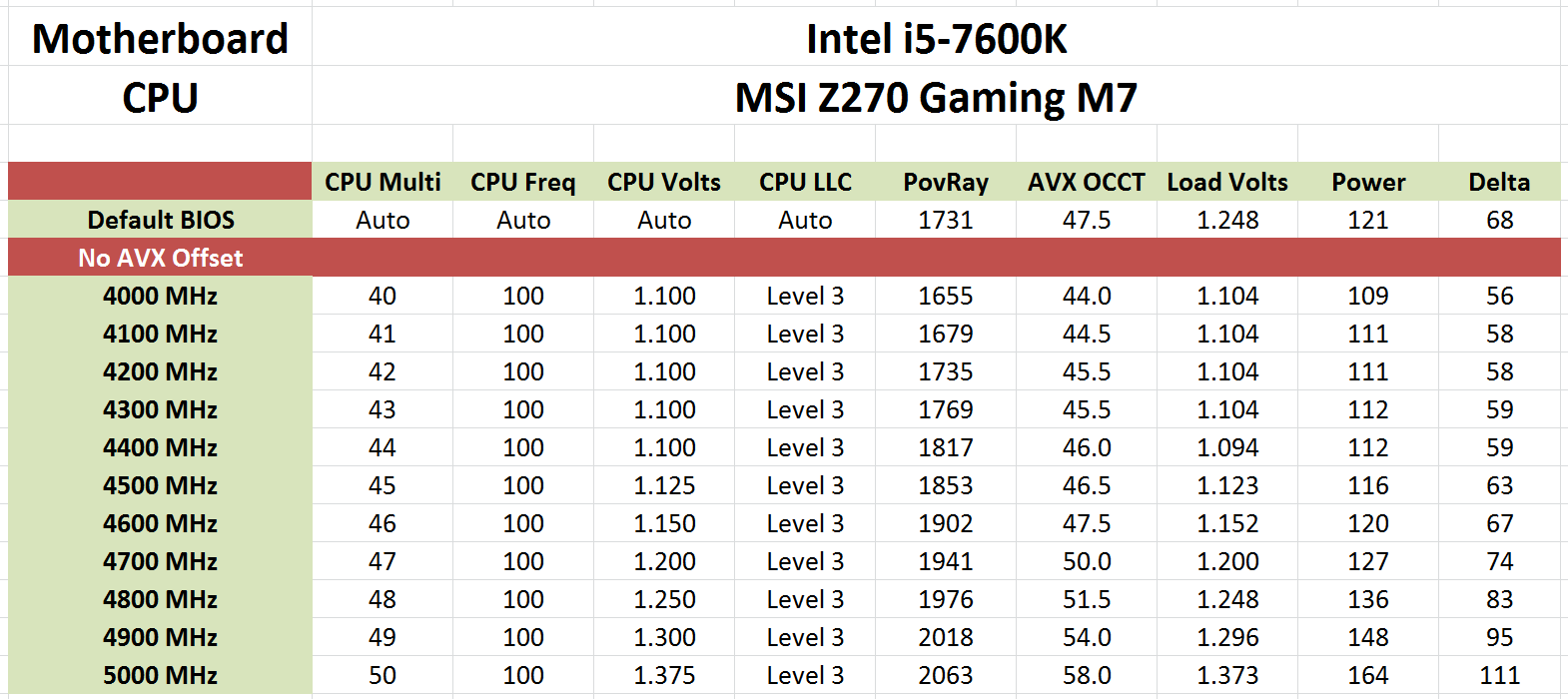








70 Comments
View All Comments
FourEyedGeek - Tuesday, January 10, 2017 - link
Wow, such a rebel, you are inspiring!pentiuman - Sunday, March 26, 2017 - link
I agree w/ Bullwinkle! I have referred to this website occasionally, but just joined this website to make this post. I have 2 systems, and the older one runs a Core2-quad Q6600 - that idles under 5 % usage, according to Task Manager! It's on both Windows XP and Windows 7 on seperate HD's. I really like my XP install for several reasons: 1. My old HP Laser printer works w/ it, 2. XP doesn't take up much space - I have dozens of programs installed on a 120GB drive. 3. It is very familiar to previous Window versions, so I don't have to learn even more new ways just to do the same tasks. 4. Although Microsoft left us w/ no further updates, XP's support by hardware manufacturers continue! Next time you're at a tech store, read the driver compatibilities. 5. Although I use mainly CD's, I have more digital music rights and options! 6. WinXP works w/ my backup software, my Microsoft Office suites, and old games. 7. Despite what Microsoft wants you to believe, an up to date antivirus program, reasonably careful Internet-based program usage, and customized program installs, means I hardly ever have any virus or malware issues.- Microsoft is up to something, when they give away Windows 10, and prevent us from using anything but Windows 10, starting w/ Kaby Lake and AMD Ruyzen. Why? Question authority.
MonkeyPaw - Tuesday, January 3, 2017 - link
You are using an operating system that has been EOLed on hardware that has been EOLed. Besides, XP was the first OS to start phoning home, so you might want to hunt down a copy of Windows 2000.Bullwinkle J Moose - Wednesday, January 4, 2017 - link
MonkeyPawVolume Licensed copies of XP-SP1 did not contain the Phone Home activation DRM and could easily be slipstreamed to SP2 or SP3 versions
Any remaining microsoft components could easily be blocked with an aftermarket firewall so there is really no need for Windows 2000 just to avoid phoning home
End of Life for XP is the day I can no longer block a persistent threat
End of Life for 7/8 and 10 is the day they were released as I still cannot block the persistent threats imposed by the weaponized spyware and malware that Microsoft simply calls DRM for Legal Reasons
Achaios - Wednesday, January 4, 2017 - link
Dear, Bullwinkle J Moose, since you are so concerned with NSA snooping on you, I'd like to inform you that North Korea and China are the two regions of the world where Windows XP is the most widely used operating system.I don't even need to explain to you why NK and China are prime targets of electronic surveillance and espionage by the US of A and other actors. That means, Windows XP is the worse operating system to run as almost every single espionage tool in the US arsenal is made specifically to target Windows XP PC's, amongst other OS' and so-called "unknown" OS'.
Bullwinkle J Moose - Wednesday, January 4, 2017 - link
Dear Achaiosevery single espionage tool in the US arsenal will fail on a Windows XP box that is set up properly and used in the same manner
It takes a lot of research to get it right and have reliable/repeatable results and it is not recommended for all the wannabe experts at this site, but the results speak for themselves
NO persistent threat has been found that can wreck this XP installation and I check out new threats quite often
It is a read only OS when using Driveshield
Flash and java are disabled and Silverlight and Net Framework are not allowed!
Everything including the antivirus is blocked from sending or receiving in the aftermarket firewall
Only a secure browser is allowed Internet access
Nothing is allowed to update over the Internet!
If I need AV updates, I download the complete updated installer to a clean system and install it offline
Portable utilities are available to close most remaining security vulnerabilities quickly
It is not used for banking or other sensitive input
That's what a fresh copy of Linux LIVE is for!
But it is great for studying malware/extortionware and any other threats without getting hosed by the worst of the worst hackers on the planet
It is SAFE for what it does!
For other things (gaming or banking), I have several other operating systems on several thumbdrives, hard drives and SSD's
I can switch eSATA and USB drives quickly while rebooting and never rely on dualboot drives for reliability purposes
Leaving 1st boot drive blank in the BIOS means it will just boot to whatever drive is connected (SATA OR USB)
maximumGPU - Wednesday, January 4, 2017 - link
let me get this right. You have a severely locked down EOL OS that has very limited usability except for niche things like studying malware and you're claiming kaby lake is a waste of money because you can't make it work on that os?hope this will help:
INTEL AND THE REST OF THE WORLD DOESN'T CARE ABOUT YOUR USE CASE, THIS PRODUCT IS NOT INTENDED FOR YOU.
ps: i seriously doubt any foreign government gives a sh*t about your pron viewing habits either. Stop trolling.
Shadow7037932 - Wednesday, January 4, 2017 - link
>every single espionage tool in the US arsenal will fail on a Windows XP box that is set up properly and used in the same mannerIf you believe that, I got a bridge to sell you...
tech6 - Wednesday, January 4, 2017 - link
@Bullwinkle Moose: If you're still running Windows XP then you are so vulnerable that you are not blocking ANY malware, let alone state sponsored players.close - Wednesday, January 4, 2017 - link
@Bullwinkle J Moose, I have an XP that I desperately want to keep using but I need assistance in securing it. Mind if you give me a hint with what you've done? I run SP3 but if needed I can upgrade to SP2.