The Clevo P870DM2 / Mythlogic Phobos 8716 Laptop Review: DTR With GTX 1080
by Brett Howse on October 27, 2016 2:00 PM ESTGPU Performance
This is really the section that is the most interesting. This is our first look at Pascal in a notebook, and it really can’t be understated just what a big transition this is on the notebook side. Maxwell was a fantastic launch by NVIDIA, but it was the final play on the 28 nm process they had been using for so long. With the launch of Pascal, they finally get to exploit a new 16 nm TSMC process to improve performance and efficiency across the board.
| NVIDIA High-End Mobile GPU Specification Comparison | ||||||
| GTX 1080 | GTX 980 | GTX 980M | GTX 880M | |||
| CUDA Cores | 2560 | 2048 | 1536 | 1536 | ||
| Texture Units | 160 | 128 | 96 | 96 | ||
| ROPs | 64 | 64 | 64 | 32 | ||
| Core Clock | 1556MHz | 1064MHz | 1038MHz | 954MHz | ||
| Boost Clock | 1733MHz | Undefined | Undefined | Undefined | ||
| Memory Clock | 10Gbps GDDR5X | 7Gbps GDDR5 | 5Gbps GDDR5 | 5Gbps GDDR5 | ||
| Memory Bus Width | 256-bit | 256-bit | 256-bit | 256-bit | ||
| VRAM | 8GB | 4GB/8GB | 4GB | 4GB | ||
| FP64 | 1/32 | 1/32 | 1/32 | 1/24 | ||
| GPU | GP104 | GM204 | GM204 | GK104 | ||
| Transistor Count | 7.2B | 5.2B | 5.2B | 3.5B | ||
| Manufacturing Process | TSMC 16nm | TSMC 28nm | TSMC 28nm | TSMC 28nm | ||
| Launch Date | 08/16/2016 | 09/22/2015 | 10/07/2014 | 03/12/2014 | ||
The change was so significant that NVIDIA has completely rebranded the notebook parts with the same branding as the desktop parts, and it’s not just an illusion. The GTX 1080, which is the card outfitted in the review unit, features the same 2560 CUDA cores as the desktop part, the same 8 GB of 10 Gbps GDDR5X, and the same ROPs as the desktop card. The only difference is a small drop in the core clock rate to keep the TDP in check, but it does keep the same 1733 MHz boost clock. Compare this to the outgoing GTX 980M which was pretty dominant in its time, which had just 1536 CUDA cores with a 1038 MHz core clock. Even the short lived GTX 980 for notebooks had only 2048 CUDA cores at 1064 MHz. GTX 1080 in a notebook is a serious jump in capabilities. Thanks to Mythlogic for sending us one right after launch so we could check it out.
We’ve run the laptop through our gaming tests, with a couple of new ones added as well. To compare the Clevo P870DM2 to any other notebook we’ve tested, check out the notebook bench.
3DMark
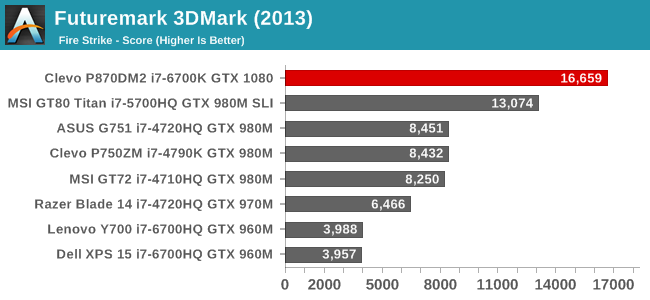
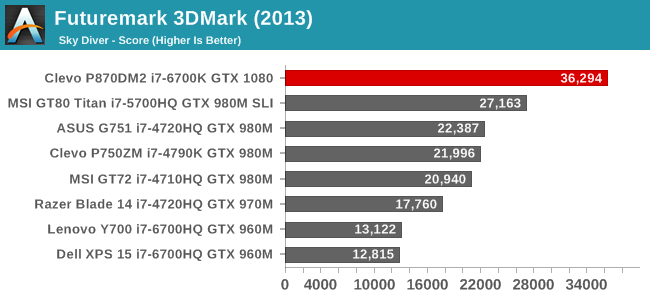
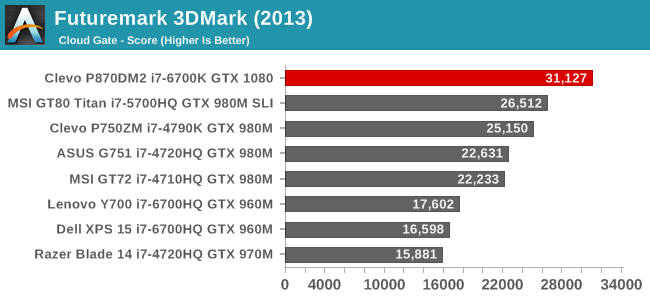
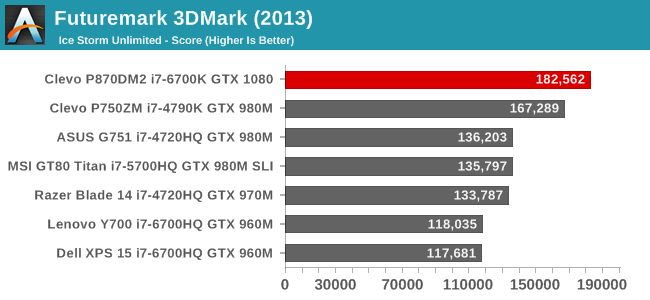
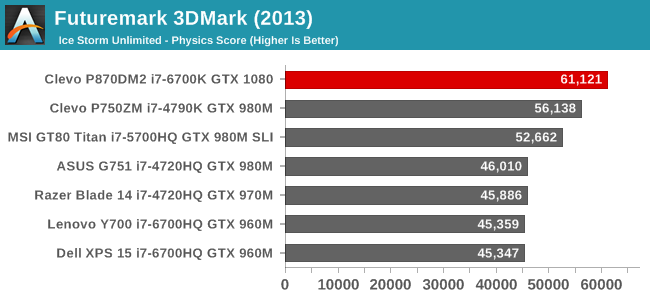
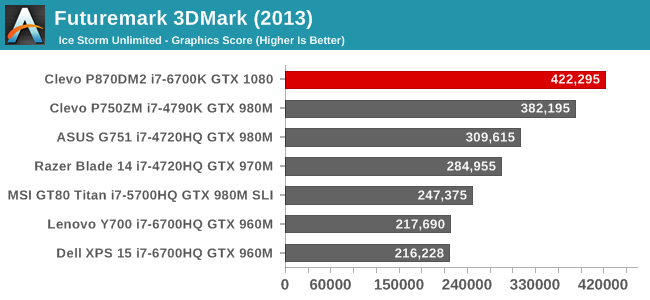
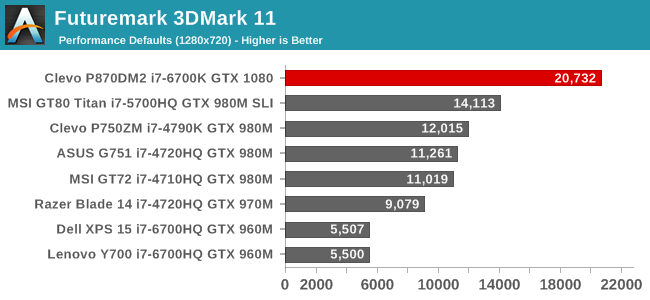
First up is a couple of synthetic tests. Futuremark’s 3DMark is a long-standing graphics test, and makes for an easy comparison across devices. Here it is already apparent just how much of a jump in performance the NVIDIA GTX 1080 is compared to the GTX 980M in the outgoing models. Even the SLI GTX 980M in the MSI GT80 Titan has no chance against a single GTX 1080.
GFXBench
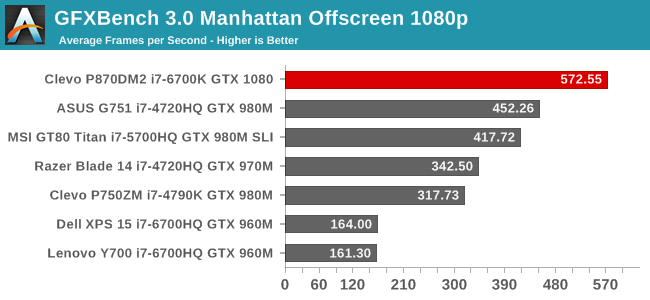
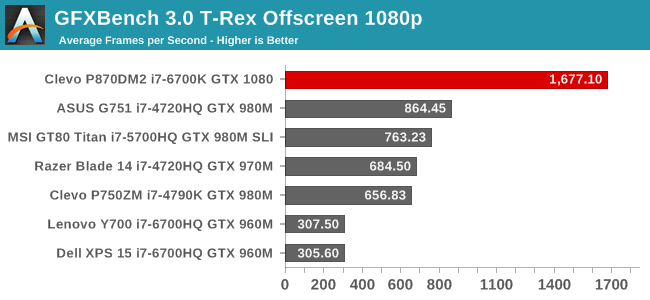
Once there are a couple more data points, we’ll have to move to the newer versions of GFXBench, but this mobile focused test is really not a stress at all on any desktop GPU. Still it’s fun to see just how far these can go, and the GTX 1080 sets a ridiculous score of 1677 frames per second in T-Rex.
Bioshock Infinite
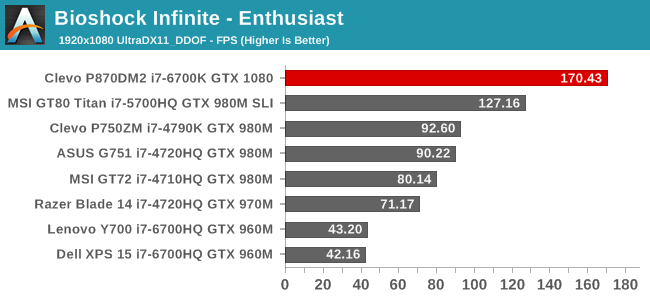
This game is getting a bit long in the tooth, but it has still been a decent notebook benchmark when turned up to Ultra settings. There is also a great amount of data going back many years, which is helpful too. Once again, the GTX 1080 demolishes this test with 170 frames per second on our enthusiast settings.
Dragon Age Inquisition
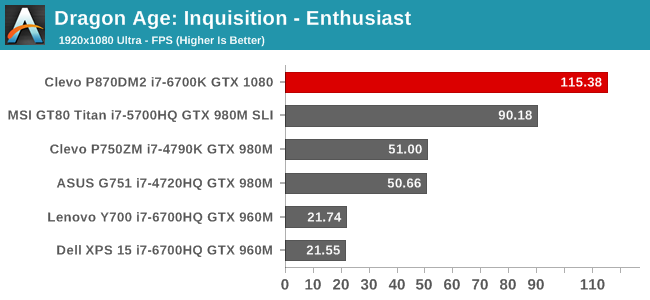
This epic RPG from Bioware is one of my favorite games ever, and at maximum settings it can really punish graphics cards too. At 115 fps, this is the first game to come close to the 120 Hz of the display, but still the gulf between the GTX 980M and the GTX 1080 is gigantic.
GRID Autosport
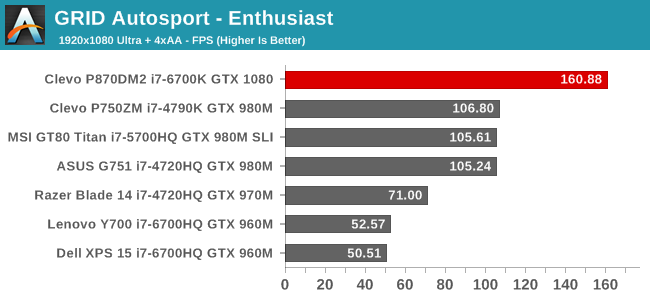
Once again, the giant leap in performance is on display here. GRID is more CPU bound than some other games, at least on the same GPU architecture, but Core i7-6700K with GTX 1080 has no issues.
Shadow of Mordor
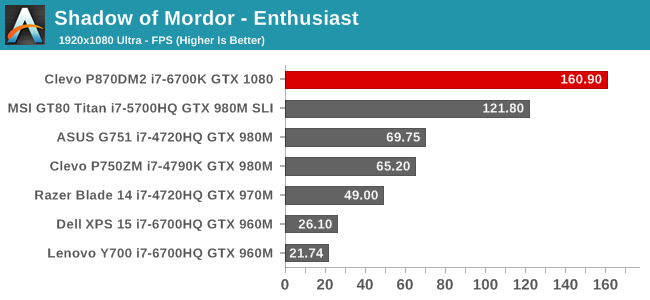
Once again, Shadow of Mordor has been a good test for notebooks, with previous generation devices barely getting an average of 60 FPS on Ultra settings, but the GTX 1080 has no such problems, with the new laptop having a framerate 242% of the GTX 980M in the Clevo P750ZM. The SLI GT80 Titan is a bit closer, but still isn’t in the same league.
Tomb Raider
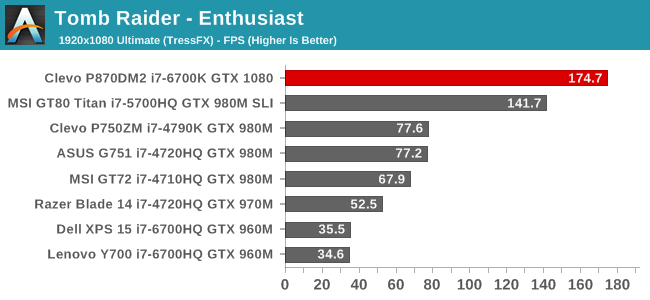
The original Tomb Raider is such a great game that it would be difficult to see it go, but now with Rise of the Tomb Raider available, once there are some more data points for the new version, the old one will have to be relegated to the history books. This was one of the games that SLI helped a lot on, and you can see that the SLI GTX 980M in the GT80 Titan pulls pretty close to the GTX 1080, but compared to a single GTX 980M in the P750ZM, the GTX 1080 is 225% faster.
Rise of the Tomb Raider
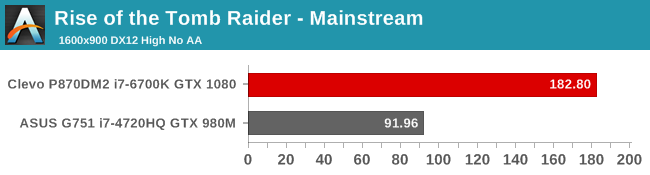
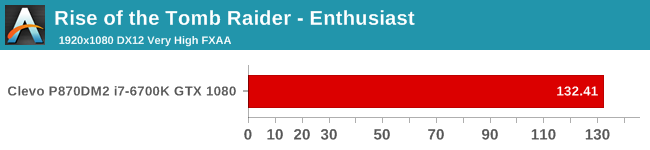
Despite this being a new DX12 game, you can see that the GTX 1080 really has no issues running it at 1920x1080. The Very High settings need a lot of vRAM, and the 4 GB vRAM in the ASUS G751 GTX 980M couldn’t even complete the benchmark on Enthusiast settings, so just to give a generational showing the Mainstream settings of 1600x900 High are also shown.
Dota 2
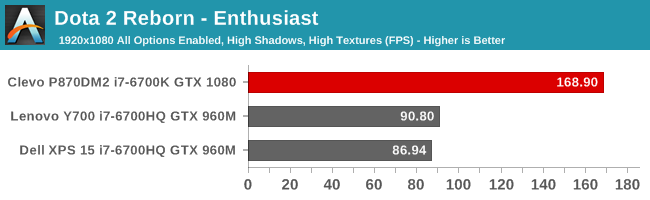
If you’re a big fan of eSports, or just a fan of online arena battle games, Dota 2 might be the game you play. If so, fret not. The GTX 1080 does pretty well on this game.
Civilization VI
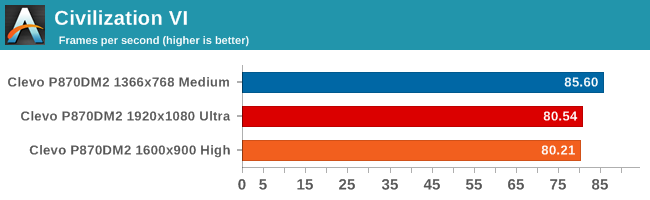
Only just released, Civilization VI is the latest game in the Civilization series. Civ has generally been pretty intense on the CPU, and it appears that is the case again with Civilization VI. No other systems have been tested (yet) but just for some sort of comparison, my desktop with the same CPU, but a GTX 760, would only get about 25 FPS on the Enthusiast settings. 80 FPS is by far the lowest score on any of the gaming tests, but at the same time the game engine is pretty CPU limited. The difference between 1366x768 Medium and 1920x1080 Ultra is not very significant, which is a good indication that the game is limited in a non-GPU way.
GPU Conclusion
Comparing the GTX 1080 to any previous GTX M branded card is going to show, once again, just what a jump the move to 16 nm Pascal is. The GTX 1080 is easily twice as fast, or more, than the GTX 980M. There seems to be a good reason NVIDIA decided to drop the mobile branding, because the gap between notebook and desktop is as small as ever.










61 Comments
View All Comments
DanNeely - Friday, October 28, 2016 - link
I know there aren't any officially published numbers, I was hoping you could measure power to get approximate ones.Ratman6161 - Thursday, October 27, 2016 - link
"Clevo is one of the few laptop makers that is in the DTR market"Not really true. Dell, HP, and Lenovo all make laptops in the 15 to 17 inch size with quad core CPU's, loads of RAM, NVMe drives etc. They are lighter, less expensive (generally speaking) and with better battery life. Of course the specs you have are saying they are using desktop CPU's instead of somthing like the i7-6700HQ, an actual quad core mobile CPU as used in the others. As workstation focused machines they also tend to use the Quadro GPU's rather than the gaming focused. But it doesn't take too much looking to find DTR class laptops.
eriri-el - Thursday, October 27, 2016 - link
I can't seem to find anywhere that a TI/Burr Brown DAC in in this thing. Sources below says audio is powered by an ESS Sabre DAC, which is known for its bad implementations by alot of manufaturers, making it sound way inferior compared to other DACs.https://www.mythlogic.com/2016_Models/phobos8716.p...
http://forum.notebookreview.com/threads/official-c...
Hopefully you can clarify if it exists, where can get the TI/Burr Brown DAC edition, thx.
LaggLad - Thursday, October 27, 2016 - link
Yes they have the ESS Sabre DAC and Burr Brown AMP.Meaker10 - Thursday, October 27, 2016 - link
ES9018 + LM49720 + OPA1622 ;)df2rools - Thursday, October 27, 2016 - link
"If so, fret not. The GTX 1080 does not too bad on this game."That sure is some English right there. (dota 2 performance section.
boeush - Thursday, October 27, 2016 - link
I have a Clevo in the same chassis (built by Sager), bought early last spring - so I'm a little behind on components now, what with a 980M and only 16 GB of RAM -- but still with a 6700K. I might upgrade the GPU later in 2017, when the next-gen stuff comes out with HBM2, better power/perf/process optimizations, and/or what-not. But I'm stuck with a 1080p screen since the 1440p wasn't available for order back then.Anyway, yeah some aspects of this rig are unnecessary or unrefined and garish. The LED highlights on the lid, for one. Why, indeed. The weird randomized keyboard backlighting on boot-up, with user-customized settings not kicking in until you log in and load the Windows desktop. Yeah, the touch pad is a little glitchy (on occasion it stops working; the workaround is usually to disable/re-enable it via a function key combo.) I had to get a Windows 7 Pro running on it for some work-related reasons, so I set up an MBR boot on the secondary SSD and have to manually toggle the UEFI boot off in the BIOS every time I want to boot into Win 7; after playing around I was able to get it all working but for whatever reason the Windows 7 boot under BIOS emulation sees only ~2 GB of the installed RAM (so after the OS takes its share, applications only have ~1 GB to play with.) I consider this a design bug, though probably not too many people would care at this point and so it's not likely to ever be fixed; plus, none of the drivers (including UEFI/BIOS firmware) for this machine have any updates available from Sager since October of 2015... (Maybe Mythlogic is better than Sager about that? Or maybe not; I wouldn't know...)
I do wish the keyboard was better, and that overall the user-facing design elements better leveraged the available real estate. There are huge - unbelievably and utterly wasted - margins around the keyboard; it would have been better if the keys were larger and/or better spaced out, with the keyboard spanning the entire width of the laptop. Ditto for display. The bezels are obscenely enormous; they could (and should!) have easily fitted in an 18"+ screen with thinner bezels.
Ascaris - Friday, October 28, 2016 - link
Why would you have to disable UEFI boot and use MBR to boot Windows 7 on the secondary SSD? That would suggest it is the x86 version... would x64 not work with your work-related stuff?boeush - Friday, October 28, 2016 - link
Yeah, forgot to mention for work it has to be the 32-bit version of Windows 7, not x64 (yeah I know, it sucks - but one would still expect it to see/use 4 GB of the installed RAM, instead of just 2...) Anyway, Windows 7 won't even install on a disk unless it's formatted with MBR (you can't select GPT disks as targets in the installer UI - they are disabled/grayed out.) And unless UEFI boot is disabled, the machine automatically boots from the primary GPT-formatted disk (where the Win 10 install is that came with the machine and I otherwise use regularly.)boeush - Friday, October 28, 2016 - link
BTW, you might think one possible workaround could be to just run the 32-bit Win 7 in a VM - but unfortunately I need hardware-accelerated 3D graphics to work correctly, and VMs still tend to have big problems with that even today.