The Clevo P870DM2 / Mythlogic Phobos 8716 Laptop Review: DTR With GTX 1080
by Brett Howse on October 27, 2016 2:00 PM ESTDisplay
Not too many years ago, gaming laptops were still shipping with TN displays on the large screen laptops. Luckily that’s no longer the case, and the Clevo P870DM2 / Mythlogic Phobos 8716 is available with two choices in display. The base model is a 1920x1080 IPS panel with a 120 Hz refresh rate. That’s great to see in a gaming laptop, and looking at the gaming results in the last section, this laptop can easily hit 120+ frames per second to keep up with that refresh rate. Mythlogic also offers a a 3840x2160 (UHD) AHVA panel with the more common 60 Hz refresh rate, but also includes G-SYNC. For those that want to meet somewhere in the middle, there is now a 2560x1440 AHVA 120 Hz panel option as well with G-SYNC.
The review unit has the lowest resolution panel, which is going to be the highest frame rate at the native resolution. The GTX 1080 in this review unit could likley handle at least the 2560x1440 though, and even the UHD would still give reasonable performance especially with G-SYNC.
To measure a display’s characteristics, we use an X-Rite i1Display Pro Colorimeter for brightness and contrast readings, and an X-Rite i1Pro2 Spectrophotometer for accuracy readings. SpectraCal CalMAN 5 Business with a custom workflow is the software used. Mythlogic shipped the device with an included ICC profile, but I found it actually was more accurate without the ICC profile, so the measurements below will be with it disabled.
Brightness and Contrast
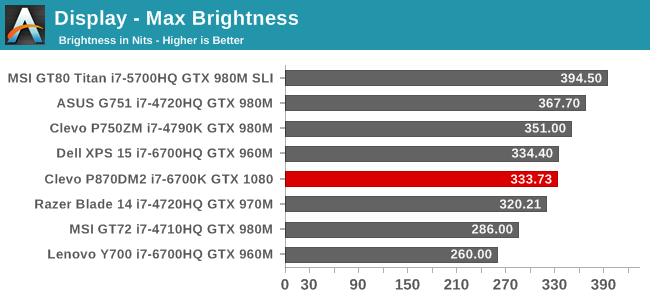
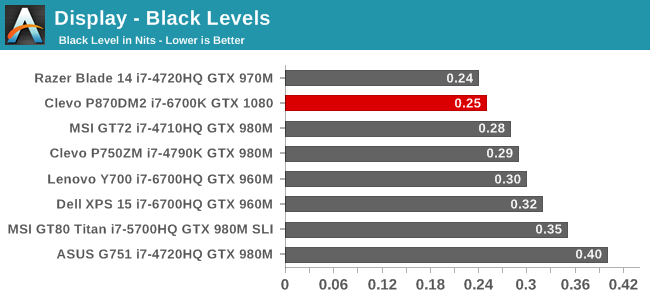
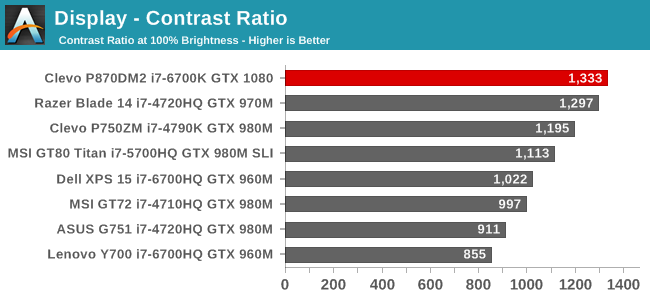
333 nits is a decent brightness for a laptop like this, which is unlikely to get used outdoors very much. What is more impressive though is the excellent black levels, which gives a great contrast ratio over 1300:1. For those that like to use their computer in the dark, the display goes down to 16 nits, which isn’t the lowest measured, but should be adequate.
Grayscale
SpectraCal CalMAN 5 - Grayscale with included ICC Profile
SpectraCal CalMAN 5 - Grayscale with no ICC
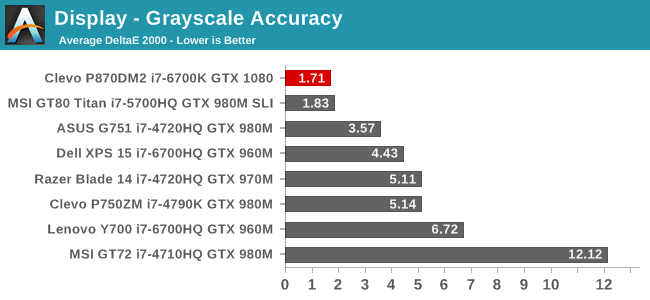
The top image is the laptop with the included ICC profile enabled. It’s pretty clear how much it doesn’t help, and makes the grayscale have much higher errors, and the gamma is way too high. With the ICC disabled, the grayscale is fantastic at an average dE2000 of just 1.7. Gamma still has some issues, but overall it’s much better. I don’t provide ICC profiles of laptops I’ve reviewed because there’s no guarantee an ICC made on panel A will help panel B, and in this case, it makes it much worse. The white point is very good too, which is clear when you see how closely the red, green, and blue track at the different white levels. This is one of the best grayscales on any laptop tested.
Saturation
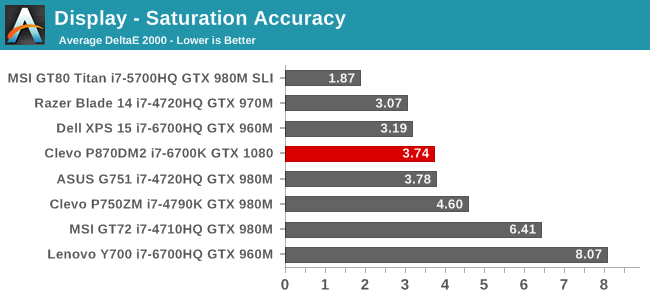
Unfortunately, the saturation results weren’t quite as good as the grayscale, but with an average dE2000 of 3.75, it is pretty good in a notebook of this caliber. There isn’t just a single color which is off pulling the scores up, with all of the colors having errors ever three at some point in the sweeps. Still, it’s a decent result for this type of laptop.
Gretag MacBeth
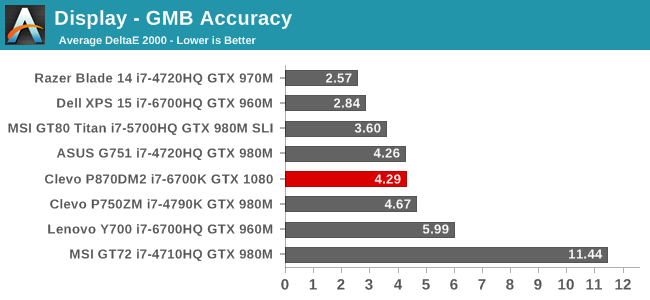
The GMB score is the worst of the bunch, but it’s still not too bad. 4.3 is definitely above the error levels under 3.0 that would be best, but the overall average is decent. The worst scores are the skin tones, and individual one color even has an error level over 8. Although better is always better, Mythlogic isn’t selling this notebook for color sensitive work, and if you are going to be doing that it would be best to get an external monitor. This is a pretty good result for a gaming notebook.
Overall, the 1920x1080 120 Hz display offers great out of the box white levels, with decent color accuracy. It could be better, but it’s far from the very blue displays seen a few years ago, and the higher refresh rate is going to be a benefit for gaming where movement can be very quick. The gaming I did on this notebook felt very smooth, which was also likely helped by the massive GPU available.


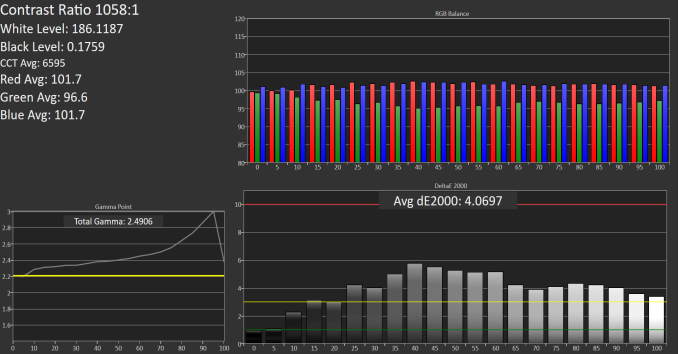
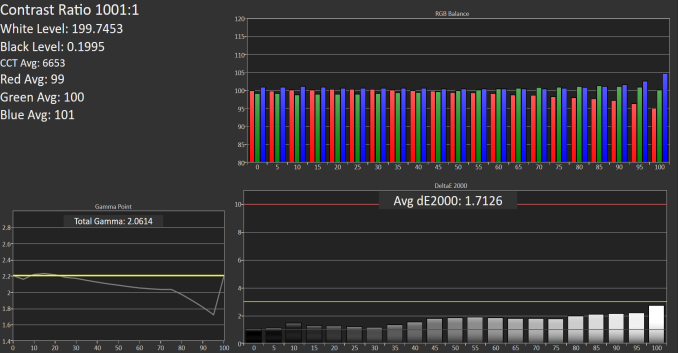
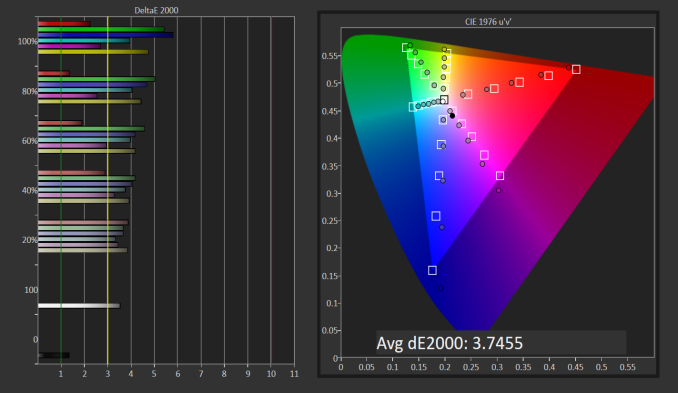
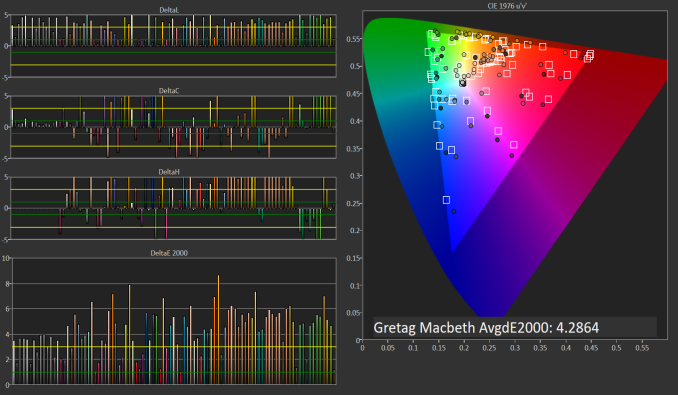








61 Comments
View All Comments
Drumsticks - Thursday, October 27, 2016 - link
The Surface AIO is not really a great choice for gaming. It's more a "Compete with Cintiq" type device, where they can get away with selling a 27" QHD touch+pen monitor for $2800.ZeDestructor - Thursday, October 27, 2016 - link
If the Surface AIO came in monitor-only form, I'd give it some pretty hefty consideration for use during onenote/collab sessions/RPG mapping and such.andychow - Thursday, October 27, 2016 - link
A 12 lbs laptop that has a battery life of one hour. Let's be real, you aren't moving this thing around. Just buy a desktop.RaichuPls - Thursday, October 27, 2016 - link
It could be useful as a product for somebody who moves around often, traveling a lot and using it in a hotel etc.Dribble - Thursday, October 27, 2016 - link
There's definitely a sliding scale of portability going from phone -> desktop. This sits between ultra book, and mini desktop pc. You're not going to use it on the train/plane, but it still fits in a laptop bag - you can take it too hotels, or even just take it on/off the kitchen table easily. While power isn't going to last on battery it will run for a while which is often enough.On the downside they are loud - anything 49 db new is going to get annoying loud when the fans clog up with dust. It's also hard to upgrade gpu's - you can upgrade memory and hd's easily enough, and these days the cpu is good for life but gpu's are still moving forward fast and you can end up with a laptop that is pretty current in everything but gpu performance after a few years.
ZeDestructor - Thursday, October 27, 2016 - link
At least you can upgrade the GPU, and by the looks of it, this has all the provisions to reliably feed 180W MXM-based modules for a long time too.TheinsanegamerN - Thursday, October 27, 2016 - link
assuming the BIOS can support newer GPUs, which is incredibly hit or miss.ZeDestructor - Friday, October 28, 2016 - link
Clevos are known to support it, by specifically not doing any UEFI/vBIOS level hackery. Basically just slaps the card in and routes out the extra DP connectors from the MXM slot to the physical ports and screen. Very desktop-style.bji - Thursday, October 27, 2016 - link
It would make a fine portable VR rig for those with lots of money to burn. I built a portable ITX system for about half the cost of the laptop, but there is no doubt that the laptop is even more portable and certainly much slicker with its built-in display, keyboard, and pointing solution (which are all separate components in my ITX build obviously).Only problem is that you can upgrade the ITX system with a new graphics card, but with the laptop, the graphics card you get is the only one you'll ever have.
doggghouse - Thursday, October 27, 2016 - link
Actually, one of Mythlogic's features is their Lifetime Phoenix Upgrade Plan, which lets you send your laptop back to them and upgrade whatever hardware you want. Assuming they are using some fairly standard components (Clevo?), you could in theory take your laptop with a GTX 780M card and upgrade it to GTX 1080 (or even go with a Radeon?!). I haven't seen reviews of how well it works, but I really like the concept. I personally have an Alienware laptop from 2011, and have seen people use some BIOS hacks to make newer GPUs work, since Dell sells some of those parts directly. I imagine if the company actually supported it, the concept would work even better!