The Meizu PRO 6 Review
by Matt Humrick on August 26, 2016 8:00 AM EST- Posted in
- Smartphones
- Mobile
- MediaTek
- Meizu
- PRO 6
Final Words
Rarely do we see a new phone that is not better than its predecessor. Often improvements are small, and occasionally a feature gets removed, but generally phones move in a positive direction. Meizu’s PRO 6 ends up going nowhere: It takes a few steps forward, but also takes a few steps backward.
Meizu already has a reputation for making nice-looking, well-built phones, and the PRO 6 is its best design yet. The phone’s rounded corners and edges make it comfortable to hold, and its symmetrical design and polished machining features, such as the chamfers on edges and cutouts, show great attention to detail. It feels solid with no unsightly gaps or blemishes—the PRO 6 is a physically premium phone.
The PRO 6’s display shows improvement over previous Meizu phones too. Just like Samsung’s Galaxy phones, the PRO 6 now offers three different display modes: a proper sRGB mode for people who value color accuracy and two wide-gamut modes for people who prefer more vibrant looking colors. The default white point is still too cool, which hurts both grayscale and color accuracy and gives the display a purple tint, but the PRO 6 includes a slider control for fine-tuning the color temperature that mostly alleviates this issue. Another nice addition is a boost feature for auto-brightness mode that increases brightness for better viewability in sunlight. The PRO 6 still does not get as bright as Samsung’s phones, though.
There are two major areas where the PRO 6 regresses, however: performance and battery life. The MediaTek Helio X25 SoC and its deca-core CPU does nothing to improve the phone’s user experience. The PRO 6 is slower than the PRO 5 and other flagship phones in nearly every test. While the difference is not huge, it’s noticeably slower at opening apps and running common workloads such as web browsing. It does at least manage to keep UI navigation and browser scrolling smooth.
The reason for the PRO 6’s disappointing performance is primarily because it does not fully utilize the Helio X25’s two higher-performing Cortex-A72 CPU cores, effectively limiting itself to an octa-core A53 design. I monitored core availability and frequency while running a variety of workloads and rarely saw the A72s online for more than a second or two. Update 1/19/2017: Performance is much better after updating to Flyme OS 5.2.5.0G, which adjusted the load threshold values, allowing threads to migrate to the A72 cores more frequently.
The PRO 6 is also unsuitable for playing modern 3D games. Even though the Mali-T880MP4 GPU cannot match the peak performance of higher-end configurations, it’s still fast enough to handle most games currently available; however, an outdated graphics driver coupled with the PRO 6’s refusal to use the A72 CPU cores conspire to reduce performance to unplayable levels in many games. Casual gaming is still an option, but a flagship phone should not suffer from performance restrictions.
The PRO 6’s smaller than average battery, an example of Meizu prioritizing form over function, places it behind the Huawei P9, Samsung Galaxy S7, and Xiaomi Mi5 Pro—all phones with similar size screens—in our battery tests. A spare charger or battery pack will be necessary accessories for the PRO 6, because it struggles to make it through a whole day of moderate to heavy usage.
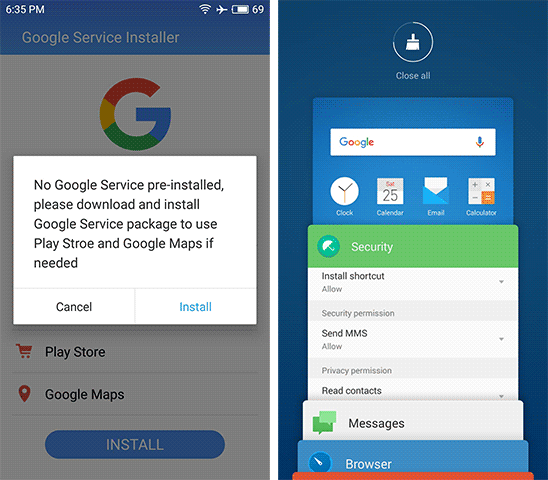
Flyme OS 5.2 User Interface Design (poor image quality due to gif format)
The PRO 6 ships with Flyme OS 5.2, Meizu’s custom skin that runs on top of Android 6.0. We took a detailed look at Flyme 5.1 in our Meizu M3 note review, and other than an update from Android 5.1 to 6.0, the newest version is largely the same. What I like most about Flyme are its navigation improvements like replacing Android’s trio of navigation buttons with a simple swipe gesture and a multifunction home button. There’s also the “SmartTouch” feature, a small, semi-transparent joystick/button that can be assigned various shortcuts such as pulling down the notification shade, locking the screen, or switching between open apps. The button can be placed anywhere on the screen which makes it a useful feature for one-handed use.
This focus on streamlining navigation ties in nicely with the PRO 6’s signature new hardware/software feature: a pressure sensitive screen with haptic feedback that Meizu calls 3D Press. Just like Apple’s 3D Touch technology in the iPhone 6s, the PRO 6 allows you to press an icon on the home screen to open a shortcut menu or press on a hyperlink, email, or text message to see a preview of what it links to. Swiping up opens a menu with additional options or you can press a little harder to open the content fullscreen. The technology works as advertised, but because there’s no native API support in Android for these types of interactions, 3D Press only works with Meizu’s apps, greatly reducing its usefulness. Because most of the apps I use are from Google and third-parties, which do not support 3D Press, I found myself forgetting the PRO 6 even has this capability.
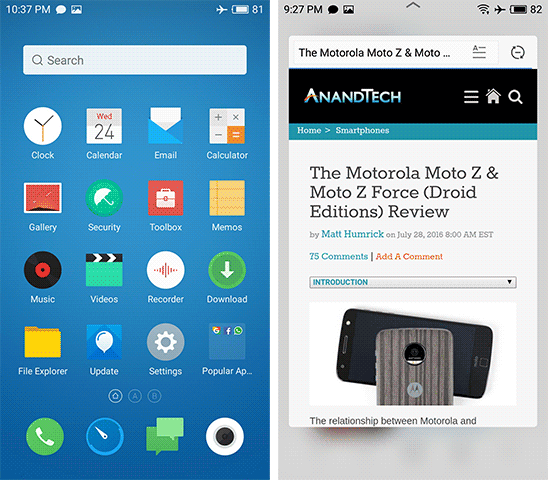
Meizu's 3D Press In Action: Icon shortcuts (left/right) and URL preview (right)
(poor image quality due to gif format)
Since we’re talking software, now is a good time to discuss updates. Meizu releases fairly regular updates for Flyme OS, but is very slow at releasing Android updates for existing devices, assuming they get an update at all. For example, Meizu released Flyme 5.2, its first OS based on Android 6, only at the end of May, and 3 months later there’s still no international ROM update for its older devices. Meizu also does not release security updates. In Flyme 5.2, there’s no entry in the settings app that even lists the Android security patch level—never a good sign. Taking a look at the system files shows that the PRO 6 is stuck on the 2/1/2016 patch that is almost 7 months out of date!
The PRO 6 is not a clear upgrade over the PRO 5 nor does it separate itself far enough from the less expensive Meizu MX6. Its only real advantage over Meizu’s other phones is a smaller, easier to handle size, and its few strengths are not enough to elevate it above its peers either. The PRO 6’s merely passable performance, poor battery life, and lack of timely software updates ruin an otherwise good phone.














48 Comments
View All Comments
Shadow7037932 - Friday, August 26, 2016 - link
Never coming lol.jjj - Friday, August 26, 2016 - link
The system perf results depend more on Meizu's ROM and config not on the SoC itself,you are blaming the SoC because you haven't seen it in other devices.This device is often slower than devices with the A72s at 2.1GHz and that's entirely on Meizu.
jjj - Friday, August 26, 2016 - link
The GPU perf is off too, this device should be hitting 40FPS in T-Rex not 30.jjj - Friday, August 26, 2016 - link
Not and ideal test but look at 360 N4 (2.1GHz) vs LeEco (2.3Ghz) vs Meizu Pro 6 vs MI 5 with SD820 https://youtu.be/oDkfpnxzOMA?t=385Not only Meizu is slow but they are far more aggressive in keeping the A72s offline.
Even so your benchmarks are off.
Lodix - Sunday, August 28, 2016 - link
Which is the floating app that the guy uses to monitor se CPU ?Matt Humrick - Friday, August 26, 2016 - link
This is a product review and only shows how well Meizu implemented the SoC in this particular phone. As you said, the PRO 6’s performance depends heavily on its software configuration. I consistently (I think) said PRO 6 instead of referring to the SoC when discussing performance, and I did specifically mention the role software plays on the first page:"but this depends on how Meizu prioritizes the A72 cores. If the PRO 6 places more emphasis on reducing power consumption by placing more threads on the middle-tier A53 cluster instead of migrating them to the higher performance A72 cluster."
We would need to do further testing, and see how the X20/X25 performs in more than one phone, before we could pinpoint its true performance potential in a proper SoC deep-dive article.
jjj - Friday, August 26, 2016 - link
Later in the review to some extent but when i made the first comment (sorry for the spam,no edit) i was at "Unfortunately, Meizu’s use of the Helio X25 and its deca-core CPU does not translate into a better user experience."I do consider PCMark as very software dependent too. Check out this Meizu with just A53s http://www.futuremark.com/hardware/mobile/Meizu+m1...
And In GFXBench i think they list some kind of average https://gfxbench.com/device.jsp?benchmark=gfx40&am...
The device itself is about looks and pressure touch for a certain type of buyers.
The SoC is interesting as 2.1-2.3GHz versions are half the price of a SD820 and that's why we see it in 135$ and up phones.
Cinnabuns - Friday, August 26, 2016 - link
The exact line you quoted mentions Meizu's use of the X25, strongly hinting that Meizu is to blame for the poor SOC performance. The preceding paragraphs almost go out of their way to not mention the X25 by name. It's pretty clear from that alone that the author believes Meizu may be hampering the SOC's performance with their own poor software configuration.jjj - Friday, August 26, 2016 - link
The line i quoted blames Meizu for the SoC choice., thus the SoC. Unless you interpret the term"use " in a way you can only do after seeing this conversation. The author himself doesn't know how specific this is to Meizu.Anyway Meizu didn't had a choice. They are in conflict with Qiualcomm over how they charge for patents and never liked them much anyway while the Exynos doesn't support CDMA2000.
JoeMonco - Saturday, August 27, 2016 - link
No, you're simply going out of your way to be offended.