Windows 10 Anniversary Update: The Road To Redstone
by Brett Howse on August 2, 2016 8:00 AM EST- Posted in
- Operating Systems
- Microsoft
- Windows 10
New Features And Built-In App Updates
Dark Mode
The Anniversary Update also adds another feature to personalize the experience: Dark Mode. As the name suggests, Dark Mode changes the default color scheme to black. The built-in apps also set their color scheme based on this setting, including mail, the store, and more.
This is certainly a nice feature for personalization, but it’s also a smart idea with recent launches of PCs and tablets with OLED displays. Lenovo showed off their own theme for Windows 10 at CES, for use with their OLED laptops, which eliminates a lot of the bright white display aspects that desktops and laptops have become accustomed to.
Other apps, such as Edge, also include a dark mode but the toggle is in the app settings, so you can customize this the way you prefer.
Mail App
The built-in Mail app hasn’t changed much visually since it was launched, but it’s continued to gain features which were very much missing when the OS first shipped. For instance, the mail client originally shipped with Conversation View as the only way to see your mail. About a month after Windows 10 shipped, an update arrived which allowed you to set the view to the more traditional view of chronological order.
With the Anniversary Update, Microsoft has finally fixed another missing feature which was a huge inconvenience for many people (myself included) which is you can finally send mail as another address. The Windows 8.1 mail client supports this, Microsoft’s Outlook.com supports this, but until this update, the Windows 10 mail client was missing this. You could of course put multiple accounts into it, but if you’ve consolidated to one, you can now use a drop-down selection on the send address to pick any addresses configured.
OneDrive
The OneDrive experience changed dramatically with Windows 10. Windows 8.1 featured the ability to see all of your files in OneDrive, and only download those that you wanted to access. Windows 10 ditched that and went with a per-folder sync when OneDrive was configured. With the limited storage on many devices, this wasn’t always ideal. To compound matters, there was no app for OneDrive when the OS launched.
At least one of these issues is now gone, and while not tied to the Anniversary Update, there is now an app to access OneDrive. It does give access, and you can download files that you need, although it’s a traditional file-save dialog rather than just download it and keep the file in sync within the OneDrive folder like in Windows 8.1.
There were reports of placeholders coming back to Windows 10, but at least so far, there hasn’t been any official word of this feature coming back. Until a new solution is found, OneDrive is not be the integrated experience it was in Windows 8.1.


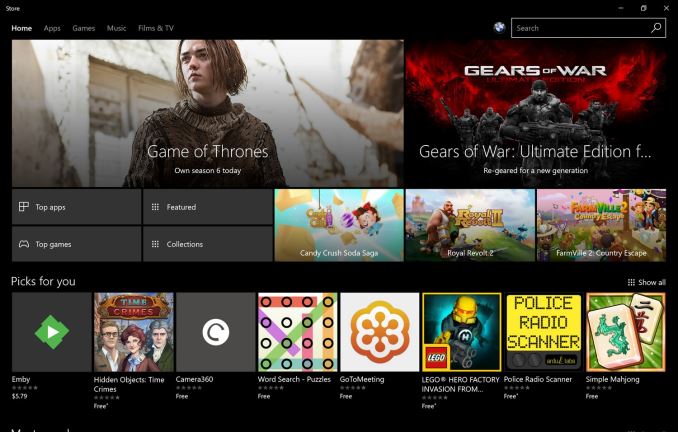
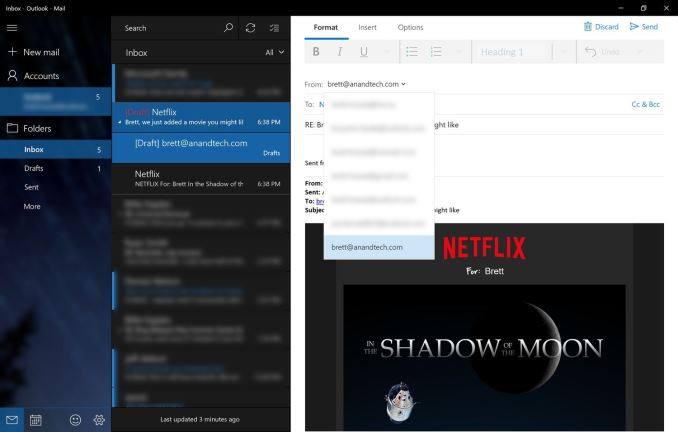
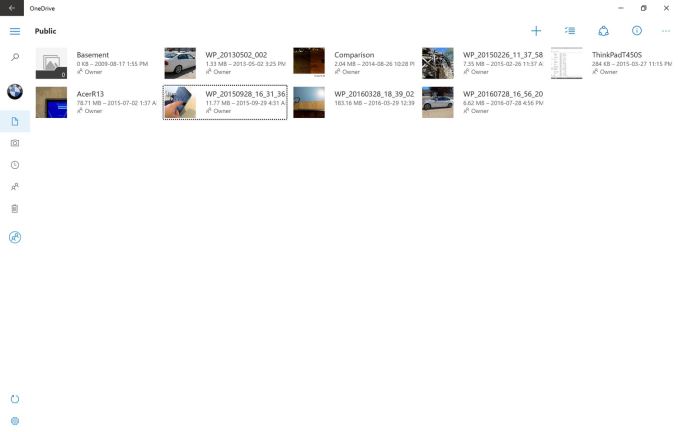








194 Comments
View All Comments
BrokenCrayons - Tuesday, August 2, 2016 - link
Mint is a good alternative for people willing to roll up their sleeves on occasion. I've been using it full time on everything but my headless desktop which really only exists to stream Windows-only games to my Linux box through Steam.sadsteve - Tuesday, August 2, 2016 - link
Does that work well (streaming of games to Linux)? I've never tried it but it might be a viable option. I'm planning on only using Windows for steam gaming and Photoshop, all my normal computing needs can readily be handled by Mint. Was originally thinking of just dual booting but if I could setup a reasonable workflow on Mint for photo editing I could then use the streaming option for games.BrokenCrayons - Tuesday, August 2, 2016 - link
Getting streaming setup was painless. Install the Steam client on both computers and have them running at the same time. They'll see one another on your local network and on each respective machine's library, there's an option to stream the game. You can also stream non-Steam games and even random applications like Internet Explorer or MS Word over it by manually adding them to your game list.It's not perfect though. Your mileage will vary greatly based on the performance of your local network. In my case, my desktop is connected via wired ethernet at 100mbps to my crappy DSL router and my laptop can connect at up to 144 mpbs over wireless. Streaming is doable up to 1366x768, but there's the occasional hiccup in network performance that'll cause the video stream to pixelate or hesitate. Even then, the encoding process reduces image quality slightly so things just don't really look as good. There's also added latency between 10-20ms which might put multiplayer shooters out since you'll be a bit behind in reacting to what's happening in-game. Steam recommends doing the streaming thing purely on wired connections and they're probably right that it'd work better under those conditions, but I think I lose too much flexibility by being wired to the laptop. Oh and some games refuse to stream at all, but I've only seen that happen with MMOs. There's a few that are oddly picky about slinging their video to another computer.
Now on the good side of things, just about any piece of garbage laptop made since 2008 running linux with a decent wifi nic has the compute power necessary to decode the incominng stream. Its nice to keep upgrade pressure off every box but the headless desktop and a little cheaper too. Plus, with summer heat bearing down on the US, I like not having my desktop in the same room, baking my proverbial beans with its heat output. I still keep Tight VNC installed on the desktop so I can remotely access the desktop from outside a Steam session.
In the end though, the best advice I can suggest is to just fire up Steam and play with it a little to see how it works for you.
sadsteve - Tuesday, August 2, 2016 - link
Thanks, I'll have to give it a shot. I've got a gigabit wired home network so that should help some. I'll have to fire up Fallout 4 and see how it plays.:-) Sounds like UT2K4 would be out, I've already got a ping of over 100 talking to the server I play on in Chicago (I'm in California).
doggface - Wednesday, August 3, 2016 - link
I have two streaming windows PCs at home (GbE) (one for my wife and I) and i will say categorically that your results == how good your network is.I have two lappys that effortlessly stream over 5ghz and struggle on 2.4ghz.
Otherwise steam streaming is the greatest lock-in that steam has on my gaming purchases. Love playing AAA/indies/etc. on the couch with an xbox controller. A pain when i have to actually sit at my desk to game
Notmyusualid - Tuesday, August 2, 2016 - link
I had an unused 8.1 Pro license lying around that shipped with my machine, so I installed it, and upgraded it on the last free day, so when I do sell my laptop (I change 'em every 2yrs), it would have the latest s/w for the new noob user.Anyway, I couldn't resist trying to run the Time Spy DX12 benchmark. What a mess. DX11 titles did work though without issue (but tried for short period only though). Tried updating Nvidia drivers - Nvidia 'Experience' was unable to sucessfully complete. Manually downloaded & failed also. Deleted existing, ran the install package as admin, failed again.
So no video drivers for Win 10 now at all. Even Windows itself is unable to update the GPUs.
Anyway, volume backed-up with Macrium Reflect for possible new machine owner, and partition deleted.
Still happy on 7 Pro.
PROUD tin-hatter here!
inighthawki - Thursday, August 4, 2016 - link
Sounds more like a driver issue than an OS issue. What video card are you using?Gurdas - Tuesday, August 2, 2016 - link
"For now, the Windows 10 Anniversary Update will start rolling out in waves today, so check your Windows Update."What version of Win10 is going out with the media creation tool? I need to clean reinstall Win10 on a PC and wanted it to be the Anniversary update version right off the bat.
http://www.microsoft.com/en-us/software-download/w...
Michael Bay - Tuesday, August 2, 2016 - link
10586 for now, I believe. I`d like to have a 14939 ISO myself.Hopefully those will soon show up on MSDN.
Gurdas - Tuesday, August 2, 2016 - link
The Windows Blog posted on how to get build 14393 ISO :)https://blogs.windows.com/windowsexperience/2016/0...