The Logitech G910 Orion Spectrum Mechanical Keyboard Review
by E. Fylladitakis on October 6, 2016 8:30 AM EST- Posted in
- Peripherals
- Logitech
- Mechanical Keyboards
- RGB
- Omron
Per-Key Quality Testing
In order to test the quality and consistency of a keyboard, we are using a texture analyser that is programmed to measure and display the actuation force of the standard keyboard keys. By measuring the actuation force of every key, the quality and consistency of the keyboard can be quantified. It can also reveal design issues, such as the larger keys being far softer to press than the main keys of the keyboard. The actuation force is measured in Centinewton (cN). Some companies use another figure, gram-force (gf). The conversion formula is 1 cN = 1.02 gf (i.e. they are about the same). A high quality keyboard should be as consistent as possible, with an average actuation force as near to the manufacturer's specs as possible and a disparity of less than ±10%. Greater differences are likely to be perceptible by users. It is worth noting that there is typically variance among keyboards, although most keyboard companies will try and maintain consistency - as with other reviews, we're testing our sample only.
The machine we use for our testing is accurate enough to provide readings with a resolution of 0.1 cN. For wider keys (e.g. Enter, Space Bar, etc.), the measurement is taking place at the center of the key, right above the switch. Note that large keys generally have a lower actuation force even if the actuation point is at the dead center of the key. This is natural, as the size and weight of the keycap reduces the required actuation force. For this reason, we do display the force required to actuate every key but we only use the results of the typical sized keys for our consistency calculations. Still, very low figures on medium sized keys, such as the Shift and Enter keys reveal design issues and can easily be perceptible by the user.
Meanwhile, regular readers who are familiar with our keyboard reviews will want to note that a few keys have been removed from our testing pattern, due to the different layout of the keyboard.
Omron’s B3K switches are clearly much different than Cherry’s MX switches and their clones. They are tactile but the bump is so subtle that it is almost impossible to notice it. Most users would actually compare the Romer-G to the Cherry MX Red switch, not to the Brown one.
The average actuation force is at 48.6 cN, slightly higher than the 45 cN rating of the switch, but the disparity over the main keys is only ± 5.75%. This indicates that Omron’s switches are of very good quality, with little inconsistencies between their products that cannot be perceived by human touch. It is worthwhile to mention that the operating force of the larger keys is similar to that of the main keys, even that of the huge Space Bar.


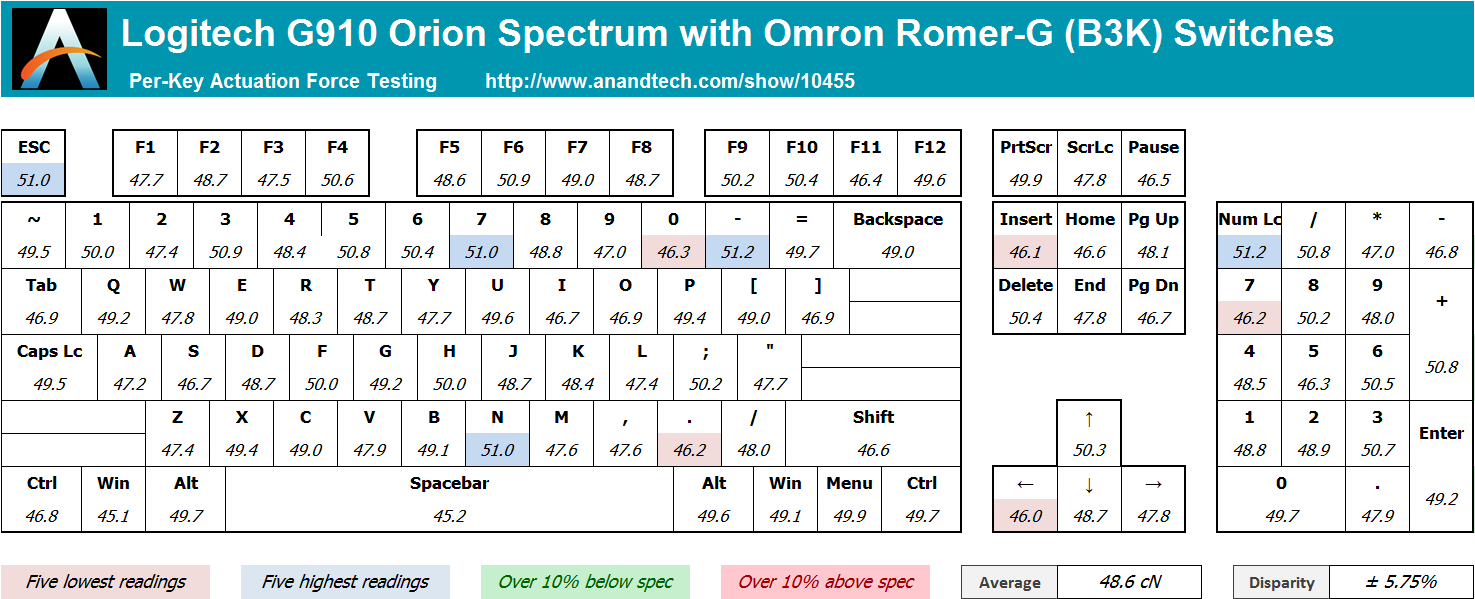








43 Comments
View All Comments
Footman36 - Thursday, October 6, 2016 - link
I have many mechanical keyboards and these Romer G switches are by far the best mechanical switches I have used. They are quiet, fast and reliable. I am not so sure about the actual design of the Logitech keyboards themselves, the wrist support is lousy and the keyboards are asymmetrical (looking at you G410). If you can overlook the actual design then the key stroke and switches are close to perfect for me. I have a bunch of Corsair and Coolermaster keyboards sitting in my storeroom that I did not care for.qlum - Thursday, October 6, 2016 - link
interesting that they send the us international layout considering its really only commonly used in the netherlands. Even here a lot of manufacturers don't produce specific us international keyboardsVayra - Friday, October 7, 2016 - link
I'm not a huge fan of the Romer G switches, but then I really like to have a bit more tactile feedback and more travel.R7 - Thursday, October 6, 2016 - link
"The limited programmability however is disappointing considering the target group of the keyboard, with only the nine G keys being programmable on the entire keyboard"Thats not entirely correct. The macro switch keys (M1, M2 & M3) allow switching between sets of 9. So actually it's 3*9=27
I currently own the first Orion Spark version and to be honest i see no reason to upgrade. For those concerned with keycap shape you can also buy cylindrical kaps for Spark: http://gaming.logitech.com/en-us/product/romer-g-k...
Plus (atleast where i live) the Spectrum version is actually more expensive than the Spark version. Problably because Spectrum is a "new" product.
The only major downside i've found on the Spark is the LED color issue where (at least to my eyes) the white and yellow colors are not quite what they should be. Yellow appears more greenish and white appears as a pale blue. Aside from that - no complaints here.
BurntMyBacon - Friday, October 7, 2016 - link
@R7: "The only major downside i've found on the Spark is the LED color issue where (at least to my eyes) the white and yellow colors are not quite what they should be. Yellow appears more greenish and white appears as a pale blue. Aside from that - no complaints here."I've found that you can compensate the white issue by setting the color in Setpoint to a very light red. My whites were a very pale cyan, though. If you are pale blue, you may need a light yellow. Your yellow setting shouldn't have any blue in it, though, so it sounds like your red LEDs are relatively week. You could probably get a better yellow by setting it slightly orange.
NeonFlak - Thursday, October 6, 2016 - link
Is it just me, or does the keyboard graphic on the box not show the actual product? Look at the enter keys.Ryan Smith - Friday, October 7, 2016 - link
Our best guess is that Logitech is making both ANSI and ISO layout boards, but only using ANSI for the box art.Houdani - Friday, October 7, 2016 - link
If I opened the box and found an ISO layout for the [enter] and [backslash], I would immediately box it up and send it away. Begone!SteelRing - Friday, October 7, 2016 - link
Yep, that Enter key with a tiny backslash is an automatic deal killer for me.... i would not care one bit what kind of key or switch or whatever..... trash it is.bearxor - Thursday, October 6, 2016 - link
I have been using the Orion Spark for some time and I do like it. There's one thing missing here in the gaming software set that I don't think the reviewer had time to really experience but that I loved.I don't know how many profiles the software will detect but it will pick up whatever game you're not playing and customize the lighting on the keyboard to match.
For instance, I'll just be using Windows and the keyboard will be totally backlit. But if I fire up The Division, the software will recognize it and customize the lighting to match the game turning off the keys not needed.
It even goes a further step by detecting if you even need the key you'd normally use during the game. For instance, the G key is for a grenade. It lights up like normal but if you use up all of your grenades the key will turn off. When you pick up more the key will turn itself back on.
Really cool.