The NVIDIA GeForce GTX 1080 & GTX 1070 Founders Editions Review: Kicking Off the FinFET Generation
by Ryan Smith on July 20, 2016 8:45 AM ESTNVIDIA Works: ANSEL & VRWorks Audio
Along with the various hardware aspects of Pascal, NVIDIA’s software teams have also been working on new projects to coincide with the Pascal launch. These are a new screenshot tool, and a new audio simulation package based on path traced audio.
We’ll start with NVIDIA’s new screenshot utility. Dubbed ANSEL, after famous American environmental photographer Ansel Adams, ANSEL is a very different take on screenshots. Rather than taking screenshots from the player’s perspective at the game rendering resolution, ANSEL allows for an entire scene to be captured at a far higher resolution than with standard screenshots. NVIDIA is pitching this as an art tool rather than a gaming tool, and I get the impression that this is one of those pie-in-the-sky kind of ideas that NVIDIA’s software group decided to run with in order to best show off Pascal’s various capabilities.
At its core, ANSEL is a means to decouple taking screenshot from the limitations of the player’s view. In an ANSEL-enabled application, ANSEL can freeze the state of the game, move the camera around, and then generate a copious amount of viewports to take screenshots. The end result is that ANSEL makes it possible to generate an ultra-high resolution 360 degree stereo 3D image of a game scene. The analogy NVIDIA is working towards is dropping a high quality 360 degree camera into a game, and letting users play with it as they see fit.
But even this isn’t really a great description of ANSEL, as there isn’t anything else like it to compare it to. Some games have offered 360 degree capture, but they haven’t done so at any kind of resolution approaching what ANSEL can do. And this still doesn’t touch features such as HDR (FP16) scene capture or the free camera.
Under the hood, ANSEL is at times a checklist for Pascal technologies (though it does work with Maxwell 2 as well). In order to capture scenes at a super high resolution, it forces a scene to its maximum LOD and breaks it down into a number of viewports, implemented efficiently using SMP. To demonstrate this technology NVIDIA put together a 4.5Gpix image rendered out of The Witcher 3, which was composed of 3600 such viewport tiles. Meanwhile stitching together the individual tiles is a CUDA based rendering process, which uses overlapping tiles to resolve any tone mapping conflicts. Finally, ANSEL captures images before they’re actually sent to a display, grabbing HDR images (in EXR format0 in games that support HDR.
Meanwhile given its level of deep interaction with games, ANSEL does require individual game support to work. This is in the form of a library provided by NVIDIA, which helps ANSEL and NVIDIA’s driver make sense of a scene and pause the simulation when necessary. Unsurprisingly, NVIDIA is eager to get ANSEL into more games – it just launched on Mirror’s Edge: Catalyst – and as a result is touting to developers that ANSEL is easy to implement, having taken only 150 lines of code on The Witcher 3.
Ultimately NVIDIA seems to be throwing ANSEL at the wall here to see what sticks. But it should be neat to see what users end up doing with the technology,
VRWorks Audio
Not to be outdone by the ANSEL team, other parts of NVIDIA’s software group has been working on a slightly different kind of project for NVIDIA: audio. As a GPU company, NVIDIA has never been deeply involved with audio (not since getting out of the chipset business, at least), but with the current focus on VR, they are taking a crack at it in a new way.
VRWorks Audio is the latest library as part of NVIDIA’s larger VRWorks suite. As given away by the name, this library is focused on audio, specifically for VR. In a nutshell, VRWorks is a full audio simulation library, using path tracing to power the simulation. The goal of VRWorks Audio is to provide a realistic sound simulation for VR, to further increase the apparent realism.
Under the hood, VRWorks audio leverages NVIDIA’s existing OptiX path tracing technology. Only rather than tracing light it’s used to trace sound waves. Along with simulating audio propagation itself – including occlusion and reverb – VRWorks Audio is also able to run the necessary Head Related Transfer Functions (HRTFs) to reduce the simulation down to binaural audio for headphones.
All of this is, of course, executed on Pascal’s CUs in a manner similar to path tracing or PhysX, running alongside the main graphics rendering thread. The amount of processing power required for VRWorks Audio can vary considerably depending on the detail desired (particularly the number of reflections); for NVIDIA’s VR Funhouse demo, VR Works audio can occupy most of a GPU on its own.
Ultimately, unlike some of the other technologies presented by NVIDIA, VRWorks Audio is in a relatively early stage. As a result while NVIDIA is shipping the SDK, there aren’t any games that are announced to be using it at this time, and if it gets any traction it’ll be farther into the future before we see the first games using it. That said, NVIDIA is already reaching out to the all-important middleware vendors on the subject, and to that end their own VR Funhouse demo is using FMOD with a VRWorks Audio plugin to handle the sound, demonstrating that they already have VRWorks Audio working with the popular audio middleware.



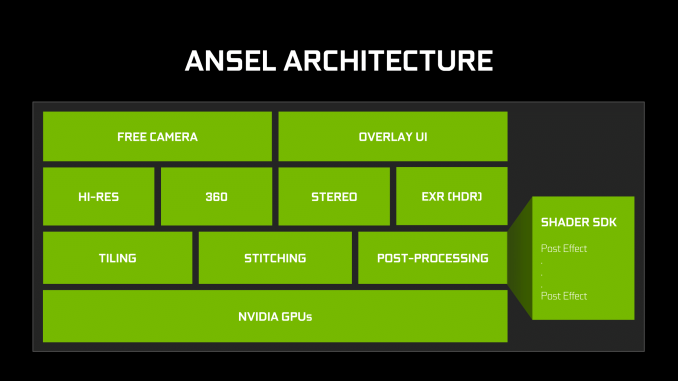
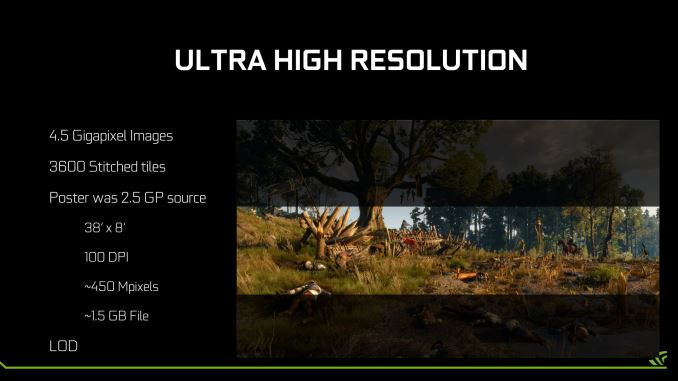
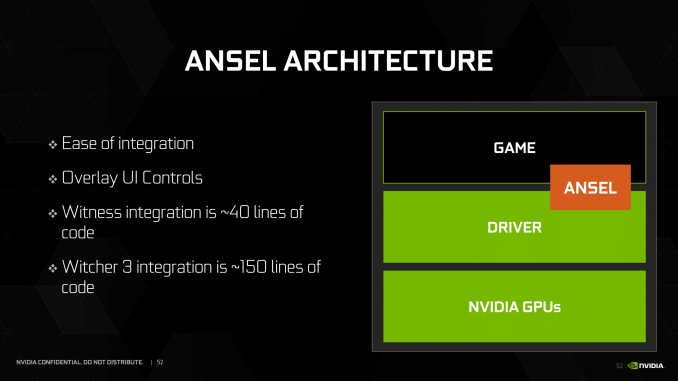

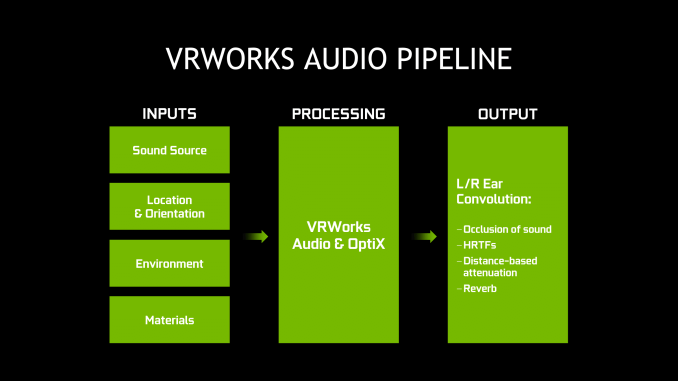








200 Comments
View All Comments
Ranger1065 - Thursday, July 21, 2016 - link
Your unwavering support for Anandtech is impressive.I too have a job that keeps me busy, yet oddly enough I find the time to browse (I prefer that word to "trawl") a number of sites.
I find it helps to form objective opinions.
I don't believe in early adoption, but I do believe in getting the job done on time, however if you are comfortable with a 2 month delay, so be it :)
Interesting to note that architectural deep dives concern your art and media departments so closely in their purchasing decisions. Who would have guessed?
It's true (God knows it's been stated here often enough) that
Anandtech goes into detail like no other, I don't dispute that.
But is it worth the wait? A significant number seem to think not.
Allow me to leave one last issue for you to ponder (assuming you have the time in your extremely busy schedule).
Is it good for Anandtech?
catavalon21 - Thursday, July 21, 2016 - link
Impatient as I was at the first for benchmarks, yes, I'm a numbers junkie, since it's evident precious few of us will have had a chance to buy one of these cards yet (or the 480), I doubt the delay has caused anyone to buy the wrong card. Can't speak for the smart phone review folks are complaining about being absent, but as it turns out, what I'm initially looking for is usually done early on in Bench. The rest of this, yeah, it can wait.mkaibear - Saturday, July 23, 2016 - link
Job, house, kids, church... more than enough to keep me sufficiently busy that I don't have the time to browse more than a few sites. I pick them quite carefully.Given the lifespan of a typical system is >5 years I think that a 2 month delay is perfectly reasonable. It can often take that long to get purchasing signoff once I've decided what they need to purchase anyway (one of the many reasons that architectural deep dives are useful - so I can explain why the purchase is worthwhile). Do you actually spend someone else's money at any point or are you just having to justify it to yourself?
Whether or not it's worth the wait to you is one thing - but it's clearly worth the wait to both Anandtech and to Purch.
razvan.uruc@gmail.com - Thursday, July 21, 2016 - link
Excellent article, well deserved the wait!giggs - Thursday, July 21, 2016 - link
While this is a very thorough and well written review, it makes me wonder about sponsored content and product placement.The PG279Q is the only monitor mentionned, making sure the brand appears, and nothing about competing products. It felt unnecessary.
I hope it's just a coincidence, but considering there has been quite a lot of coverage about Asus in the last few months, I'm starting to doubt some of the stuff I read here.
Ryan Smith - Thursday, July 21, 2016 - link
"The PG279Q is the only monitor mentionned, making sure the brand appears, and nothing about competing products."There's no product placement or the like (and if there was, it would be disclosed). I just wanted to name a popular 1440p G-Sync monitor to give some real-world connection to the results. We've had cards for a bit that can drive 1440p monitors at around 60fps, but GTX 1080 is really the first card that is going to make good use of higher refresh rate monitors.
giggs - Thursday, July 21, 2016 - link
Fair enough, thank you for responding promptly. Keep up the good work!arh2o - Thursday, July 21, 2016 - link
This is really the gold standard of reviews. More in-depth than any site on the internet. Great job Ryan, keep up the good work.Ranger1065 - Thursday, July 21, 2016 - link
This is a quality article.timchen - Thursday, July 21, 2016 - link
Great article. It is pleasant to read more about technology instead of testing results. Some questions though:1. higher frequency: I am kind of skeptical that the overall higher frequency is mostly enabled by FinFET. Maybe it is the case, but for example when Intel moved to FinFET we did not see such improvement. RX480 is not showing that either. It seems pretty evident the situation is different from 8800GTX where we first get frequency doubling/tripling only in the shader domain though. (Wow DX10 is 10 years ago... and computation throughput is improved by 20x)
2. The fastsync comparison graph looks pretty suspicious. How can Vsync have such high latency? The most latency I can see in a double buffer scenario with vsync is that the screen refresh just happens a tiny bit earlier than the completion of a buffer. That will give a delay of two frame time which is like 33 ms (Remember we are talking about a case where GPU fps>60). This is unless, of course, if they are testing vsync at 20hz or something.