Compulab fitlet-XA10-LAN Review: A Fanless AMD UCFF PC for Networking Applications
by Ganesh T S on April 19, 2016 8:00 AM EST- Posted in
- Systems
- Networking
- AMD
- Fanless
- Industrial PC
- Passive Cooling
- CompuLab
Power Consumption and Thermal Performance
The power consumption at the wall was measured with a 1080p display being driven through one of the HDMI ports. In the graphs below, we compare the idle and load power of the CompuLab fitlet-XA10-LAN with other low power PCs evaluated before. For load power consumption, we ran Furmark 1.12.0 and Prime95 v27.9 together.
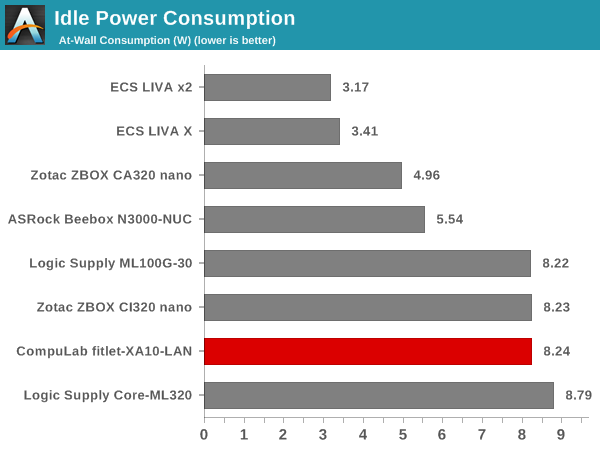
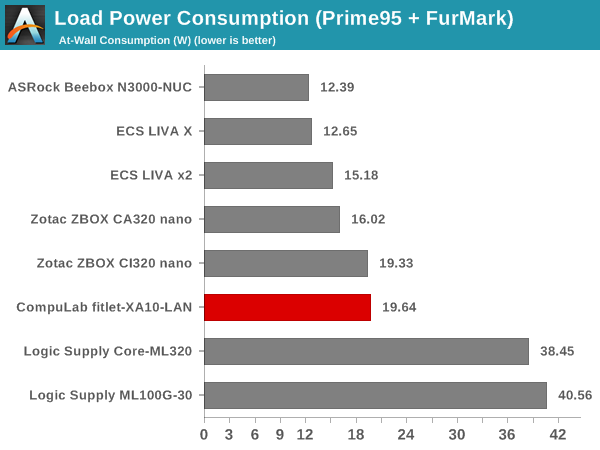
Given that these numbers were run with a USB 3.0 flash drive attached and active (that typically adds 2 - 3W), the Compulab fitlet-XA10-LAN is actually quite power efficient. These numbers must also be considered against the fact that the unit's BIOS was configured for maximum performance.
Our thermal stress routine starts with the system at idle, followed by 30 minutes of pure CPU loading. This is followed by another 30 minutes of both CPU and GPU being loaded simultaneously. After this, the CPU load gets removed, allowing the GPU to be loaded alone for another 30 minutes. The various clocks in the system as well as the temperatures within the unit are presented below for the two systems that were evaluated this way - the version with the heat sink and the black version with the new coating.
We find the frequency characteristics of both samples to be equivalent. This shows that both configurations are good enough to pass our thermal stress routine without throttling of any kind. However, the internal temperatures are much more interesting as an indicator of the efficiency of the thermal solution.
Both solutions are capable of keeping the SoC temperature below the 90C junction temperature point. However, it is clear that the heat-sink version is more efficient compared to the new black version. However, one should keep in mind that the black version with the new coating has a smaller overall footprint compared to the heat-sink version.
Another important aspect to keep note of while evaluating fanless PCs is the chassis temperature. Using the Android version of the FLIR One thermal imager, we observed the chassis temperature after the CPU package temperature reached the steady state value in the above graph. The efficiency aspect is also revealed in the maximum chassis temperatures. For the heat-sink version, we have a maximum value of around 62C, while the new coating version (black) has a maximum value of around 68C.
We have additional thermal images in the two galleries below.


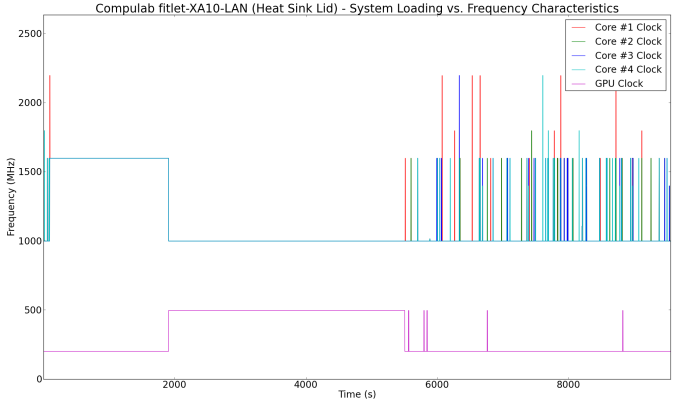
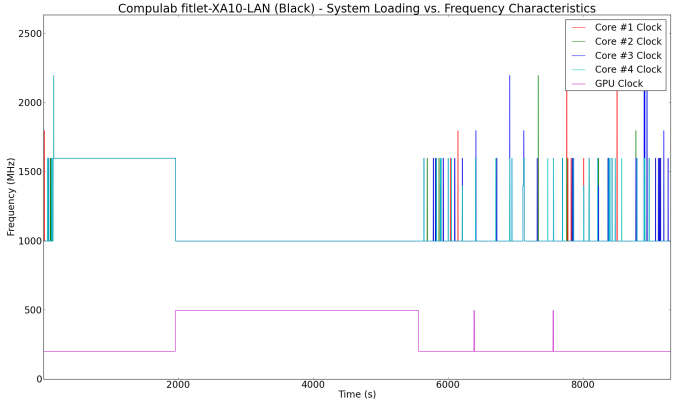
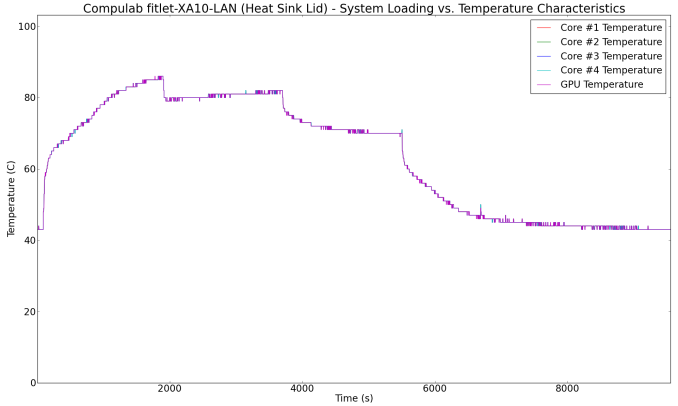
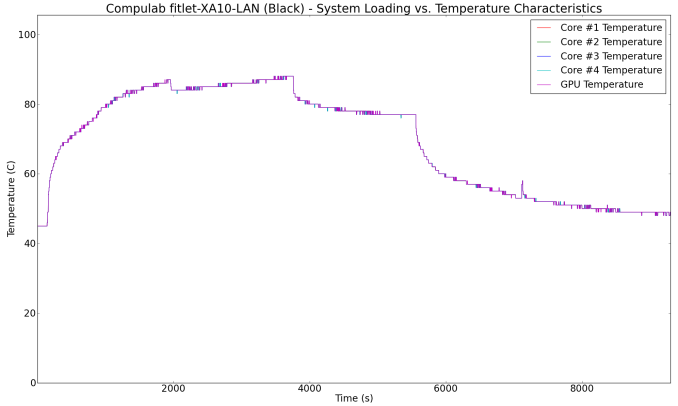
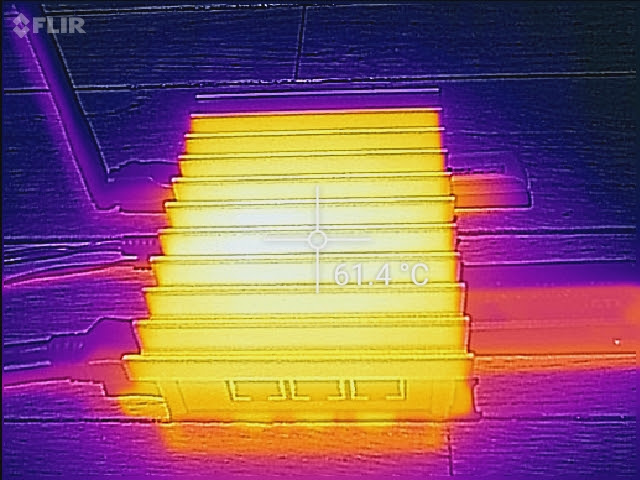
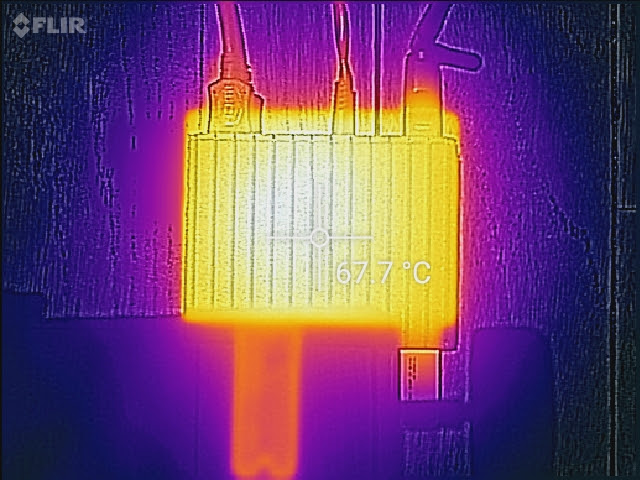




















50 Comments
View All Comments
ganeshts - Wednesday, April 20, 2016 - link
I was a bit surprised too, but, I think the reason is that the ERL might have hardware acceleration for NAT. On the other side, this is a full-fledged PC. It can do a lot more than just routing / I expect consumers might want to run more CPU-intensive network-related tasks in addition to routing duties.freeskier93 - Wednesday, April 20, 2016 - link
EdgeOS is Debian based and supports apt-get so you can install other things on it. Although it did bog down our connection a bit when someone was connected, our ERL ran OpenVPN good enough for occasional use.easp - Wednesday, April 20, 2016 - link
Not a big surprise, considering that ERL has hardware acceleration + tailored/optimized firmware. People running OpenWRT are often able to get a 50% boost out of much more modest with a bit of tuning of kernel parameters, so chances are, a little tweaking of the config would get closer to the max.trane - Wednesday, April 20, 2016 - link
A10 Micro 6700T may be the most underrated SoC in history. A couple of years back when it first released it was faster than Bay Trail across the board, and destroyed it for GPU performance. The Discovery tablet had good battery life too - I suspect within an hour or so of Bay Trail. Sadly, it got ambushed by Intel's Bay Trail contra revenues. Is this the first commercial design for it?It's surprising that it's still faster than Intel's latest 14nm Braswell, despite being on 28nm. Though yes, it does use a cTDP up.
I look forward to see dual-core low power Zen APUs in this market.
yannigr2 - Wednesday, April 20, 2016 - link
I was curious reading a review of this for over a year. Well, better late than never.Compulab - Wednesday, April 20, 2016 - link
Actually it was Compulab who held back the review. We had to improve the thermal characteristics of the product. Designing the heatsink and new metal panels and coating took a while.I think that the review reflects correctly the capabilities of fitlet, something we could not achieve sooner.
ely105 - Tuesday, June 28, 2016 - link
When you order the fitlet-LAN from amazon, does it have the new/improved black coating?serendip - Wednesday, April 20, 2016 - link
An x86 SOC that runs Linux out of the box? I think I just saw a unicorn. Too bad AMD couldn't push the Mullins chips to tablet makers. I'm stuck with an Atom tablet that will probably never run Linux with full support, thanks to 32-bit UEFI nonsense and closed source drivers.Compulab - Wednesday, April 20, 2016 - link
Actually Compulab (together with Linux Mint) has been offering pre-installed "MintBox" for several years now, including MintBox Mini based on fitlet.See http://www.fit-pc.com/web/products/mintbox/
2disbetter - Thursday, April 28, 2016 - link
Ganesh, thanks for writing this up. It was the first bit of exposure I've had with Compulab, and I'm very happy I found out about them. Their Airtop and Fitlab models are both very interesting products. Very very interesting.