Compulab fitlet-XA10-LAN Review: A Fanless AMD UCFF PC for Networking Applications
by Ganesh T S on April 19, 2016 8:00 AM EST- Posted in
- Systems
- Networking
- AMD
- Fanless
- Industrial PC
- Passive Cooling
- CompuLab
Networking Benchmarks
The configuration of the fitlet-XA10-LAN makes it ideal for use in networking applications. Typical uses include operation as a dedicated router, or a firewall appliance (using pfSense or VyOS), or even just generating network traffic for evaluation of other components in the network. Many use-cases can also be served with a standard Linux Mint installation.
Detailed benchmarking of the unit for a particular network application is beyond the scope of this review. However, we did install VyOS on the machine to test out its capabilities as a router. VyOS had no trouble recognizing the USB WLAN adapter and the four Intel NICs. We configured the unit as described in the Quick Start Guide of the official manual. eth3 was configured as the WAN interface. eth0 was configured as a LAN interface. The NAT, DHCP server, DNS forwarder and firewall policies were set up as indicated in the above guide.
Even though plenty of benchmarks can be run for this router configuration, we decided to focus on NAT throughput with the default configuration. In order to test that aspect, we configured a NUC to act as a DHCP server on its wired interface. This wired interface was connected to the WAN port of the VyOS fitlet. The NUC itself was set to a static IP (10.1.1.2) and it gave the VyOS fitlet an IP address of 10.1.1.1.
The fitlet's LAN port was connected to another NUC, and it received an IP address in the configured subnet (192.168.50.0/24). iperf was used to track throughput across the NAT, with the WAN machine acting as a server and the LAN machine acting as a client.
Since the WLAN interface of the NUCs was connected to our default network, we could log on via Remote Desktop to process the iperf commands.
In terms of performance, the fitlet-XA10-LAN was able to route a respectable 843 Mbps across the NAT in the above-mentioned configuration. The fitlet-XA10-LAN with two active LAN interfaces idled at around 9W. When routing at full rate across the two network interfaces, the power consumption peaked at around 15W.
The Intel NICs and the powerful 'unlocked' AMD SoC ensure that the fitlet-XA10-LAN is a powerful network appliance in a compact form factor.



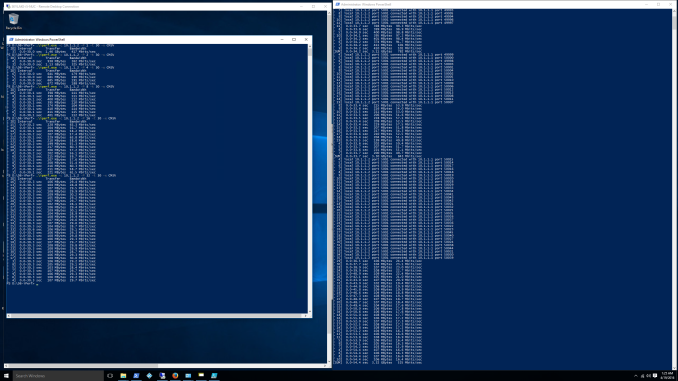








50 Comments
View All Comments
Pissedoffyouth - Tuesday, April 19, 2016 - link
Why such an old CPUBurntMyBacon - Tuesday, April 19, 2016 - link
Does AMD have something newer in this category? J/KSeemed to compare pretty well against its newer counterparts, though.
Qwertilot - Tuesday, April 19, 2016 - link
Why not? It hardly seems to be holding it back for its intended uses.Flunk - Tuesday, April 19, 2016 - link
Cost, obviously.jardows2 - Tuesday, April 19, 2016 - link
Looks very attractive for a router. The throughput is adequate for pretty much anything but gigabit connections (lucky dogs who have that available!). Can use the microSD slot for the OS, and not mess with mSATA for most use cases. Do they have a "less featured" package - say without the wireless card or battery backup?freeskier93 - Tuesday, April 19, 2016 - link
With a different/better configuration I'd bet you could break 900 Mbps with this box. Ars just did a homebrew router and they were breaking 900 Mbps with iperf. The box Ars used was a Celeron with Intel NICs. The Intel NICs are comparable which is why I'd bet you could break 900 Mbps with this AMD box.The problem is price, makes no sense. It's even harder to justify these homebrews when you can buy a Ubiquity EdgeRouter for less than $100 and it will handle gigabit very well. There's a lot of other things to consider with a gigabit connection to get full speed. We used to have a gigabit connection (with the Ubiquity EdgeRouter) and would speed test at about 970 Mbps up/down. Real world test downloading a Steam game I'd top out at about 800 Mbps, but the limit appeared to be disk IO related (even with a Samsung 850 EVO). Honestly gigabit connection is a waste for 99% of internet usage, we only had it because we were living in Longmont, CO, who rolled out their own fiber network and it was dirt cheap (cheaper than Comcast).
Gray05 - Thursday, April 21, 2016 - link
What is the OpenVPN performance like on a Ubiquity EdgeRouter? Can it match what these x86 builds do?For me, the whole purpose of a homebrew router/firewall is for the OpenVPN performance. The advanced features made available by using pfSense is a nice bonus, but that's just icing.
WorBlux - Thursday, March 9, 2017 - link
I'm not sure if the Ubiquity EdgeRouter has hardware acceleration for AES. It has a dual core 500 MHz MIPS router, with packet acceleration hardware.The Compulab Fitlet on the other hand definitely does the sort of AES acceleration that can easily saturate it's network controller with OpenVPN encrypted traffic (assuming you using an AES tunnel)
However where theFitlet falls short is in processing a lot of packets. Where it shines is that it's and x86 system with excellent support for Linux distributions, letting you do a little more that just routing.
Stuka87 - Tuesday, April 19, 2016 - link
Fore purely networking use cases, I prefer the PCEngines APU2c4. It doesnt have all the video and extra ports that you will never ever use. It also cost a lot less.jardows2 - Tuesday, April 19, 2016 - link
I see those are now released. I hadn't checked for a while, and last time I looked they were still in testing phase. On the price side, I reckon that without the "extras" the price would be dropped a fair bit. PCEngines would still be cheaper, but how does the GX-412TC processor in it compare to the A10 Micro-6700T for networking tasks?