A Look At QD Vision's Color IQ And The Philips 276E6 Monitor: Quantum Dots for Wider Color Gamuts
by Brandon Chester on April 28, 2016 8:00 AM EST- Posted in
- Monitors
- Philips
- Quantum Dot
- QD Vision
Display Uniformity
While measurements taken at the center of the display are one thing, the accuracy of images across the entire panel is another. Even if you have a display that is accurate in the center, large errors relative to that may mean that the display actually doesn't show a very accurate image overall. This can cause significant problems with video and photo editing, as it's necessary to use most of your display when doing those tasks to see as much of the image as possible. To examine uniformity, I've used our standard white, black, contrast, and color uniformity tests, which are all based on the patterns from the Gretag-Macbeth ColorChecker test.
White Uniformity
White uniformity is definitely not bad on the Philips 276E6, especially by the standards of $300 monitors. However, it's pretty apparent when using it that the left side of the display is significantly dimmer than the center. Depending on what sort of work you do this may or may not pose a problem, but for color-critical work the brightness variance is probably going to be too high.
Black Uniformity
Black uniformity is a bit all over the place. If you divide the display into two sections along its right diagonal you find that the top section is darker than the center area, while the bottom section is much brighter. This is again fairly visible when using the monitor.
Contrast Uniformity
Contrast uniformity is really just a function of the white and black uniformity. In this case there's an area of lower contrast along the bottom of the display, with the rest of the display actually being fairly good aside from a couple areas along the very top. It's just unfortunate that there's so much backlight bleed at the bottom of the panel, as that's really what's causing the issues here.
Color Uniformity
Color uniformity on the 276E6 suffers from the same issues as the brightness uniformity. This is to be expected, as if your luminance level is incorrect your colors will also be incorrect. Even when doing simple things like browsing the web you can tell that the left side of the display is not as uniform as the area right around the center, and it's quite unfortunate because as far as uniformity goes it's only the bottom left part of the panel that really hurts the 276E6's usability as a display for image and video editing.


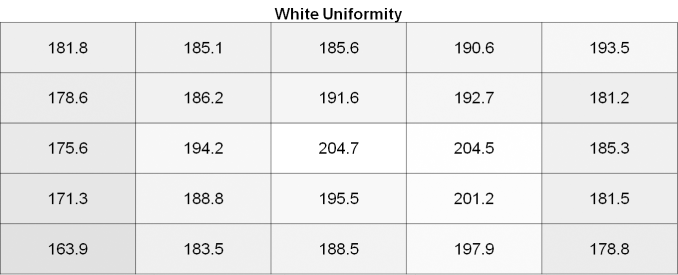
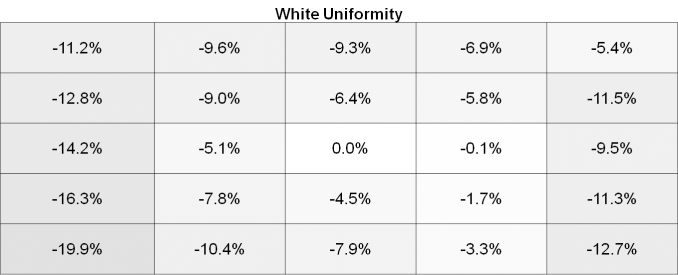
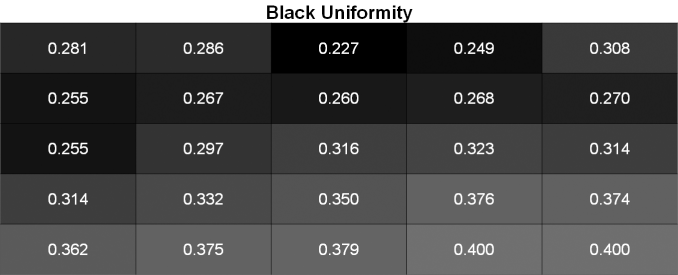
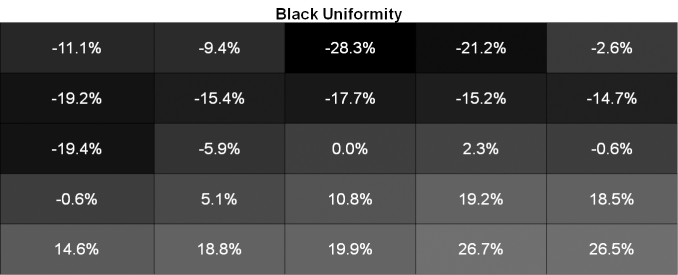
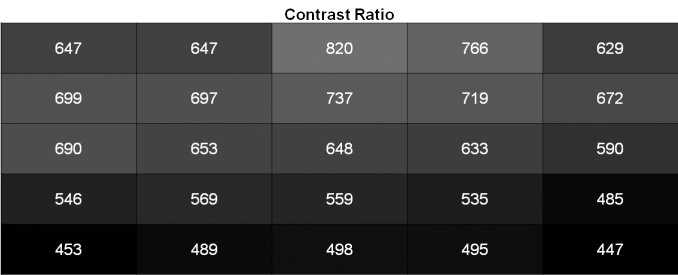
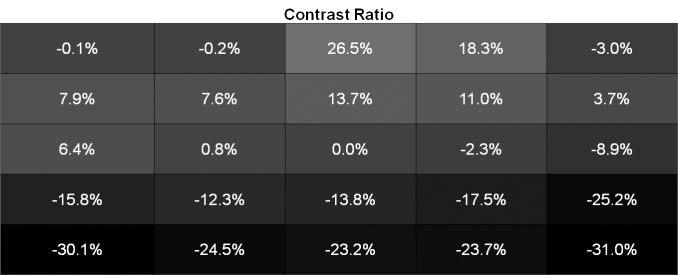
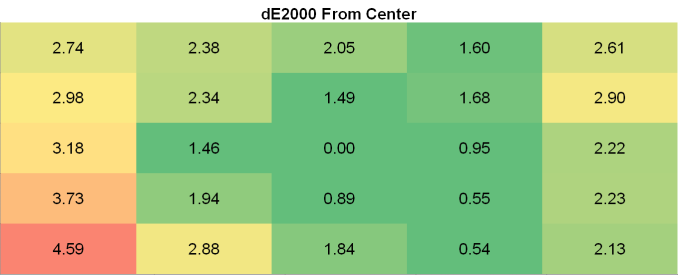








51 Comments
View All Comments
arjojosh - Monday, May 2, 2016 - link
Very good write-up on this topic!!I have a Korean wide gamut monitor, 30" 1600p IPS, without an sRGB mode and it's a gigantic pain in the butt. I did loads of research prior to buying this (maybe three years ago now), and could not find any mention of the problems this would cause. I like the monitor when it's displaying correctly, but overall, it's been a big hindrance to just normal PC/computer usage.
While it's nice to see easy to obtain, good monitors - if the result is what I've been dealing with all this time, than I recommend to stay away from this, and others like it. With no hardware based sRGB mode, you will find yourself extremely frustrated that you can't even browse online with proper photo colors.
Hoping Microsoft starts to address this, if it's even possible, but it's gained so little traction through the years.