The Razer Blade Stealth Review: Razer Takes On The Ultrabook
by Brett Howse on March 29, 2016 8:00 AM EST- Posted in
- Laptops
- Razer
- Skylake
- Razer Blade Stealth
- eGFX
- Razer Core
- Skylake-U
GPU Performance
The Core i7-6500U features an Intel HD 520 graphics processor, which is a 24 execution unit (EU) configuration of Intel’s Gen 9 graphics. Intel has been focusing on graphics performance quite a bit over the last several generations, and the integrated solutions are now fairly capable. Intel also has the Iris graphics, which is a 48 EU version of this GPU and it also includes eDRAM. With Razer’s gaming pedigree it would have been nice to see this as an option on the higher model unit, but likely due to pricing and availability of the Iris parts, they have elected to stick with the standard Ultrabook part, and supplement it with an optional external graphics dock in the Razer Core. As much as this isn’t a gaming device, the addition of Iris graphics would likely have a significant impact on its capabilities, but for normal desktop tasks and light gaming, the HD 520 should do the trick.
3DMark
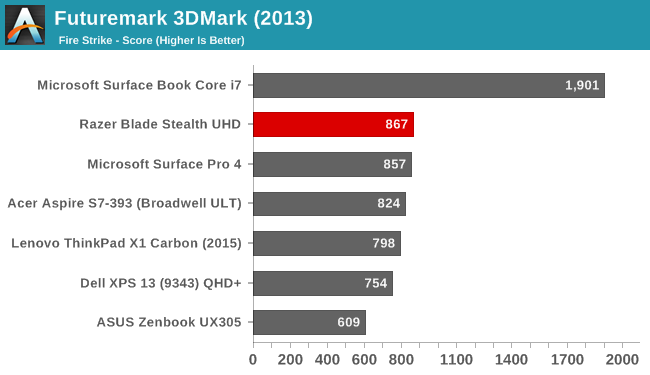
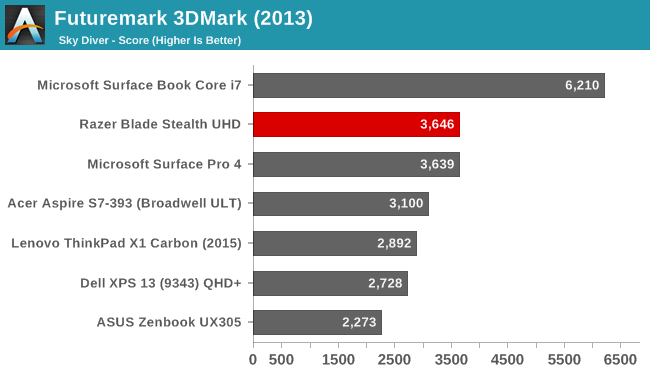
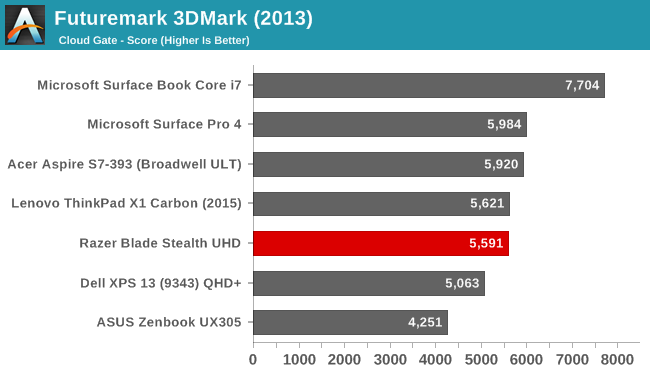
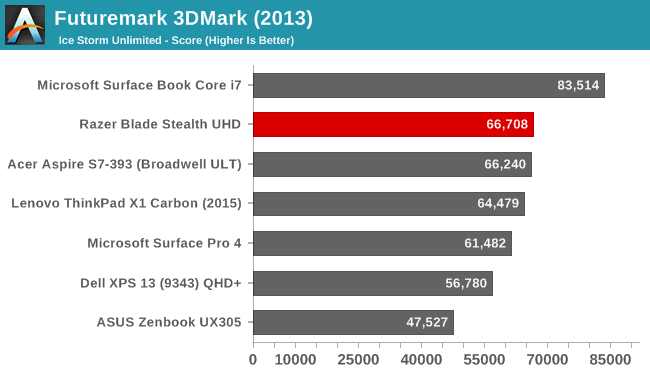
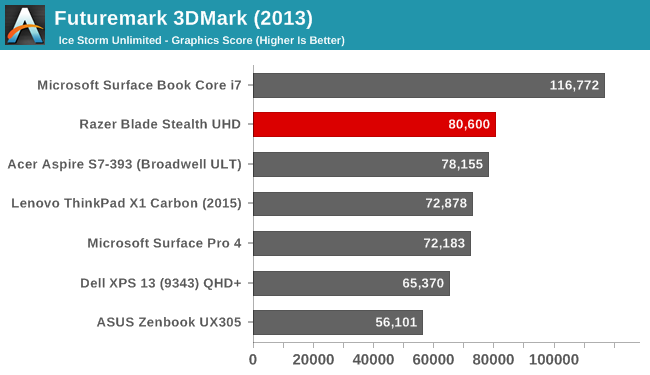
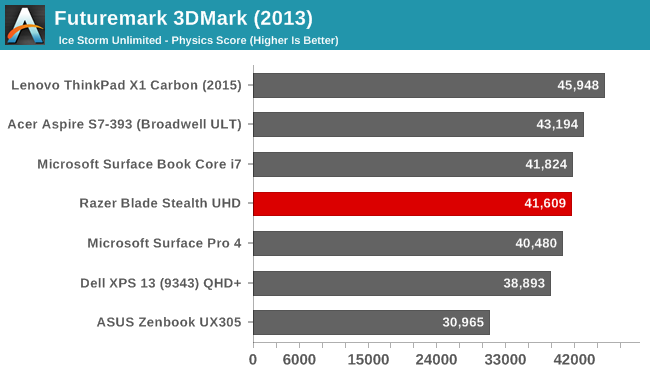
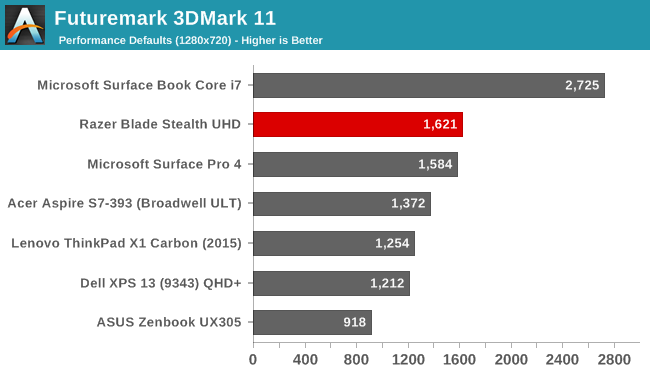
Futuremark’s 3DMark features a set of tests which ramp up in difficultly from Ice Storm Unlimited, which is basically a smartphone class test, up to Fire Strike which can be punishing even on laptops with high end GPUs. The Razer Blade Stealth falls in line with the other systems that leverage HD 520 graphics, but is a long way off of the Surface Book Core i7 with its GT 940M graphics card.
GFXBench
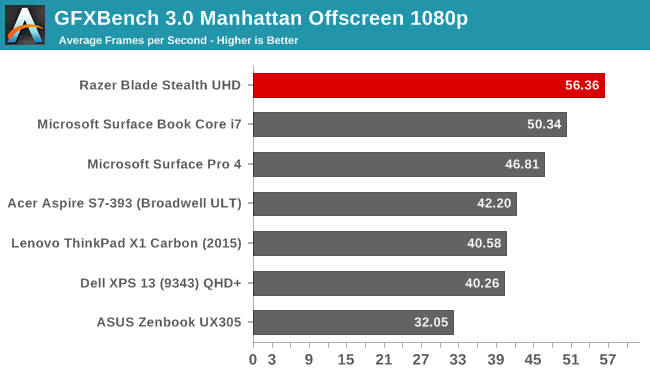
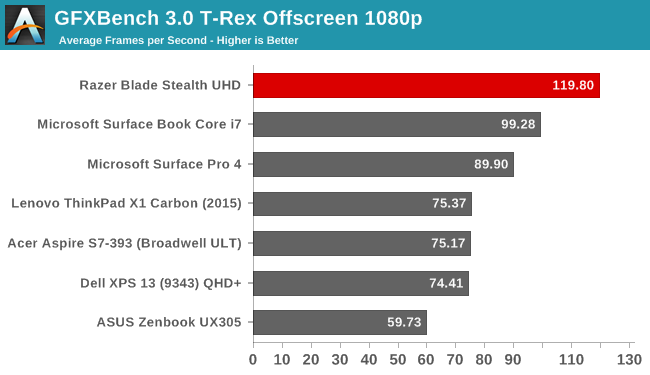
GFXBench has been updated to version 4 on Windows, giving us some new tests to work with. Once we have enough results for a comparison, the new tests will be included as well, but for now we can look at Manhattan and T-Rex. T-Rex is quite a bit lighter of a workload, and the Stealth has no issues running it at 1080p, and the results on Manhattan are decent as well.
Dota 2
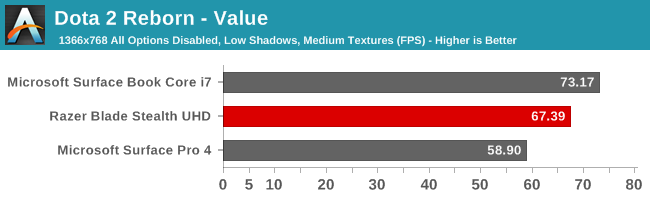
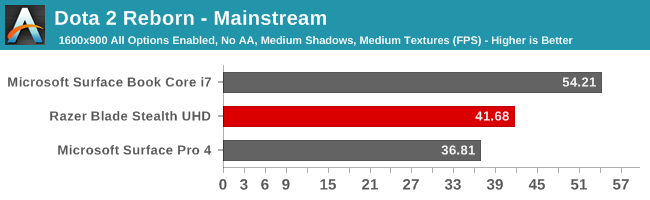
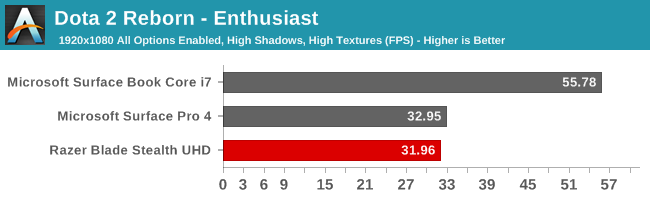
Valve’s free to play online multiplayer arena game is a light enough test that it is suitable for devices with integrated graphics. Running at the maximum settings at 1080p can still be a bit too demanding, but our test run on this game is a very difficult section for the GPU so these results should be near the worst case for the graphics processor. Once again the Stealth is no match for the discrete graphics in the Surface Book Core i7, but it holds its own against the other integrated solutions. It would be really interesting to see this with Iris graphics though, but that will have to be another day.
Graphics Conclusion
The Razer Blade Stealth is not a gaming laptop, despite it being sold by a company that has focused on gaming for its entire existence. That is a bit odd, to be honest, but I can see where they were going on price and accept the choice of processor on that basis. The Core i7 version of the HD 520 has a slightly higher frequency on the GPU, which adds a tiny bit more performance over the Core i5, and of course anything that is getting to be CPU limited will struggle less with the i7, but overall the results are pretty much in-line with the other integrated solutions that we’ve tested.
Storage
The age of PCIe based storage is definitely upon us, with most of the new products this year featuring PCIe 3.0 x4 NVMe solutions, and Razer is no exception. They, like most OEMs this year, have gone with the Samsung PM951 as the drive of choice. This is a TLC based drive, and it tends to suffer on write speeds compared to the MLC SM951 version. Read speeds, especially sequential, are very good though. Hopefully we’ll start to see this supplanted by the PM961 which was just announced and which promises better performance, but it would seem Samsung has the lion’s share of the OEM drive market with the PM951.
Razer sent us both the QHD version with a 256 GB drive and the UHD version with the 512 GB drive, so we can see how much the added NAND parallelization adds to the performance.
The 512 GB model has enough NAND that the write speeds are still very good, but you can see the 256 GB version is quite a bit slower, not that 300 MB/s is really slow, but compared to the performance of the MLC version, it is down quite a bit. The 128 GB model is going to likely be closer to 150 MB/s, which is getting into desktop hard drive speeds. It’s great to see the move to PCIe storage, but unfortunately for now everyone seems to be using the TLC drive from Samsung.


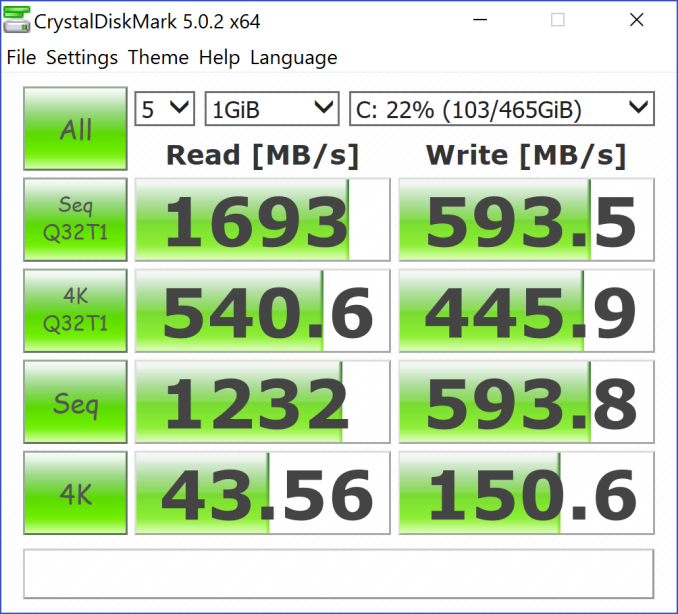
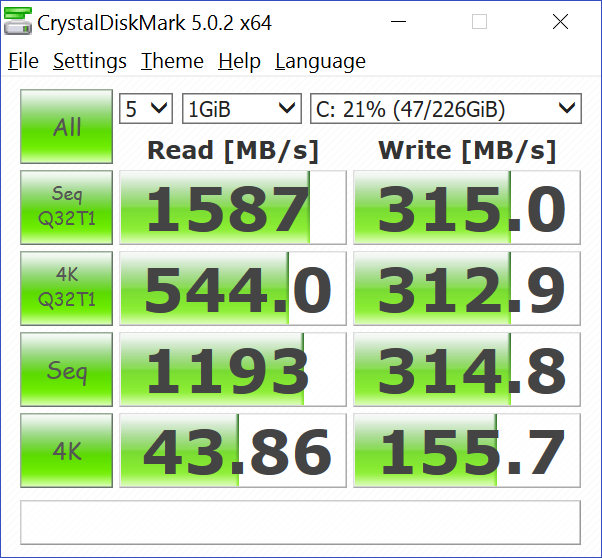








66 Comments
View All Comments
sor - Tuesday, March 29, 2016 - link
Is the "unique cooling solution" referred to, with the exhaust in the hinge, like the macbooks have had? The description makes it sound the same, but that wouldn't be unique so I'm wondering if I'm misunderstanding something.NeatOman - Wednesday, March 30, 2016 - link
Still happy with my 2+ year old Yoga 2 Pro, i5/4GB with the 3200x1800 IPS screen that gets over 6 hours of usable battery life with light browsing and back-lit keyboard on. Upgraded the SSD to a 250GB 850 EVO and Intel Wireless-AC 7260 which made a big difference.R3MF - Wednesday, March 30, 2016 - link
As a 'cheap' ultrabook i'm interested in how well it will run a modern linux distro.Specifically:
Whether the backlight will work - even if it just produces a uniform glow (rather than full Chroma glory)
Whether the Type-C thunderbolt port will function for data (just PCIe, or USB too?)?
06GTOSC - Wednesday, March 30, 2016 - link
I'm definitely looking forward to 3-4 years from now when hopefully external graphics are a far more common thing and the prices drop. I'd love to have a notebook with a good CPU and lots of RAM that I can hook to an external GPU to game with. But at roughly $900 for the Razer setup, plus one of their laptops, it's a no go for most. Granted I'm sure plenty will soon be putting themselves heavily into debt to have the latest and greatest.deeps6x - Wednesday, April 6, 2016 - link
"Razer could have easily put a 13.3-inch panel into this notebook."Yes, they could have, and IF they had done that, I might be interested in it. Too bad. No sale here.
If they do come to their senses in the future, stick to 1080P and 4k as panel resolution options.
deeps6x - Wednesday, April 6, 2016 - link
Why are you comparing it to the gimped Zenbook? Compare it to the Zenbook with the same Core i7-6500U. Heck, use the version with the 940M in it as well. It will still be far cheaper than this Razor model.