The Razer Blade Stealth Review: Razer Takes On The Ultrabook
by Brett Howse on March 29, 2016 8:00 AM EST- Posted in
- Laptops
- Razer
- Skylake
- Razer Blade Stealth
- eGFX
- Razer Core
- Skylake-U
Battery Life
Mobility goes hand-in-hand with battery life. The Razer Blade Stealth certainly fits the mobility part, with a small, thin, and light design which would be easy to take with you. But if you have to bring the charger with you, it’s less convenient. We’ve seen some impressive battery life numbers on Ultrabooks and other low-profile devices over the last couple of years, with the Dell XPS 13 and Microsoft Surface Book both hitting over 15 hours on our light test.
The Stealth has a slightly smaller than average battery size, at 45 Wh. I would say the average for an Ultrabook of this size would be around 50 Wh, with a couple below and a couple above. This is going to be a factor against the Stealth right out of the gate. The other factor against it is the high resolution display offerings. Baseline Ultrabooks generally come with a 1920x1080 display, and the lowest offered on the Stealth is a 2560x1440. The top model is 3840x2160, or four times the pixels of a 1080p display. This not only is more work to render images on for the GPU, the transistors used to drive the pixels also block the backlighting, necessitating a brighter, more power-hungry backlight.
We measure battery life with two standardized tests. The light test is simply web browsing, with the display set to 200 nits brightness. The heavy test loads many more pages, adds in a movie playback, and includes a 1 MB/s file download to keep the wireless NIC active. For 2016, these tests may be adjusted, but for now the existing tests give us lots of data points against previously tested devices. All browsing is done with Microsoft Edge as the browser, and keyboard backlighting is disabled.
Light Battery
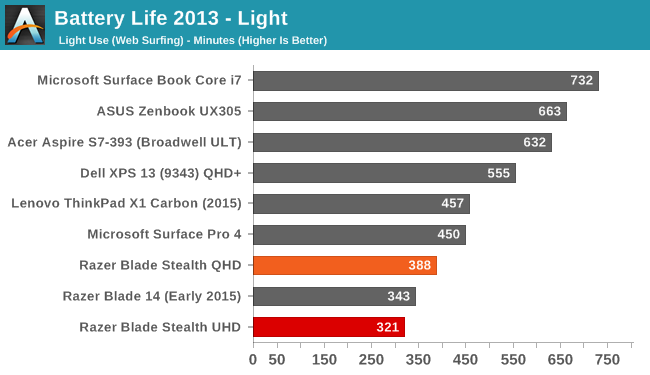
This, well there’s no way to sugar coat this. This is poor battery life for an Ultrabook in 2016. The UHD model unsurprisingly suffers even more than the QHD version, but both are below average. At just about 6.5 hours on the QHD one, it is getting very close to the same battery life as the Razer Blade 14, which is a full-fledged gaming notebook. The UHD model is 67 minutes less. If you are after the ultimate in mobility, then the Razer Blade Stealth is not the notebook for you.
Heavy Battery
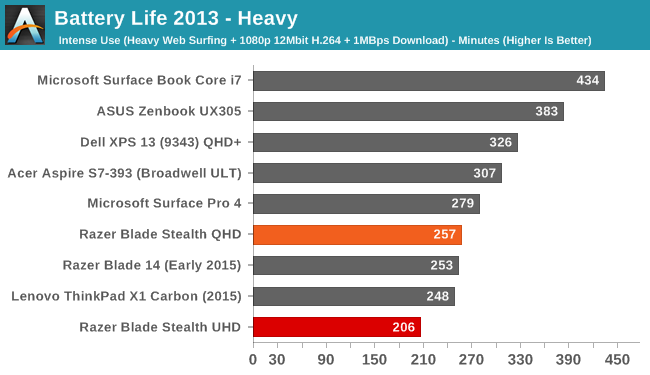
Adding in more CPU, NIC, and GPU shifts the balance on power draw away from the display, which is the main power draw on the light test. This pulls the UHD model a bit closer to the QHD version, with it only 51 minutes behind this time. But regardless, these heavy load times are far from the top of the Ultrabook class.
Normalized Battery Life
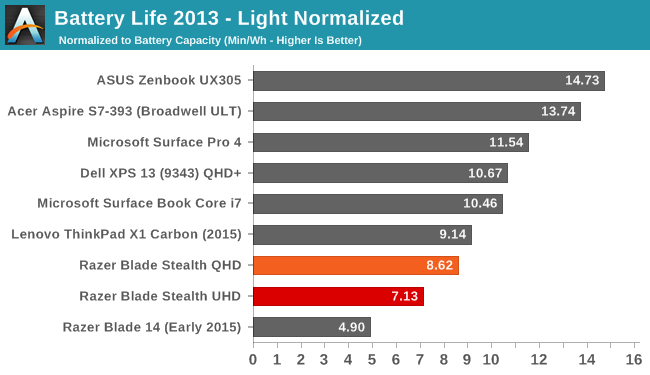
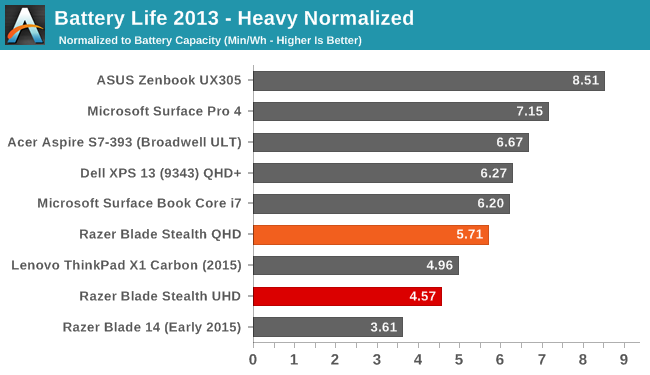
Removing the battery size from the equation gives us a better look at platform efficiency, since low efficiency can’t be masked by larger battery sizes in these scores.
The Stealth clearly has some work to do on efficiency. The best devices in the Ultrabook category can be in the 10-14 minutes per Watt-Hour range on the light test, and even the QHD version of the Stealth is only at 8.6. On the heavy test, it fares a bit better, but is still below the other devices.
This is Razer’s first kick at the can when building an Ultrabook. On the Razer Blade 14, the battery life is pretty decent for a gaming laptop. There are plenty of high draw components like a discrete GPU and quad-core processor to mask smaller inefficiencies of the platform. But, when looking at Ultrabooks, Razer is up against some of the biggest OEMs out there, and whom all are trying for that elusive top battery life score. There are missteps by the OEMs too, such as Dell having an issue with NVMe storage not going to sleep, which was later fixed with a BIOS update, but Razer needs to look at their platform at a component by component basis, and strive for better. Getting six or so hours out of a gaming notebook like the Blade 14 is pretty decent, but an Ultrabook in 2016 needs to be at least eight.
As an experiment, the Stealth was left running idle at the desktop at 200 nits, with just a script running to log the time every two minutes. Here it only got just 8:17, barely a squeak over eight hours, and this is with it doing nothing at all. Not everyone needs long battery life, but it’s going to be on a lot of people’s list when considering a notebook, so hopefully this will be addressed for future models.
Charge Time
The other half of the equation is charge time. This is generally limited by the AC adapter shipped with the device. In this case, that’s a 45-Watt adapter, and Razer uses the USB-C port as the charging port. The design of the charger is quite nice too, with a braided cord on the USB end and a very small adapter. One issue I’ve had with the charger though is that there is noticeable coil whine from the adapter, especially when the laptop is charged but plugged in. I’ve actually got three adapters, and all of them have some coil while, although one of them is significantly louder than the others.
Moving on the charging times, the charging time test is done with the machine idle at the desktop, and the display set to 200 nits again. Charge times are from whatever the laptop shuts off at (generally 5% battery) to 100% charge. Most devices charge pretty quickly up to 99%, and then trickle charge the last percent, so a charge graph is provided as well.
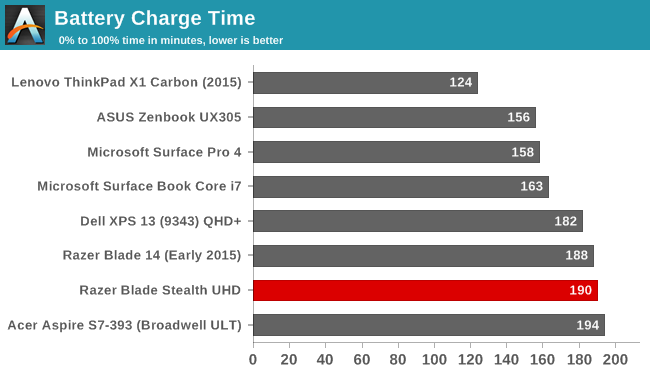
At 190 minutes, the Stealth is amazingly right around the same time as the Blade 14. The similarities seem to never end, but the result is below average but not a huge amount.
It’s great to see Razer go with a USB-C charging cable. For most laptops, the 100-Watt power availability from USB-C is going to be enough, meaning there’s a good chance laptop cords will finally be universal. In fact, it’s very convenient that I can already charge this laptop with the same cord that I use for my phone, and vice versa, and especially when travelling it’s nice to see a move to a standard charging connector.
This section is not the strongest part of the Stealth. Battery life has been sub-par and the charging speed is below average as well, and compounded by a power supply that is not inaudible. It’s well designed aesthetically but the coil whine is annoying to the point where I disconnect the laptop when its charged.


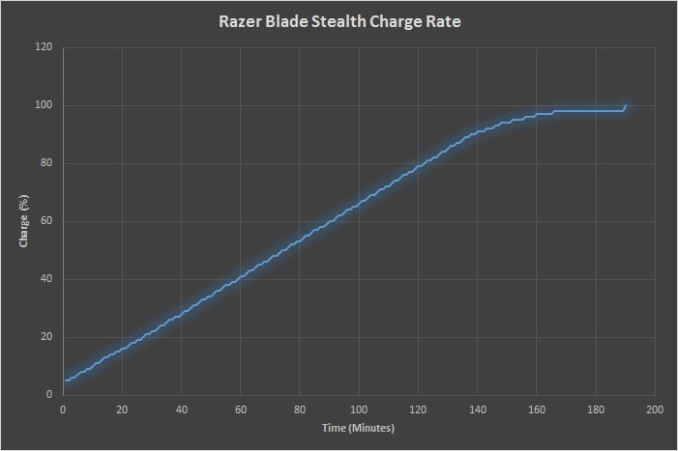








66 Comments
View All Comments
foxalopex - Tuesday, March 29, 2016 - link
I think the only difference I would like to see in this Ultrabook is a more powerful CPU / Intel GPU built in complement making it a slightly higher end mobile laptop. The external add on GPU would then make it perfect for home gaming uses. I suspect I'll have to wait for the next generation of units to see if this happens.vanilla_gorilla - Tuesday, March 29, 2016 - link
I would never buy it based on the logo alone, but I'm an adult. As long as they know they're ceding that market segment, then I wish them the best of luck.T1beriu - Tuesday, March 29, 2016 - link
Typo: " Even switching out displays for the lower-resolution sRGB UHD [QHD?] panel can't fully close the gap."Ryan Smith - Tuesday, March 29, 2016 - link
Yep, right you are. Thanks.nerd1 - Tuesday, March 29, 2016 - link
Returned mine as it barely lasted 4 hours with active usage (web browsing with chrome)And screen is too small due to huge bezel, whole laptop is fingerprint magnet due to the finish. Avoid this.
will1956 - Tuesday, March 29, 2016 - link
to be fair Chrome is great but it is a resource hognagi603 - Tuesday, March 29, 2016 - link
to be fair I could get 4 hours of browsing out of a 2004 laptop. This laptop has the price of a high-end ultrabook, but not the actual features that would want you to buy an ultrabook.mrvco - Tuesday, March 29, 2016 - link
Razer Core is the only thing that makes this laptop interesting in any sort of practical sense. I gave up on gaming laptops a long time ago and left gaming to my desktop Windows machine. If you use Windows for both work and play, then I could see the Blade Stealth w/ Core as a replacement for a separate laptop and desktop gaming PC... that is assuming you're ok with limited gaming performance when away from the desk... oh, and the combined price in the neighborhood of $2,500 once you throw in a $300'ish video card.danjw - Tuesday, March 29, 2016 - link
Are you expecting to have a review of the new Razer Blade 14? To me that seemed the much more compelling product.zeeBomb - Tuesday, March 29, 2016 - link
Y u surprise me like that