Why an Overclockable Core i3 Might Not Exist: The Supermicro C7H170-M and Intel Core i3-6100TE Review
by Ian Cutress on March 17, 2016 10:30 AM EST- Posted in
- CPUs
- Intel
- Motherboards
- Core i3
- Supermicro
- Overclocking
The Core i3-6100TE: An Unlikely Candidate?
Because of Supermicro’s big story regarding base clock frequency overclocking on non-K processors with non-Z platforms, it was imperative that we also get a non-K processor in to test with it. Typically Intel only seeds the top processors for review, and we had not had a chance to get other processors in to test when this motherboard arrived, so Supermicro also seeded us a Core i3 processor.
The Core i3-6100TE is an unlikely candidate for this testing. It’s not a processor that a user can go out and buy. The TE designation is a variant of Intel’s low power processors, whereby a T processor is typically 45W and the TE models are even lower - in this case 35W. These processors are typically for larger customers only, or the bigger OEMs, so you are more likely to see them in mini-PCs or all-in-ones rather than custom builds. If you are lucky, a big system distributor (think Dell or Lenovo) or even a large system integrator might have access to them and offer them for sale as part of a system. But by and large, aside from eBay, you would be lucky to find one for sale on its own unless you have a distributor nearby that sells OEM parts.
There are several angles to testing the CPU as well. Firstly, as a processor in its own right – where does it sit in the stack and if the price merit the performance and power characteristics. Secondly, as a tool for overclocking, and can we verify that the changes Supermicro have made to the C7H170-M to enable base clock overclocking on processors like this actually works. Then the third angle, which is perhaps the biggest: How well does an overclocked i3 processor actually perform, and why does Intel not offer an i3-K equivalent?
We will be addressing each of these questions as part of this review.
The Market
For those who are not keeping many tabs on the processor market, Intel’s mainstream desktop processor line comes in five flavors:
| Flavor | Power | Price | Notes | |
| Core i7 | 4 Cores 8 Threads |
35W to 95W | $300-$340 | High performance 2 MB L3 Cache per core Enthusiast focused |
| Core i5 | 4 Cores 4 Threads |
65W to 91W | $180-$242 | More palatable price, No Hyperthreading, 1.5 MB L3 Cache per core Still for enthusiasts |
| Core i3 | 2 Cores 4 Threads |
35W to 54W | $117-$150 | Mid-range CPU performance All except -P with HD 530 graphics No turbo mode. |
| Pentium | 2 Cores 2 Threads |
35W to 54W | $64-$86 | Lower CPU performance. 1.5 MB L3 Cache per core No turbo mode. |
| Celeron | 2 Cores 2 Threads |
35W to 54W | $42-$52 | Low CPU/GPU performance. Low-cost option. 1 MB L3 Cache per core No turbo mode. |
Within each of these flavors, processors will have a number that indicates their position in the stack (e.g. i7-6700, i3-6300), and some will also have a letter that indicates the segment they are in. The several types, for Skylake, are:
| Type | Example | Meaning |
| -K | i7-6700K | Overclocking processor, Multiplier unlocked. 91W |
| no letter | i5-6500 | Standard processor, locked, 51W-65W |
| -T | i3-6100T | Even lower power processor, 35W |
| -TE | i3-6100TE | Similar to T but with a lower base frequency. Aimed at OEMs/embedded. 35W |
| -P | i3-6098P | Special part for specific OEMs, Typically high CPU and low IGP. 54W/65W |
| Not Currently Used in Skylake | ||
| -S (e.g. i5-4690S) | i5-4690S | Lower power processor, ~65W |
| -R (e.g. i5-5675R) | i5-5675R | Uses eDRAM, soldered down |
| -C (e.g. i5-5675C) | i5-5675C | Uses eDRAM, socketed CPU |
Not all processor segments (C/P/i3/i5/i7) combine with every type (K/S/T/TE), and it mostly ends up being a pick and choose depending on how Intel sees the market. So for example, for desktop processors, Skylake has three Core i7 (one K, one T), five Core i5 (one K, one P), seven Core i3 (two T, one TE, one P), six Pentium (two T, one TE) and four Celeron (one T, one TE) parts.
Choosing the CPU, and the Overclocking Conundrum
When a user, or an OEM/SI, needs a processor, several factors come into play. Assuming that they definitely need a Skylake part, the three things most people focus on are performance, cost and power. Depending on which one is the most vital automatically limits the choices – if a user needs the most performance, then a Core i5 or Core i7 is on the cards, or if the user needs something under $120, then the low-model Core i3 parts are as high as you go.
Most enthusiasts who want to overclock have a different set of requirements. At current, only two Skylake processors allow multiplier overclocking – the Core i5-6600K and Core i7-6700K, which we reviewed and looked into overclocking scaling last year. These are 91W parts that start at $242 for the i5, making entry into this market for mainstream enthusiasts only.
It wasn't always like this. Several generations ago, overclocking (via the base frequency) occurred with every CPU that was on sale, and users would regularly go after the mid-range part with a good cooler and overclock it to be the equivalent of a high-performance processor. It made computing fun, and got me into the world of competitive overclocking which actually ended up with me working for AnandTech, so I’m a nice big advocate for it. To reach back into the nostalgia stakes, back in 2014, with the launch of Haswell’s Devil’s Canyon parts, Intel also launched an overclockable Pentium processor, the Pentium G3258.
The idea behind the G3258 was to offer a cheaper processor (~$72) that could be overclocked and offer a low cost entry into the world of overclocking. As with every review website, we tested the Pentium G3258 in both default and overclocked mode. There were two main conclusions. Firstly, the single core performance at 4.2 GHz was great and it felt like a high-end processor for day-to-day tasks like browsing the web and email. Secondly, because it was physically still a dual-core Pentium processor, overclocking it did not elevate it to the status of a coveted Core i5 at a third of the cost. So despite the price, enthusiasts looking at some interesting cheap overclocking and performance were not impressed, and went back to the Core i5/i7 processors because of the fundamental performance difference.
Intel did not release a Pentium G3258 equivalent for Skylake, so we cannot probe that segment. But one thing that did come out of the G3258 testing was a question on a lot of people’s lips: would an overclockable Core i3 provide enough performance to go after some of the big guns?
Intel has never expressed much interest in an unlocked Core i3. Some users might argue that the G3258 felt more of a forced part because it was never given a name with the ‘K’ unlocked designation, such as the G3240K (the base processor was a G3240 underneath). Despite Intel’s PR enthusiasm for overclocking, it seems they only want it at the high end of their product stack. An astute observer might point out that offering a cheaper part might cut into sales, especially average selling price, and Intel has no competition beyond an i3 right now so it makes sense they do not want to talk about it. But everyone wants to know ‘if’ an i3 can branch out in performance.
So this is where Supermicro’s C7H170-M motherboard, our Core i3-6100TE sample, and this review comes in.
It also makes the story regarding base clock overclocking being enabled, then removed, then kind of enabled again interesting to follow.
Results then Overclocking
The next few pages will showcase our usual CPU benchmark suite. Alongside the Core i3-6100TE at stock frequencies, we will also put in our overclocked numbers for our 135% stable overclock (moving from 2.7 GHz to 3.645 GHz) as well as results from processors in that range to which we have data for. After the results, we will discuss the actual process of overclocking, and the results of scaling the base frequency from 100 MHz to 145 MHz. Then we will take a page to answer the question: is overclocking a Core i3 actually worth it?
All of our benchmark results can also be found in our benchmark engine, Bench.


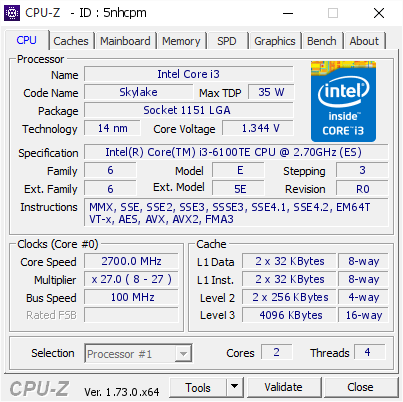








62 Comments
View All Comments
nathanddrews - Thursday, March 17, 2016 - link
Predicating the value of i3 overclocking as a whole on the 6100TE is absurd, don't you think? The 35% OC of the 6100TE is still slower than the base clock speed of the vanilla 6100 (3.7GHz), which when OCed over 4.2GHz offers a tremendous value. For the same price - why on earth would you buy the much slower 35W variant if your goal is overclocking?http://ark.intel.com/compare/90729,88181
From the standpoint of motherboard/BIOS SKYOC availability alone I would agree that the case is now somewhat moot, but I think the case that has already been made months ago by DigitalFoundry and others is that the SKYOC i3 (normal i3 CPUs that you can buy) makes a very strong value. It's a shame that mobo vendors caved so quickly.
dualsmp - Thursday, March 17, 2016 - link
I suspect politics is a work here. Also, the conclusion would be more clear cut with the 6100 rather than a bit nebulous with the 6100TE.Remember how fast Intel shutdown overclocking after the Clarkdale i3? When the Clarkdale i3 was overclocked it was nipping at the heels of Intel's more expensive parts at the time. The Clarkdale i3 offered too much value for the money when overclocked, so Intel had to shut it down.
ImSpartacus - Thursday, March 17, 2016 - link
You're probably right about the politics. It's a shame, but Anandtech is probably under Intel's finger.alistair.brogan - Thursday, March 17, 2016 - link
Is there hope for an AMD Zen dual core that will overclock? That's all I'd recommend for people :)ImSpartacus - Friday, March 18, 2016 - link
If zen is only 40% better ipc than excavator, then it won't be leading Intel and amd will still need high clocks compete. So I would bet that the stock zen parts might be using up a fair bit of that overclocking headroom.alistair.brogan - Thursday, March 17, 2016 - link
I think a properly overclockable i3 would hit 4.5ghz, just like an i5 can, so imagine the results in that case. It wouldn't "maybe" be worth it, it would absolutely by awesome. Which is why Intel doesn't allow it..... don't want people buying 4.5ghz i3's and saying good bye to the expensive i5sdragosmp - Thursday, March 17, 2016 - link
Thanks for the review, it's a good reference point.I thought at some point the lowest end Xeon v5 (4C/8T) was quite a bit cheaper than the 6700K and much more available. If that could be OCed, and I think some motherboards like Gigabyte's Cxxx say they could, that would have been the fastest CPU while keeping some money in the pocket.
Agreed with getting older and putting a higher value on our time, but if my kid decides to leave me alone for a while I still like to tinker with OCing
Samus - Friday, March 18, 2016 - link
It's true Xeon's are usually priced between the i-series and i-series k equivalents (there are i5 and i7 based Xeon's) so it would be cheaper than a "k" part while giving you ECC and full vPro support, not to mention Xeon's appear to have soldered heatspreaders when starting with Ivy Bridge, everything but Xeon's were shipped with pretty subpar TIM/paste. That only slightly improved with Devils Canyon...they still weren't fused lid-to-die like a Xeon.There are a few theories why Intel uses solder on Xeon CPU's. One is obviously temperature and 24/7 consistency. The most plausible reason, though, is the weight and pressure of server cooling solutions (compared to most OEM PC coolers and water blocks. I weighed a tiny 1U Xeon cooler once. This thing was like 20mm tall, and it still weighed 870 grams. That's 2 lbs! Pure block of copper fins. Tightened down to 25Nm and exposed to the pressure, vibration and temperatures of a 1U environment for years, you can take a guess why Intel makes the Xeon lids more durable.
extide - Thursday, March 17, 2016 - link
Please do that future piece, anyone who is seriously considering doing this will definitely not be sing the T or TE series chips, and as you mentioned you can't even really get them in the retail market. I would really like to see what a 4.4-4.6Ghz i3 can do.LostWander - Thursday, March 17, 2016 - link
The idea is to show how close to i5 performance you can get while paying the price of an i3. Although it would be interesting to see how well the i5 overclocks too so we can see how close to K performance we can get for a non-k price.