Intel and Raptr Announce Partnership To Bring Raptr To Intel GPUs
by Ryan Smith on March 5, 2015 10:30 AM EST
Dennis Fong’s Raptr is a utility that has made a name for itself in the PC GPU space in a relatively short period of time. After pivoting off of their original designs to be a chat client, the company struck a deal with AMD in 2013 to become a quasi-second party GPU utility developer. As part of their AMD partnership, Raptr provided AMD with a branded version of their client (AMD Gaming Evolved App) and its game settings recommendation service, and more recently Raptr has added other GPU-centric features like GameDVR hardware accelerated game recording. The partnership has been fruitful for both companies, with AMD and their users gaining access to new software features and Raptr in turn getting promoted by AMD and included in AMD’s driver downloads.
Between Raptr/GEA and NVIDIA’s GeForce Experience, both of the major dGPU providers now offer game settings recommendations and game recording through their respective applications. In fact the only PC GPU that there isn’t a similar utility for is Intel’s iGPUs, and this week at GDC Intel and Raptr have revealed that this will be changing.
Being announced this week is a new partnership between Intel and Raptr that will see Raptr’s GPU features extended to support Intel’s GPUs. This means that Raptr will be gaining the ability to use Intel’s QuickSync encoder for their GameDVR feature, Raptr’s driver update checking & notifications, and Raptr’s settings recommendation service will soon be able to profile performance on and generate settings for Intel’s GPUs as well. This deal essentially brings Intel up to parity with AMD on the utility front, offering the same features as AMD through what is fundamentally the same software.
Unlike the AMD partnership however there are a few differences, especially at the hardware level. While AMD offers a complete range of GPUs, Intel only focuses on the low-end with integrated GPUs. Which means that for Intel, a good game settings recommendations service is especially important because the lower performance of their GPUs means games will often require extra tweaking to be made playable on their GPUs, and all the while there is no significant extra performance margin to absorb suboptimal settings. It’s important to keep in mind just how incredibly large the Intel HD Graphics user base is, which means that any improvements Intel invests in here will pay off in bulk, making the reward/effort ratio quite high.
More broadly speaking, Intel also benefits from the Raptr service since the performance recommendation service is a continually updating service, offering something Intel and game devs cannot. Intel actually already does performance profiling for new games, and Raptr will be getting this data as well in order to create their initial recommendations. However once put in motion, Raptr’s crowd source data collection mechanism means that in the future they can adapt to things like driver performance improvements and use that data to provide newer, better recommendations. And with Raptr offering driver update notifications (something Intel’s control panel does not), users will be more likely to have regularly updated drivers that offer the best performance for a given game.
Meanwhile from a business perspective there will also be a few important differences between the Intel and AMD deals. Unlike AMD, Intel will not be receiving a branded application (GEA) and instead Intel users will be directed to use the stock application. Intel will also not be bundling the application with their drivers like AMD does. What Intel will be doing instead is offering the Raptr client for download from their website – http://www.intel.com/raptr – and Intel will also be encouraging OEMs to bundle the Raptr client with their prebuilt systems. This partnership means that Raptr will have a much slower rollout on Intel systems, but if the OEMs go ahead and bundle it then in the long run the end-user uptake could be much higher.
Wrapping things up, as of this publication time Intel’s Raptr site has already gone live. Meanwhile Raptr users should see an increasing amount of support for Intel HD Graphics in the game settings service as the service continues to ramp up its data sets.


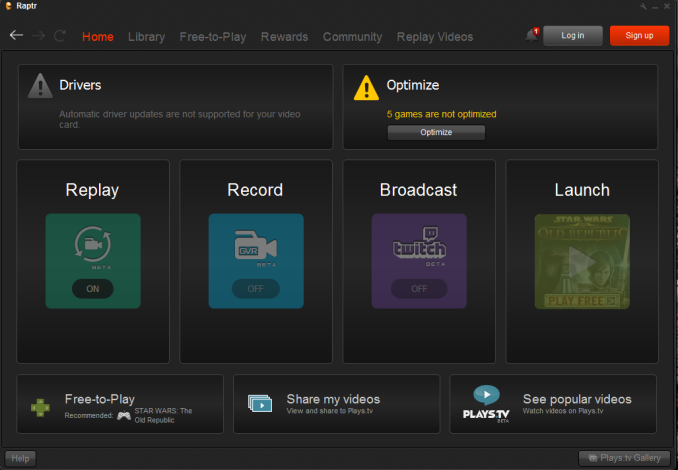
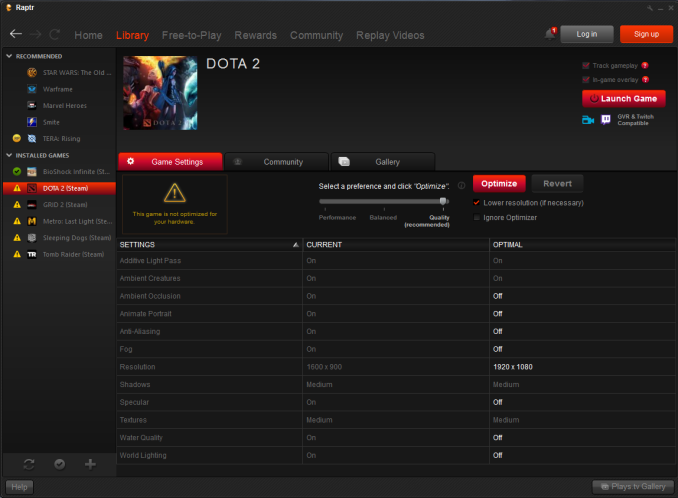








33 Comments
View All Comments
Mushkins - Thursday, March 5, 2015 - link
No more. Please, no more. I'm so tired of all the bloated garbage that's now a mandatory install with your video drivers. At least CCC/NCP were utilities to at least attempt to help you manage and set global video card settings, but these over the top apps are a nightmare. I don't need an in-game overlay that sits on top of the six other in-game overlays (steam/origin/etc) fighting for resources.Zak - Thursday, March 5, 2015 - link
Yup. I don't need any of that bloated crapware either.foxtrot1_1 - Thursday, March 5, 2015 - link
Nothing is a mandatory install with your video drivers, not even your video drivers. Also, beyond the two overlays you mentioned (which apply to only a few games), what other actual overlays are there? Background apps like Fraps don't really count.Are you complaining about running software you yourself installed? And since when is Steam or Origin in any way resource-intensive? I'm confused.
iniudan - Thursday, March 5, 2015 - link
What are you talking about, you don't even need to install the catalyst control center with AMD driver, there is a driver only download you know.iniudan - Thursday, March 5, 2015 - link
Actually after checking their site they removed the driver only download, so never mind on that part but with a custom install you can still simply install the driver. So not like this software is even mandatory on AMD side.extide - Thursday, March 5, 2015 - link
It's not mandatory, and if you actually read the very short article, you would see that it's not even included in the drivers! FWIW, it's not mandatory for AMD, and even nVIdia's Gaming Evolved is not mandatory either.I think these apps can be a great thing for the average consumer who has no idea how to configure their graphics settings.
lordken - Saturday, March 7, 2015 - link
Intel probably isnt doing right thing. Raptr sucks. Year or more ago it was more stable & usefull than now. I did totaly stop using it like 1/2 year ago, whenever I give it a try it just doesnt work. Most often problem is with their stupid game detections/scanning mechanism that either freeze, dont find games, or similar.I only wanted something like good old xfire to track my time, but this nonsense is total piece of garbage. I regret xfire is done with theirold client.
I hope that it didnt cost AMD not a single $ his cooperation cause if it does its wasted money.
btw i wonder how their "optimization" works, not sure it takes into account also CPU,memory rather than GPU itself, cause few times I tested this it tuned setting way to high for my CPU (i had weak CPU to match my GPU)
PS:it is not mandatory, although probably it is installed in default setup (never used that myself, always go custom) but I agree that garbage shouldnt be in default either and be totally optional.
darkfalz - Monday, March 9, 2015 - link
I never got GFE either. Complete bloatware junk - bad enough they rolled the tray icon and update checker into it, so that those who opt out don't get those features. I understand it's geared at casual users but why would said casual users care what advanced graphics settings are set in their game?vgray35@hotmail.com - Tuesday, March 10, 2015 - link
Not to mention just one more layer that increases my internet monthly data usage budget. The world has come to believe the internet is infinite. It is not when one lives outside the larger cities. Good tools to inspect who is doing what over the internet are non existent. We live in a world where commercial practice has escalated to garnering an ever increasing crapola universe. I am sick of it.beginner99 - Thursday, March 5, 2015 - link
Can you do GameDVR with QuickSync while using AMD/NV dedicated GPU?