Iwill DVD266-R Dual Socket-370 Apollo Pro266 Preview
by Mike Andrawes on March 27, 2001 3:01 AM EST- Posted in
- Motherboards
Recently, however, we have received an even more interesting contender from Iwill, the DVD266-R. Although this motherboard looks more or less the same as the other dual Socket-370 boards we have in the lab, it caught our eyes because it uses the new VIA Apollo Pro266 chipset, which means that it supports DDR SDRAM.
Even though Iwill is one of the smaller motherboard manufacturers in Taiwan, they still provide strong competition for the big boys in terms of quality, features, and performance. A while back we reviewed the KV200-R (KT133) and the WO2-R (i815E), and both of them were rock solid during our tests. And their most recent board, the KT133A based KK266, is definitely an impressive one. Not only does the board live up to Iwill's reputation for quality and stability, but also offers outstanding performance to boot.
At about the same time, Iwill also became the first manufacturer to send us an engineering sample of the DVD266-R, a board that we first introduced in our Serverworks chipset review. In fact, up until this point, this board was still the only dual Socket-370 motherboard to find its way to the AnandTech Labs with the Apollo Pro266 chipset. Several manufacturers have informed us that more such boards are on the way soon, but none have arrived here so far. Before they do arrive, let's take a look at the preliminary version of the DVD266-R and see what Iwill has to offer this time.
|
Iwill DVD266-R |
|
|
CPU
Interface
|
Socket-370
|
|
Chipset
|
VIA
Apollo Pro266
VT 8633 North Bridge VT 8233 South Bridge |
|
Form
Factor
|
ATX
|
|
Bus
Speeds
|
66 - 200MHz (in 1MHz increments) |
|
Core
Voltages Supported
|
Auto
Detect |
|
Memory
Slots
|
4
184-pin DIMM Slots
|
|
Expansion
Slots
|
1
AGP Slot |
|
On-board
Audio
|
C-Media
CMI-8738
|
|
BIOS
|
Award Modular BIOS 6.00PG |
The Need for Space
The MSI 694D Pro has a pretty large PCB, and the DVD266-R comes in even larger, slightly over 12 by 10 inches. However, Iwill did not waste any space on the PCB as you can notice tightly packed components.
Because of the size of the board, make sure your case is deep enough to hold the board and has enough clearance above the board for both CPU's. The four IDE connectors are located towards the front of the motherboard, so you must have enough space between them and the drive bays when the board is mounted, or the drive bays might block the cables.
Similar to the 694D Pro, one of the CPU sockets is placed to the right of the
North Bridge while the other one behind the North Bridge. Unfortunately, some
of the capacitors are located very close to the sockets, which could block the
use of larger heatsink/fan units. Therefore, double check to make sure your
HSF will fit on the motherboard beforehand.


Along the same lines, Iwill has picked probably the worst spot for the power supply connector - between the AGP slot and the CPU socket. When the CPU and video card are in place, it's extremely hard for you to plug or unplug the power supply connector, not to mention the fact that now the power cables will have to run over the memory and both CPUs, potentially affecting airflow over these critical components.
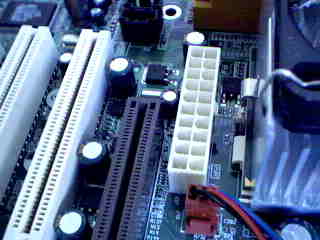
Notice how close the power supply connector is to the CPU socket and the AGP
slot.
As mentioned earlier, the IDE connectors are at the front of the motherboard and do not block any expansion slots. Just be sure that the drive bays do not block them in your case since the board is fairly large. Unfortunately, the floppy connector is located on the left edge of the motherboard, a location that is far from ideal. With the current position, not only do you have to use a long floppy cable, the cable will now have to run under or over all the expansion cards.
Some of the connectors, including the front panel connectors, are placed horizontally in the front of the motherboard, which may block the use of longer PCI devices - something that is not uncommon in server applications. Ideally the connectors should be placed along the left edge of the board.
Last of all, the DDR DIMM slots are located quite close to the AGP slot, meaning that a longer video card will block the clip at the end of the DIMM slots. Unfortunately, that means that when if you ever want to upgrade your memory, you'll have to remove the video card first - a minor inconvenience, but one that could easily be avoided with a bit of planning on the motherboard designers part.


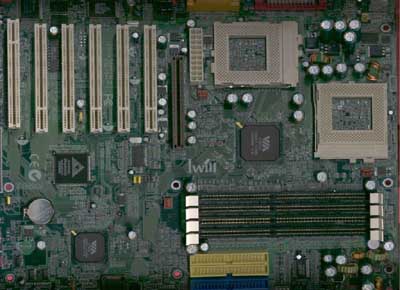








0 Comments
View All Comments