EPoX EP-3SPA3 i815EP Socket-370 ATX
by Mike Andrawes on March 15, 2001 1:36 AM EST- Posted in
- Motherboards
The Basics...with a little twist
The heart of the i815EP chipset, the 82815EP MCH (Memory Controller Hub), is located beside the CPU socket, Similar to its older brother, the 82185 GMCH (Graphics and Memory Controller Hub), the 82825EP MCH takes care of the AGP bus and also the memory controller job. The only difference from the 82815EP GMCH is that it does not feature the integrated Intel i752 graphics.

The 82815EP MCH
While on-board video generally provides a cheaper system, we saw in our Intel i815E tests that the integrated video on the i815E chipset seriously hampers the performance of the over system. It does so to such a degree that it makes no sense to use the on-board video for any kind of 3D application, although it is usually sufficient for basic 2D work. The end result is that the majority of i815E users, who bought the chipset mainly for it's official 133MHz FSB and AGP 4X support, that they ended up buying an additional video card and disabled the on-board graphics. Of course, this was just a waste of that integrated graphics. Another minor downside of the integrated video is that the VGA port replaces one serial port on the ATX I/O panel, so if you need to use the second serial port, you will have to use the cable that may or may not be provided.
So what Intel did with the 82815EP MCH was to remove the on-board video, leaving graphics duties to the external AGP slot. That way, you will not have to pay for the unneeded integrated video, while at the same time both serial ports remainright on board in the ATX I/O panel.
The AGP slot on the EP-3SPA3 is a universal slot and is not keyed for 1.5V or 3.3V operation, so you should have no problem putting in almost any AGP video card. Just like other recent EPoX motherboards, they have included a little clip at the end of the slot to help hold the AGP card in place. This is particularly useful for OEM builders, since AGP cards tend to loosen up during delivery sometimes, and the clip ensures that the card is still in place when the system arrives.

The clip at the end of the AGP slot
Even worse, if you want to run your memory at 133MHz rather than 100MHz to take advantage of the added bandwidth (1.06GB/sec vs. 800MB/sec), you will be limited to using only two of the three slots. If all three slots are populated, the specification from Intel says that you will have to run them at 100MHz to maintain stability. So far the only board that allows three slots to run at 133MHz reliably is the ASUS CUSL2.
In front of the first PCI slot is the 82801BA ICH2 (I/O Controller Hub 2), which features Ultra ATA 100 support, two USB controllers, and the Intel 82559 network controller. The header for the second two USB ports is located on the left side of the motherboard. EPoX also includes the necessary USB bracket to take advantage of those additional USB ports.
The 5/1/0/1 (PCI/AGP/ISA/CNR) expansion slot configuration, while not the best out there, should be enough for most users. Most AnandTech readers will probably not be able to take advantage of the CNR slot, due to a lack of CNR card availability. EPoX keeps it in there for OEM builders, allowing them to provide a cheap network solution with the help of the integrated network controller in the 82810BA ICH2. of the lack of suppliers for CNR cards, is really quite unfortunate because the 82559 network controller is very good and the CNR cards are relatively cheap.
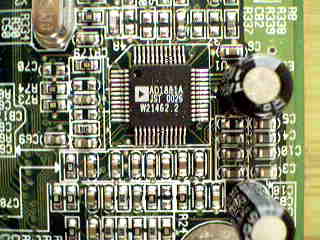
Analog Device AD1881A AC97 CODEC
EPoX chose to use the Analog Devices AD1881A AC97 CODEC on the EP-3SPA3, which
will provide basic sound functionality, which should be enough for normal office
applications. But if you are serious about entertainment and games, you should
get a hardware-based PCI audio device for better performance and quality.










0 Comments
View All Comments