Choosing a Gaming CPU: Single + Multi-GPU at 1440p, April 2013
by Ian Cutress on May 8, 2013 10:00 AM ESTSleeping Dogs
While not necessarily a game on everybody’s lips, Sleeping Dogs is a strenuous game with a pretty hardcore benchmark that scales well with additional GPU power. The team over at Adrenaline.com.br are supreme for making an easy to use benchmark GUI, allowing a numpty like me to charge ahead with a set of four 1440p runs with maximum graphical settings.
One 7970
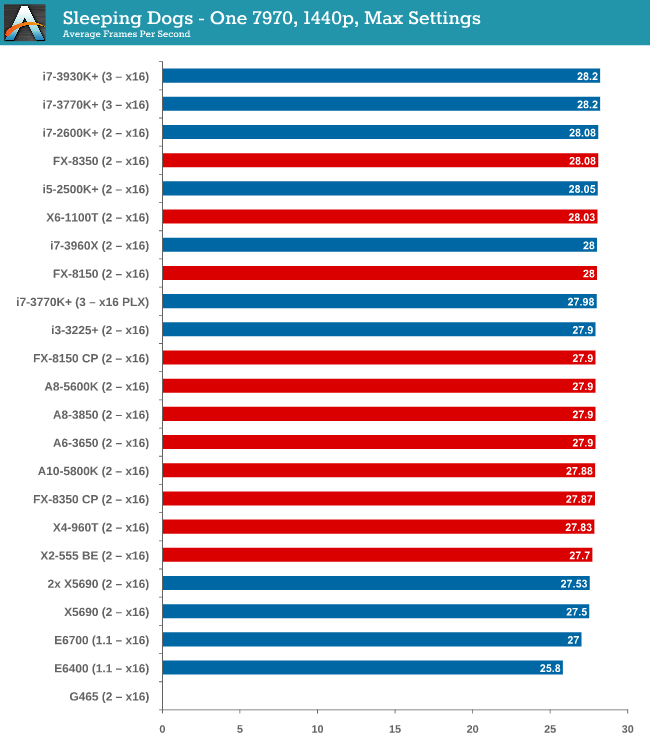
Sleeping Dogs seems to tax the CPU so little that the only CPU that falls behind by the smallest of margins is an E6400 (and the G465 which would not run the benchmark). Intel visually takes all the top spots, but AMD is all in the mix with less than 0.5 FPS splitting an X2-555 BE and an i7-3770K.
Two 7970s
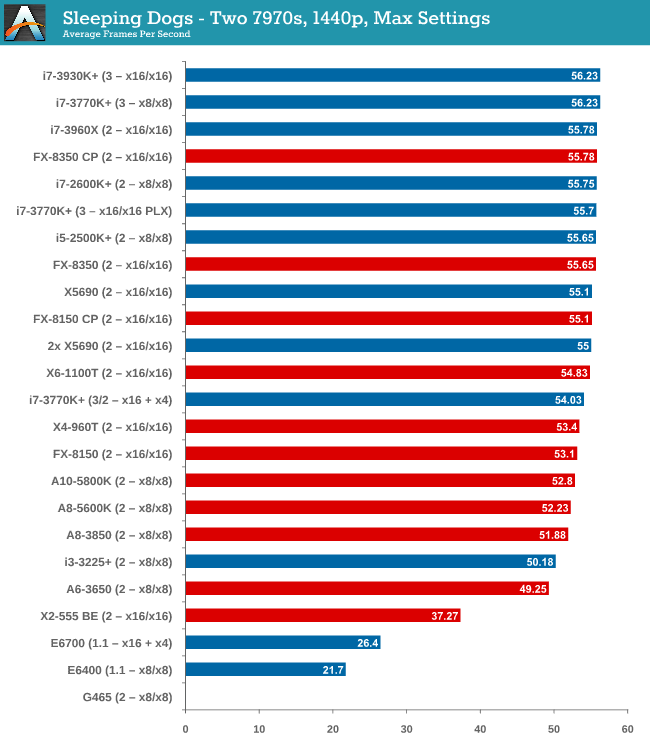
A split starts to develop between Intel and AMD again, although you would be hard pressed to choose between the CPUs as everything above an i3-3225 scores 50-56 FPS. The X2-555 BE unfortunately drops off, suggesting that Sleeping Dogs is a fan of the cores and this little CPU is a lacking.
Three 7970s
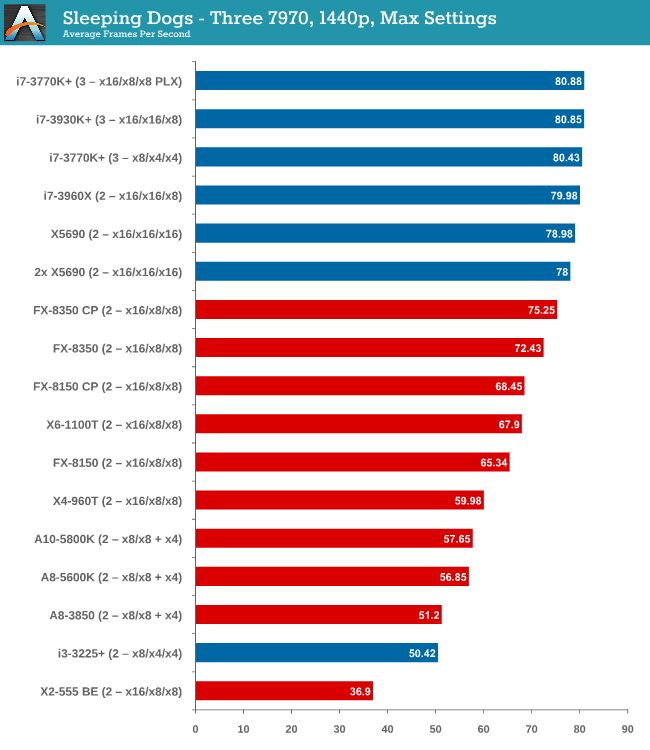
At three GPUs the gap is there, with the best Intel processors over 10% ahead of the best AMD. Neither PCIe lane allocation or memory seems to be playing a part, just a case of threads then single thread performance.
Four 7970s
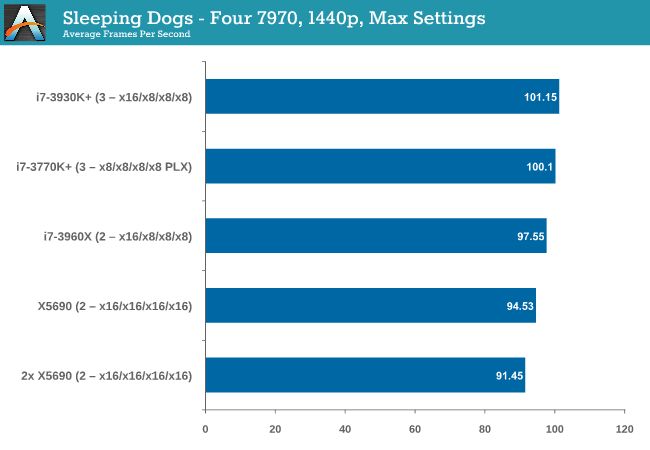
Despite our Beast machine having double the threads, an i7-3960X in PCIe 3.0 mode takes top spot.
It is worth noting the scaling in Sleeping Dogs. The i7-3960X moved from 28.2 -> 56.23 -> 80.85 -> 101.15 FPS, achieving +71% increase of a single card moving from 3 to 4. This speaks of a well written game more than anything.
One 580
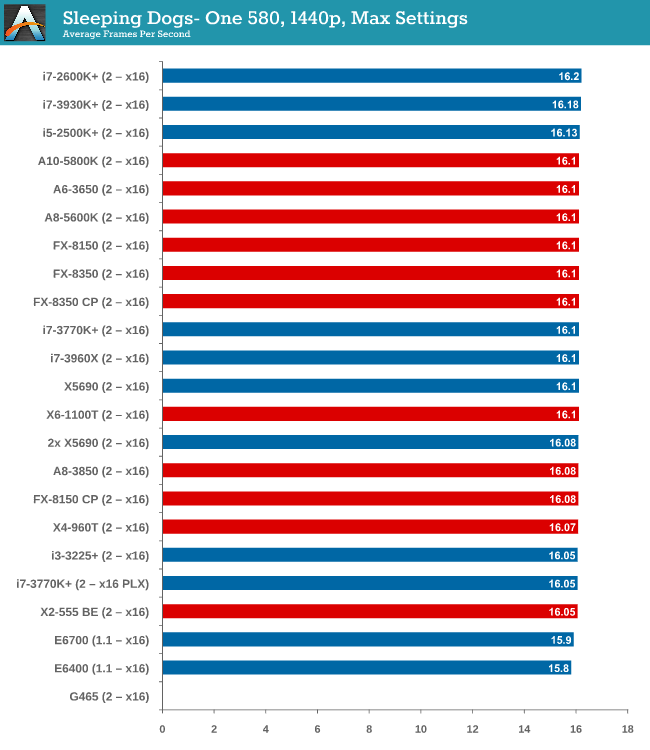
There is almost nothing to separate every CPU when using a single GTX 580.
Two 580s
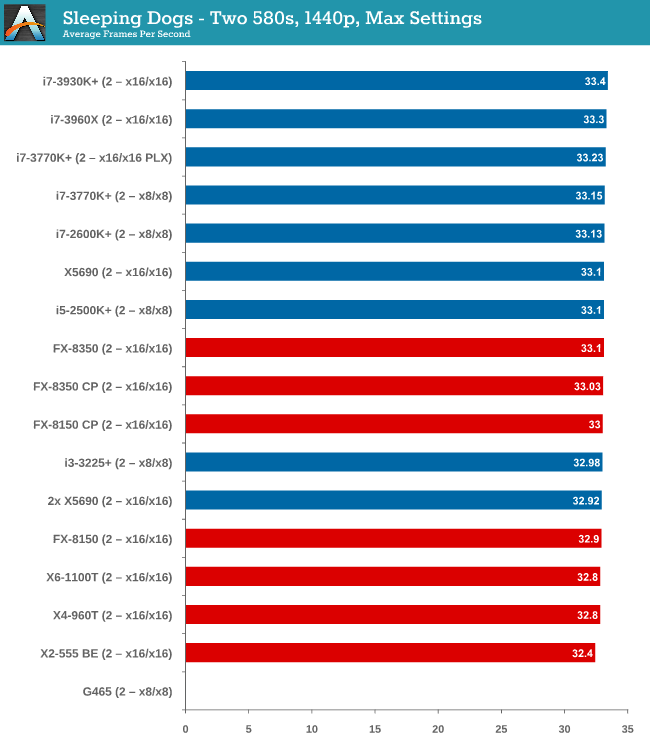
Same thing with two GTX 580s – even an X2-555 BE is within 1 FPS (3%) of an i7-3960X.
Sleeping Dogs Conclusion
Due to the successful scaling and GPU limited nature of Sleeping Dogs, almost any CPU you throw at it will get the same result. When you move into three GPUs or more territory, it seems that having the single thread CPU speed of an Intel processor gets a few more FPS at the end of the day.










242 Comments
View All Comments
K404 - Monday, May 6, 2013 - link
AWESOME. Sure, it's not an exhaustive list of CPUs, but it shows enough to point a LOT of people in the right direction. Nice one Ian!Ortanon - Wednesday, May 8, 2013 - link
Agreed. Very nice work.blanarahul - Wednesday, May 8, 2013 - link
Why doesn't Ivy Bridge have Quad x4 PCIe config option so that we can use Quad 7970 without using an extra PLX bridge? After all it's PCIe 3.0 so we still have 4 GB/s of bandwidth per card.IanCutress - Wednesday, May 8, 2013 - link
Intel limitations so you buy an X79/S2011. The PLX chip is a work around that limitation, of course, and helps expand motherboard product lines.xautau - Monday, May 13, 2013 - link
Hi Ian.Congratulations. Very nice work.
I could not check all 23 pages of comments, but I think there must be an update including C2Quad as it still is one of the most used configs. Q9450/9550 for instance?
IanCutress - Wednesday, May 15, 2013 - link
I have a Q9400 in right now, and I am probing around for something more like a QX9650 as well :)Ian
Stupido - Friday, May 17, 2013 - link
Maybe I can borrow you mine Q9650? ;) (it is clocked @4GHz 24/7 for few years already)Pjotr - Wednesday, May 15, 2013 - link
Same, Q9450 here with 8 GB RAM on Win8, would love to see it in the charts. Do I just need a new graphics card (5850 now), or a whole new computer instead?Phynaz - Wednesday, May 8, 2013 - link
Wow, that's one large pile of work. You gotta love this stuff.SunLord - Wednesday, May 8, 2013 - link
Wow it's been awhile since I've seen an E-ATX case on anandtech pictured with an actual full size E-ATX motherboard installed in it to show what it looks like I'm almost shocked. Would be nice if you guys could get a few motherboard makers to give you some boards in all sizes even if they're non-functional display boards so you can use them in case reviews to show what the case looks like with different sized boards installed.