The Crucial/Micron M500 Review (960GB, 480GB, 240GB, 120GB)
by Anand Lal Shimpi on April 9, 2013 9:59 AM ESTRandom Read/Write Speed
The four corners of SSD performance are as follows: random read, random write, sequential read and sequential write speed. Random accesses are generally small in size, while sequential accesses tend to be larger and thus we have the four Iometer tests we use in all of our reviews.
Our first test writes 4KB in a completely random pattern over an 8GB space of the drive to simulate the sort of random access that you'd see on an OS drive (even this is more stressful than a normal desktop user would see). I perform three concurrent IOs and run the test for 3 minutes. The results reported are in average MB/s over the entire time. We use both standard pseudo randomly generated data for each write as well as fully random data to show you both the maximum and minimum performance offered by SandForce based drives in these tests. The average performance of SF drives will likely be somewhere in between the two values for each drive you see in the graphs. For an understanding of why this matters, read our original SandForce article.
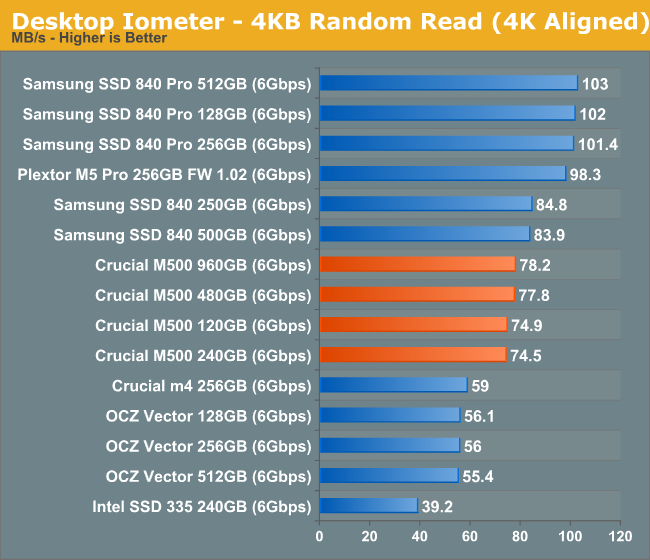
Random read performance starts out quite nicely. There's a good improvement over the old m4 and the M500 lineup finds itself hot on the heels of the Samsung SSD 840. There's not much variance between the various capacities here.
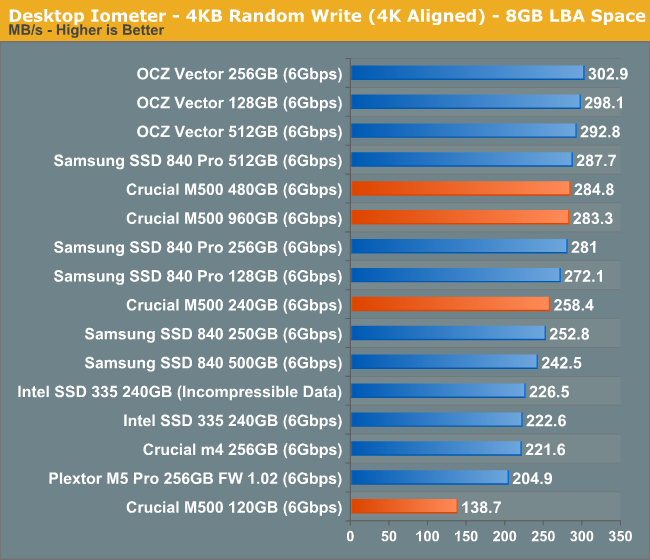
It's with the random write performance that we get some insight into how write parallelism works on the M500. The 480GB and 960GB drives deliver roughly the same performance, so all you really need to saturate the 9187 is 32 NAND die. The 240GB sees a slight drop in performance, but the 120GB version with only 8 NAND die sees the biggest performance drop. This is exactly why we don't see a 64GB M500 at launch using 128Gbit die.
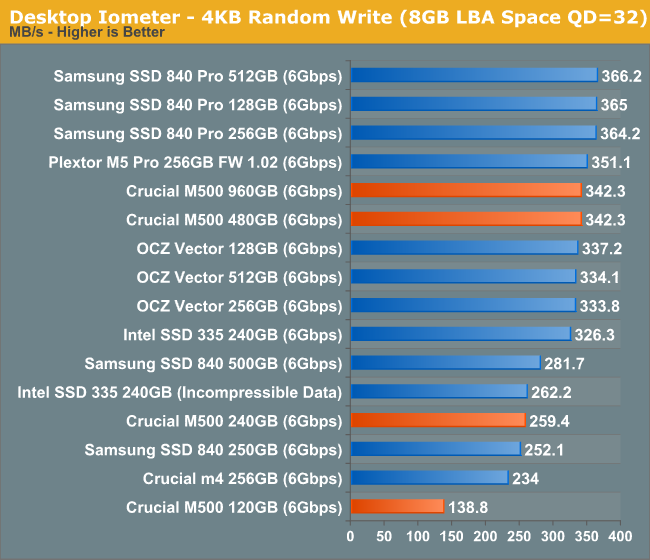
Ramping up queue depth causes some extra scaling on the 32/64 die drives, but the 240GB and 120GB parts are already at their limits. There physically aren't enough NAND die to see any tangible gains in performance between high and low queue depths here on the smaller drives. This is going to be a problem that everyone will have to deal with ultimately, the M500 just encounters it first.
Sequential Read/Write Speed
To measure sequential performance I ran a 1 minute long 128KB sequential test over the entire span of the drive at a queue depth of 1. The results reported are in average MB/s over the entire test length.
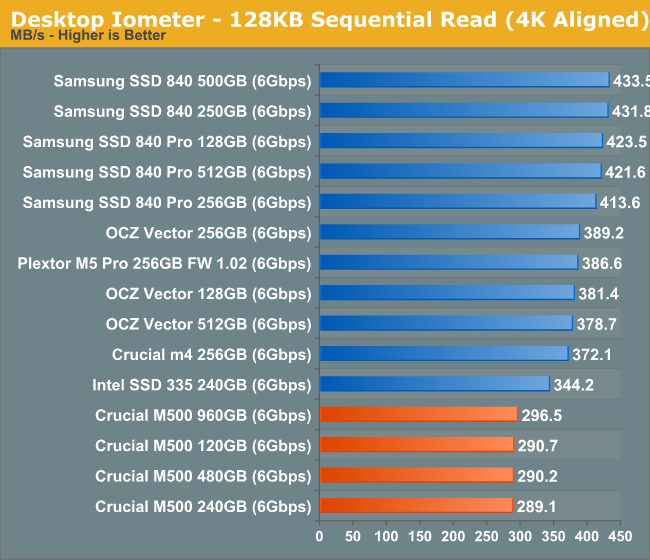
Low queue depth sequential read performance looks ok but the M500 is definitely not class leading here.
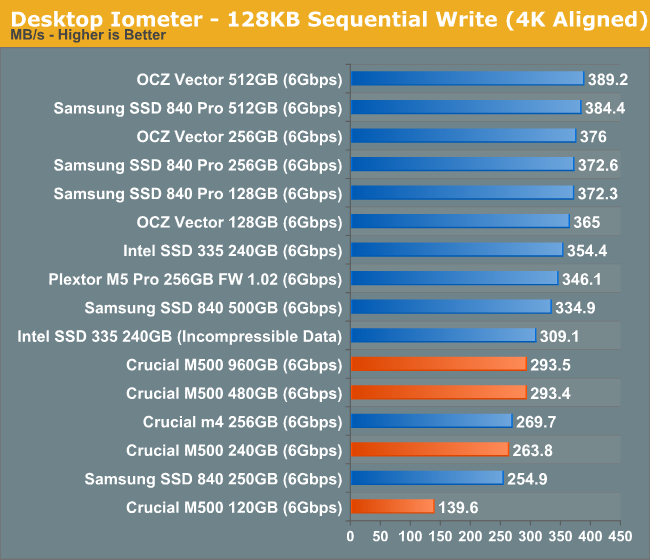
There's pretty much the same story when we look at sequential writes, although once again the 120GB M500 shows its limits very openly. The 840 and M500 have similar performance levels at the same capacity point, but the M500 is significantly behind the higher end offerings as you'd expect.
AS-SSD Incompressible Sequential Read/Write Performance
The AS-SSD sequential benchmark uses incompressible data for all of its transfers. The result is a pretty big reduction in sequential write speed on SandForce based controllers.
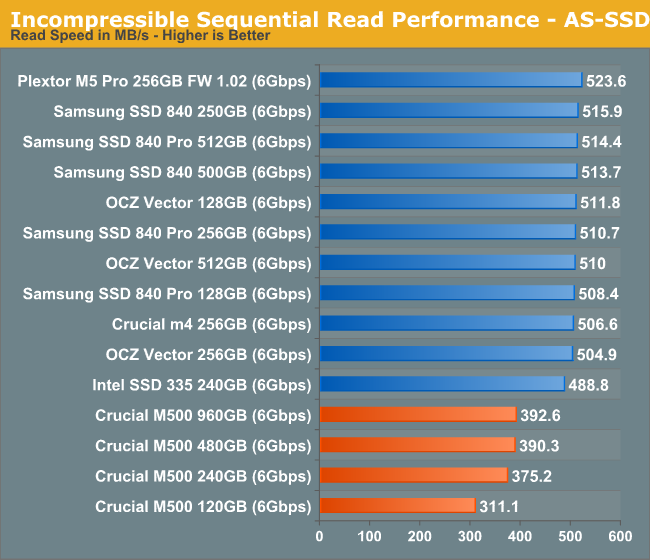
Ramping up queue depth we see a substantial increase in sequential read performance, but there's still a big delta between the M500 and all of the earlier drives.
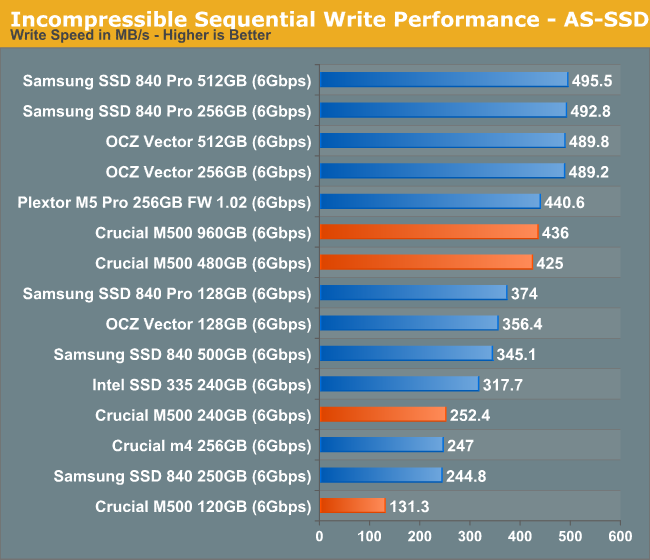
The high-queue depth sequential write story is a bit better for the M500. It's tangibly quicker than the 840 here.










111 Comments
View All Comments
blackmagnum - Tuesday, April 9, 2013 - link
How times have changed. SSDs now have better bang-for-the-buck than hard disk drives. No noise, low power, shock resistance... the works.Flunk - Tuesday, April 9, 2013 - link
That's not quantitatively true. 2TB hard drives are available for about $100 which is 0.05/GB no SSD can match that.SSDs have better power usage, performance, shock resistance but they lag in capacity.
ABR - Tuesday, April 9, 2013 - link
Actually they tend NOT to have better power usage, at least when compared against 2.5" laptop hard drives. But everyone thinks they do anyway since it just seems like a purely electronic device should use less energy than a mechanical one.akedia - Tuesday, April 9, 2013 - link
I don't believe that's correct. Sure, sometimes, some SSDs in some usage scenarios might use more, but it's generally correct that SSDs use less power than even 2.5" HDDs. Below I've linked to recent (within the last year) StorageReview.com reviews for two current generation examples, the WD Scorpio Blue and the Samsung 840 Pro. The SSD beats the SSD on all measures other than writing, which over the course of time is unlikely to tip the scales, and even then they have to note that the system was tested in a desktop which didn't have DIPM enabled. So this is a worst-case for the SSD, without all of its power-saving features enabled, and it still comes out generally on top, while providing vastly superior performance on all measures.It's not true that ALL SSDs beat ALL HDDs at ALL times for ALL usages in ALL circumstances, but it's also not true that 2.5" HDDs have better power usage in general. They don't. And that's without even considering how much less time such a higher performing device would take to read or write a given amount of data, spending much less time out of power-sipping idle. Cheers.
http://www.storagereview.com/western_digital_scorp...
http://www.storagereview.com/samsung_ssd_840_pro_r...
akedia - Tuesday, April 9, 2013 - link
*editThe SSD beats the HDD on all measures other than writing, it doesn't beat itself. *facepalm*
ABR - Tuesday, April 9, 2013 - link
The SSD link you site, together with another review on Tom's Hardware, reportvery different values for power usage than most places I've seen. For example,
here on Anandtech:
http://www.anandtech.com/show/6328/samsung-ssd-840...
Generally averaging 3-5 watts, whereas good HDDs are in the 1.5-2.5 range. It would be good to know the reason for the discrepancies. It does seem that smaller processes are starting to help the SSDs catch up though.
tfranzese - Tuesday, April 9, 2013 - link
You do realize that SSD's can get their work done quicker and get back to idle much faster than any mechanical drive? Unless you're looking at a SSD that has horrible idle power characteristics there's little hope in hell for a HDD to compete as far as power efficiency goes.ABR - Tuesday, April 9, 2013 - link
What I realize is that there is a lot of hand-waving and warm fuzzy thinking in this area, but few hard numbers. The ones that I *have* seen tend to suggest SSDs are still catching up in power efficiency.MrSpadge - Tuesday, April 9, 2013 - link
+1Consuming about as much power (give or take a few 10%) for one or two orders of magnitude less task completion time results in one to two orders of magnitude less energy consumed to complete the task. And that's what really counts, for the wallet and the battery.
mayankleoboy1 - Wednesday, April 10, 2013 - link
Instead of "Power usage" , lets see the "Energy usage" of the whole system, (that is powerused*time)I strongly suspect that SSD's will easily beat any HDD here.