3dfx Driver Build 1.04.01: Increased Performance and Hidden Surface Removal (HSR) for the Voodoo4 and Voodoo5
by Matthew Witheiler on December 14, 2000 1:55 AM EST- Posted in
- GPUs
Enabling HSR
By far the easiest way to enable HSR as well as choose which setting you wish to run it at is by downloading nAuTiS' HSR registry tweak. Although the interface is great, getting it to work is a bit tricky.
The first thing one has to do is open the registry editor (regedit.exe) and open the HKEY_LOCAL_MACHINE\System\CurrentControlSet\Services\Class\Display\ folder. Under here, one should see at least a 0000 folder and perhaps a 0001 and higher folder. Open each one of these (left click once) until you find one that contains a key of "ProviderName" with a value of "3dfx Interactive, Inc." Note which folder this resides under.
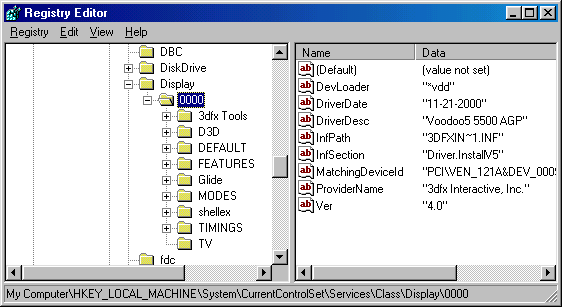
If the folder that has the name 0000, then you are ready to skip to the next step and merge the registry. If not, then it is necessary to modify the HSR.reg file, changing the location line from the 0000 folder to the 000x folder under which the Voodoo series drivers lives. This file can be altered by right clicking on the .reg file and going to "edit." From there, the rest is self explanatory.
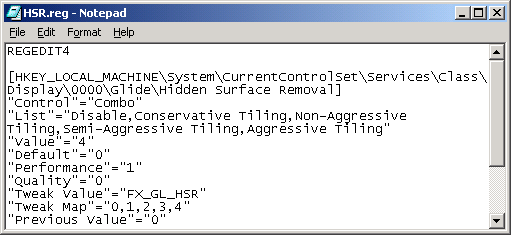
After the current folder is set in the HSR.reg file, the file is ready to be merged into the registry. Here it is necessary to note that this file, as well as HSR in general, will not work under Windows 2000 or Windows NT simply due to the fact that the Windows 2000 and NT driver builds are not up to the 1.04.01 build that includes the HSR support.
With that out of the way, once the HSR.reg file is clicked on, a new option will appear under the 3dfx Advanced Features tab of the display properties. The HSR option appears in the OpenGL/Glide header and is named "Hidden Surface Removal. Clicking on the current setting (4 by default) a menu box of choices pops up, with the options of "Disable, Conservative Tiling, Non-Aggressive Tiling, Semi-Aggressive Tiling, and Aggressive Tiling. Each one of these settings corresponds to a value in the registry, from 0 (disable) to 4 (aggressive tiling).
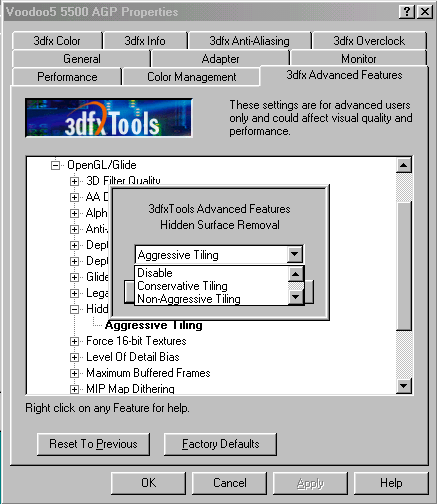
Throughout our testing we found it very easy to change the HSR setting for the card. One problem we encountered was the option of Hidden Surface Removal actually disappearing from the option list. The data (shown below) was still active in the registry, but the menu box could not be accessed. The easy way to fix this problem, we found, was to simply add the data to the registry again (by clicking on the HSR.reg file) and setting the setting to the desired one once again.
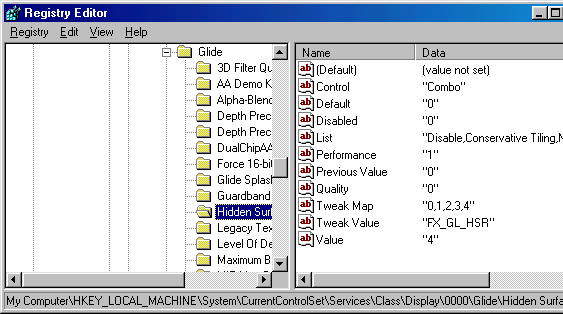
It should also be noted that the HSR setting has been reported to work in Voodoo3 series cards by copying over a Voodoo5 5500 .dll and renaming it to the Voodoo3 series DLL Unfortunately, we did not get a chance to try this out.
We do know how to enable it, but what does the hidden surface removal setting do? It is unknown the exact method that 3dfx uses to remove the non-visible surfaces, a problem that lies in the fact that 3dfx will not comment on this feature at all, but we do know that some users are experiencing rather large performance gains. Let's take a look and see what happens.










0 Comments
View All Comments