Gigabyte F2A85X-UP4 Review – Are PowIRStages Needed with Trinity?
by Ian Cutress on December 14, 2012 12:00 PM EST- Posted in
- Motherboards
- Gigabyte
- FM2
- A85X
Rightmark Audio Analyzer 6.2.5
In part due to reader requests, we are pleased to include Rightmark Audio Analyzer results in our benchmark suite. The premise behind Rightmark:AA is to test the input and output of the audio system to determine noise levels, range, harmonic distortion, stereo crosstalk and so forth. Rightmark:AA should indicate how well the sound system is built and isolated from electrical interference (either internally or externally). For this test we connect the Line Out to the Line In using a short six inch 3.5mm to 3.5mm high-quality jack, turn the OS volume to 100%, and run the Rightmark default test suite at 48 kHz, 96 kHz and 192 kHz. We look specifically at the Dynamic Range of the audio codec used on board, as well as the Total Harmonic Distortion + Noise.
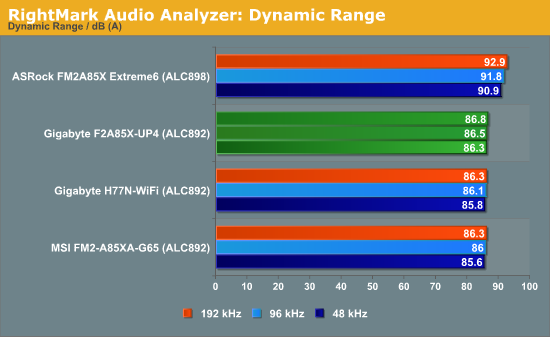
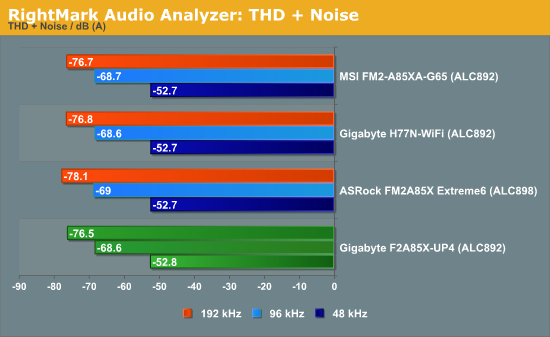
The ALC892 shows that the dynamic range offered (and constructed) in the ASRock product is superior to that of the other FM2/A85X models.
USB 3.0 Backup
For this benchmark, we run CrystalDiskMark to determine the ideal sequential read and write speeds for the USB port using our 240 GB OCZ Vertex3 SSD with a SATA 6 Gbps to USB 3.0 converter. Then we transfer a set size of files from the SSD to the USB drive using DiskBench, which monitors the time taken to transfer. The files transferred are a 1.52 GB set of 2867 files across 320 folders – 95% of these files are small typical website files, and the rest (90% of the size) are the videos used in the WinRAR test.
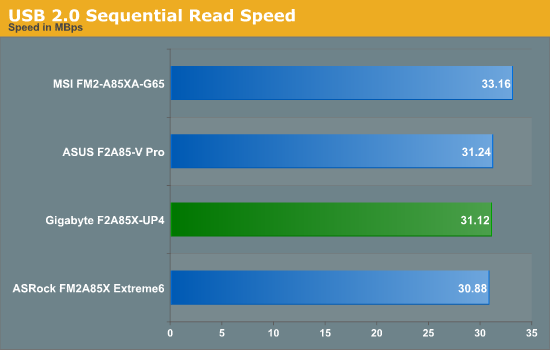
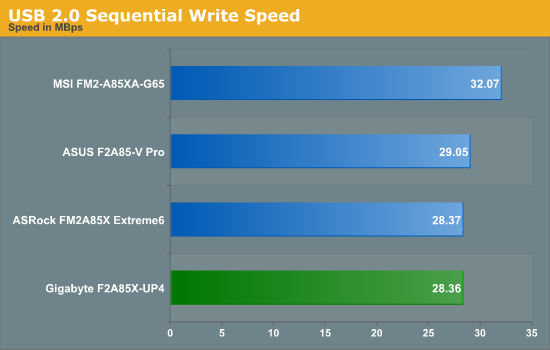
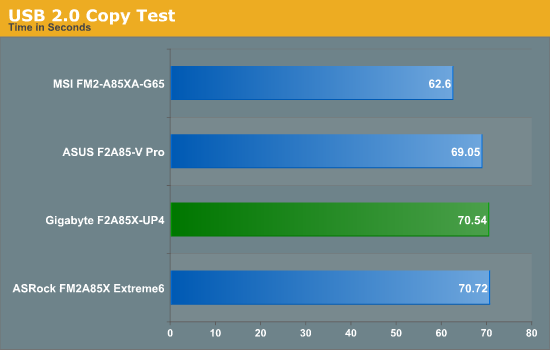
Despite the commanding lead of the MSI FM2 board (related to a BIOS setting that also interferes with Turbo modes), the Gigabyte performs middle of the pack with respect to the other FM2 motherboards on USB 2.0.
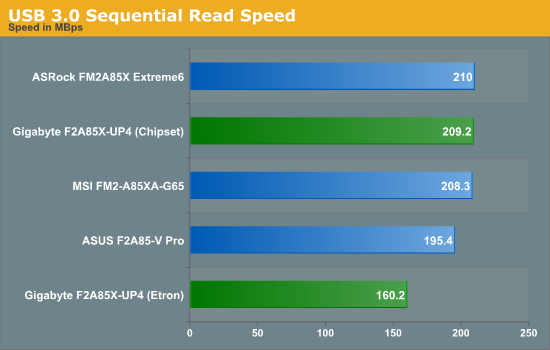
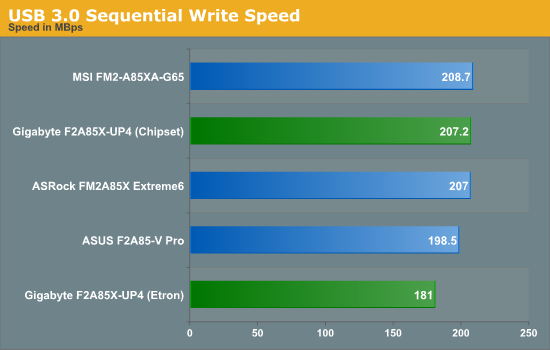
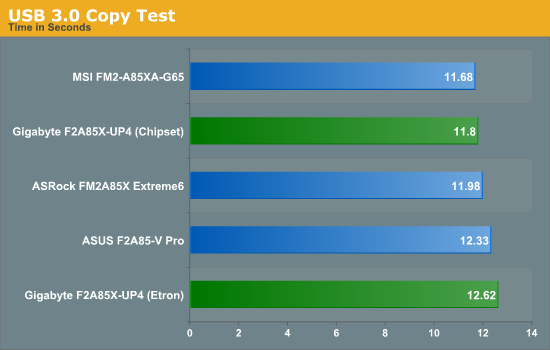
Consistency seems key on USB 3.0, with the Chipset ports coming second in all tests. The Etron controller on board has additional latency to contend with, but even with this the peak speeds (and overall usage test) fall by the wayside in comparison to the Chipset implementation.
DPC Latency
Deferred Procedure Call latency is a way in which Windows handles interrupt servicing. In order to wait for a processor to acknowledge the request, the system will queue all interrupt requests by priority. Critical interrupts will be handled as soon as possible, whereas lesser priority requests, such as audio, will be further down the line. So if the audio device requires data, it will have to wait until the request is processed before the buffer is filled. If the device drivers of higher priority components in a system are poorly implemented, this can cause delays in request scheduling and process time, resulting in an empty audio buffer – this leads to characteristic audible pauses, pops and clicks. Having a bigger buffer and correctly implemented system drivers obviously helps in this regard. The DPC latency checker measures how much time is processing DPCs from driver invocation – the lower the value will result in better audio transfer at smaller buffer sizes. Results are measured in microseconds and taken as the peak latency while cycling through a series of short HD videos - less than 500 microseconds usually gets the green light, but the lower the better.
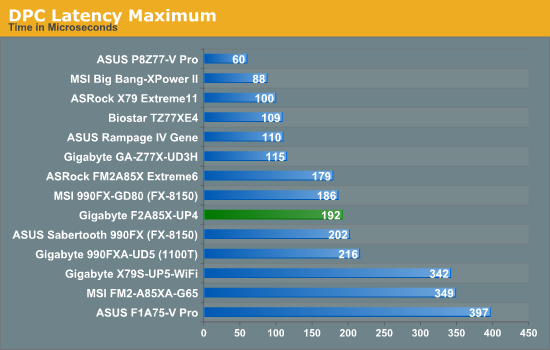
The Gigabyte F2A85X-UP4 stays under the 200 microsecond mark we normally consider a great result. Although it should be pointed out that there are still problems with the hardware monitor part of the EasyTune6 software, which as a result will make the DPC Latency spike up to 1000+ microseconds. For ideal usage under audio recording conditions, ET6 should be turned off.










25 Comments
View All Comments
SodaAnt - Friday, December 14, 2012 - link
I've never been sure why motheboard manufacturers continue to insist on skinning their main windows software instead of just using the default interface options, which in my opinion would go a long way to making their software not look like it was released for windows XP.Flunk - Friday, December 14, 2012 - link
I always figured that they did that so the software looked like a 6th grade computer project. That way you know that they have to be good at hardware, otherwise who would buy it with such ugly software?arthur449 - Monday, December 17, 2012 - link
That's the best rationale I've heard yet.DanNeely - Friday, December 14, 2012 - link
Should 6 SATA cables really be counted as a plus? With the exception of first time builders doesn't everyone already have a huge number of excess cables from older stuffed into their parts box?JonnyDough - Sunday, December 16, 2012 - link
Agreed. It might be a bit of a PITA to order cables, especially for first time builders but it would be great not creating more garbage. I think we're disposing of enough already, don't you? Just consider that you can't go anywhere on earth without finding trash on the shore.arthur449 - Monday, December 17, 2012 - link
Either way, we don't have as many as we do power cables.klmccaughey - Sunday, December 30, 2012 - link
I think the Sata ports make it a very interesting buy. With onboard sound/video that makes it an interesting option for a server / media server.I bet there are a lot of people (especially Anand readers) that have a second computer they user as server / bittorrent downloader / backup station all in one. I have one right next to me and had this board been around when I built it I would have been sold on it.
I use this 'server' as a 4TB Raid5 backup station, it's plugged into one of my monitors so I can use it as a media station to watch stuff while I, um, work ;)
I have been buying Gigabyte motherboards exclusively for about 8 years now. The reason for that is they are generally really reliable and overclock well. I build quite a lot of systems and they have not once let me down.
Another use it for your HTPC or media PC.
Their BIOS though is a bit annoying, but any time I contact their support they know what they are talking about and actually get back to you. ASRock would be my next choice.
PA Systems1 - Friday, July 5, 2013 - link
As I now understand SATA, it requires an SATA 3 cable to get SATA 3 functionality. It is a good thing this mobo has 6 of those cables as I'm going from a build of SATA II to SATA III. Being so way behind the curve I don't have ANY of those updated cables. 6 cables is very generous and I'd thank Gigabyte for that should I choose this board. It's still a tossup between this one, MSI, Asrock or the higher priced ASUS V-Pro boards. I'm reading all these reviews very closely. There isn't any other board I've seen so far that offers 6 SATA cables. Anandtech is as comparable or better than Toms Hardware in providing in depth reviews and helpful information.jameserlay - Friday, December 14, 2012 - link
Last paragraph, wouldn't it make more sense if it said "peace of mind" instead of "piece of mind"???PA Systems1 - Friday, July 5, 2013 - link
So we must give the writer/editor a piece of our mind. I've seen worse mistakes.