NVIDIA's Detonator3 Drivers - Teaching an "old" dog new tricks
by Anand Lal Shimpi on August 14, 2000 9:00 AM EST- Posted in
- GPUs
TwinView
NVIDIA's Detonator3 drivers also feature a TwinView control UI. Once again, TwinView is another feature exclusive to the GeForce2 MX and the Quadro2 MX. Below is a description of TwinView from our GeForce2 MX (NV11) Review:
It was only a matter of time before another company caught on to Matrox’s success with their DualHead technology. The GeForce2 MX’s second unique trait is that it supports a feature NVIDIA calls TwinView, basically their version of Matrox’s DualHead.
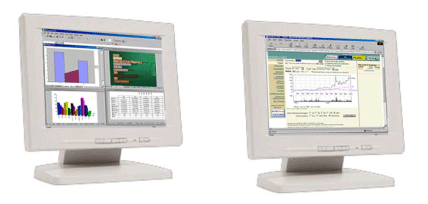
Like Matrox’s DualHead, the MX’s TwinView technology enables support for two displays with a single chip. The setup is a bit more flexible than DualHead because the GeForce2 MX supposedly has two integrated TMDS channels allowing for two digital flat panels to be driven off of a single GeForce2 MX chip. The rest of the configurations are as follows:
- Two CRT monitors with the use of a second external RAMDAC
- Two analog flat panels
- One digital flat panel and one analog flat panel
- One digital flat panel and one RGB monitor
- One digital flat panel and one TV
- One RGB monitor and one TV
- One RGB monitor and one analog flat panel (with second RAMDAC)
- One analog flat panel and one TV
Again, just like DualHead, TwinView allows for various “modes” of operation with two monitors.
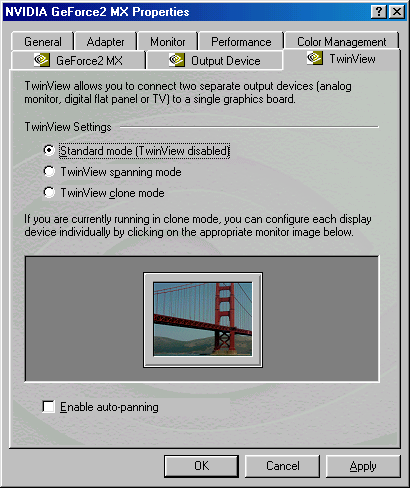
The spanning mode allows for your desktop area to be spread across the two displays.

And Clone mode displays the same image on both screens:
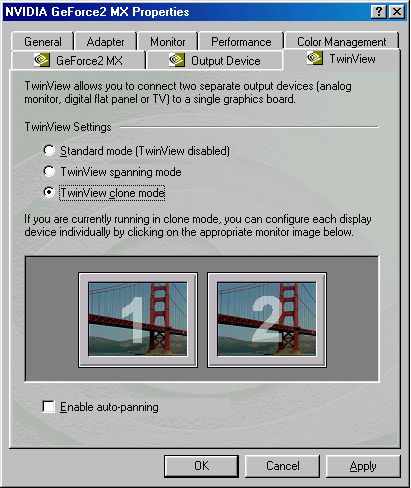
We were disappointed to see no support for Application exclusive mode (lets a single application be assigned to a specific display, this includes DVD playback on a TV as your second display) or application zoom mode (allows the second display to act as a zoomed in portion of something on the primary display). These two features were very popular among Matrox G400 users that had DualHead, and they were left out of the Detonator3 Drivers, making the new TwinView UI basically like Windows 9x/2000's default multi-monitor control panel, only with support for the single card/multi-monitor solution that is the GeForce2 MX.










0 Comments
View All Comments