Samsung S23A750D 3D LCD Display
by Chris Heinonen on December 17, 2011 2:45 PM ESTSamsung S23A750D 3D and 120Hz Testing
Of course, you can’t review the S23A750 without talking about 3D. The Samsung uses a TN panel that operates at a true 120Hz with active shutter glasses. This allows for a full 60Hz per eye at full resolution, which should allow for a very smooth, fluid, and detailed 3D image as long as your video card can support it. Once again, you’ll need to use DisplayPort to get the full 120Hz at native resolution. This appears to be a limitation with either the AMD GPU (using an HDMI connection didn't allow me to force 120Hz), or it may be that the HDMI chipset in the Samsung simply lacks the ability to handle 1080p120. We've seen 1080p120 over HDMI with other displays using a different GPU, so the cause of the limitation isn't clear.
One of the most important things with a 3D display is how little crosstalk there is between the two eyes. The liquid crystal matrices in LCDs don’t realign instantly but have a bit of decay time, thus as the active shutter glasses switch from eye to eye there is a potential for some of the image in one eye to persist and be present on the other eye. This is easiest to spot when there is an edge with a dark color against a light color, as the crosstalk will look almost like a shadow. There are also some test patterns available to measure this, and I did so using an AccuPel DPG-5000 pattern generator.
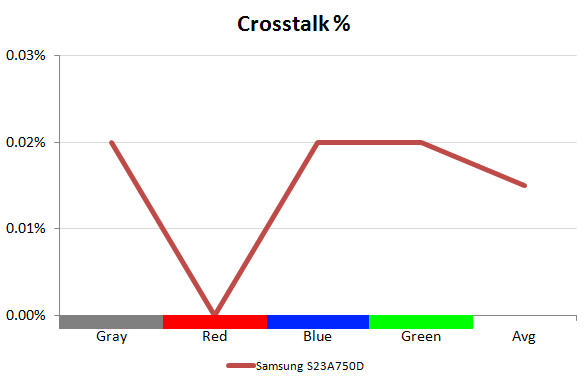
As you can see, there was very little crosstalk between the two eyes. However, testing was done using a pattern generator running at 1080p60 over HDMI and not at 120Hz. Without the ability to test a true 1080p120 signal over DisplayPort, it's difficult to say how things will change—it could improve (faster switching) or deteriorate (more crosstalk as each image is only active for 8.3ms instead of 16.7ms). As we look at additional 3D displays in the future, we'll use the Samsung results as a baseline. What I can say is that I could see some instances of crosstalk when viewing 3D films, but it wasn't too bad—about what I've come to expect from 3D movies on the big screen.
As for gaming tests, while there are a lot of games that can be played in 3D modes, as noted earlier NVIDIA's 3D Vision currently has much more support than AMD's HD3D. Given the AMD GPU on hand and the included HD3D support in the S23A, that's what we chose to test with, and I put in a good amount of time playing a few of the supported titles. Many of these had 3D tacked on (long) after the initial release. In theory this should work fine as you can just shift the camera slightly for each eye to get a 3D image; however, it doesn’t always work out right. For example, during the intro in Half-Life 2, the giant face that appears doesn’t render correctly in 3D. Likewise in World of Warcraft, you get a ghost image to both sides that someone described to me as tracers, which seems as good a description as any. You do get a sense of depth, but you also get a lot of artifacts that to me are more distracting than the 3D is a benefit.
Unfortunately while 3D on the AV side has been mostly sorted out (1080p24 frame packed is the standard), it’s not that way on the PC side quite yet. Using the same standard as your TV would result in a refresh rate of 24Hz or a maximum resolution of 720p, and no one wants that. The Samsung was sent along with an AMD video card as that is what it is designed to be used with, and searching the web for data on this shows that there isn’t native support for NVIDIA 3D vision yet. I did find reports that you can make it work with NVIDIA hardware by forcing on support inside your game, and then forcing 3D on the Samsung display (using the 3D button on the pedestal stand), but the lack of standardization really hurts. Hopefully this gets sorted out soon and 3D is simply plug-and-play in the future on the PC.
I also admit that active 3D really does not sit well with me. I’m not certain if it’s the refresh rate or something else, but it causes me a headache in no time at all. I’ve seen one active 3D system so far that hasn’t caused me discomfort, but that was a $30,000 projector and you'd expect a near-perfect experience from such hardware. I had others try out the monitor and they didn’t get the same reaction to 3D that I did, so I'd recommend any potential buyers try to give the monitor an in-person test before purchasing.
While the 120Hz is required to operate in 3D, it also means you can work at a true 120Hz in 2D mode. I hadn’t considered this before the display arrived, but 120Hz was somewhat of a revelation. Small things you are used to, such as a window tearing when you drag it across the screen, don’t happen nearly as much or to the same degree. Motion in games was far smoother and more natural than you normally see. It’s long been claimed that 60Hz is where things become perfectly smooth for human vision, but while 60Hz might be "natural", 120Hz appears even more so. When I think of improvements that I’d want in my display going forward, 120Hz or even 240Hz refresh would be on that list. Of course, getting 120Hz with something better than a TN panel is really what I'd like.










80 Comments
View All Comments
DParadoxx - Saturday, December 17, 2011 - link
Chris, there is an OCZ 850 PS gallery on page one. I suspect this is unintentional.DParadoxx - Saturday, December 17, 2011 - link
Spoke too soon, I see it is.Iketh - Saturday, December 17, 2011 - link
Sorry to be a d**k, but I could only glance through the article. It felt like is was written by a 7th grader. Not AT worthy.MonkeyPaw - Saturday, December 17, 2011 - link
I'm sure your thoughtful and constructive comment will really be a force for change at AT.Kristian Vättö - Saturday, December 17, 2011 - link
It's really no use to criticize unless you can be more specific. What is wrong with it? The writing style or the knowledge of the writer? Or something else?Haters are always gonna hate. If you want things to change, the way is to provide feedback and tell WHAT IS WRONG.
Galcobar - Saturday, December 17, 2011 - link
The writing style is more juvenile, hyperbolic and chatty than I've come to expect from Anandtech. There are also some grammatical issues which obscure meaning. As a result the reader has to sift the article more carefully for the relevant information.Clear, concise writing which conveys the information precisely indicates a greatery mastery of the subject material. The author may have a complete grasp of the issue, but it is not presented in a manner which would lead the reader to trust the author's, erm, authority.
MonkeyPaw - Saturday, December 17, 2011 - link
That's a much better way to put it. Nice ironic twist in there too. :pReikon - Sunday, December 18, 2011 - link
Yep. I've been saying recently that AT is going down in quality. These new writers just aren't any good. Their writing style and content just isn't up to the old standards.I mean, look at those pictures of the OCZ PSU on the first page. Someone even thought they were included as an error. This isn't a blog. Don't write about how your computer couldn't handle 3D and then detail how you upgraded it to support it. This isn't a case or PSU review. We don't need to know the details of your PSU installation for a monitor review.
claytontullos - Sunday, December 18, 2011 - link
agreedjohnf1285 - Monday, December 19, 2011 - link
I agree with this too. I was thrown off when I was reading through the article, and glanced down to see a photogallery with pictures of a PSU.