ASRock X79 Extreme4-M and X79 Extreme4 Review – Sandy Bridge-E meets mATX
by Ian Cutress on December 9, 2011 12:00 PM EST- Posted in
- Motherboards
- ASRock
- X79
Test Setup
| Processor |
Intel Sandy Bridge-E i7-3960X 6 Cores, 12 Threads, 3.3 GHz (3.9 GHz Turbo) |
| Motherboards |
ASRock X79 Extreme4-M (mATX) ASRock X79 Extreme4 (ATX) |
| Cooling | Intel All-In-One Liquid Cooler, made by Asetek |
| Power Supply | Silverstone 1000W 80 PLUS Silver |
| Memory | G.Skill RipjawsZ DDR3-2133 9-11-9 28 4x4 GB Kit 1.65V |
| Memory Settings | XMP |
| Video Cards |
XFX HD 5850 1GB ECS GTX 580 1536MB |
| Video Drivers |
Catalyst 11.8 NVIDIA Drivers 285.62 |
| Hard Drive | Micron RealSSD C300 256GB |
| Optical Drive | LG GH22NS50 |
| Case | Open Test Bed - CoolerMaster Lab V1.0 |
| Operating System | Windows 7 64-bit |
| SATA Testing | Micron RealSSD C300 256GB |
| USB 2/3 Testing | Patriot 64GB SuperSonic USB 3.0 |
Comparison to Other Reviews
Where applicable, the results in this review are directly compared to the following chipsets and boards which we have reviewed previously.
Power Consumption
Power consumption was tested on the system as a whole with a wall meter connected to the power supply, while in a dual GPU configuration. This method allows us to compare the power management of the UEFI and the board to supply components with power under load, and includes typical PSU losses due to efficiency. These are the real world values that consumers may expect from a typical system (minus the monitor) using this motherboard.
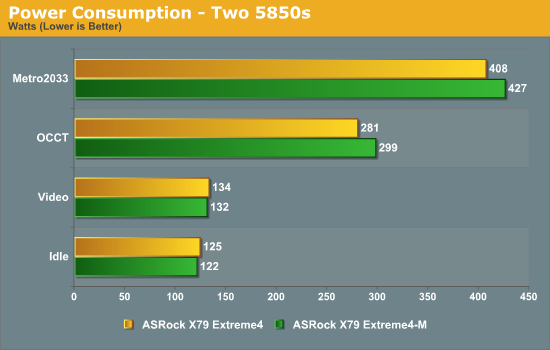
In low power usage, the mATX uses less power, however in large usage scenarios, it uses more. This could be due to the GPU spacing - the Extreme4 has an extra slot gap between the GPUs, meaning there is some airflow, and the fans do not have to work as hard. That wouldn't really affect OCCT though, so I'm unsure where exactly the difference would be in this regard.
CPU Temperatures
With most users running boards on purely default BIOS settings, we are running at default settings for the CPU temperature tests. This is, in our outward view, an indication of how well (or how adventurous) the vendor has their BIOS configured on automatic settings. With a certain number of vendors not making CPU voltage, turbo voltage or LLC options configurable to the end user, which would directly affect power consumption and CPU temperatures at various usage levels, we find the test appropriate for the majority of cases. This does conflict somewhat with some vendors' methodology of providing a list of 'suggested' settings for reviewers to use. But unless those settings are being implemented automatically for the end user, all these settings do for us it attempt to skew the results, and thus provide an unbalanced 'out of the box' result list to the readers who will rely on those default settings to make a judgment. Ultimately, it all comes down to design – if a manufacturer has put thicker copper in its power plane, there is less resistance, and thus a higher voltage (and possibly temperature) at the CPU, but a higher overclockability, perhaps.
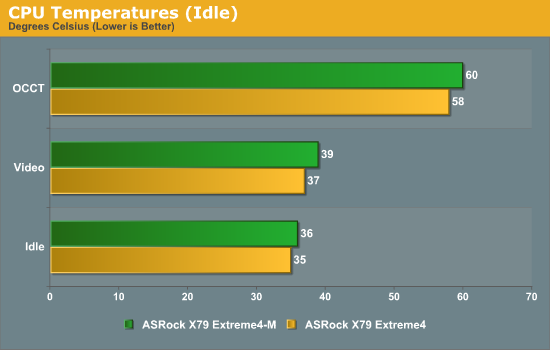
Overall CPU temperatures are within range for the two boards.










54 Comments
View All Comments
DigitalFreak - Friday, December 9, 2011 - link
I wish PCI connectors on motherboards would die already, especially on the high end.futurepastnow - Friday, December 9, 2011 - link
I agree with you, but I'm sure the three people who still use sound cards will be here shortly to tell you you're wrong.geniekid - Friday, December 9, 2011 - link
I would be one of those people. If you're into amateur music production, you're probably going to need a sound card for various inputs/outputs, and a lot of the cheaper options there are going to be PCI.Also, my month-old built HTPC uses the PCI for a wireless network adapter.
cjs150 - Friday, December 9, 2011 - link
I rumaged around the various PCs I have and the best I come up with is a 6 year old RAID card (still a good one) and a 2 year old TV cardSo time for PCI to die
Can I have a right angled 24 ATX socket as well
somedude1234 - Friday, December 9, 2011 - link
If you're purchasing a new motherboard and CPU, each of which is north of $200, does the additional cost burden of a PCIe sound card or WLAN card really make that big of a difference?I understand that every dollar saved somewhere can be used (more memory, bigger SSD, etc.), but PCIe sound cards and WLAN cards aren't exactly bank-breakers.
I don't do any serious audio work, so are there any technical reasons (latency or otherwise) that make legacy PCI cards better than their PCIe counterparts?
Spivonious - Friday, December 9, 2011 - link
No technical reasons, but many audio production cards (i.e. not the latest Soundblaster) are still only available in a PCI format.Flunk - Friday, December 9, 2011 - link
The latest soundblaster IS actually available in PCI-E. If the PCI slots went away everything would be available in PCI-E. There really is no reason anymore.Gnarr - Friday, December 9, 2011 - link
no-one who's serious about music production uses a soundblaster..g00ey - Saturday, December 10, 2011 - link
That is not true at all, most serious brands of professional audio hardwareg00ey - Saturday, December 10, 2011 - link
That is not true at all, most serious brands of professional audio hardware such as RME, UAD, Apogee, or even AVID/Digidesign dominate their product lines with PCIe based expansion cards and not PCI.Also, there is a considerable variety of PCIe to PCI adapters and bridgeboards out there that makes it even less justifiable to put PCI slots on a modern motherboard.