ASRock X79 Extreme4-M and X79 Extreme4 Review – Sandy Bridge-E meets mATX
by Ian Cutress on December 9, 2011 12:00 PM EST- Posted in
- Motherboards
- ASRock
- X79
USB Speed
For this benchmark, we run CrystalDiskMark to determine the ideal sequential read and write speeds for the USB port using our 64GB Patriot SuperSpeed USB 3.0 drive. Then we transfer a set size of files from the SSD to the USB drive, and monitor the time taken to transfer. The files transferred are a 1.52 GB set of 2867 files across 320 folders – 95% of these files are small typical website files, and the rest (90% of the size) are the videos used in the Sorenson Squeeze test.
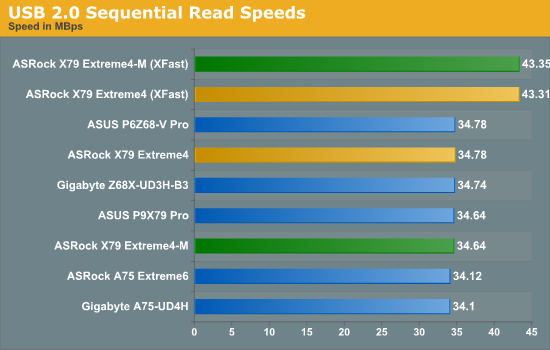
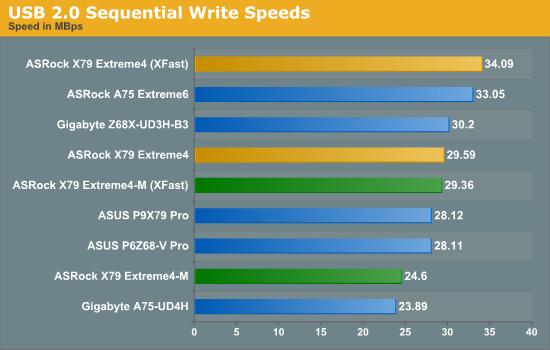
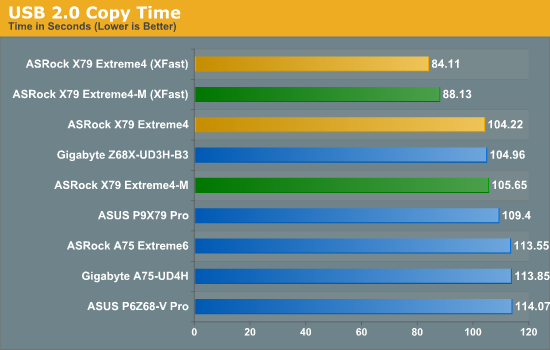
Despite the poor sequential performance of the Extreme4-M, under XFast mode, both boards outperform the rest in the USB 2.0 copy tests, especially the Extreme4.
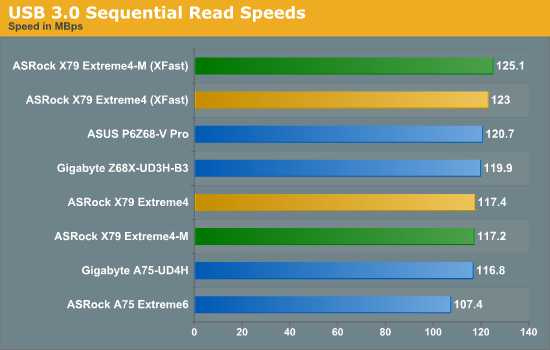
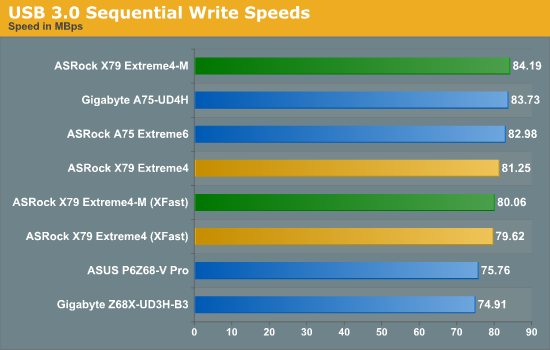
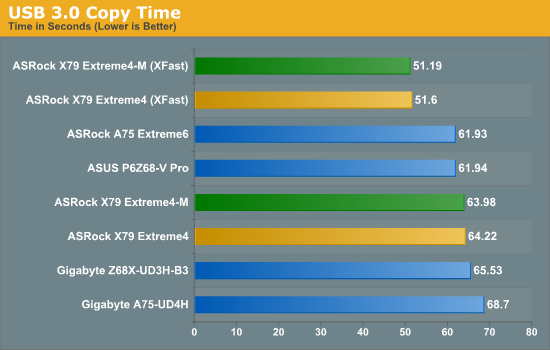
Both boards, under XFast mode, steam past all the other boards in our USB 3.0 copy test, with a 20% decrease in time required.
SATA Testing
We also use CrystalDiskMark for SATA port testing. The operating system is installed on the SSD, and the sequential test is run at the 5 x 1000 MB level. This test probes the efficiency of the data delivery system between the chipset and the drive, or in the case of additional SATA ports provided by a third party controller, the efficiency between the controller, the chipset and the drive.
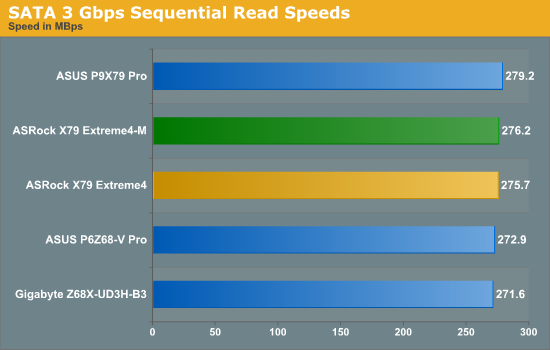
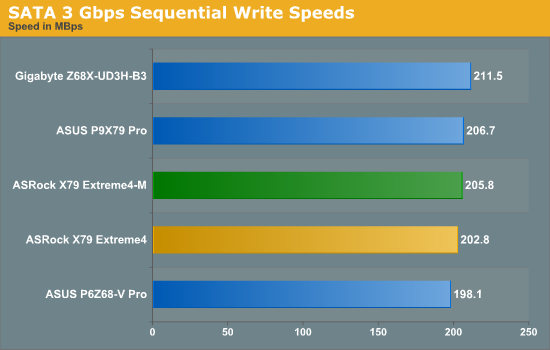
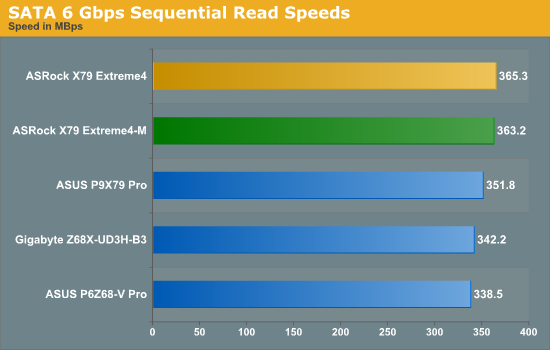
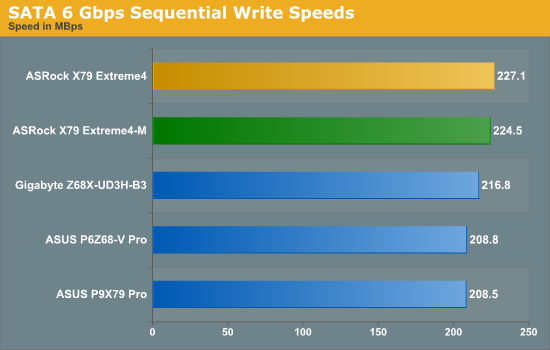
While neither board shines in SATA 3 Gbps testing, in terms of SATA 6 Gbps on our C300, both the X79 Extreme4 and X79 Extreme4-M beat the other X79 and Z68 comparison points.
DPC Latency
Deferred Procedure Call latency is a way in which Windows handles interrupt servicing. In order to wait for a processor to acknowledge the request, the system will queue all interrupt requests by priority. Critical interrupts will be handled as soon as possible, whereas lesser priority requests, such as audio, will be further down the line. So if the audio device requires data, it will have to wait until the request is processed before the buffer is filled. If the device drivers of higher priority components in a system are poorly implemented, this can cause delays in request scheduling and process time, resulting in an empty audio buffer – this leads to characteristic audible pauses, pops and clicks. Having a bigger buffer and correctly implemented system drivers obviously helps in this regard. The DPC latency checker measures how much time is processing DPCs from driver invocation – the lower the value will result in better audio transfer at smaller buffer sizes. Results are measured in microseconds and taken as the peak latency while cycling through a series of short HD videos - under 500 microseconds usually gets the green light, but the lower the better.
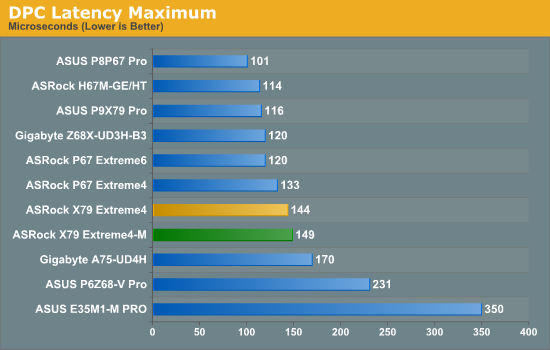
DPC Latency seems to be majorly dependent on the BIOS - it also helps if there is no CPU/fan monitoring software in the background. Both boards here perform well under 500 microseconds, but nothing stellar compared to other products.










54 Comments
View All Comments
DigitalFreak - Friday, December 9, 2011 - link
I wish PCI connectors on motherboards would die already, especially on the high end.futurepastnow - Friday, December 9, 2011 - link
I agree with you, but I'm sure the three people who still use sound cards will be here shortly to tell you you're wrong.geniekid - Friday, December 9, 2011 - link
I would be one of those people. If you're into amateur music production, you're probably going to need a sound card for various inputs/outputs, and a lot of the cheaper options there are going to be PCI.Also, my month-old built HTPC uses the PCI for a wireless network adapter.
cjs150 - Friday, December 9, 2011 - link
I rumaged around the various PCs I have and the best I come up with is a 6 year old RAID card (still a good one) and a 2 year old TV cardSo time for PCI to die
Can I have a right angled 24 ATX socket as well
somedude1234 - Friday, December 9, 2011 - link
If you're purchasing a new motherboard and CPU, each of which is north of $200, does the additional cost burden of a PCIe sound card or WLAN card really make that big of a difference?I understand that every dollar saved somewhere can be used (more memory, bigger SSD, etc.), but PCIe sound cards and WLAN cards aren't exactly bank-breakers.
I don't do any serious audio work, so are there any technical reasons (latency or otherwise) that make legacy PCI cards better than their PCIe counterparts?
Spivonious - Friday, December 9, 2011 - link
No technical reasons, but many audio production cards (i.e. not the latest Soundblaster) are still only available in a PCI format.Flunk - Friday, December 9, 2011 - link
The latest soundblaster IS actually available in PCI-E. If the PCI slots went away everything would be available in PCI-E. There really is no reason anymore.Gnarr - Friday, December 9, 2011 - link
no-one who's serious about music production uses a soundblaster..g00ey - Saturday, December 10, 2011 - link
That is not true at all, most serious brands of professional audio hardwareg00ey - Saturday, December 10, 2011 - link
That is not true at all, most serious brands of professional audio hardware such as RME, UAD, Apogee, or even AVID/Digidesign dominate their product lines with PCIe based expansion cards and not PCI.Also, there is a considerable variety of PCIe to PCI adapters and bridgeboards out there that makes it even less justifiable to put PCI slots on a modern motherboard.