NZXT Phantom 410: The Boutique Favorite Goes On a Diet
by Dustin Sklavos on December 2, 2011 11:15 AM EST- Posted in
- Cases/Cooling/PSUs
- mid-tower
- NZXT
Noise and Thermal Testing, Overclocked
NZXT's Phantom 410 wound up putting in a remarkably strong showing in our stock testing, but the overclocked settings tend to be a make or break sort of situation. It's not at all uncommon to see core temperatures creep uncomfortably into the 90s, and the overall ambient temperature of the case tends to take a nasty turn with both chipset and memory thermals on the high side.
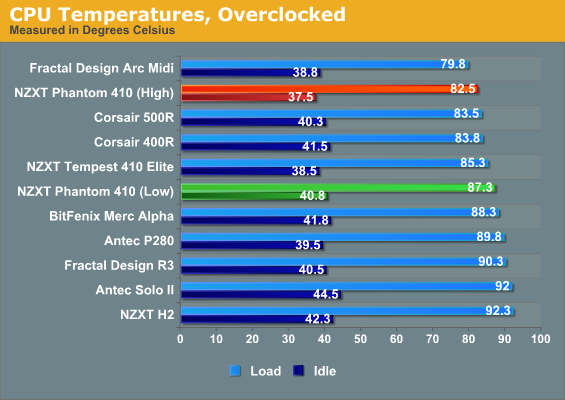
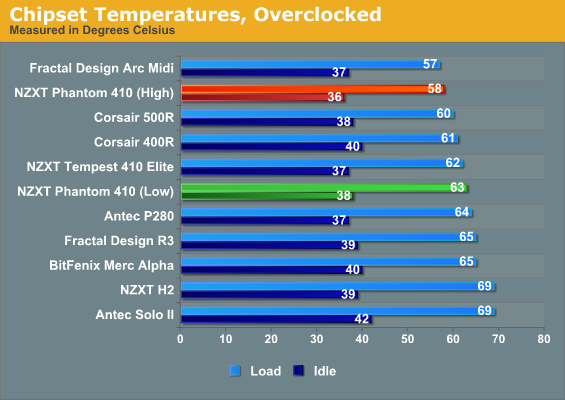
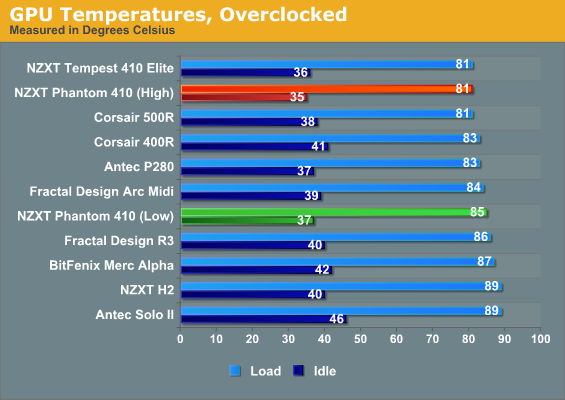
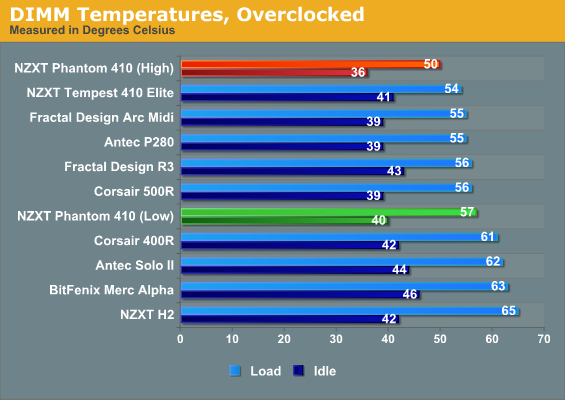
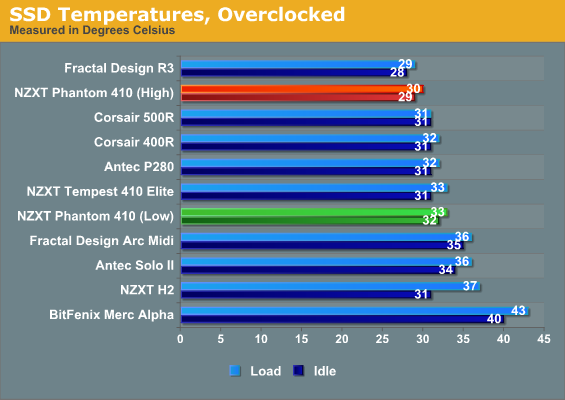
So there's good news and bad news. The good news is that if you're willing to jack up the fan speed, the Phantom 410 is able to make use of the increased airflow and put in a strong showing. Low fan speed keeps it at the middle of the pack, but the high speed makes a noticeable difference.
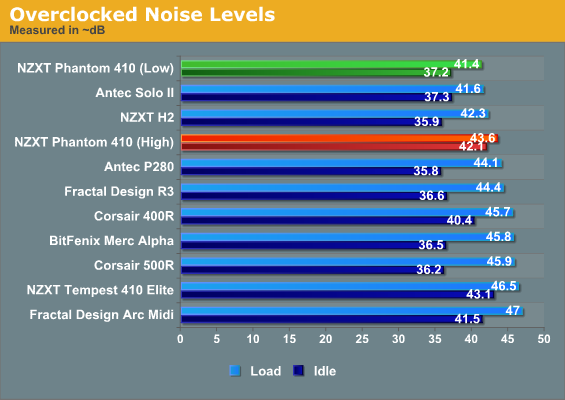
The bad news is that idle fan noise goes through the roof and the Phantom 410 winds up being one of the loudest cases we have on hand. If you're willing to manually switch the fans, or if your motherboard has good fan control, this may wind up not being a huge issue as load acoustics aren't actually that bad.










15 Comments
View All Comments
geniekid - Friday, December 2, 2011 - link
"resembling the kind of case an Imperial Stormtrooper might choose if they were planning on learning how to at least hit the broad side of a barn in their off-duty hours"ZING!!!
LintMan - Friday, December 2, 2011 - link
"While I've gotten used to other enclosures in this market getting bigger or adding new features,NZXT plays the Phantom 410 fairly close to the vest. Internal clearance is actually at a little bit of a premium, ..."That phrase - I do not think that means what you think it means.
Plying something close to the vest means being secretive about it, as in at a poker game holding your cards tightly to your chest (vest) so no one else can see them.
ckryan - Friday, December 2, 2011 - link
I'm going to hold my discontent over another off-hand Star Wars reference close to the vest.I didn't see the word "dire" anywhere in the text either.
LintMan - Friday, December 2, 2011 - link
I'm not one for gaudy/flashy cases normally (I just bought a P280), but I kinda like the style of the Phantom 410. It reminds me of a retro 1950's kitchen appliance. As the review says, it's fun.Also, 2 USB 3.0 ports! Why is that so hard to find? I scratched a lot of nice cases off my list because of that lack. Are the 3.0 conectors that much more expensive?
Anyway, seems like a nice case, but given the size problems, I don't think I'd trade my P280 for it, though.
Lastly, the review mentions that part of the case lights up when powered on... why not post a picture of that in the gallery?
The0ne - Saturday, December 3, 2011 - link
For me I rather the ease and usability of the case than the looks. I think everyone can remember a time when working with a not so friendly case was more frustration than worthwhile. This is a hobby, for me at least, so I want to have fun building/testing the system rather than fuss around it.As for USB 3.0, I wish there were more but you be hard press to find more than 2 physical ones on a MB with the rest requiring front panel connectors or additional connectors. I'm not entirely sure why 3.0 hasn't become more widely popular as it is backward compatible with 2.0 and 1.x.
This case is too small for my taste. Just looking at the internals is making me cringe :)
Pit2k - Friday, December 2, 2011 - link
The more plastic, the higher the chances of things rattling.Subyman - Saturday, December 3, 2011 - link
He certainly wasn't kidding when he said internal clearance is at a premium. That motherboard is wedged in there!EmoshBZ - Saturday, December 3, 2011 - link
I want one:)gurboura - Sunday, December 4, 2011 - link
"First, I'm always disappointed when motherboard standoffs don't come preinstalled from the factory in a modern case. They're a nice convenience and having to screw them in is both tedious and sometimes even a little bit frustrating (for example, having to remove the motherboard and realizing you didn't secure one or two of the standoffs as well as you thought you did)."You're going to complain because stand offs didn't come pre-installed? Would it be nice? Yeah. Is it something that trivial to even mention? Doubt it. You're also talking about a $100 case.
Tedious? It takes a whole two minutes if you're taking your time to get stand offs installed. The only way I could see it being tedious is if you used your fingers to install them. Even then, how often are you going to be taking your motherboard out, taking the stand offs off, and re-installing them? It's not a daily occurrence for the average consumer.
Dustin Sklavos - Sunday, December 4, 2011 - link
You're right, I AM talking about a $100 case. The Corsair Carbide 400R has 'em, and it's a $100 case. The fact is, they can be a little tedious, and if manufacturers are going to look for as many ways as they can to make the assembly process easier, that's a good place to start.It seems like a minor nuisance, but honestly I build and dismantle enough of these things that it starts to grate after a while.