CyberPower Xplorer X6-9100: Gamers Need Not Apply
by Dustin Sklavos on May 4, 2011 12:00 AM EST- Posted in
- Laptops
- Intel
- Sandy Bridge
- CyberPowerPC
- Intel SSD 510
Application and Futuremark Performance
For the CyberPower Xplorer X6-9100 we're foregoing gaming testing; the X6-9100 employs Intel's Sandy Bridge HD 3000 integrated graphics, which we've spent a healthy amount of time testing already. Suffice it to say it's adequate for the most basic of gaming at the lowest settings (ignoring more intense games like Mafia II or Metro 2033), but you're not going to be playing a whole lot at the notebook's native 1080p resolution.
For the rest of our testing, we'll include a large selection of recent notebooks. We've highlighted the Xplorer in our standard green, with the Compal SNB test notebook in gold and the ASUS K53E in black. These two laptops will bracket the X6-9100 with the i7-2820QM plus 160GB SSD coming out on top and the i5-2520M plus HDD coming in below--although the 2520M has a higher IGP clock and thus will also lead in graphics testing by a small amount.
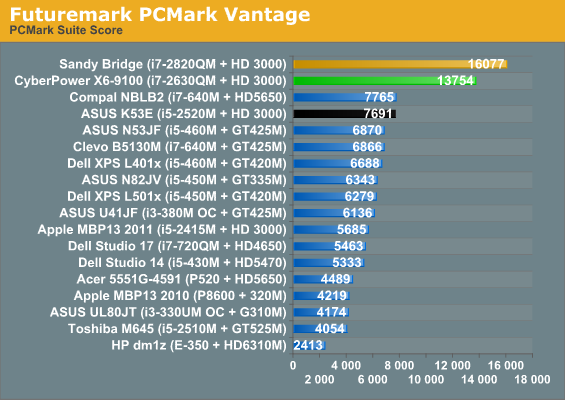
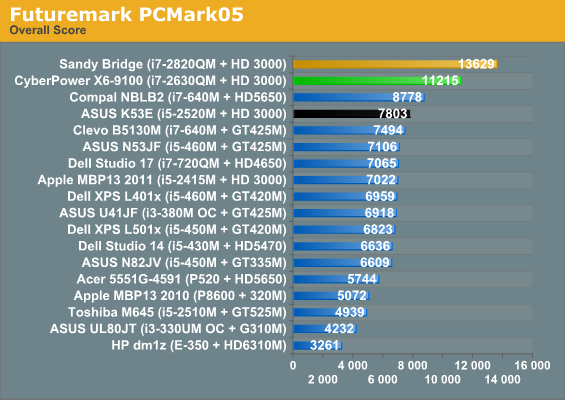
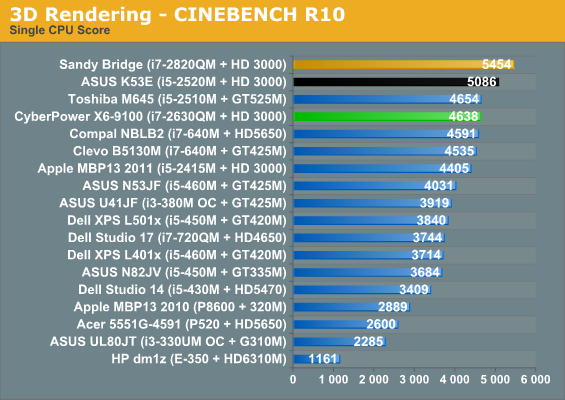
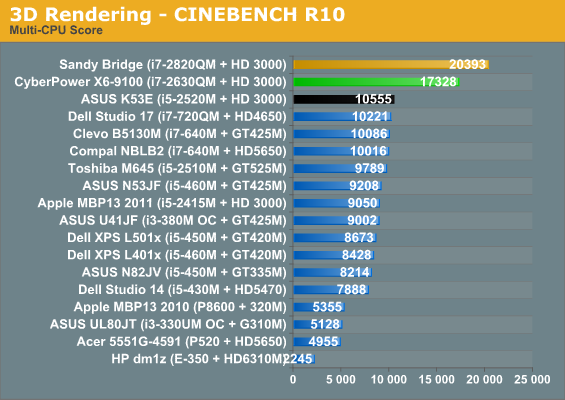
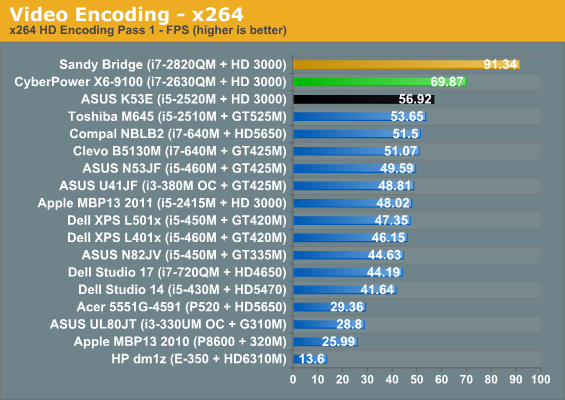
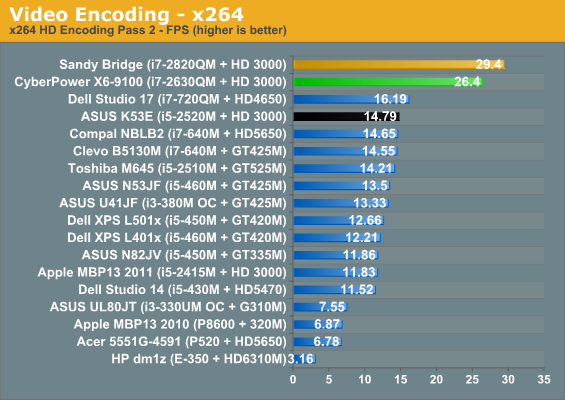
It should come as no surprise to anyone that the i7-2630QM is fast. Any discipline that takes advantage of the additional processor cores produces a staggering lead, far greater than Clarksfield had over Arrandale. The i7-2630QM is the slowest Sandy Bridge quad-core shipping right now, but it still boasts a substantial improvement over last generation's quads. If you're like me and get a decent amount of mileage out of having extra cores on tap, and you're using a Clarksfield notebook, Sandy Bridge makes a very convincing case for upgrading.
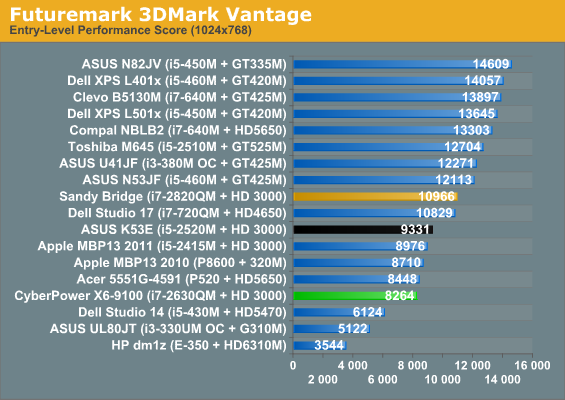
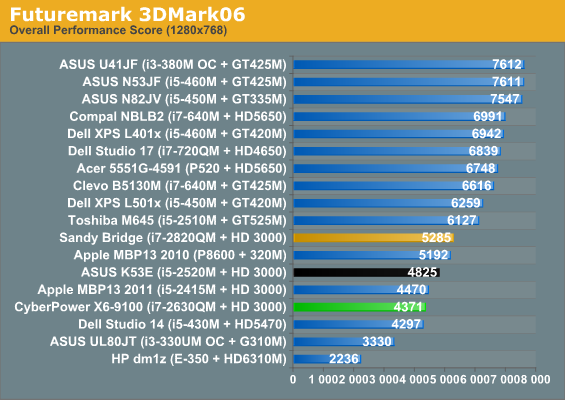
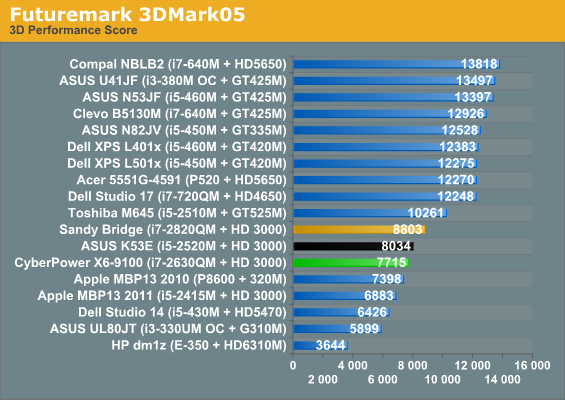
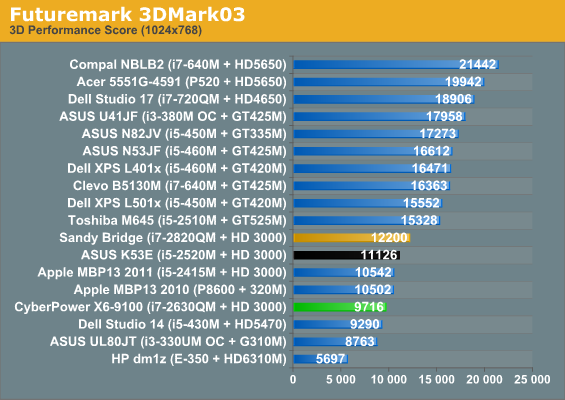
3DMark performance is low, but that's no surprise. Still, the Intel HD 3000 manages to achieve what we needed it to: it ties or beats performance of last generation's low-end dedicated graphics chips. We were stuck far too long with the likes of the GeForce 310M and the Mobility Radeon HD 5470, so it's nice to see Intel's integrated graphics finally make those chips more or less obsolete.










25 Comments
View All Comments
Hrel - Wednesday, May 4, 2011 - link
I can just see Dustin. Gets a new laptop in to review, starts getting excited. Grabs a knife, opens the box, pulls off the packaging, pauses... *swears, throws things, swears some more. Shakes fists at the sky "Damn you glossy plastic". Lol, that's the impression I get.Anyway, I saw this a while ago and was hoping to see review for it; nice work. It really is a great option for people who don't need GPU power. You can get the price down around 600-700 bucks and it's still a much better than anything else I've ever seen. Largely due to the 1080p screen.
Cyberpowerpc has an MSI laptop on their website with a 1080p screen and the GTX460M in it. That's the laptop I'd really like to see a review on. I'm going to buy a laptop this summer and frankly the only thing that stopped me from impulse buying that MSI laptop the moment I saw it was the 48Whr battery. Made me think "hm, I better wait till I've read the anandtech review".
I'm not sure if it's the same model MSI you gave away or not, but it has 2hdd bays so those who were so inclined could have an SSD and mechanical disk without sacrificing an optical drive.
Hrel - Wednesday, May 4, 2011 - link
I was hoping that screen would be at least a little better than that. Oh well, it's at least one step in the right direction. At least we got 1080p, maybe 2012 will bring 500:1 minimum contrast ratio? I do wish. Still, best laptop for people who don't about gaming I've found. Nicely configured for 650, very fair.Personally, I've had too many bad experiences with Dell to ever buy a laptop from them again. Also, my next laptop will have a GTX460 in it. My main issue with Dell is the restrictions they put on their upgrades. If I upgrade the GPU, I shouldn't be forced to upgrade any other component. And their website sure as hell shouldn't be lieing to me, telling me it causes a compatibility issue. (they claimed I couldn't put a dual core i5 with their gpu upgrade, I think at the time it was up to the 425 or 435M.)
JarredWalton - Wednesday, May 4, 2011 - link
If you're talking about this one (http://www.cyberpowerpc.com/system/Xplorer_X6-9500... I'm pretty sure that's the same chassis as the MSI GT680R that we gave away. I previewed performance around the time of the Cougar Point bug, and we have a fixed version in for review that I'll be posting shortly.Long story short: same performance as other GTX 460M laptops, not the greatest build quality in the world, and the 1080p LCD is about the same as the Pegatron laptop in this review. Also, the battery is NOT 48Wh (hint: no 9-cell battery is that small; the unit I have has an 87Wh battery). So it's a fair amount of power for the price, but I'd go with a Clevo P151HM (or P150HM), or perhaps an ASUS G53SW. You lose the dual HDD bays on both of those, I think, but for sure the Clevo models have much better LCDs.
Hrel - Wednesday, May 4, 2011 - link
Yeah, I was very suspicious about that battery size. It's really good to hear these reviews are coming. I am surprised to hear you'd prefer the Clevo... you guys all seem to REALLY hate that keyboard. On that point, is it just the 10 key or is the whole thing bad?I was looking at that Asus too. Last time Asus had a good 15.6" laptop though the 1080p screen was below/at average. Where compal/clevo/dell units had nice 1080p screens.
Have you heard/seen anything from Compal with Sandy bridge and GTX460 in 15.6" 1080p flavors? They seem oddly absent from the laptop market all of a sudden.
JarredWalton - Thursday, May 5, 2011 - link
Nothing from Compal yet, at least not that I've heard about. They do seem to be a bit behind with most launches, though Pegatron isn't exactly a brand known for being cutting edge (i.e. witness the aesthetics in this review).As far as best gaming laptop in a 15.6" form factor, it's a question of compromise. MSI and ASUS seem to have lesser 1080p LCDs, and none of them get the keyboard *right* (MSI is probably closest with the layout, though), so you have to decide what's most important. The MSI touchpad is really bad, with a 2008 aesthetic on the build quality. ASUS looks good overall, but without testing the LCD I can't make a final call. Clevo has a poor keyboard layout, with a pointless 10-key, but I can still type on the rest of the keyboard "okay" and they have one of the best LCDs right now in my opinion. Pricing on the Clevo is also quite good, which is probably a deciding factor.
StrangerGuy - Wednesday, May 4, 2011 - link
I'm sure that glossy palmrest is gonna like turn off at least 50% of potential buyers away regardless of specs.Anyway, 1080p is squeezing too many pixels for a 15.4" screen IMO. But then nobody does 1600 x 900 on laptops anymore...
Belard - Wednesday, May 4, 2011 - link
Uh... Lenovo ThinkPads have optional 1600x900 screens for their 15.6" models.ThinkPad L series: L520 2620M CPU / 4GB RAM / HD / 1600x900 non-glare screen is about $1070, give or take on your options. But the T-series T520 is a much better notebook, same config but with an i5 = $970 (But $1160 with Q2620)
One of my clients has a slightly older T-510 with the 1600x900 screen and it looks very nice!
Stuka87 - Wednesday, May 4, 2011 - link
I actually like the pixel density on my 15.6" display. I wish it was 16x10, but other than that I like it.Belard - Thursday, May 5, 2011 - link
Personally - with my eye-sight... I'd go for the 1920x1080 15.6" screen... But since I find 15.6" screen 16:9 notebooks so wide and add more than another 1lb of weight, I'd most likely go with a 14" screen @ 1600x900.JMS3072 - Wednesday, May 4, 2011 - link
Unfortunately, the target audience (photographers/videographers) are going to want a decent LCD, making this a no-go.