AMD's Fall Refresh: New Phenom II and Athlon II CPUs Balance Price and Performance
by Anand Lal Shimpi on September 21, 2010 2:52 AM EST- Posted in
- CPUs
- AMD
- Phenom II X6
- Athlon II
Overclocking
Global Foundries has been hard at work. While most of its public discussion has been about ARM and 28nm, AMD’s foundry partner continues to crank out 45nm SOI parts. Overclocking in general has improved on AMD’s CPUs as GF’s 45nm process is fairly mature.
When I reviewed the Athlon II X2 255 in January I indicated a 3.7 - 3.8GHz overclock was within reason. My Athlon II X2 265 sample managed 3.89GHz:
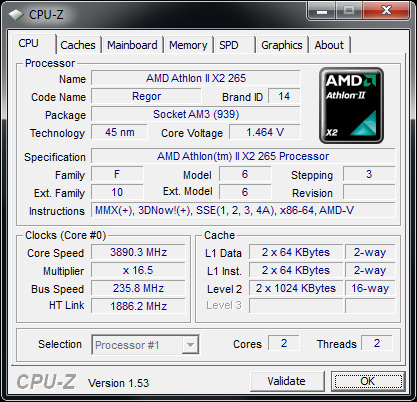
Moving up the totem pole the Athlon II X3 450 topped out at 3.692GHz:
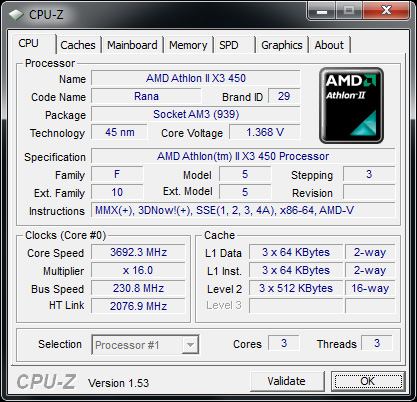
The Athlon II X4 645 managed a 22% overclock to 3.789GHz:
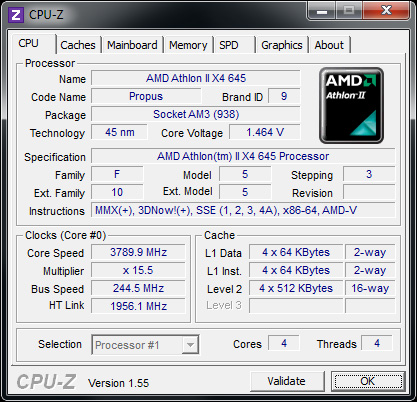
Our best overclock with the stock cooler came from the Phenom II X4 970 at 4.1GHz:
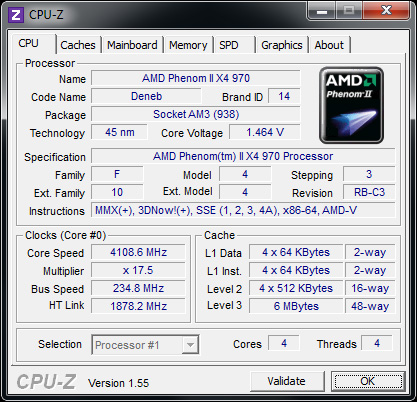
Finally we have the 1075T that managed a 4GHz overclock, although I wasn't convinced of the overclock's stability in my tests - dropping down to 3.9GHz is probably a safer bet in this case:
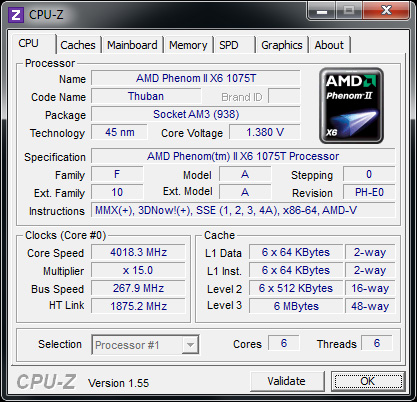










98 Comments
View All Comments
KikassAssassin - Tuesday, September 21, 2010 - link
On page 1: "The Core i3 540 is priced similarly but you only get two cores, and no Hyper Threading to bridge the gap."The Core i3 does have HyperThreading. The only Clarkdale CPU without HyperThreading is the Pentium G6950.
quiksilvr - Tuesday, September 21, 2010 - link
One issue I'm having is the weird color scheme in your graphs. Just make all AMDs green and all Intel's blue. Stop mixing and matching randomly. It makes the colors useless and misleading.Anand Lal Shimpi - Tuesday, September 21, 2010 - link
I only highlighted the new chips we were focusing on. I debated doing it the other way (AMD green, Intel blue) but figured the focus should be on the new chips. I can understand the confusion though. I've updated the graphs to reflect green for AMD and blue for Intel, if everyone is ok with it I'll keep it :)Take care,
Anand
quiksilvr - Tuesday, September 21, 2010 - link
Much appreciated! A suggestion could be this to differentiate between old and new:Light Blue for New Intels
Dark and less saturated Blue for Old Intels
Light Green for New AMDs
Dark and less saturated Green for Old AMDs
vol7ron - Tuesday, September 21, 2010 - link
This sounds good to me - just don't make the contrast too different that we have to look at 4 different colors. The greens should be close enough in spectrum that they can be distinguished but close to the same hue (same for the blue).That way looking at a glance your brain can quickly compare overall AMD vs Intel, but then giving it more consideration you can tell what's new/old.
KikassAssassin - Tuesday, September 21, 2010 - link
This sounds like the best option to me.JarredWalton - Tuesday, September 21, 2010 - link
I've updated the graphs to use the dark/light colors, though I'm not sure how "new" some of the Intel parts are. Anyway, at least there's a bit of separation to make things "visible".quiksilvr - Tuesday, September 21, 2010 - link
You guys are awesome! You're like, one of the busiest gadget sites on the web yet you took the time to read my suggestion and actually implement it!High five!
(turns off Adblock for Anandtech.com)
vol7ron - Wednesday, September 22, 2010 - link
i think the light green is a little too light, but much betterfoundchild1 - Tuesday, September 21, 2010 - link
Have you guys ever thought about placing the prices of the chips in the benchmark tables for easy price reference? Perhaps just to the right of the benchmarks?Just a suggestion!
Thanks for this update as well, AMD is starting to regain my interest.