TV Tuning & Output
The Marvel's breakout box contains a built in TV-tuner that allows for a coaxial input in order to allow you to watch TV on your PC. This is almost a prerequisite for any all-in-one card, the basic functionality of a TV tuner. Of course, just like ATI's solution, the Marvel G400 does ship with the ability to enable/disable closed captioning, as well as save the closed caption text to a file for later viewing or editing.
For students away at college, this makes for a perfect way to fit both a TV and a PC in a room at once by using your PC as both a computer and a TV. Watching TV in a tiny window in the corner of your screen while your work may be a bit distracting but it is much better than having to turn around to glance at another space consuming screen.
The TV Output on the Marvel G400 is obviously top notch and is equivalent to that of the two previous G400 based cards, but it is limited by a maximum resolution of 1024 x 768. The driving force behind the TV output is the DualHead technology that was a step in a new direction for the company.
DualHead in Depth
What's so unique about the hardware MJPEG video capture on the Marvel G400? Nothing really since it remains unchanged from the original Marvel G200. So what does the Marvel G400 offer that the G200 didn't? DualHead.
As we briefly alluded to at the start of this review, the potential for DualHead wasn't truly realized until the technology was put into the hands of those that could truly use it. Among the feedback Matrox got from professionals using the DualHead on their G400 cards, the interest in seeing the features of DualHead brought over to the video editing scene increased tremendously.
Just like with the standard G400, the DualHead on the Marvel G400 provides the ability to output a DVD movie signal to your second display without even having to output it to a window on the primary display. Translation? You can be playing back a DVD movie on your computer, have the window minimized and still have it play back in full screen on your TV using the DVDMax functionality of the DualHead on the Marvel. Remember that the DVD playback is still software accelerated with the Marvel G400 so you can't pop open a game of Quake 3 or Unreal Tournament while your family watches a DVD movie, but you can surf the web or check your email provided that you have a fast enough processor.
The ability to clone your desktop onto the second display is also present with the Marvel G400 but keep in mind that unlike the standard G400 based cards, the Marvel cannot output to an analog monitor, so the usefulness of outputting a part of your desktop to your TV depends on your particular application for the technology. From the perspective of a user editing home movies, you can use your TV as a production preview monitor to preview the edits you are working on or to view a second video source as you are viewing the first on your primary display.
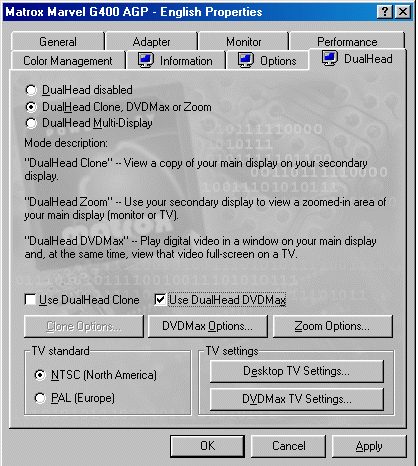 Another feature worth mentioning
that is also a part of the DualHead function is the ability to use your secondary display
as a zoom window. For example, your TV can function as a zoom window for a picture you are
editing on your primary display's desktop so instead of having to zoom in using your image
editing application you can set a hot key combination to zoom in on any particular area of
your screen and place that image on your TV (secondary display). This tool is extremely
useful for those that spend their time in Photoshop editing one or two pixels at a time,
which is very tedious to do even at the highest of resolutions.
Another feature worth mentioning
that is also a part of the DualHead function is the ability to use your secondary display
as a zoom window. For example, your TV can function as a zoom window for a picture you are
editing on your primary display's desktop so instead of having to zoom in using your image
editing application you can set a hot key combination to zoom in on any particular area of
your screen and place that image on your TV (secondary display). This tool is extremely
useful for those that spend their time in Photoshop editing one or two pixels at a time,
which is very tedious to do even at the highest of resolutions.
Another potential use of DualHead not really explored at the time of its introduction was its usefulness in games. Although it will be some time before we see truly enjoyable games (if we ever do at all) that support DualHead, there is production being made on such efforts. The two most unique possibilities that were brought to our attention was the use of the second monitor as a "rocket cam" that would follow the path of a player's rocket as it traversed the game arena or the use of the secondary display as a cinematic sequence of the action taking place in a real time strategy game generated in real time (a third person flyby of the action taking place in a Command & Conquer type of game while you are controlling your troops on your primary display with a top-down view).
While both of those possibilities sound interesting, it is doubtful that they will convince a hard core gamer to purchase a G400 over something with obviously superior gaming performance.











0 Comments
View All Comments