A Little Piece of Gamer Heaven
by Eddie Turner on July 10, 2008 12:00 AM EST- Posted in
- Eddie's Got Game
Every gamer has a preference for how and where they choose to play their games. If you're a PC gamer who enjoys playing a few console games here and there, you know what it's like to have the TV spoken for when you want to put your feet up and relax on the couch with your game controller. Or maybe you just want to confine your gaming to your desktop where you do most of it anyway. If this fits your description or if you're like me and have better things to spend your money on than a new HDTV, why not consolidate? This is what I did. As a result, I play both my PC and console games on my desktop and can switch back and forth between my PS3, Xbox 360, and PC in a snap using a single LCD monitor. This, folks, is my playground.
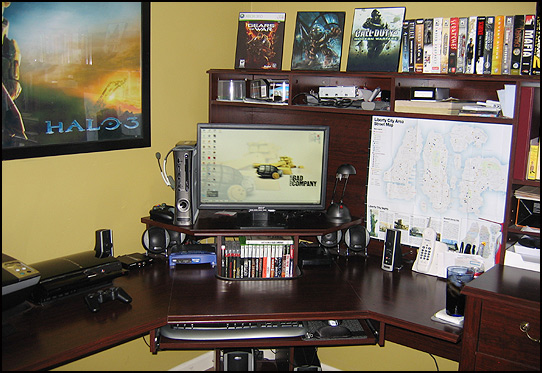
While this type of setup is not too difficult to achieve, I am asked fairly frequently what all I did to get everything functional. So, I thought I'd relay this knowledge to you and show off my gear in the process since I rarely get visitors. Here's what you'll need, assuming you want to connect two consoles.
- Computer (duh)
- Sound card for your computer
- Set of 2.1 or 4.1 desktop speakers (preferably 2 sets)
- Two HDMI to DVI-D cables
- Standard HDMI cable
- Xbox 360 VGA cable
- HDCP compliant LCD monitor w/ DVI and D-Sub inputs (19" or larger)
- HDMI Switch (two port minimum)
My 360 is an earlier version without an HDMI port, so I resort to using the VGA, which provides excellent image quality at 720p. The VGA port on my monitor is occupied by the Xbox 360. For the video on my PS3, I have the standard HDMI cable connected to a 2-port HDMI switch I got at Monoprice.com. The second input on the HDMI switch holds the PC signal via one of the two HDMI to DVI-D cables. The other one is used for the switch's output and is connected to the DVI port on my monitor. This allows me to switch back and forth between my PC's desktop and the PS3 with the push of a button on the HDMI switch. So, there are two sources that the monitor's DVI input utilizes with a single cable. The HDMI switch I use requires no power connection, so that's one less cord to mess with.

Why the two sets of speakers, you ask? Well, one set is actually functional for the entire setup. However, the additional input on the GMAX's audio controller that I'd use to connect the PS3's audio cancels out everything else when plugged in. This also was the case with a set of Logitech speakers I tried out. So, instead of having to plug and unplug the cable every time I want to play a PS3 game and then switch back to my PC's audio, I chose to go the lazy route and just get a separate set of speakers. Yes, there are some audio selector boxes out there, but I'm already pushing one button to switch between video sources. See where I'm going with this?

As far as the monitor goes, any HDCP compliant monitor will do. What is HDCP? It's normally for encrypted movies (i.e. Blu-ray and HD-DVD), but in this case it allows the monitor to accept signals from outside sources, such as game consoles, with high definition resolutions up to 1080p. (Non-HDCP displays may work, but I haven't verified this and since the PS3 can play Blu-ray movies….) The monitor I'm using is, once again, an Acer AL2216W (22"). While this setup works well using this monitor, I do miss my Samsung that allowed for switching between sources with a single button push. Also, there are reports that this monitor makes users have to restart their computers in order to get a signal when they switch back from another source. I can vouch for this because I have experienced it as well. However, I found that simply putting your PC in sleep mode before swapping video sources on the HDMI switch and touching your keyboard to wake it up when you've switched back is a quick fix. Do keep in mind that this is not an issue when swapping from DVI to VGA by means of the monitor's menu. Also note that if you plan to connect a PS3, you'll need to set the resolution to 720p in order to keep a signal. All these issues go away when using a Samsung, so I highly recommend one over Acer. Samsung allows scaled 1080p and 720p resolutions, both of which look fantastic.
Well, that's about it. Oh, and for those who might be wondering what kind of heat I'm packing in my rig, trust me… it's not that hot. My specs are below. Yes, it's far past time for an upgrade!
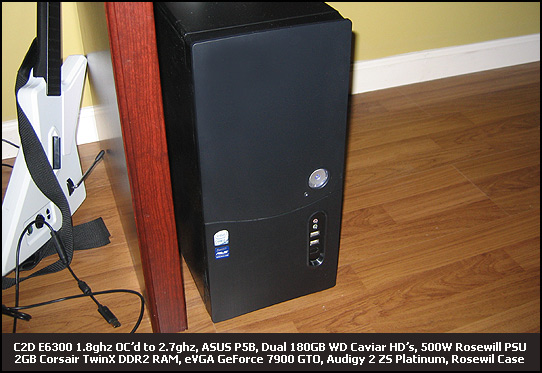










101 Comments
View All Comments
sqitso - Sunday, July 13, 2008 - link
I just came to support Eddie as I know him on a more personal level. Most of what I read throughout these comments was "Waaa power supply!" "waaa this!" "waaaa that!. Truth be told.. I know for a fact Eddie is a serious gamer.. but he believes in looking good while he does it. Do a lot of people have more powerful systems and sound set up and crap? Sure they do. I bet no one gets the urge to touch themselves when they look at it though. Every time he shows those damn pictures of his gaming set up I feel like I suck with my milk crates and duct tape. Not to mention having the sudden urge to poor molasses syrup and Captain crunch down my underwear and go bike riding.Cullinaire - Saturday, July 12, 2008 - link
I was amazed to see the sheer number of comments for an Anandtech article! Then I realized that 98% of them are sad holier than thou attacks at either 1) the non "31337" PC (mainly the PSU...of all things!) or 2) a freakin poster on the wall!1)It's an article about one man's gaming setup. Not a hardware review/ogle session. Yes, he posted his specs. No, it doesn't matter.
2)I just know these kids will grow up. One day. Until then, they'll keep thinking it's cool being a fanboy/hater.
Shameful.
JonnyDough - Friday, July 11, 2008 - link
I have a Samsung 215TW Monitor that has both analog and component jacks on it. It was pretty simple to route my XBox into the analog, my XBox 360 into the component, and my PC via DVI. I ran all the sound through my sound card on my PC and many others have been doing the same for years. This isn't a new discovery, but those ingenious-es that haven't figured out yet that you can use your PC monitor and PC surround sound for consoles too will appreciate this article I'm sure.GreenArrow2k4 - Friday, July 11, 2008 - link
I'm using a DELL 2408WFP UltraSharp for my gaming fix. This monitor comes with connections using HDMI, DVI, Components, VGA and the DisplayPort.My PS3 and the XBox360 connect to this monitor using a HDMI and components cable. For PC gaming, I use a normal DVI cable. Switching into various mode is using the DELL input selector switch.
DaDabaDon - Thursday, July 10, 2008 - link
I have a set of Z5500 on my desk, and it currently has 4 devices pluged in to it. I only spent $250 on my speakers and it pumps out 1000 watts easy. Best Speakers i have ever owned.Ownithopter - Thursday, July 10, 2008 - link
This is classic. How come whenever someone wants to show someone else something that they thought was neat or interesting, someone else has to come along trying to swing their proverbial "E-Penis". " Oh, I did that like 3 years ago " ... who cares. The guy SAYS he knows he needs an upgrade, to prevent the kind of B.S. that people have to say. But as it turns out, they're so stupid they have to talk about it anyway. I thought this was neat. We all know that there are 3,238,382 different ways of setting something like this up. Unless asked, just take it for what it is.bob4432 - Thursday, July 10, 2008 - link
no offense, but why is this on the front page of anandtech? and no i am not jealous, i have the $$$ to have whatever i want and am not a crying little kid but an adult married gamer that has gamed since the days of the old atari 2600 and trs-80, i just don't get why this is here...jappe666 - Thursday, July 10, 2008 - link
Cool setup but perhaps a bigger screen. 30" would kick ass.Clauzii - Thursday, July 10, 2008 - link
Nice to see among all those tech stuff we nerds love so much ;)I can see that some posters pity Your PC. Well, mine is smaller but fits my needs. I's rather go by another synthesizer than upgrade the PC every minute. I WILL get a new machine at the end of this summer, though..
quickk - Thursday, July 10, 2008 - link
"So, I thought I'd relay this knowledge to you and show off my gear in the process since I rarely get visitors"Maybe if you spent less time playing stupid computer games, you'd get more visitors?