Bringing Competition to Midrange: The GeForce 9600 GT Raises NVIDIA's Sub $200 Bar
by Derek Wilson on February 21, 2008 9:00 AM EST- Posted in
- GPUs
As the G9x series of GPUs slowly trickles into the mainstream, we are very happy to report that NVIDIA has executed a solid post 8800 GT launch: the G94 is very competitive at its price point in the form of the GeForce 9600 GT. That the current generation couldn't outpace the previous generation is a major complaint we had of previous midrange launches. Hopefully NVIDIA and AMD will be able to keep up the competition for all the new introductions we see this year.
The Radeon HD 3850 has been doing fairly well, and we are glad that, for a change, AMD has been able to put the pressure on NVIDIA. The 8800 GT has done a good job above $200, but now we'll be taking a look at what happens when the technology creeps below a threshold that makes it infinitely more attractive to the average gamer.
The GeForce 9600 GT, in addition to finally encroaching on ATI's naming scheme, is fabbed on a 65nm process by TSMC and sports a 256-bit memory bus. The differences between G9x and G8x are small, but even so details were light. Their compression technology has evolved to provide higher effective bandwidth between the GPU and framebuffer. We would love to provide more details on this and the other changes, but NVIDIA is still being a bit tight lipped.
The only other major difference is in PureVideo. The G92 and the G94 both support new PureVideo features that should enable a better, more flexible experience when video players roll out software support for these additions. The changes include performance improvements in some situations, as well as potential quality improvements in others. We have yet to test out these changes as none of the players currently support them, but we will certainly talk a little bit about what to expect.
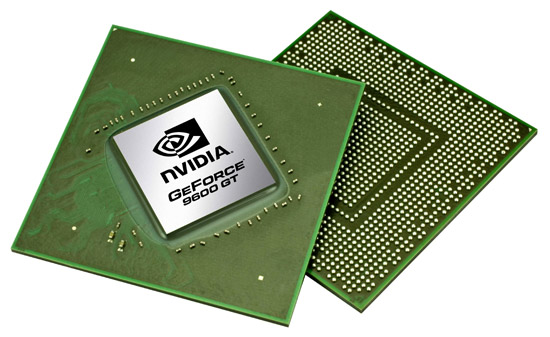
Here's a look at exactly what we get under the hood of a stock GeForce 9600 GT as compared to the rest of the NVIDIA lineup.
| Form Factor | 8800 GTS 512 | 8800 GT 256MB | 8800 GT | 9600 GT | 8600 GTS |
| Stream Processors | 128 | 112 | 112 | 64 | 32 |
| Texture Address / Filtering | 64 / 64 | 56 / 56 | 56 / 56 | 32 / 32 | 16 / 16 |
| ROPs | 16 | 16 | 16 | 16 | 8 |
| Core Clock | 650MHz | 600MHz+ | 600MHz+ | 650MHz | 675MHz |
| Shader Clock | 1.625GHz | 1.5GHz+ | 1.5GHz+ | 1.625GHz | 1.45GHz |
| Memory Clock | 1.94GHz | 1.4GHz - 1.6GHz | 1.8GHz | 1.8GHz |
2.0GHz |
| Memory Bus Width | 256-bit | 256-bit | 256-bit | 256-bit | 128-bit |
| Frame Buffer | 512MB | 256MB | 512MB | 512MB | 256MB |
| Transistor Count | 754M | 754M | 754M | 505M | 289M |
| Manufacturing Process | TSMC 65nm | TSMC 65nm | TSMC 65nm | TSMC 65nm | TSMC 80nm |
| Price Point | $279 - $349 | $199 - $219 | $209 - $279 | $169 - $189 | $140 - $199 |
PureVideo HD Enhancements
NVIDIA introduced two new PureVideo HD features with the 9600 GT that will also be enabled on G92 based GPUs as well (GeForce 8800 GT & 8800 GTS 512): Dynamic Contrast Enhancement and Automatic Green, Blue and Skin Tone Enhancements.
Dynamic Contrast Enhancement simply takes, on a frame by frame basis, the contrast histogram of a scene and stretches it out - resulting in artificially increased contrast. NVIDIA indicated that Dynamic Contrast Enhancement is most useful in scenes that have relatively high contrast already, as it is specifically programmed to ignore certain low contrast scenes to avoid completely corrupting the intention of a frame.
Automatic Green, Blue and Skin Tone Enhancements is a longer way of saying automatic color saturation adjustment. When enabled, this feature looks at midtones of most colors and simply boosts their values so that these colors appear brighter/more vibrant. The higher a color's initial starting value, the lower the amount it will be boosted by - in other words, this isn't a linear function. Because it's a non-linear function, you don't end up crushing the colors but instead you get a curve that tapers off giving you more vibrant, brighter colors overall. Like the Dynamic Contrast Enhancement feature, the Green/Blue and Skin Tone Enhancements are evaluated on a frame-by-frame basis.
Video purists will hate these features as they don't accurate reproduce the image that was originally recorded, instead you're getting the Best Buyification of your computer monitor: oversaturated colors and overboosted contrast galore. However it turns out that most users prefer oversaturated colors and overboosted contrast, which is why most TV makers ship their sets far from calibrated. Most PC monitors lack the sort of configuration options to achieve the same effect as an improperly, but appealingly calibrated TV. NVIDIA hopes that its PureVideo HD Enhancements will be able to bridge the gap between how things look on your PC monitor and how they look on your TV.
If you spend a lot of time properly calibrating your TV, chances are you won't want to use these features. Thankfully they can be disabled. However, if you do like similar functions on your TV, then you may just be pleased by what the 9600 GT has to offer.










49 Comments
View All Comments
ritalinkid18 - Monday, February 25, 2008 - link
I think this review underestimated the price difference. The key here is cost. It said that cost wasn't a factor when comparing the two in question, but then used as a factor when comparing the SSC to the 8800 gt. The 8800gt's pricetag makes cost a big factor.Not to mention the SLI vs Crossfire, which is undoubtably the 9600gt's win. ( Case and point: http://www.anandtech.com/video/showdoc.aspx?i=3234...">http://www.anandtech.com/video/showdoc.aspx?i=3234... ) This may be about cost and a cost saving upgrade down the road should be included.
The fact that the 9600gt is the clear winner here in completely understated.
7Enigma - Monday, February 25, 2008 - link
Derek and Anand I had a quick question. I, like several others, would have preferred you to have a high(er) end card like the 3870 or 8800GTS (or even just the 512meg version of the GT). I understand the purpose of the review is to show mid-range cards, but its the SLI configuration that annoys me.In a recent Daily Tech article the author eludes to 2 of these 9600's in SLI being a "better" value than a single more expensive GTS (since the 9600's would technically be less expensive). The problem with this statement as we all know is that it is software dependent on whether the extra card will actually be implemented well. Otherwise you have a single 9600 that would get blown away by a GTS. Unfortunately less informed readers of DT that then come over to Anandtech for the review would be shown the 9600 in SLI as the leader.
I understand you don't want to muddy the graphs/charts with the last 100 video cards you have reviewed, so here is my question:
7Enigma - Monday, February 25, 2008 - link
While its great to use the latest and greatest CPU/RAM/Mobo (to make sure the system is GPU constrained), is it possible to stick with a static testbed for at least a couple months (say 3-6)?
Reason being, right now if you had not switched from a QX9650 to a QX9775 between your last review (3870X2), and not switched from Vista 32-bit to 64-bit, we could possibly check back and compare to previous reviews to do our own comparisons. I understand driver revisions are going to still be a factor but as long as we don't see large differences in performance between the drivers it could be a good comparison.
7Enigma - Monday, February 25, 2008 - link
To keep things even more consistent between reviews just keep a HD image of the drive and reformat back to the same static testbed whenever doing a video card review (more expensive but easier would be just a HD swap). We understand you cannot have a dedicated system that doesn't do anything but review video cards, but if you could quickly just swap out a HD or reformat to the same state as a previous review that would end these constant questions about, "Why didn't you test so and so?".
You could then say, "Look it up yourself!"
Here's the quote from the DT article in question:
"As far as performance goes, NVIDIA claims a couple 9600 GT's in SLI mode will perform slightly better than a single 8800 GTX. With the cost of an 8800 GTX still above the $400 price point, the 9600 GT SLI setup is a better investment. Just to mention it, NVIDIA states the 9600 GT puts out twice the frame rates as the 8600GTS when comparing SLI performance."
7Enigma - Monday, February 25, 2008 - link
test7Enigma - Monday, February 25, 2008 - link
Testjamynn - Monday, February 25, 2008 - link
Why are the results for Crysis, Oblivion and Quake Wars 880GT 256 so much lower in this article than they are in their original review in this article? http://www.anandtech.com/video/showdoc.aspx?i=3175...">http://www.anandtech.com/video/showdoc.aspx?i=3175...Definetly makes the 880GT256 look alot worse than it originally tested. Looks Suspicous.
MadBoris - Saturday, February 23, 2008 - link
Ok, I was waiting for this review to popup on the home page but it never did on my visits why is that?It seems now I have to scour the site, in this case the video section, to look for it on some whim. The home page has really become disappointing, sometimes it shows an interesting blog but doesn't include this review, the home page is doing a disservice to visitors. I hope you guys can fix that or start sending all new content to the home page.
Secondly, I would have really liked a comparison to the 8800GT 512 in this review, the question to me is the 8800GT 512, for only $20 - $30 more, worth it over this card.
niva - Friday, February 22, 2008 - link
I still have my Tyan Tachion 9700 Pro in my 6 year old system and runs just fine and I use every day for office/email/internet and gaming! Of course I don't run any of the stupid games which require new gen cards. I'll keep it until it dies I think. Ultimate card evar though at the time it came it was high end as heck!Seriously though, we should all be happy that we actually HAVE a mid-price range market now. I am, thanks Nvidia!
Groovester - Thursday, February 21, 2008 - link
It seems strange that no mention was made of the 8800GS card. Perhaps it wasn't available when AT decided to test the 9600, but it would be nice had they tested the two. After all, they are NVidia's two newest mid-range video cards. According to the 8800GS specs, if they are going to retail for about the same price, it looks like the 8800GS would perform better. And I doubt that I would be using the new color "saturater" of the 9600.