Akasa Turing Fanless Case Review: Unrivalled Noiseless NUC
by Ganesh T S on October 26, 2020 8:00 AM ESTMiscellaneous Benchmarks
This section looks at some of the other commonly used benchmarks representative of the performance of specific real-world applications.
3D Rendering - CINEBENCH R15
We use CINEBENCH R15 for 3D rendering evaluation. The program provides three benchmark modes - OpenGL, single threaded and multi-threaded. Evaluation of different PC configurations in all three modes provided us the following results.
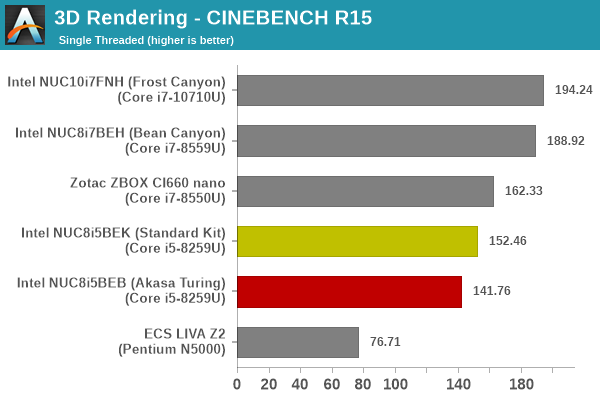
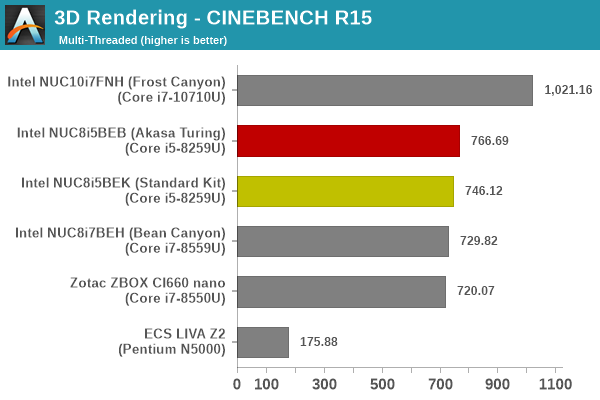
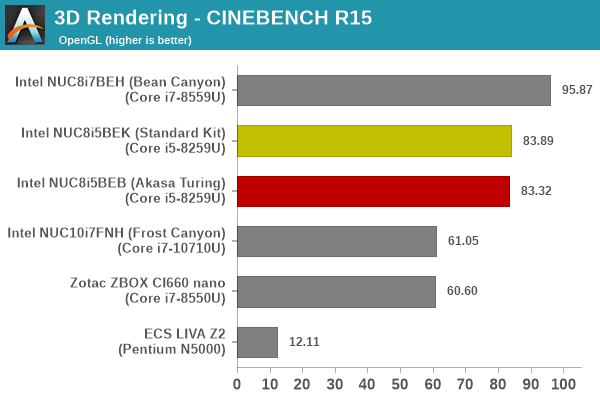
The gulf in the single-threaded score can be attributed to the actively-cooled version sustaining boost clocks for longer than the fanless version.
x265 Benchmark
Next up, we have some video encoding benchmarks using x265 v2.8. The appropriate encoder executable is chosen based on the supported CPU features. In the first case, we encode 600 1080p YUV 4:2:0 frames into a 1080p30 HEVC Main-profile compatible video stream at 1 Mbps and record the average number of frames encoded per second.
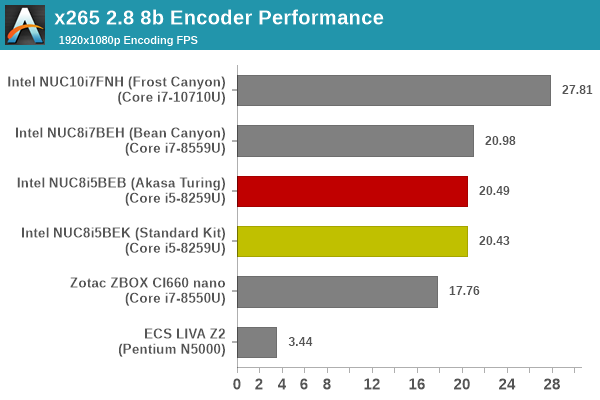
Our second test case is 1200 4K YUV 4:2:0 frames getting encoded into a 4Kp60 HEVC Main10-profile video stream at 35 Mbps. The encoding FPS is recorded.
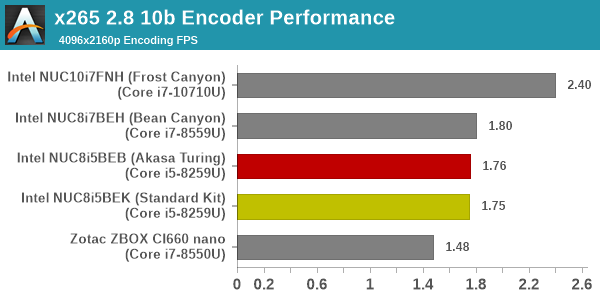
Here, we see the versions stacked much closer to each other - these results pretty much conform to what we see further down in the thermal stress section.
7-Zip
7-Zip is a very effective and efficient compression program, often beating out OpenCL accelerated commercial programs in benchmarks even while using just the CPU power. 7-Zip has a benchmarking program that provides tons of details regarding the underlying CPU's efficiency. In this subsection, we are interested in the compression and decompression rates when utilizing all the available threads for the LZMA algorithm.
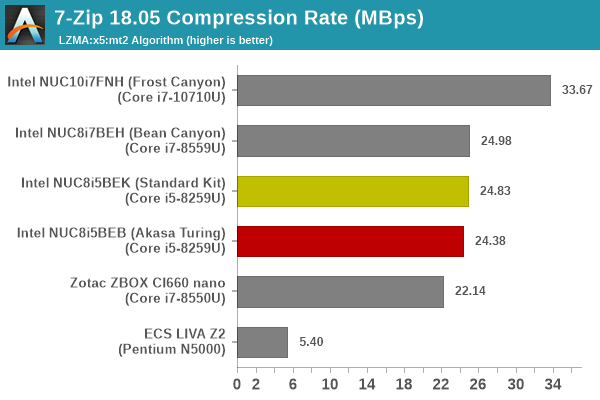
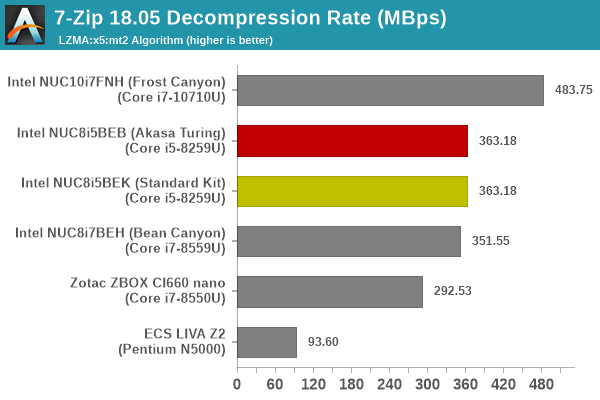
The performance numbers for both benchmarks are close to each other, and within the range of run-to-run variance.
Cryptography Benchmarks
Cryptography has become an indispensable part of our interaction with computing systems. Almost all modern systems have some sort of hardware-acceleration for making cryptographic operations faster and more power efficient. In this sub-section, we look at two different real-world applications that may make use of this acceleration.
BitLocker is a Windows features that encrypts entire disk volumes. While drives that offer encryption capabilities are dealt with using that feature, most legacy systems and external drives have to use the host system implementation. Windows has no direct benchmark for BitLocker. However, we cooked up a BitLocker operation sequence to determine the adeptness of the system at handling BitLocker operations. We start off with a 2.5GB RAM drive in which a 2GB VHD (virtual hard disk) is created. This VHD is then mounted, and BitLocker is enabled on the volume. Once the BitLocker encryption process gets done, BitLocker is disabled. This triggers a decryption process. The times taken to complete the encryption and decryption are recorded. This process is repeated 25 times, and the average of the last 20 iterations is graphed below.
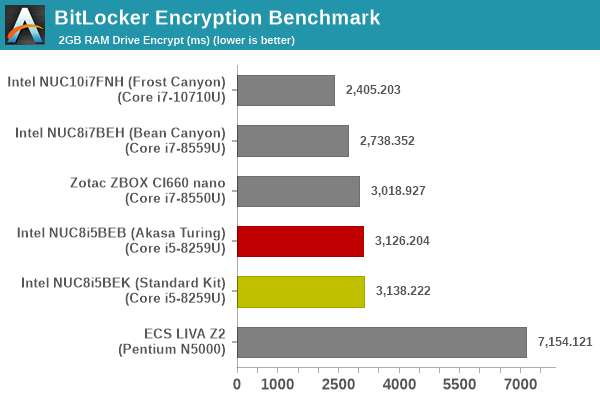
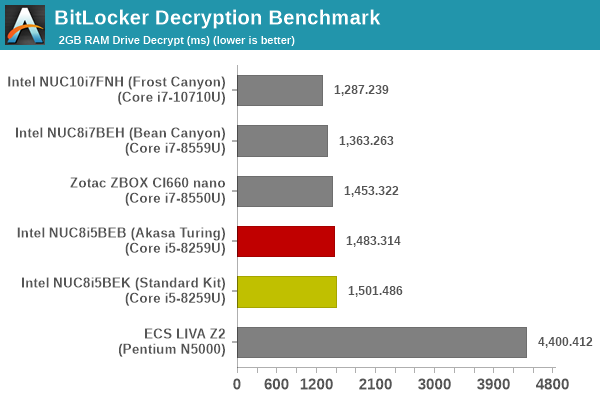
Creation of secure archives is best done through the use of AES-256 as the encryption method while password protecting ZIP files. We re-use the benchmark mode of 7-Zip to determine the AES256-CBC encryption and decryption rates using pure software as well as AES-NI. Note that the 7-Zip benchmark uses a 48KB buffer for this purpose.
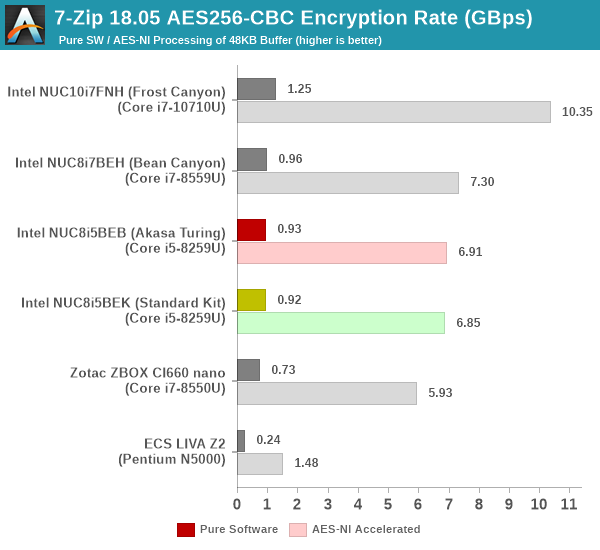
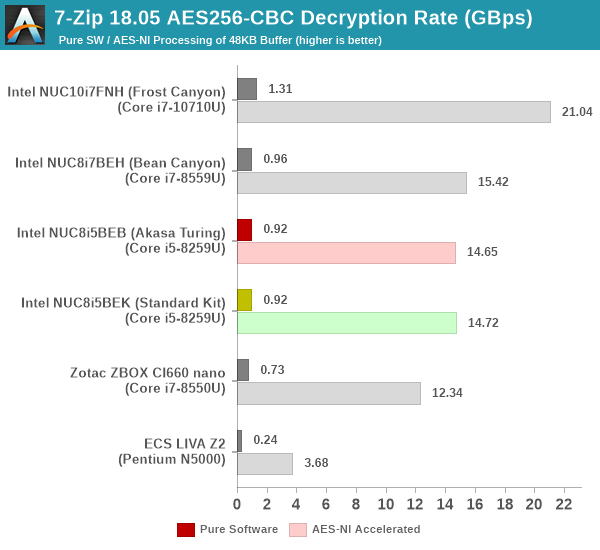
Yet another cryptography application is secure network communication. OpenSSL can take advantage of the acceleration provided by the host system to make operations faster. It also has a benchmark mode that can use varying buffer sizes. We recorded the processing rate for a 8KB buffer using the hardware-accelerated AES256-CBC-HAC-SHA1 feature.
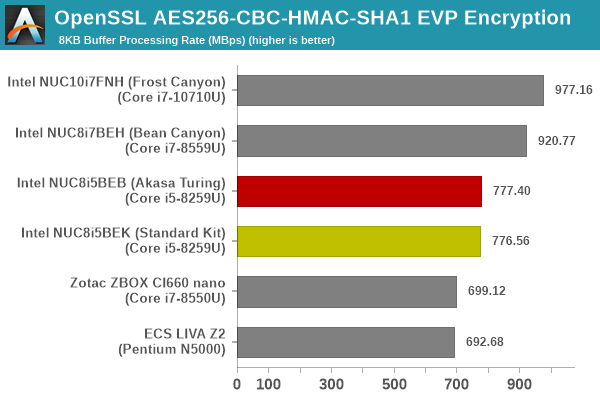
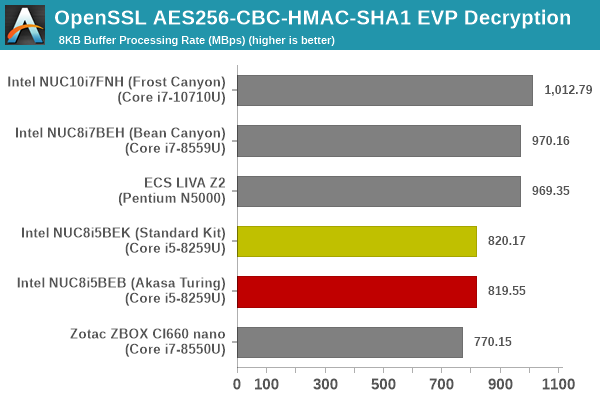
All of the above performance numbers for the standard kit and the Turing version are within the range of run-to-run variance, as expected.
Agisoft Photoscan
Agisoft PhotoScan is a commercial program that converts 2D images into 3D point maps, meshes and textures. The program designers sent us a command line version in order to evaluate the efficiency of various systems that go under our review scanner. The command line version has two benchmark modes, one using the CPU and the other using both the CPU and GPU (via OpenCL). We present the results from our evaluation using the CPU mode only. The benchmark (v1.3) takes 84 photographs and does four stages of computation:
- Stage 1: Align Photographs (capable of OpenCL acceleration)
- Stage 2: Build Point Cloud (capable of OpenCL acceleration)
- Stage 3: Build Mesh
- Stage 4: Build Textures
We record the time taken for each stage. Since various elements of the software are single threaded, and others multithreaded, it is interesting to record the effects of CPU generations, speeds, number of cores, and DRAM parameters using this software.
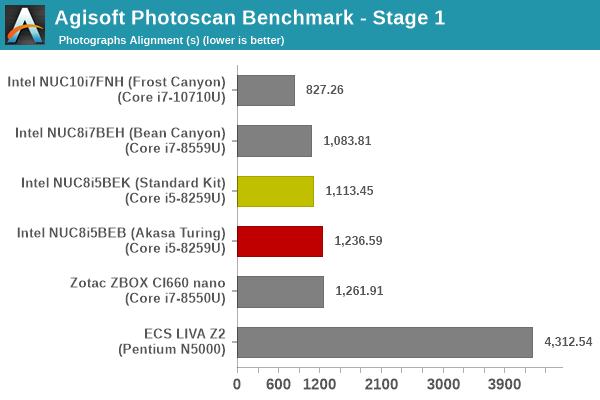
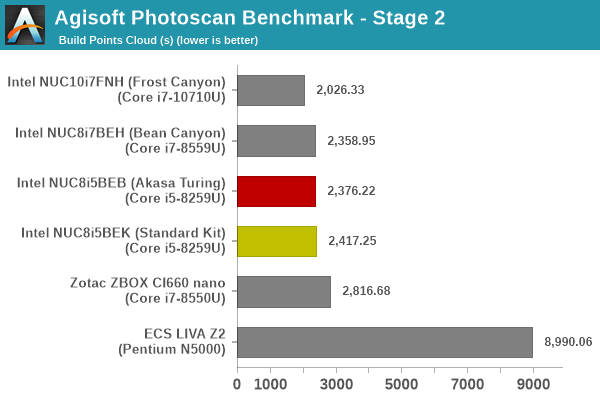
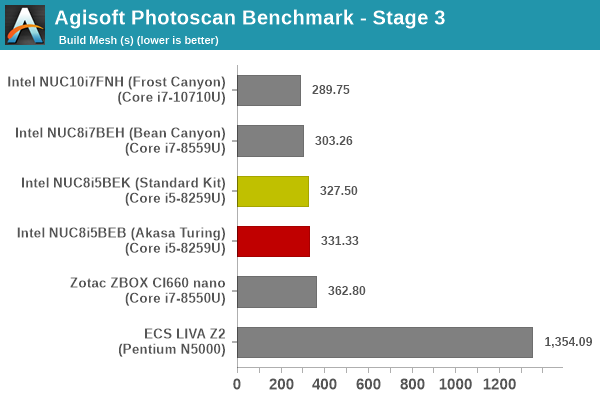
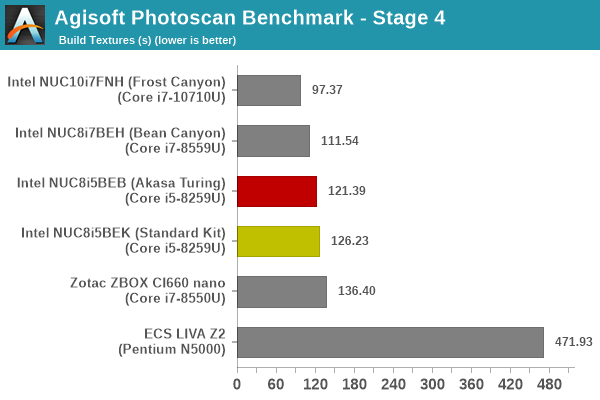
There are variances from stage to stage - however, the overall time taken is similar for both versions.
Dolphin Emulator
Wrapping up our application benchmark numbers is the new Dolphin Emulator (v5) benchmark mode results. This is again a test of the CPU capabilities.
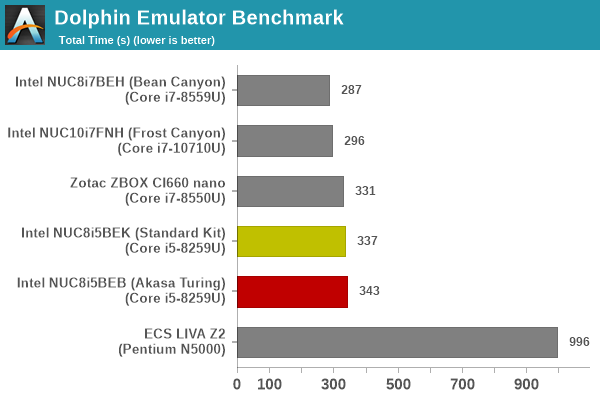
The standard kit completes the benchmark with slightly higher scores, but it is not a significant performance gulf.










28 Comments
View All Comments
Hulk - Monday, October 26, 2020 - link
Great review. I'm very critical regarding computer noise and built a system using a Seasonic fanless power supply, Noctua cooler with 120mm fan and one 120mm case fan, both Noctua fans. I run the fans at about 1000rpm and the system noise is below my ability to hear unless I put my ear next to the case, and even then it's tough to hear anything. This is a "normal" 4770k non overclocked and it runs fine stock.My point is that I suggest anyone needing a silent system might be able to go with a passive power supply, large CPU air cooler, and quiet low rpm fans. You'll get virtually the same result for less money and a more powerful system.
emgarf - Monday, October 26, 2020 - link
Completely agree. It's not "portable", but I always build my systems in a full-size ATX tower and install 2x 140mm front intake, 1x 140mm bottom intake, and 1x 140mm rear exhaust Noctua fans. That way I can run them all at 700-800 rpm and maintain acceptable temps and essentially silent operation. I also usually oversize the (titanium-rated) power supply so that its fan never comes on in normal (< 50% capacity) operation.Hulk - Monday, October 26, 2020 - link
Yup. A number of large, high quality fans run at low rpm are virtually silent and move enough air to keep temps down.Oxford Guy - Monday, October 26, 2020 - link
‘Virtually silent’ is a vague concept. People with partial hearing loss may label quite noisy things in that manner. I also don’t know to what degree what someone notices is a 1:1 correspondence with what can irritate the person’s hearing.Droning fans, even when quieter than some noise sources, can be more irritating for a person with tinnitus. I presume this is due to a lack of rest intervals. High frequency emissions may also play a role. Some ball bearing fans are tuned to emit high frequencies.
Oxford Guy - Monday, October 26, 2020 - link
Many people also live in places with high levels of ambient noise pollution.Spunjji - Wednesday, October 28, 2020 - link
You're right about the vague concept. The fans they're describing will be running with FDB bearings, though, and not running at a speed that would produce any human-audible droning at common operating distances (1m+), assuming the sort of noise floor you'd expect in even a very quiet household environment.I'm not just stating that as an opinion - it's the sort of conclusion SPCR used to come to with their testing, and it's also my personal experience from building similar systems and testing them in quiet environments (quiet house, no HVAC, not near main roads).
AT_comma - Monday, October 26, 2020 - link
Look a lot like the new Xbox form factor. Perhaps made also to stay in place.Maksdampf - Monday, October 26, 2020 - link
I am pretty sure the Akasa Turing was designed to sit upright, not flat on the table. Upright position increases the thermal performance by a significant margin, even though it is already quite good thanks to the beefy heatsink.The way it was tested by Anandtech only uses the upper half of the heatsink for convection, the two lower parts are basically dummies with no possibility for natural airflow whatsoever.
Positioning the Case upright should not only improve overall thermal performance, but also speed up the cooldown time and improve the ssd temperatures a bit.
Apparently Akasa designed this to embedded standards, as there are no holes in the sides of the motherboard compartment which would improve airflow along the SSD due to natural convection, but would also be susceptible to Dust. A feature that is very liked in dusty Enviroments like industrial manufacturing, or weathery semi-outdoor applications etc.
Dust is one of the major drawbacks to "almost noiseless" fan designs like the one Hulk mentions in his Post below.
dontlistentome - Monday, October 26, 2020 - link
Maybe, but my 2 previous cases, the orientation made little difference in my room with no active air circulation. There's just not enough convection to cool the 30-40w heat coming from such a small area.The Von Matrices - Monday, October 26, 2020 - link
Look at the logos on the case. They're designed for the case to be horizontal, like it was reviewed.