SFF Roundup, Part I: Socket 478 and 754 Systems
by Jarred Walton on February 15, 2005 2:00 PM EST- Posted in
- Systems
Foxconn e-bot
Overview
Foxconn has been involved with the computer industry for decades, but only recently have they begun to offer components for the retail market - at least in the North American market. Numerous OEM systems have used Foxconn motherboards, but OEM systems are rarely the best example of a manufacturer's quality. Foxconn's motherboards have typically been more conservative in approach, but with more recent models, we've begun to see a change. This is the first SFF that we've seen from Foxconn, and it differs from the typical SFF in a variety of ways. Unfortunately, different isn't necessarily good...For starters, we're rather surprised to find that Foxconn's first SFF design - released just this past November - uses the outdated socket 478. Most of the socket 478 SFFs that we have in this roundup have been available since early 2004. As this is their first attempt at the market, that could explain the late release date. Given the number of motherboards that Foxconn has available for other platforms, we would like to see additional options in their SFF lineup. We would also like to see some modifications to the e-bot design, and hopefully, Foxconn can take what they've learned in building their first SFF and improve and refine it to create better offerings in the future.
Aesthetics
 |
 |
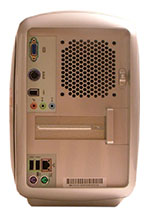 |
| Click on images to enlarge. | ||
If we were to try to give a one-word description to the look of the e-bot, it would have to be "unique". There are certainly no other SFFs that we've seen that look even remotely like the e-bot. The closest that we've seen would be to take one of the HP/Compaq desktop PCs and shrink it, while adding a handle to the top. Then change the color scheme a bit, and you have the e-bot. If that sounds good to you, you'll like the e-bot.
Nearly all of the SFFs that we have for review are metal cases with plastic used on parts of the front panel. There is some deviation in the specifics, but not a whole lot to separate them. The e-bot goes boldly into the realm of all plastic designs. There's still metal for the frame and underneath plastic, but the exposed surfaces are all made of plastic. The front, top and bottom are a silver-colored plastic, while the sides make use of a black panel with orange accents. The front also has some chrome highlights and buttons. All of the plastic is of the "shiny" variety, and at first glance, you might actually think the silver exterior is metal. From the front, the unit looks pretty good, but we really don't care much for the look of the side panels. Perhaps there is a market for such a case, but the majority of computer users probably won't like it.
Continuing with the appearance from the front, the flash card reader is a pop-up design located at the top of the case. We don't use such readers much, and the ability to hide them from view is good. We do like the way that the optical drive matches the rest of the front; this is expected with a pre-installed drive, but it's nice regardless. The front panel also has an LCD display at the top of the unit. We may not have paid close enough attention to it during use, but as far as we could tell, all it was used for was to display a "Power On" message with a penguin walking back and forth, or an "analog" clock when the system is off. If you're not averse to doing some hacking, you might be able to get the display to show other pieces of information, but by default, it doesn't serve much purpose. It almost seems like the display was made for younger children - it's rather "cute-sy" in our view - but that doesn't make much sense; an Xbox and PS2 would together cost less money than the e-bot and would fit that market better.
Features
|
Foxconn e-bot
|
||
| Dimension | (w)180 mm x (h)275 mm x (d)300 mm | |
| CPU Support | Intel Socket 478 Northwood/Prescott up to P4 3.2GHz | |
| Memory Support | PC1600/PC2100/PC3200 up to 2GB; 2 DIMM slots | |
| Motherboard | P4P8T (proprietary) SiS 661FX NB; 963 SB Chipsets FSB 800/533/400MHz |
|
| Graphics | SiS Integrated Graphics 32MB shared memory architecture | |
| Expansion Slots | 1 x PCI; 1 x AGP 8x | |
| Power Supply | 200W FPS Group Power Brick 2 x 4-pin Molex Proprietary 4-pin Motherboard Connector |
|
| Internal Connections | 1 x IDE | |
| Audio | AC97 SW audio, 6 channel codec | |
| LAN | 1 x 10/100 Mbps | |
| Memory Card Reader | Compact Flash Type I/II, Microdrive, Memory Stick, Memory Stick Pro, Secure Digital, MultiMedia Card, Smart Media Card |
|
| Drive Bay | Proprietary Flash Reader 1 x 3.5 Internal (HDD) 1 x 5.25 External Half-Height (CD-RW/DVD Installed) |
|
| Front I/O | 2 x USB 2.0 1 x IEEE1394 (4pin) MIC, Head-phone 7-in-1 memory card reader Audio controls: play; stop; forward; back; volume Power button LCD Power/Clock |
|
| Rear I/O | 2 x USB 2.0 1 x IEEE1394 (6pin) PS/2 KB, PS/2 Mouse VGA port (D-SUB) RJ-45 LAN Port (10/100Mbps) Micropone, Line-in/out, Speaker out |
|
| Overclocking | SuperSpeed section in BIOS | |
| Extras | Fast-boot CD/MP3 Mode | |
| Full Image Set | Foxconn e-bot Pictures (1.0MB) | |
| Manufacturer Link | Foxconn e-bot | |
In the features area, the e-bot once again falls short. It still includes audio, network, USB, and firewire, but the network is only a 10/100 Mbit and the hard drive support is limited to IDE devices. There are also no serial or parallel ports available, and other than using a PCI add-in card, there is no possibility to add them. That omission isn't likely to matter to most people, but it is worth mentioning. On the plus side, the unit does include a pop-up 7-in-1 flash card reader as well as an integrated CD-RW/DVD-ROM combo drive. The optical drive is of the slim variety that is often found in laptop computers, however, so if you want DVDR support, you'll have to find such a drive on your own. While the Foxconn does have integrated graphics, they are not the same as those included in the other units. The reason for this is that Foxconn has chosen to use an SiS chipset instead of the more common Intel 865G.
In some ways, the e-bot is similar to the ASUS unit. It lacks an FM tuner, but it does have a "fast boot" mode where it can play audio CDs as well as CD/DVDs with MP3 files. Booting up into CD/MP3 mode takes about five seconds and works as expected, but when you can buy a standalone CD/MP3 player for under $100, it really isn't a major feature. The sound quality of the e-bot was the worst of the roundup, with both the front and rear headphone jacks containing static. The front port was so bad that we cannot see anyone being willing to use that port. The rear jack was a bit better, and within Windows, muting the AUX and MIC ports did cut down on some of the noise. Overall, the resulting sound quality isn't something that we would want to be heard through a good set of speakers. Unlike all of the other units, S/PDIF support is not provided, so you're stuck with the audio quality unless you want to add a separate sound card.
Finally, in a dramatic break from the crowd, Foxconn has chosen to omit an internal power supply. Instead, they have a power brick like the kind you typically find with laptops, and it has a proprietary 4 pin power connector. Somewhat interesting to note is that the power brick actually includes ventilation holes on the ends and has a small fan inside to help keep the various components cooled. During heavy use, the power brick did generate a small amount of noise, but it was drowned out by the rest of the system. With the power brick rated at 200W, we were extremely skeptical about whether or not it would be able to provide sufficient power to the system when using a high-end graphics card. Initial tests were okay, but our "stress test" of the system - a continuously looping run of 3DMark03 - caused a hard crash every time when we ran it for more than 30 minutes. We spoke with Foxconn on the topic of graphics cards, and they said that their internal testing had also shown the system to be unstable with a 6800GT card, but that it ran well with a 6600GT.












32 Comments
View All Comments
gerf - Thursday, March 24, 2005 - link
I noticed! :Dbut i doubt that you will notice back anyway. Heh
JarredWalton - Tuesday, December 6, 2005 - link
Touche! And only 9 months late. LOLJarredWalton - Wednesday, February 23, 2005 - link
UPDATE! I screwed up in comment 28 above and neglected to mention this in the article. The iDEQ 210P actually *CAN* use a two slot graphics card. That makes high-end cards like the 6800 Ultra an option, as well as quieter solutions like the Silencer GPU HSF. I'm not sure how many will actually notice this post, but it's one more point in favor of the 210P.JarredWalton - Friday, February 18, 2005 - link
Update: I inadvertently stated that the ASUS quick-boot mode supports MP3 CDs. It does not. Sorry for any confusion. The Aopen and Foxconn do support this feature, but my brain got a little scambled in the process of reviewing all five units.JarredWalton - Friday, February 18, 2005 - link
27 - at least for the units in this roundup, none of them could take a large two-slot graphics card. The AGP slots are all on the outside, so the HSF would end up outside the case. Clearance even with the X800 Pro used was tight on several of the cases and it required a bit of finagling to install. Any of the cards that use a large cooler like the Silencer would also not fit in the cases. I'll be sure to make note of any SFFs that could actually accept a two-slot GPU, though.benjin - Friday, February 18, 2005 - link
Excellent reviews, I appreciate all the hard work.Since noise is a big issue, it'd be nice to see how well some of the new, larger and passively cooled video cards fit, if at all.
I could see that as being difficult since they'll all be different, but maybe future reviews could offer an idea of how much clearance would be available to work with.
JarredWalton - Thursday, February 17, 2005 - link
The Kloss is amoung the systems in the 775 roundup I'm working on. Do they have a 939 version as well?Noli - Thursday, February 17, 2005 - link
can you include the Trigem Kloss as well pls? Sounds and looks pretty cool.. (esp if they have an A64 version - anyone know?)http://www.tomshardware.com/howto/200502161/index....
JarredWalton - Thursday, February 17, 2005 - link
23 - I've sent a request to Biostar for any additional units, particularly Athlon 64 units. The same goes for several other companies.REMF - Wednesday, February 16, 2005 - link
Biostar are are about to release an nForce4 SFF in their 300 series chassis. :D