The Hunt for the Best Ultra-Compact Camera
by Stephen Caston on October 5, 2004 12:05 AM EST- Posted in
- Digital Camera
Playback Features: Canon PowerShot S410
To enter playback mode on the S410 from Record mode, you simply slide the Mode Switch to Play. If the camera is already off, pressing the On/Off button will power the camera up in playback mode without extending the lens. You can view different pictures by scrolling through them with the left/right arrow buttons. To view a thumbnail page with 9 images at a time, you can press the zoom controller to the left. Pressing the zoom controller to the left a second time will put the camera in "Jump" mode where you can skip 9 images forward or back with the press of the left/right button. No magnification |
 10x magnification |
By pressing the zoom controller to the right, you can magnify an image up to 10x. While the image is magnified, you can view specific portions of an image by using the arrow buttons. We found magnifying and moving to different areas to be fast and fluid.
To delete an image, press the Function/Erase button. To delete all the images, you must use the Menu button to select the "Erase All" option.
| Playback Screens | ||
 Basic |
 Detailed |
 No info. |
Pressing the Display button causes the camera to cycle through 3 different displays: Basic, Detailed, and No info. The Basic screen contains information about the number of the frame out of the total number on the card, resolution and quality, date & time, and file number. The Detailed screen adds the following information: recording mode, exposure compensation, white balance, flash, metering, and a histogram.
Pressing the Menu button will bring up the following options:
| Play Menu | |
| Protect | Select |
| Rotate | Select |
| Sound Memo | Select |
| Erase All | Cancel, OK |
| Slide Show | Start, Select, Set up |
| Print Order | Order, Set up, Reset |
| Transfer Order | Order |
The Sound Memo feature allows you to associate a sound clip with any image. The maximum recording time is 60 seconds per image. The audio clip is saved as a WAV file with the same number as the image. The Slide Show option allows you to display "all images" or a custom set. The play time for each image can be selected from Manual, 3 - 10 seconds, 15 seconds, or 30 seconds. There is also an option to loop the entire slide show. In the Print Order option, you can specify which images you would like to print using a DPOF (Digital Print Order Format) compatible printer. In addition, you can specify the Print Type from Standard, Index, or Both. The date and file number can also be selected to appear on the images. The Transfer Order option allows you to select which images you would like to transfer automatically to a computer when you connect it.
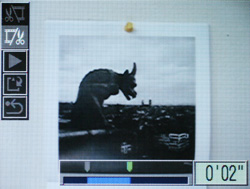
The S410 incorporates the popular "edit movie" option that is seen in many current digicams. The camera allows you to set new beginning and ending points. Then, you can either overwrite the original video clip or save it is a new file. We think that this is a great option because it allows you to cut out extraneous time from clips to save card space.










14 Comments
View All Comments
stephencaston - Wednesday, October 6, 2004 - link
#11: For the continuous drive section of the specs, we use the results of our test. Canon is rated at 2.5 fps, but we found that in the highest resolution and SuperFine mode, we were able to take 3 shots at 2.8 fps.Thanks, I'll add a little note in the specs table.
flexy - Tuesday, October 5, 2004 - link
i love my S230 with its 640x480 video capability. Believe me, once you get started with vids and a good editing program like Vegas you wont get back and pics are only the bonus :) And all that fun with such a tiny cam :)I consider the picture quality/optics of the Canon Powershots "ok" - if you consider it's a shoot and point and not a SLR with hyper-great image quality/zoom etc.
Its picture quality is 'overall good' - a great allround camera with nice features (esp. the vids :). I would prefer my S230 (or newer) any time over a big/bulky camera.
Pros:
nice 640x480 vids
IQ good for a point/shoot
size
stylish
Cons:
weak zoom
xand - Tuesday, October 5, 2004 - link
Also, the continous drive information for the cannon in the specifications table is wrong.xand - Tuesday, October 5, 2004 - link
The "best pictures" of this lot of cameras are almost a given; the S410 has a sensor of the same generation with an area of 38.2mm(1/1.8"), as compared to the others, which have 24.7mm (1/2.5") sensors.What would be more interesting would be a comparison of newer cameras by major manufacturers; generally they now all come with 1/2.5" sensors, including the new canons.
stephencaston - Tuesday, October 5, 2004 - link
#8, Unfortunately, we were limited by which cameras we could choose and the S4i was unavailable at the time. However, we feel that the S40 is comparable to the other two cameras with respect to exposure options, size, etc. The S4i would have been a good option and we would have included it if it was available.rliao - Tuesday, October 5, 2004 - link
How come the S4i wasn't reviewed? Isn't it more of an appropriate comparison?SleepNoMore - Tuesday, October 5, 2004 - link
I looked at the Canon S series - they are very nice - almost bought one - THEN I found the Pentax Optio 33WR (now it's upgraded to 4 MP and called the Optio 43WR).It's WONDERFUL.
First of all, it's highly water resistant, has gaskets all through it.
Has about 13 programmed modes but I never need them really I just point and shoot and things look great. White balance is always right on.
Panorama/stitch modes, close-up modes, etc.
Takes SD cards.
Quicktime movies are a bit cheesy (320 X 160) it's more the sound I have issues with than anything but most of the time it's acceptable.
I'm guessing the Pentax 43WR goes for around 280 bucks - havent checked lately.
If you want a camera you can take skiing, snowboarding, to the beach or stand out in the rain without worrying about damage to the electronics, this is the one. It's also not gooney looking (i.e. bright yellow etc) like some other water resistant cameras.
stephencaston - Tuesday, October 5, 2004 - link
#5 thanks, I have fixed the mistakeGumbico - Tuesday, October 5, 2004 - link
Actually, the S410 only allows 3 mins of vid time. That's my only gripe about this camera.TheAudit - Tuesday, October 5, 2004 - link
I have the Canon and I couldn’t be happier. I’ve never been one to read through a manual and this camera was easy enough to figure out so I did not have to do so. I am always surprised at how crisp the pictures are. Of course, I am not a professional photographer but this camera provides everything that I want in a camera – good pictures and small size because I hate carrying stuff around.