Konica Minolta DiMAGE Z2 & Z3: What is the difference in performance?
by Stephen Caston on September 5, 2004 12:23 PM EST- Posted in
- Digital Camera
General Image Quality
Unfortunately, we did not have the Z2 and Z3 available for testing at the same time. Therefore, we were unable to take pictures of the same subjects (with the same conditions) with each camera. Below, we have assessed general outdoor image quality separately for each camera. For these pictures, both cameras were reset to their factory default setting. Then, they were set to their highest quality recording setting. The pictures were then taken in Auto mode unless otherwise stated. Click on a thumbnail to view the full-size image. The crops below the thumbnails are 100%.For the Z3, we left the camera on its default Anti-shake setting of "Display + Exposure".
In general, we were not impressed with either camera's general image quality. We found the Z2 to produce images with more vibrant colors than the Z3, but both cameras had an overall soft/fuzzy appearance. Although both cameras had trouble reproducing detail in shadow areas, the Z3 was the worst. In some of our Z3 samples, detail is almost non-existent in these areas. Also, we spotted unsightly lines across these shadow areas. We were surprised to see both cameras displaying visible JPEG artifacts, considering that we were shooting at the highest quality (FINE). It would be great if Konica Minolta offered a raw mode on these cameras, since these compression artifacts are unacceptable. Overall, we preferred the look of the Z2's images. Right out of the camera, they are more colorful and they have more shadow detail, giving the images a depth that the Z3 could not reproduce. The Z2 showed some chromatic aberrations in comparison to the Z3. However, we feel that they do not detract a substantial amount from the general quality.
Anti-shake (Z3)
The comparison pictures below were handheld on the Z3 at approximately 120mm (35mm equivalent). Anti-shake Off Click to enlarge. |
 Anti-shake On Click to enlarge. |
As you can see, the Z3's A.S. (Anti-shake) system does a pretty good job stabilizing the image at this focal length. As we expected, we found A.S. to be less effective at higher focal lengths than at lower ones.
Z2 - Movie Mode
 Clip 1 (640x480, 30 fps) Right click to download. |
 Clip 2 (640x480, 30 fps) Right click to download. |
Although the movie mode on the Z2 looks promising, "Clip 1" demonstrates the most significant problem that we found. There is a very noticeable A/V sync problem here. After first discovering the problem, we tried changing several movie settings to see if it would help. The audio lag appeared in every combination of settings that we used. Of course, we made sure that the firmware was up to date (1.02). Interestingly, v1.02 was released to address audio problems with regard to playback with the included software. Given that we are not the only ones who have experienced this problem, we would expect Konica Minolta to take some action to fix it.
"Clip 2" above demonstrates two other problems that we had with the movie mode. First, the optical zoom is simply too loud. It overpowers any ambient sound in the scene. The second problem is that the camera has trouble focusing fast enough to keep up with the zoom. If it weren't for the audio lag problem, the movie mode would still be quite usable despite the noisy zoom and slow focus. However, given that there are so many issues, we were really disappointed with the Z2's video functionality.
Z3 - Movie Mode
 Clip 1 (640x480, 30 fps) Right click to download. |
 Clip 2 (640x480, 30 fps) Right click to download. |
"Clip 1" demonstrates two things. Firstly, it shows that audio lag is not a problem on the Z3. We are happy to hear/see that the sound is synced perfectly with the video. Secondly, the camera had some trouble producing a bright image using the ambient indoor lighting in our room. Even when we adjusted the E.C., there did not seem to be a difference. When we tried the "Night movie" option in ambient indoor lighting, the results were a little better, but not nearly as bright as the Z2. In the second clip, you can hear that Konica Minolta took care of the loud zoom from the Z2. The optical zoom is essentially silent. Overall, we were very happy with the movie mode on the Z3. The only thing that could be a problem for some people is the focusing lag. When performing a substantial optical zoom (as in Clip 2), the camera takes a few moments to focus the lens. We don't think most people will find this to be a big issue.












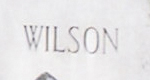






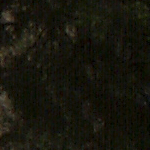














9 Comments
View All Comments
PaulS - Tuesday, September 21, 2004 - link
Stephen, thanks for the information (and the review!). I'm looking at using either the Z2 or the Z3 for astrophotography where I would need detail derived from dark areas. I like the antishake and separate viewfinder that the Z3 offers, but I think from your comments the picture quality of the Z2 would be better.Thanks again!
stephencaston - Friday, September 17, 2004 - link
There are certainly ways to deal with some of the Z3's shortcomings by doing post-work. However, There isn't a way to deal with the loss of detail in shadow areas.The real question is what issues will a new firmware address? It will be interesting to see what Konica Minolta will do.
PaulS - Friday, September 17, 2004 - link
Until new firmware is released, is it possible to deal with Z3's flaws (e.g. under-exposure, darker images, colour reproduction) using standard image processing software?stephencaston - Thursday, September 16, 2004 - link
Kelh,Both cameras have an accessory shoe that fits Konica Minolta flash units: 2500(D), 3600HS(D), and 5600HS(D). However, these flash units are sold separately. I hope this answers your comment ;-)
Kelh - Thursday, September 16, 2004 - link
One of the things I never find in these reviews is wether the cameras include a flash stand. Sometimes the flashes that come with digicams are not good enough and night pictures look dark.joyce - Wednesday, September 15, 2004 - link
Is it worth the price difference?Here in The Netherlands the difference is about €140,=.
I think it is very much
microsaftcom - Monday, September 6, 2004 - link
what the reviewers call jpeg compression artefacts may be just normal noise... I don't know...Depends on the reviewers...
All cameras have some sort of horizontal lines...
I don't see when it will be a problem.
I think 3 mb for 4 Mpixel pictures show that the compression isn't very effective.
microsaftcom - Monday, September 6, 2004 - link
It seems that Z3's flaws can be dealt with with firmware updates.Perhapos that is why the current new firmware 1.01e is not official yet, even though it solved many problems.
In my mind these cams are uncomparable as one has image stabilisation and thoe other hasn't.
It has to be compared with the panasonic or the canon.
/F
Chaotic42 - Monday, September 6, 2004 - link
I had a Z2 for a brief period of time (I had to return it when my PSU killed my motherboard) and it was an awesome camera.The Z3 looks even better. I would recommend that anyone looking for a high-zoom camera check these out.