The Biostar A10N-8800E Motherboard Review: Carrizo in 2019?!
by Dr. Ian Cutress & Gavin Bonshor on August 14, 2019 8:00 AM EST- Posted in
- Motherboards
- CPUs
- AMD
- Biostar
- Mini ITX
- HTPC
- Carrizo
- A10N-8800E
- FX-8800P
- Athlon 200GE
System Performance
Not all motherboards are created equal. On the face of it, they should all perform the same and differ only in the functionality they provide - however, this is not the case. The obvious pointers are power consumption, but also the ability for the manufacturer to optimize USB speed, audio quality (based on audio codec), POST time and latency. This can come down to the manufacturing process and prowess, so these are tested.
Power Consumption
Power consumption was tested on the system while in a single ASUS GTX 980 GPU configuration with a wall meter connected to the Thermaltake 1200W power supply. This power supply has ~75% efficiency > 50W, and 90%+ efficiency at 250W, suitable for both idle and multi-GPU loading. This method of power reading allows us to compare the power management of the UEFI and the board to supply components with power under load, and includes typical PSU losses due to efficiency. These are the real world values that consumers may expect from a typical system (minus the monitor) using this motherboard.
While this method for power measurement may not be ideal, and you feel these numbers are not representative due to the high wattage power supply being used (we use the same PSU to remain consistent over a series of reviews, and the fact that some boards on our test bed get tested with three or four high powered GPUs), the important point to take away is the relationship between the numbers. These boards are all under the same conditions, and thus the differences between them should be easy to spot.
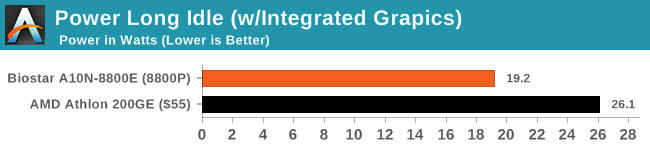
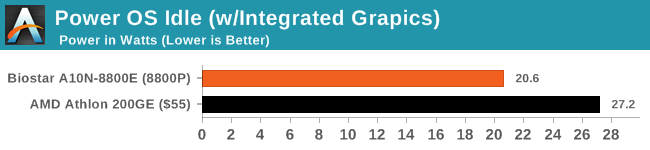
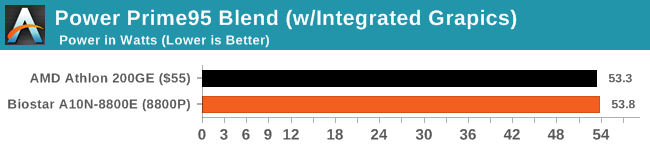
When comparing the Biostar A10N-8800E SoC to a system running an AMD Athlon 200GE, the power consumption at load under a Prime95 blend is near identical. The benefits of the low powered 15 W TDP FX-8800P mobile processor are apparent when in idle states with a long idle power draw of 19.2 W, and an OS Idle draw of 20.6 W. However when we crank up the system with a compute heavy task, the 8800P and 200GE are evenly matched.
Non-UEFI POST Time
Different motherboards have different POST sequences before an operating system is initialized. A lot of this is dependent on the board itself, and POST boot time is determined by the controllers on board (and the sequence of how those extras are organized). As part of our testing, we look at the POST Boot Time using a stopwatch. This is the time from pressing the ON button on the computer to when Windows starts loading. (We discount Windows loading as it is highly variable given Windows specific features.)
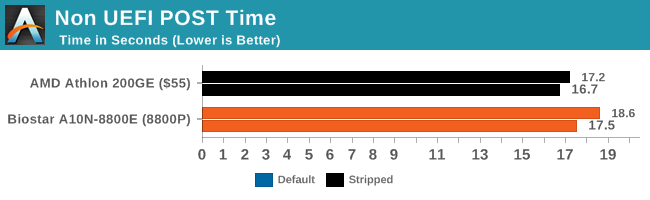
In terms of POST time from a cold boot into Windows 10, the Biostar A10N-8800E on our test bench performed near identically to our B450 system installed with an Athlon 200GE processor. Turning off the all the controllers such as onboard sound and networking managed to shave a second over the default settings.
DPC Latency
Deferred Procedure Call latency is a way in which Windows handles interrupt servicing. In order to wait for a processor to acknowledge the request, the system will queue all interrupt requests by priority. Critical interrupts will be handled as soon as possible, whereas lesser priority requests such as audio will be further down the line. If the audio device requires data, it will have to wait until the request is processed before the buffer is filled.
If the device drivers of higher priority components in a system are poorly implemented, this can cause delays in request scheduling and process time. This can lead to an empty audio buffer and characteristic audible pauses, pops and clicks. The DPC latency checker measures how much time is taken processing DPCs from driver invocation. The lower the value will result in better audio transfer at smaller buffer sizes. Results are measured in microseconds.
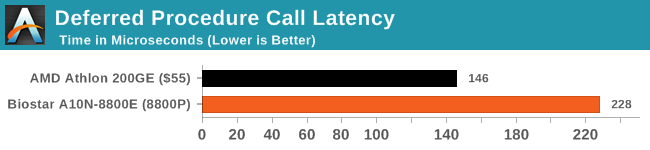
Neither of the boards, from the factory, come with their options set to be optimized for DPC latency , but both posted good scores with the Biostar A10N-8800E SoC solution outputting a score of 228 ms. It pails in comparison to the more expensive 200GE, but this primarily comes down to the motherboards themselves.










73 Comments
View All Comments
krumme - Wednesday, August 14, 2019 - link
Wsa vs wsaFight!
Smell This - Monday, August 19, 2019 - link
Wafer Supply Agreements ?I'm thinking AT missed the boat on this one. Show us a 'head-to-head' with the 'old' AMD Carrizo against the Gemini/Apollo 'Mistakes by The' Lakes ...
cen - Wednesday, August 14, 2019 - link
Not sure who this is for?DanNeely - Wednesday, August 14, 2019 - link
Entry level DIY NAS would be one possibility; 4x sata would be much better fit for the use case though.My current NAS is build around a 2015 equivalent of this board 4 sata ports (3 used, 2 for storage one for the OS).
cen - Wednesday, August 14, 2019 - link
CPU is fine for a NAS, everything else is not really suitable. I guess it's cheap tho.MDD1963 - Friday, August 30, 2019 - link
Yes, who needs more than 2 SATA ports anyway! :)Flunk - Wednesday, August 14, 2019 - link
Atom-based alternatives are cheaper and pull less power.emn13 - Thursday, August 15, 2019 - link
raspberry pi 4 is even cheaper, smaller, and around as fast as an atom; around half as fast as this, and it uses *much* less power (7.6W under load!) . It's a considerable step up from from the pi 3; and it comes with usb3, so it's quite decent for a NAS too, and even for reasonable webbrowsing and 4k 60Hz video decoding. Frankly, it's I'm not sure why you've ever bother with an atom or something like this given the price and power difference if you're looking for a media center or NAS. And the whole thing is just 35$! And another advantage is the community; since there's relatively little pi hardware variation in the core bits, you can be sure your linux distro is being used by lots and lots of hardware nerds and likely very well supported for a long, long time. Seriously, it's just no competition.However, if you want to run any x86 games or legacy office apps rather than say, google docs, then the atom or this thing makes more sense. But as a tiny home server / media center? The Pi is better in almost all ways: much cheaper, much less power hungry, much more likely to be long-term better supported, and almost as fast.
LoneWolf15 - Monday, August 26, 2019 - link
A Pi is far more limiting on I/O throughput even with USB3.Don't get me wrong, a Pi4 is great for HTPC use, or other embedded computing, but it just doesn't have what I'd want for storage options for a NAS or microserver.
I'd be much more likely to look at something like this:
https://www.asrock.com/mb/Intel/J5005-ITX/index.as...
I had the Braswell one for a bit; while I'm not normally an Asrock fan, the product was quite reasonable, or would have been if Intel hadn't gimped the video a bit and not publicly disclosed it (fixed in Apollo Lake and Gemini Lake CPUs).
mr_tawan - Thursday, September 12, 2019 - link
I don't have a PI4. Had use PI2 before I moved to a Zyxel NAS (with Arch Linux). I'm looking for replacing the Zyxel with probably my current PC (Core i5 4460).Anyway, during my PI2 day, I found it has some stability issue (it crashes every now and then) and the transfer rate is not that impressed (single digit on SMB if I'm not mistaken).
So how does the PI4 performs in those area then?