The Mushkin Source 500GB SATA SSD Review: A Value Proposition For An Everyday PC
by Billy Tallis on November 21, 2018 10:00 AM ESTSequential Read Performance
Our first test of sequential read performance uses short bursts of 128MB, issued as 128kB operations with no queuing. The test averages performance across eight bursts for a total of 1GB of data transferred from a drive containing 16GB of data. Between each burst the drive is given enough idle time to keep the overall duty cycle at 20%.
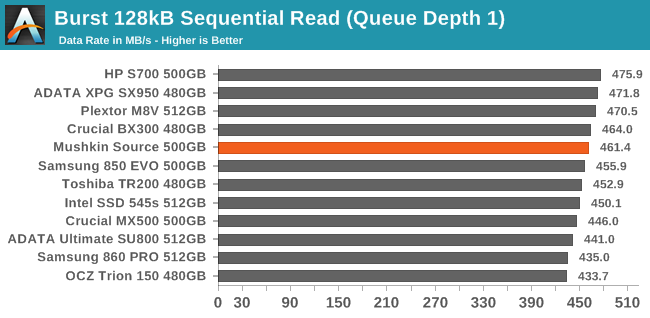
The Mushkin Source turns in respectable performance on the burst sequential read test, and the DRAMless design is clearly not a handicap at all for this workload.
Our test of sustained sequential reads uses queue depths from 1 to 32, with the performance and power scores computed as the average of QD1, QD2 and QD4. Each queue depth is tested for up to one minute or 32GB transferred, from a drive containing 64GB of data. This test is run twice: once with the drive prepared by sequentially writing the test data, and again after the random write test has mixed things up, causing fragmentation inside the SSD that isn't visible to the OS. These two scores represent the two extremes of how the drive would perform under real-world usage, where wear leveling and modifications to some existing data will create some internal fragmentation that degrades performance, but usually not to the extent shown here.
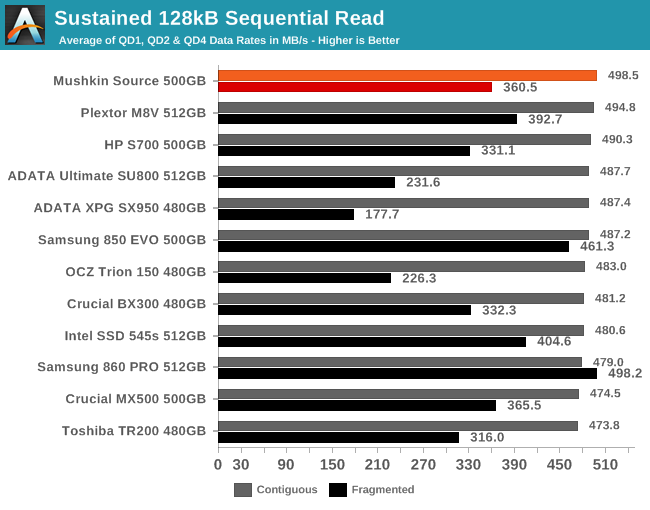
On the longer sequential read test, the Mushkin Source maintains high performance both for the initial test run reading back data that was written sequentially, and when reading from a dataset that was fragmented by the random write tests.
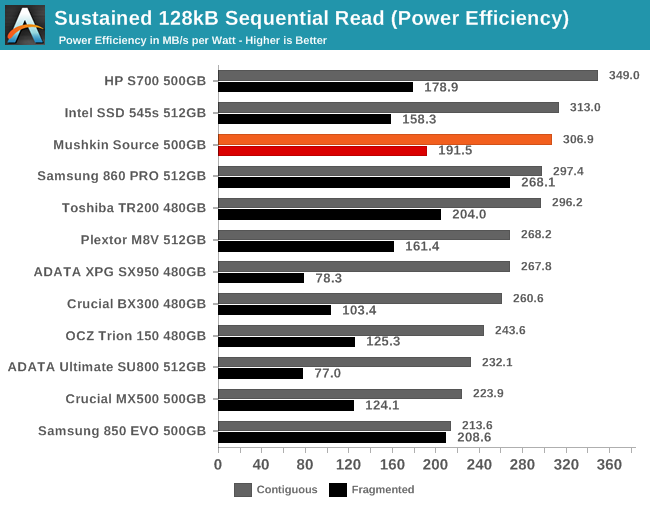 |
|||||||||
| Power Efficiency in MB/s/W | Average Power in W | ||||||||
With sequential read performance that is competitive against mainstream drives and a slight power consumption advantage from not having to power DRAM, the Mushkin Source turns in very good power efficiency scores, though not quite as high as the HP S700 managed.
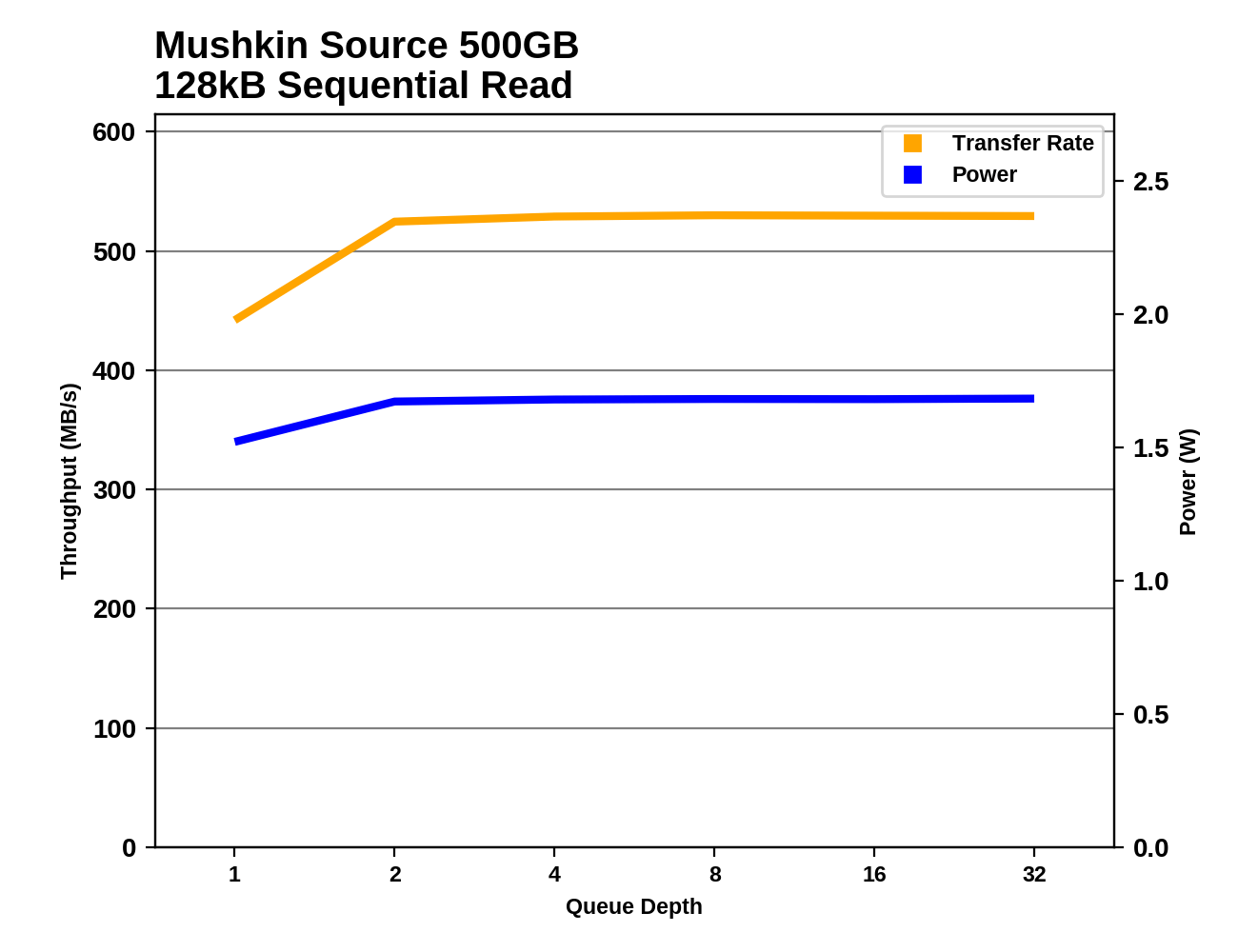 |
|||||||||
Like any SATA SSD, the Mushkin Source can't quite saturate the SATA interface at QD1. At any higher queue depth, the Source delivers steady full-speed sequential reads.
While the random access performance and power consumption of the Mushkin Source may not have looked good in the broader picture, for sequential reads the Mushkin Source is clearly as fast as any other SATA drive and draws less power than almost any other.
Sequential Write Performance
Our test of sequential write burst performance is structured identically to the sequential read burst performance test save for the direction of the data transfer. Each burst writes 128MB as 128kB operations issued at QD1, for a total of 1GB of data written to a drive containing 16GB of data.
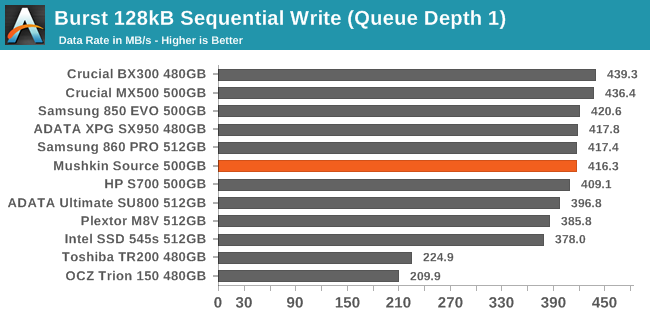
The burst sequential write performance of the Mushkin Source isn't quite top-tier, but it is comparable to most mainstream SATA SSDs.
Our test of sustained sequential writes is structured identically to our sustained sequential read test, save for the direction of the data transfers. Queue depths range from 1 to 32 and each queue depth is tested for up to one minute or 32GB, followed by up to one minute of idle time for the drive to cool off and perform garbage collection. The test is confined to a 64GB span of the drive.
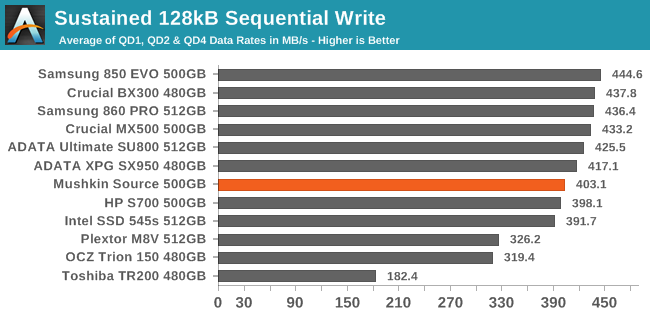
On the longer sequential write test, the Mushkin Source's standing falls somewhat, but it still offers decent performance, unlike the Toshiba TR200.
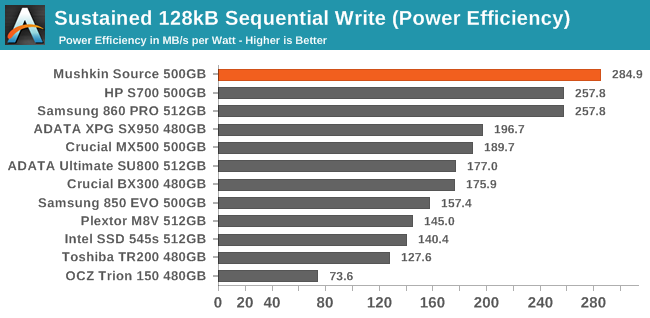 |
|||||||||
| Power Efficiency in MB/s/W | Average Power in W | ||||||||
Every other SATA SSD in this batch uses at least as much power during this test as the Mushkin Source, which easily tops the efficiency ranking.
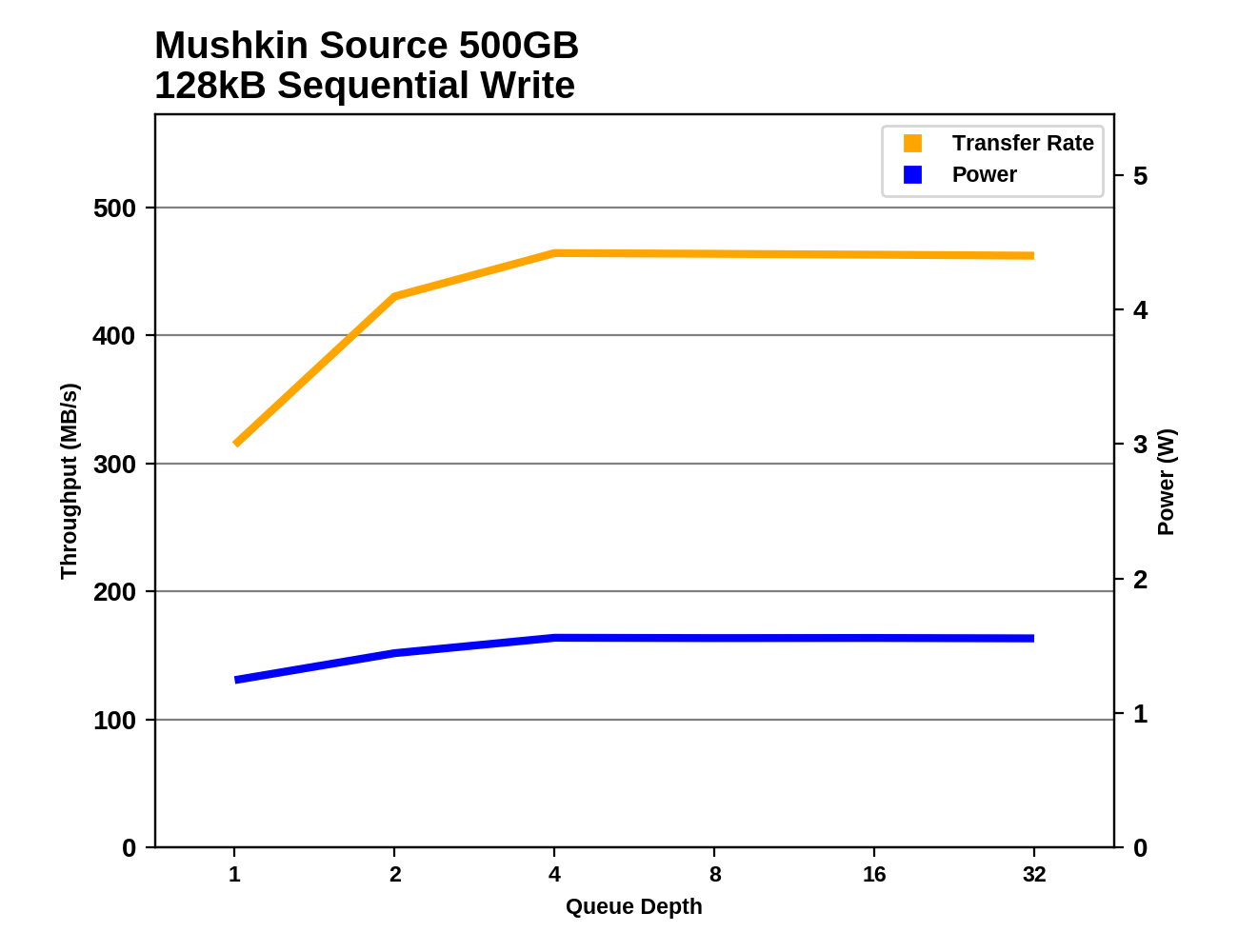 |
|||||||||
The Mushkin Source doesn't reach its full sequential write speed until QD4, which is later than some drives but not uncommon even among mainstream SATA SSDs. The Source maintains that performance through the remainder of the test, with no sign of the SLC cache overflowing.
The Mushkin Source may not quite reach the highest sequential write speeds possible for a SATA SSD, but it gets pretty close and is obviously the most efficient SATA drive we've put through this test. That's a strange win, but we'll take it.


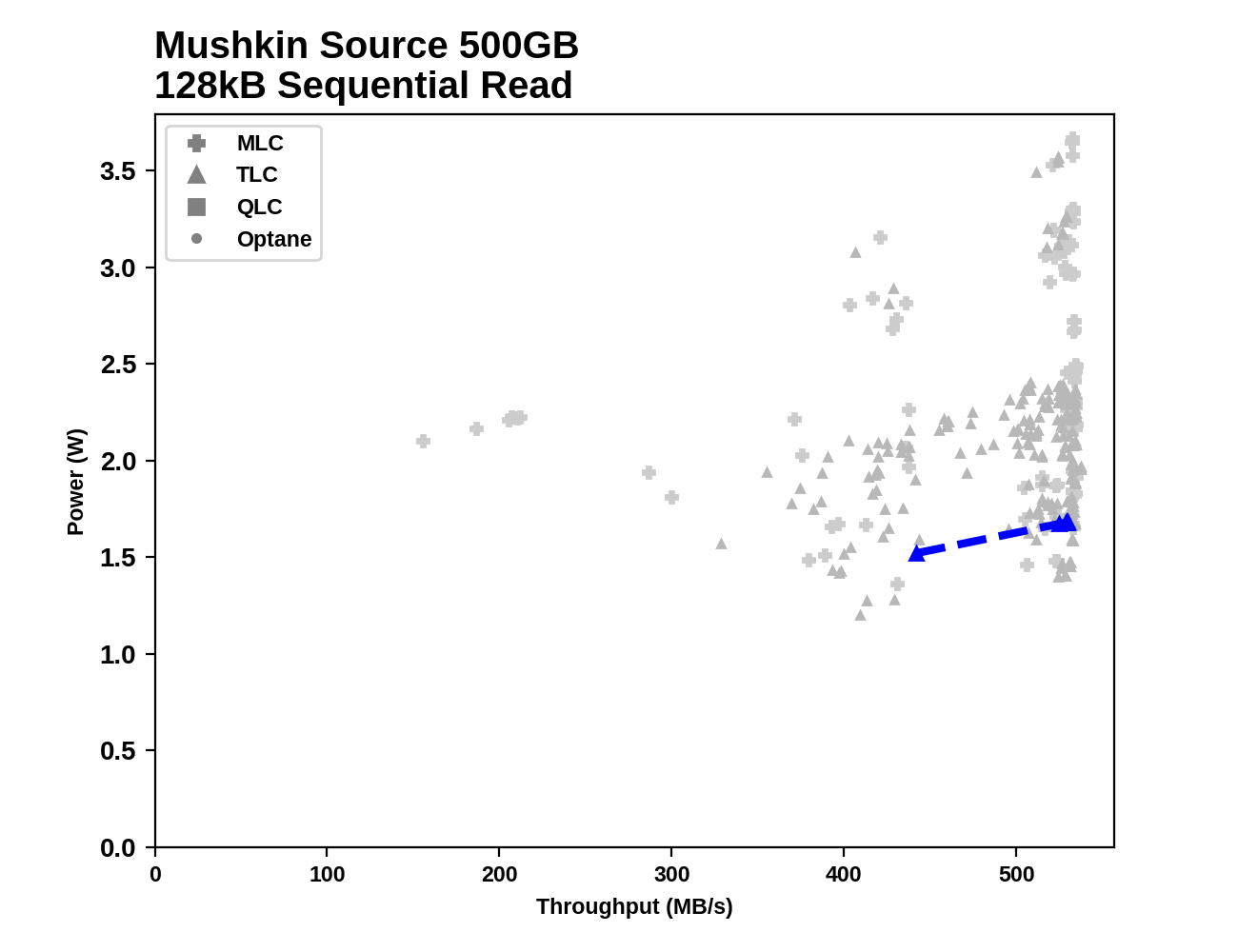
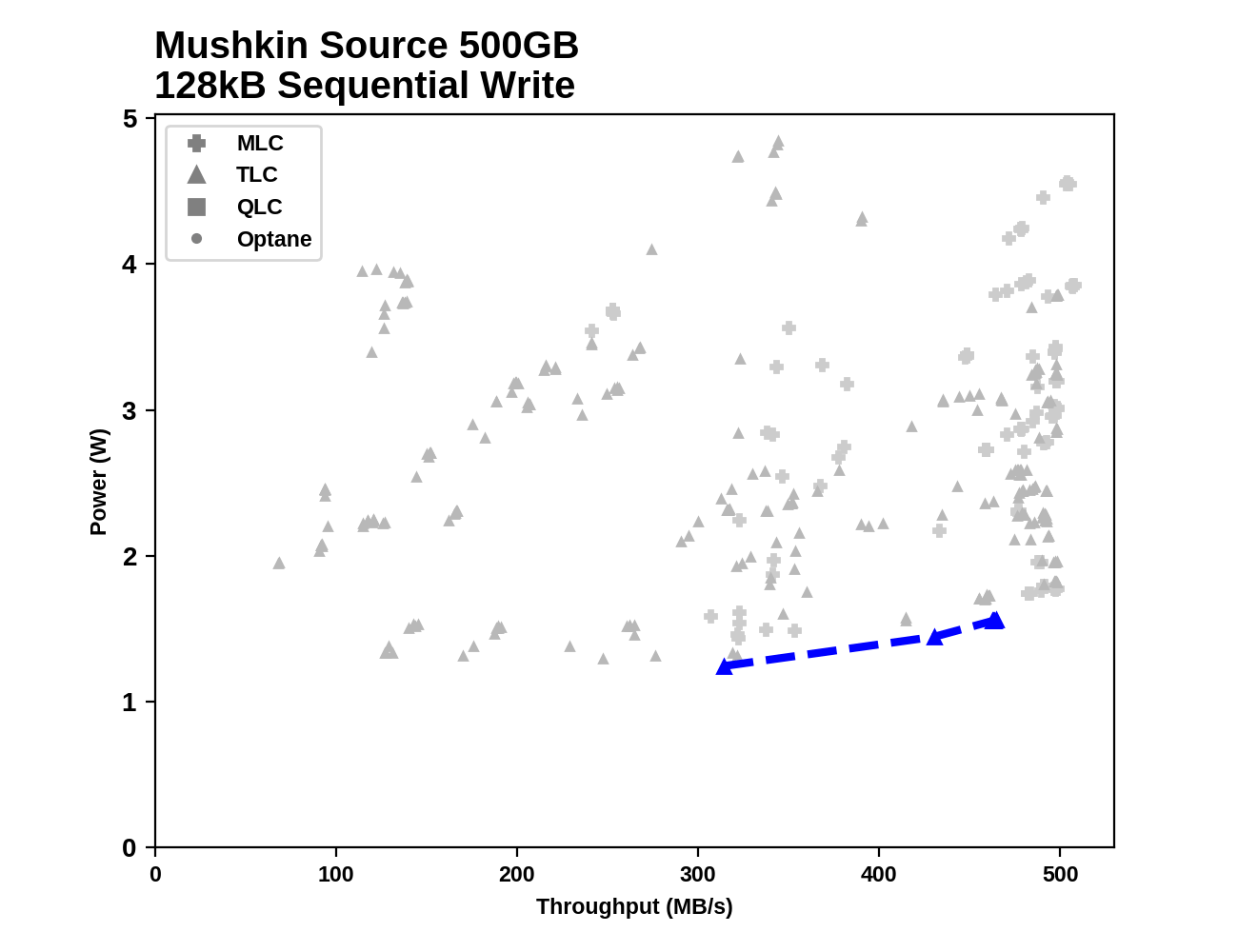








30 Comments
View All Comments
benedict - Wednesday, November 21, 2018 - link
This needs to be less than 10$/GB to make any sense.deil - Wednesday, November 21, 2018 - link
it might be, wait 3-4 months from initial start. Still its cheapest 500 GB I've seen so far, and that is good sign.Small Bison - Wednesday, November 21, 2018 - link
Yeah, charging over five thousand dollars for a 500GB DRAM-less drive *does* seem like a bit much.excelle08 - Thursday, November 22, 2018 - link
Well you aren't referring to US Dollars, right?😂PeachNCream - Wednesday, November 21, 2018 - link
The scatter plots on pages 6 and 7 may benefit from the addition of color to differentiate storage types. As they stand, they're difficult to extract meaningful data from for a few reasons, but the worst offenders are too many data points in the given space and poor contrast between data types.Billy Tallis - Wednesday, November 21, 2018 - link
The purpose of those scatter plots isn't to enable comparing the highlighted drive against any particular competitor, but to show where it falls relative to the limits of what is possible/normal. The data points for the non-highlighted drives are deliberately low-contrast because their exact value or identity aren't what's important for that graph. They're supposed to blend into a cloud.PeachNCream - Wednesday, November 21, 2018 - link
Hmm, well I wasn't implying that there ought to be individual products highlighted. I was suggesting that using a categorical color in addition to the shape would help with overall visibility. For example, make TLC red, MLC green, and Optane black or something. It would allow us to extrapolate trend-like significance to the categories that were defined in the chart and position the Source among them.Great_Scott - Wednesday, November 21, 2018 - link
SSD prices are so compressed right now that I'm considering getting a Samsung 860 EVO... as the 'cheap' option.There's really no point in getting a 'budget' 2.5" form-factor drive as every brand falls within about a 10% total price range.
Ratman6161 - Wednesday, November 21, 2018 - link
Absolutely. In the SATA space, there is no reason to even look at anything other than the Samsung 860 EVO or the Crucial MX500. The 860 EVO is even cheaper than this piece of junk at the 1 TB level and only $7 less at 500 GB. There is no reason for this drive to exist unless they cut the price...a lot.heffeque - Wednesday, November 21, 2018 - link
Well the BX500 is a pretty decent drive and is somewhat cheaper than both 860EVO and MX500.