The ASRock B360M-ITX/ac Motherboard Review: Tiny Take on B360, Sub $100
by Joe Shields on September 17, 2018 8:00 AM EST- Posted in
- Motherboards
- Intel
- ASRock
- Mini ITX
- 802.11ac
- Wi-Fi
- Coffee Lake
- i7-8700K
- B360
CPU Performance, Short Form
For our motherboard reviews, we use our short form testing method. These tests usually focus on if a motherboard is using MultiCore Turbo (the feature used to have the maximum turbo on at all times, giving a frequency advantage), or if there are slight gains to be had from tweaking the firmware. We leave the BIOS settings at default and memory at JEDEC for the supported frequency of the processor for these tests, making it very easy to see which motherboards have MCT enabled by default.
Rendering - Blender 2.78: link
For a render that has been around for what seems like ages, Blender is still a highly popular tool. We managed to wrap up a standard workload into the February 5 nightly build of Blender and measure the time it takes to render the first frame of the scene. Being one of the bigger open source tools out there, it means both AMD and Intel work actively to help improve the codebase, for better or for worse on their own/each other's microarchitecture.
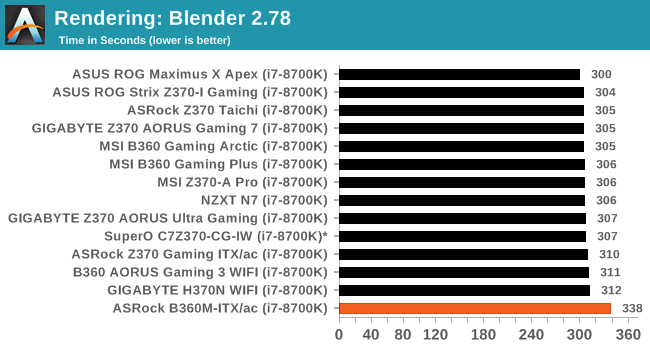
In our Blender tests, we can see the B360M-ITX/ac taking notably longer to complete the test than the other boards did with the same processor. After some investigation, it appears that Blender makes the power limit trip on the board which sends the clock speeds tumbling down and making the test take longer to complete. Raising the power limits to the maximum, 130W, helped and the time it took to complete this test was within the normal range, though it was the slowest at 316 seconds.
Rendering – POV-Ray 3.7: link
The Persistence of Vision Ray Tracer, or POV-Ray, is a freeware package for as the name suggests, ray tracing. It is a pure renderer, rather than modeling software, but the latest beta version contains a handy benchmark for stressing all processing threads on a platform. We have been using this test in motherboard reviews to test memory stability at various CPU speeds to good effect – if it passes the test, the IMC in the CPU is stable for a given CPU speed. As a CPU test, it runs for approximately 1-2 minutes on high-end platforms.
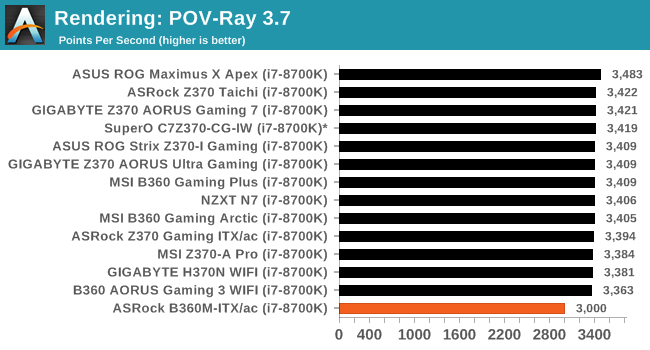
Our POV-Ray results show a similar story. Here the ASRock B360M-ITX/ac scored 3000 points per second, around 10% worse than the slowest result. After investigating here, we found that it is the same issue. The low power limit. After running it again, the score was still low reaching almost 3200 PPS - still notably lower. This time around Intel XTU was telling showing throttling of the VRM due to temperatures. Even when starting from ambient (system off all night, powered on and started testing), it still trips up the VR temperatures in a matter of seconds after starting the benchmark. The heatsink on the VRM makes good contact but wasn't warm/hot to the touch - mostly because the test was so short. That said, during this testing, no matter what the VRM temperature would still cause the CPU clocks to fall back from the typical 4.3 GHz we see to lower values. There isn't an option to raise the temperature limit or disable it so this behavior will likely show itself in your environment as well under these conditions.
Compression – WinRAR 5.4: link
Our WinRAR test from 2013 is updated to the latest version of WinRAR at the start of 2014. We compress a set of 2867 files across 320 folders totaling 1.52 GB in size – 95% of these files are small typical website files, and the rest (90% of the size) are small 30-second 720p videos.
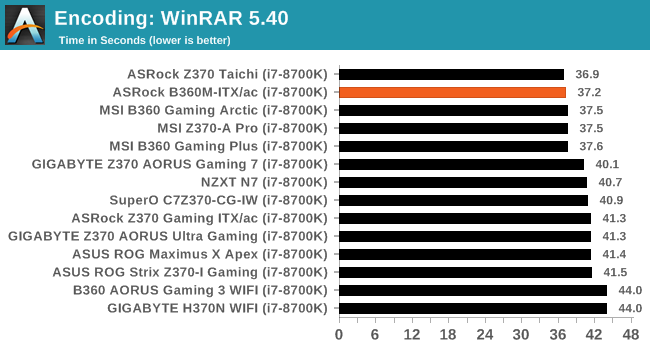
Moving on to WinRAR, here we see the ASRock B360M-ITX/ac completing this benchmark in a much more timely manner and comparable with the other boards in the graph. Nothing anomalous here.
Synthetic – 7-Zip 9.2: link
As an open source compression tool, 7-Zip is a popular tool for making sets of files easier to handle and transfer. The software offers up its own benchmark, to which we report the result.
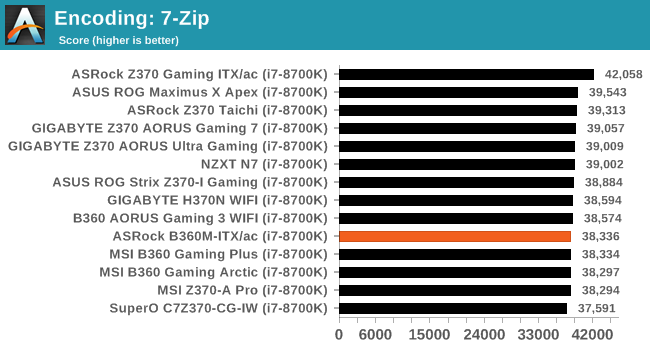
Our 7Zip results show this tiny ASRock B360 board landing in the middle of the pack of some tight results. Nothing to worry about here either.
Point Calculations – 3D Movement Algorithm Test: link
3DPM is a self-penned benchmark, taking basic 3D movement algorithms used in Brownian Motion simulations and testing them for speed. High floating point performance, MHz, and IPC win in the single thread version, whereas the multithread version has to handle the threads and loves more cores. For a brief explanation of the platform agnostic coding behind this benchmark, see my forum post here.
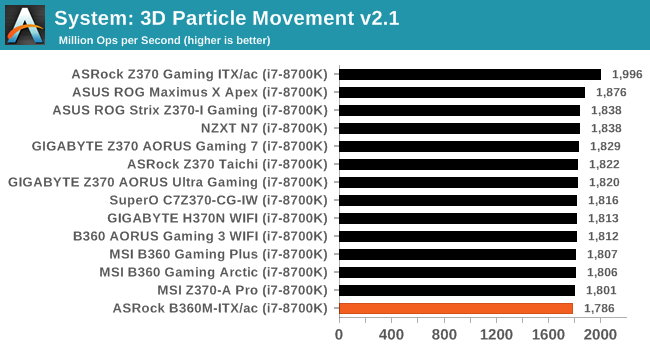
In 3D Particle Movement tests, the B360 is at the bottom of the results, but not by much. Removing the top result, an outlier, results are within 100 points from the 2nd place result and 50 points from a middling result.
Neuron Simulation - DigiCortex v1.20: link
The newest benchmark in our suite is DigiCortex, a simulation of biologically plausible neural network circuits, and simulates the activity of neurons and synapses. DigiCortex relies heavily on a mix of DRAM speed and computational throughput, indicating that systems which apply memory profiles properly should benefit and those that play fast and loose with overclocking settings might get some extra speed up. Results are taken during the steady state period in a 32k neuron simulation and represented as a function of the ability to simulate in real time (1.000x equals real-time).
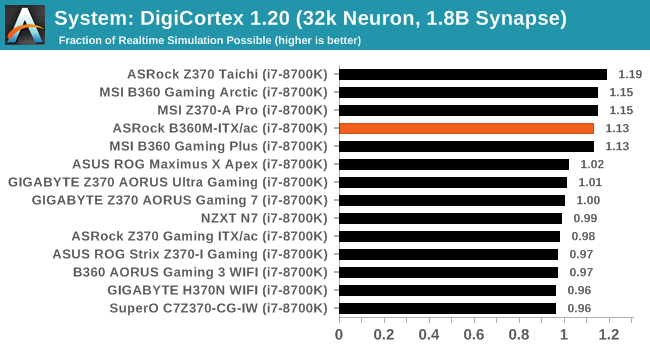
The DigiCortex results have the B360M-ITX/ac scoring 1.13 fractions of realtime simulation. This result has it mixing in nicely with our other results after the latest changes to the testing script. All good here as well.










23 Comments
View All Comments
katsetus - Monday, September 17, 2018 - link
So... It's not very good?Power delivery being overloaded by a "95 watt" CPU is not a good sign. Everyone knows that Intel's TDPs are by and large arbitrary numbers, especially motherboard engineers.
Although, I guess, same as you do, that this will not be paired with higher-end CPUs and neither will they be pushed to the limits. Still, a poor effort in my mind, especially for a B-series motherboard.
PeachNCream - Tuesday, September 18, 2018 - link
I'm thinking the 8700k is an outlier CPU in this motherboard under those particular workload conditions would be unusual. It's likely any of the non-K i5 and i3 processors equipped with a retail boxed cooler wouldn't exhibit the same problems when fully loaded. They're far more likely candidates for a motherboard in this price range anyway.Yeah, it the board should handle the workload better given its rated for a 95W chip, but it doesn't make a lot of sense to cheap out on the motherboard when trying to squeeze everything you can out of a K CPU.
Mr Perfect - Wednesday, September 19, 2018 - link
This makes me wonder how well it would do with an 8600 non-k. It's a little silly to get a Z3x0 overclocking chipset for a locked processor, so a B360 like this would have been worth considering.Yaldabaoth - Monday, September 17, 2018 - link
Page 8: " On the audio side of things, the Realtek ALC887 codec is used and supports 7.1ch surround. "Please educate me. How can this board support that with the audio I/O it provides? Doesn't it need more, or am I that behind the times?
katsetus - Monday, September 17, 2018 - link
*To configure 7.1 CH HD Audio, it is required to use an HD front panel audio module and enable the multi-channel audio feature through the audio driver.The jacks have 2 poles, so you get 4 channels from front panel.
Also a fun fact: ALC887 is now over 10 years old.
Yaldabaoth - Monday, September 17, 2018 - link
Thanks for that insight!kmi187 - Monday, September 17, 2018 - link
What I found funny about this chip is that it can sound extremely horrible, and also very good. A lot depends on how the manufacturer decided to implement the chip on the board and with what components. Since they usually end up in very cheap boards, not a lot attention is given so most people think they sound bad. Rightfully so, if you hear bad sound, it's probably bad. But then on other boards with the same chip, it can sound really nice.Now I'm not saying this is a great chip, it's average at best and that's all it ever will be. But how it's implemented on a board, defenitly makes a difference in the end result that you get to hear.
bigpondsupport - Tuesday, September 18, 2018 - link
For more details http://bigpondsupporthelp.strikingly.com/Samus - Monday, September 17, 2018 - link
The audio codec kills the board as an option for me. I'm looking to build an i5-8400 replacement for my FT03-mini still running an H87 Xeon V3 board. Basically I'd like NVMe M.2, native USB 3.1, and modern PCIe.But since ITX boards naturally only have ONE PCIe slot, every other component needs to be future-proof. The ALC 887 IS NOT future-proof. It's a terrible codec by modern standards. The SNR isn't competitive no matter how it is implemented.
The fact it struggled with a 95w CPU isn't all that surprising, but follows the theme of corner-cutting through this boards development. This would be a good board for $50-$60, because it's obviously the worst ITX board you can buy for Coffee Lake. At it's current price it's a no-brainer to just buy the ASUS for $20 more...
vlado08 - Monday, September 17, 2018 - link
I don't think there is a HDMI 2.0 on this board