The Riotoro Prism Gaming Mechanical Keyboard Review: Making A Strong Debut
by E. Fylladitakis on June 1, 2018 8:00 AM EST- Posted in
- Peripherals
- Cherry MX
- Mechanical Keyboards
- Riotoro
- RGB
Per-Key Quality Testing
In order to test the quality and consistency of a keyboard, we are using a texture analyser that is programmed to measure and display the actuation force of the standard keyboard keys. By measuring the actuation force of every key, the quality and consistency of the keyboard can be quantified. It can also reveal design issues, such as the larger keys being far softer to press than the main keys of the keyboard. The actuation force is measured in Centinewton (cN). Some companies use another figure, gram-force (gf). The conversion formula is 1 cN = 1.02 gf (i.e. they are about the same). A high quality keyboard should be as consistent as possible, with an average actuation force as near to the manufacturer's specs as possible and a disparity of less than ±10%. Greater differences are likely to be perceptible by users. It is worth noting that there is typically variance among keyboards, although most keyboard companies will try and maintain consistency - as with other reviews, we're testing our sample only.
The machine we use for our testing is accurate enough to provide readings with a resolution of 0.1 cN. For wider keys (e.g. Enter, Space Bar, etc.), the measurement is taking place at the center of the key, right above the switch. Note that large keys generally have a lower actuation force even if the actuation point is at the dead center of the key. This is natural, as the size and weight of the keycap reduces the required actuation force. For this reason, we do display the force required to actuate every key but we only use the results of the typical sized keys for our consistency calculations. Still, very low figures on medium sized keys, such as the Shift and Enter keys reveal design issues and can easily be perceptible by the user.
Cherry's MX switches always produce very consistent results. The MX Brown RGB switch has a 4 mm travel and is rated at 45 cN, with a small tactile bump about halfway through their travel. The 45 cN rating may sound like too soft but that is the actuation force rating, which is lower than the maximum force required to overcome the bump. The operating force of the Cherry MX Brown switch actually is 55 cN, higher than that of similar linear switches.
The switches on the Ghostwriter Prism gave us very consistent results, with the disparity across the main keys of the keyboard at just ± 2.6%. This figure is definitely imperceptible by even the most sensitive human fingers. The average actuation force is 45.5 cN, very close to the specified rating.
Hands-on Testing
I always try to use every keyboard that we review as my personal keyboard for at least a week. My typical weekly usage includes a lot of typing (about 100-150 pages), a few hours of gaming and some casual usage, such as internet browsing and messaging. I personally prefer Cherry MX Brown or similar (tactile) switches for such tasks. As such, the Ghostwriter Prism should, in theory, be an almost perfect match to my needs. True enough, the Ghostwriter Prism was a marvelous keyboard to work with. I have zero complaints about the keyboard or its switches. The extra sound volume control wheel and mute button are very convenient, especially when plugging in headsets without their own volume control. The simple palm rest also was very comfortable, more than one would initially expect from a plain plastic rest.
For gaming, the Ghostwriter Prism does not disappoint as a keyboard, but the current software version is probably not as sophisticated as an advanced gamer would like. The keyboard is very comfortable and ideal for long gaming sessions, as well as perfectly responsible. Advanced gamers however will probably want to program highly advanced macros and the Ghostwriter Prism cannot currently support even simple keystroke combinations beyond a few keys. Gamers who rely on advanced macro commands with delays and mouse movements programmed into them will have to use a third-party software.


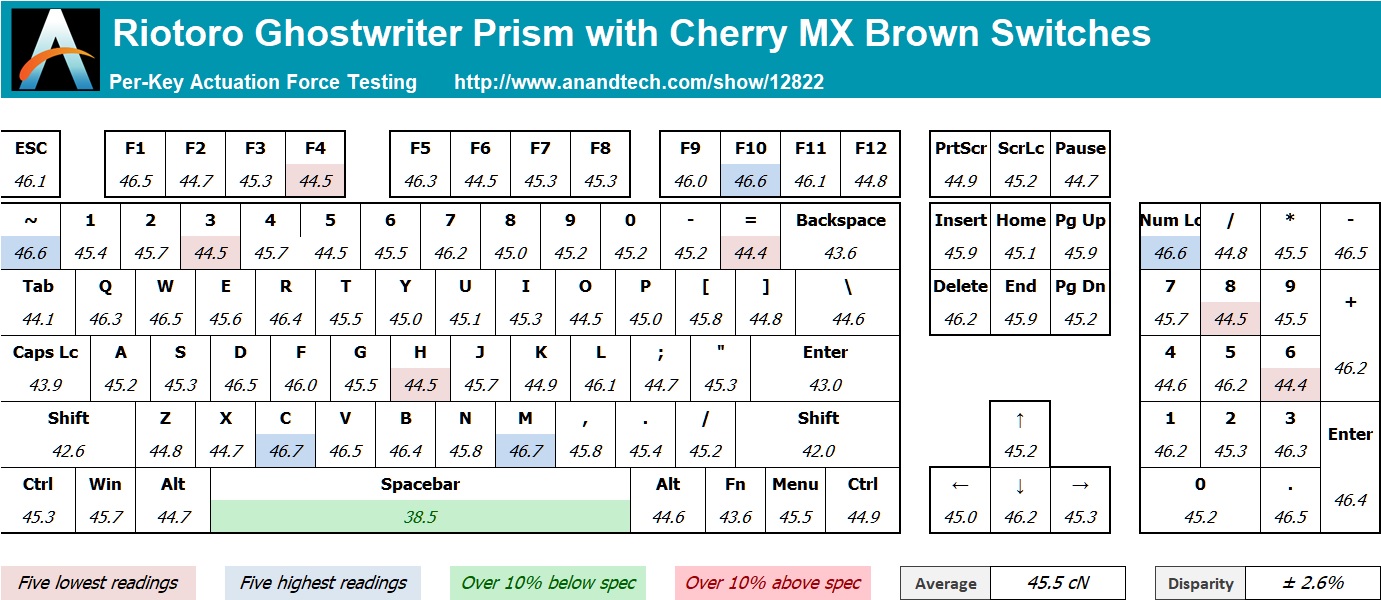








13 Comments
View All Comments
letmepicyou - Friday, June 1, 2018 - link
"riotoro"...river bull? Interesting name for a company.Chad - Friday, June 1, 2018 - link
Looks like an exact copy of the Corsair LUXDiji1 - Sunday, June 3, 2018 - link
No it doesn't.kyoden - Sunday, August 12, 2018 - link
Not even close.Space bar isn't some stupid mesh like surface and it doesn't have that horrible font, whatever it is.
I could go on but you need glasses.
erple2 - Friday, June 1, 2018 - link
Is n-key rollover still an issue? Also, are there 2 USB inputs for the keyboard? That probably won't work with my KVM switch, then.Destoya - Friday, June 1, 2018 - link
On my Corsair K70 (which is suspiciously similar to the point I wouldn't be surprised if they share a PCB design and OEM), the second USB port is just for power reasons over USB 2.0 with the RGBs and USB passthrough. You can plug it into a single USB 3.0 port, two USB 2.0 ports, or two USB 3.0 ports and the functionality is identical.DanNeely - Friday, June 1, 2018 - link
I love the way they make the 2 character keycaps look like manufacturing errors to make the Frag Harder Disco Lights work "better".MamiyaOtaru - Saturday, June 2, 2018 - link
backlighting (I like) plus MX switches (I also like) mean the light is at the top. Sticking both characters up there is just how it has to be, whether the lights are disco or notMCX151 - Friday, June 1, 2018 - link
Hmmm, for 130 bucks, there is no incentive not to buy a corsair. Not going to list all the pros, as this keyboard covers most of them, the thing is corsair is proven, with a good company for support. As well, as great gaming experience, farcry5 is the bomb playing on a corsair. So, that's where I'd stuff my 130 bucks.Death666Angel - Sunday, June 3, 2018 - link
I bought the K90 Vengeance MMO because of a sale for 80€. It had dead and dim LEDs out of the box as did the replacement. Since the forum were full of people complaining about the same thing even after numerous replacements, I decided to just get my money back. That turned me off Corsair for peripherals and backlight for mechanical keyboards as well.