The ASUS Prime X299-Deluxe Motherboard Review: Onboard OLED and WiGig
by Joe Shields on February 16, 2018 1:00 PM EST- Posted in
- Motherboards
- Asus
- X299
- Basin Falls
- Skylake-X
- Kaby Lake-X
System Performance
Not all motherboards are created equal. On the face of it, they should all perform the same and differ only in the functionality they provide - however, this is not the case. The obvious pointers are power consumption, but also the ability for the manufacturer to optimize USB speed, audio quality (based on audio codec), POST time and latency. This can come down to manufacturing process and prowess, so these are tested.
Power Consumption
Power consumption was tested on the system while in a single GPU configuration with a wall meter connected to the Corsair HX 750 power supply. This power supply is Platinum rated. As I am in the US on a 120 V supply, leads to ~87% efficiency > 75W, and 92%+ efficiency at 375W, suitable for both idle and multi-GPU loading. This method of power reading allows us to compare the power management of the UEFI and the board to supply components with power under load, and includes typical PSU losses due to efficiency. These are the real world values that consumers may expect from a typical system (minus the monitor) using this motherboard.
While this method for power measurement may not be ideal, and you feel these numbers are not representative due to the high wattage power supply being used (we use the same PSU to remain consistent over a series of reviews, and the fact that some boards on our test bed get tested with three or four high powered GPUs), the important point to take away is the relationship between the numbers. These boards are all under the same conditions, and thus the differences between them should be easy to spot.
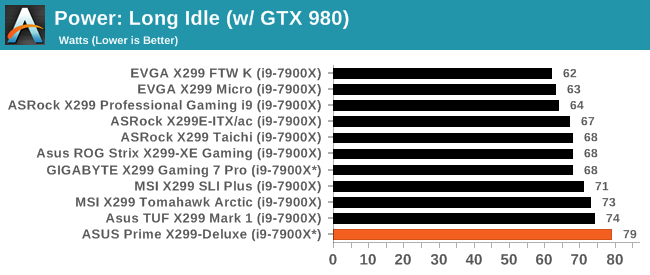
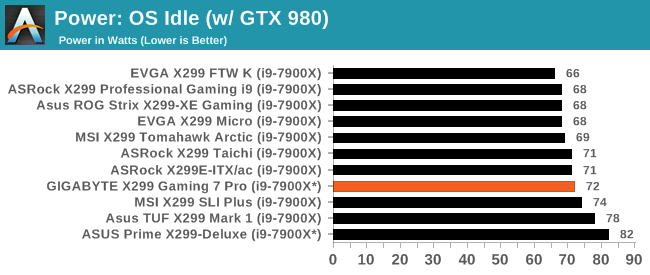
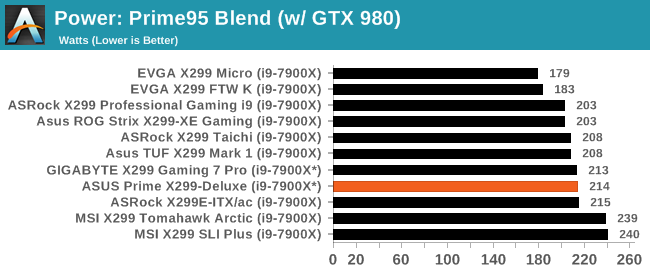
In our power consumption testing, interestingly the Prime X299-Deluxe posts up the highest long idle value we have seen. This could perhaps be down to the WiGig module, or the OLED display, both of which are newer additions to the motherboard line, however the long idle power sits above the OS idle power, suggesting that when the monitor is off, the system is set up to draw extra power by doing some internal checking or workload. This is an odd result, for sure. The Prime95 load power draw essentially matches most of the other X299 motherboards we have tested.
Non-UEFI POST Time
Different motherboards have different POST sequences before an operating system is initialized. A lot of this is dependent on the board itself, and POST boot time is determined by the controllers on board (and the sequence of how those extras are organized). As part of our testing, we look at the POST Boot Time using a stopwatch. This is the time from pressing the ON button on the computer to when Windows 10 starts loading. (We discount Windows loading as it is highly variable given Windows specific features.
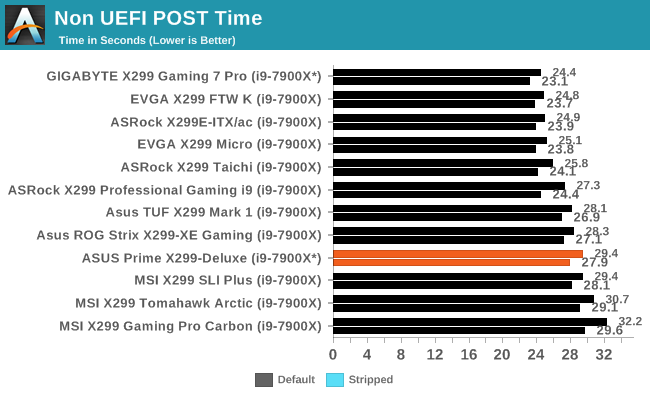
POST times for this board were just under 30 seconds. This is on the longer side of this list, ahead of a set of MSI motherboards.
Rightmark Audio Analyzer 6.2.5
Rightmark:AA indicates how well the sound system is built and isolated from electrical interference (either internally or externally). For this test we connect the Line Out to the Line In using a short six inch 3.5mm to 3.5mm high-quality jack, turn the OS speaker volume to 100%, and run the Rightmark default test suite at 192 kHz, 24-bit. The OS is tuned to 192 kHz/24-bit input and output, and the Line-In volume is adjusted until we have the best RMAA value in the mini-pretest. We look specifically at the Dynamic Range of the audio codec used on board, as well as the Total Harmonic Distortion + Noise.
Due to circumstances currently out of our control, we were unable to get RMAA results for this board. The problem does not lie with the board itself. Once we are able to get it working properly, the space will be updated with data.
DPC Latency
Deferred Procedure Call latency is a way in which Windows handles interrupt servicing. In order to wait for a processor to acknowledge the request, the system will queue all interrupt requests by priority. Critical interrupts will be handled as soon as possible, whereas lesser priority requests such as audio will be further down the line. If the audio device requires data, it will have to wait until the request is processed before the buffer is filled.
If the device drivers of higher priority components in a system are poorly implemented, this can cause delays in request scheduling and process time. This can lead to an empty audio buffer and characteristic audible pauses, pops and clicks. The DPC latency checker measures how much time is taken processing DPCs from driver invocation. The lower the value will result in better audio transfer at smaller buffer sizes. Results are measured in microseconds.
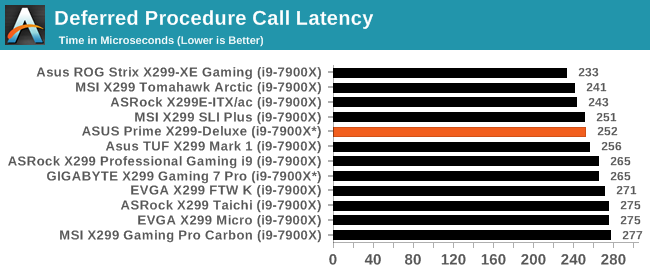
Our DPC Latency results are nothing extraordinary, with another test sample fitting in notable under the 300-microsecond threshold.










11 Comments
View All Comments
PeachNCream - Friday, February 16, 2018 - link
I think it's pretty safe to say that motherboards are too expensive and the things offered in exchange for the price like a tiny status screen and RGB LED strips on heatsinks don't really justify the cost.Destoya - Friday, February 16, 2018 - link
The HEDT platform motherboards have always suffered from being overpriced, but I do agree that the feature creep is not keeping up with the MSRP increases. Just a generation ago the X99 Deluxe had a MSRP of $400 with the X99-A at $275, both usually selling for around $20-30 less than that even close to release time. The addition of thunderbolt, U.2, and USB 3.1 on this board are notable but not really worth $100+, especially considering other features such as the overall number of Sata/USB ports has actually decreased over the past 3.5 years.Maleorderbride - Saturday, February 17, 2018 - link
I generally agree (as an owner of an X99 Deluxe II), but at least one can sell all of the doodads, bells, and whistles on eBay leaving you with just a solid board.Selling the TB3 card and a bunch of completely unnecessary cables left me with ~$90. Not ideal, but clearly someone wants a "CPU Installer Tool" and the rest of the crap.
Araemo - Tuesday, February 20, 2018 - link
Do those add-ins even work?I bought the ThunerboltEX3 for a board it didn't come bundled with (but listed compatibility with it as a selling point), and it took me a few hours of trying different bios settings and driver version combinations to get it to even install properly within Windows, and still came up against a wall where it broke hibernate and hybrid sleep support in Windows.
For something I bought as a 'future proofing' add-on to my build, I was very unhappy with it, and after trying to correct it with ASUS support for over a month, I gave up and returned it to Amazon while I still could.
CheapSushi - Friday, February 16, 2018 - link
The PCBs are better in general with higher quality VRMs, MOSFETs, SMDs, Caps, etc. I see zero issue to complain about this when there's so many other options already. Don't buy it if you don't want it. Were you even in the market for the highest end enthusiast boards? Probably not anyway.sonicmerlin - Saturday, February 17, 2018 - link
Wow it has WiGig. What would that even be used for? Can you test the performance?3DoubleD - Saturday, February 17, 2018 - link
I found it strange that it was in the title, but they hardly mentioned it in the review.69369369 - Sunday, February 18, 2018 - link
Streaming 4K porn.pyrrh0 - Thursday, February 22, 2018 - link
WiGig (802.11ad) wireless access points already exist in the consumer space; Netgear's Nighthawk X10 is one. Dell and other PC manufacturers have wireless docks using the same technology. Multi-Gbps actual throughput, but limited to about 30 ft line-of-sight.notR1CH - Monday, February 19, 2018 - link
I really wish 10 GbE would become more standard on high end boards.