Soltek Qbic EQ3401M: More Expansion & A New Standard in Quietness
by Wesley Fink on October 6, 2003 12:12 AM EST- Posted in
- Systems
Soltek Qbic EQ3401M: BIOS and Overclocking
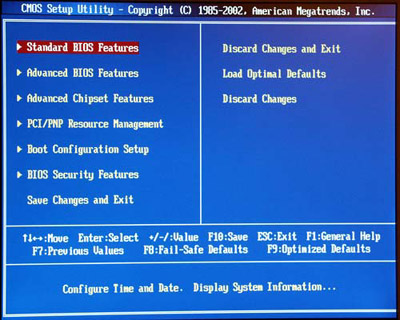
Soltek uses AMI Bios in the Qubic EQ3401M system. This is the same basic BIOS used in many current Asus systems. The basic layout is quite similar to the more familiar Award BIOS, but the menu/submenu arrangement is a bit different.
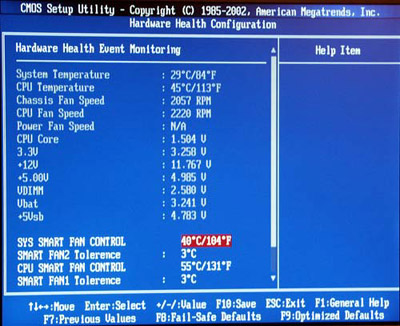
A full Hardware Health submenu with Smart Fan adjustments and a complete readout of fan speeds, temperatures, and power levels is available in the BIOS. Smart Fan adjusts the fan speed as needed for the system temperature. Because the Soltek cooling is very effective, it is best to leave the fans on the Smart Fan setting.
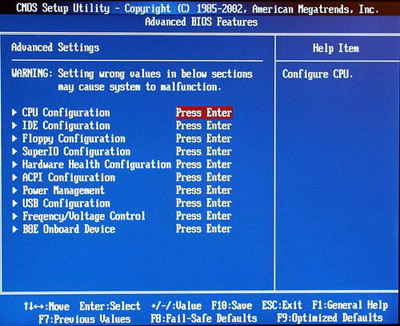
The organization of BIOS options is a bit different on the Soltek. Most of the frequently used controls are arranged as bullets with submenus in Advanced BIOS Features.
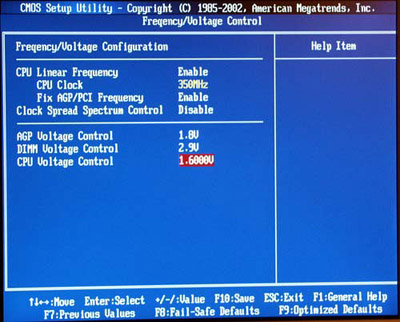
Even Frequency/Voltage Control is a submenu in Advanced Features. As you can see, the voltage and frequency settings are very complete.
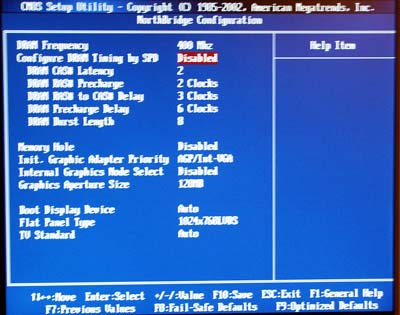
Memory timings can be adjusted in the Advanced Chipset Features, Northbridge menu. A full selection of CAS timings and memory tweaks is available by selecting Manual.
FSB Overclocking Results
Our Shuttle review proved that contemporary SFF systems should be compared to the best systems in that class, without regard to system size. With just a little more power and a little more size, Soltek carries this idea even further. The following setup was used on the Soltek Qbic EQ3401M for FSB overclocking:| Front Side Bus Overclocking Testbed | |
| Processor: | Intel 3.0 800FSB Pentium 4 |
| CPU Voltage: | 1.525V (default) |
| Cooling: | Soltek Icy Q |
| Video: | ATI Radeon 9800 PRO 128Mb |
| Memory: | 2 x 512MB Mushkin PC3500 Level II DS |
| Power Supply: | Enhance SFF 250W |
While we could boot into Windows XP at overclocked speeds as high as 244FSB at default voltage, the highest stable FSB overclocking we could achieve at default voltage was 235 (940FSB). This translates into an astounding 3.5+ GHz speed in this SFF system with a 250-watt power supply. This 3.0 CPU is known to perform as high as 245 on other Intel motherboards like our Intel testbed with a 470W power supply. The 250 watt Power Supply seems to give us all the capability we need to reach the highest levels that this SFF motherboard is able to reach.
At 3.53GHZ, we ran the machine overnight, stress-tested, ran benchmarks, and still could not get the system to fail or the automatic setup of the fan to kick into high speed. The loaded Soltek Qbic EQ3401M contained 1 GB of memory, 120GB hard drive, CD burner, and an ATI Radeon 9800 PRO all drawing power. We suspected that we might be able to overclock even higher without the ATI 9800 PRO drawing system power, but we got a lower overclock of 225 with the on-board video. The stable 235 setting is likely the highest stable overclock that can be achieved with this Soltek system and this 3.0 CPU at default voltage. It is also close to the highest default voltage speed that we have achieved with this CPU on other systems.










20 Comments
View All Comments
ducsauce - Saturday, January 24, 2004 - link
Does anyone know whether this would accomodate the upcoming Prescott? I have one that's been sitting around for months. I've been waiting for the new 90nm procs but wonder whether it'll be compatible.thanks
Anonymous User - Friday, October 17, 2003 - link
www.newegg.com carry it, but not in stock till oct 31,Anonymous User - Wednesday, October 15, 2003 - link
U. S Suppliers please??Anonymous User - Tuesday, October 7, 2003 - link
2 5.25" bays? woohoo - this means that I can now get my 4 drive raid 10 array in one :)What do you lot think? 2 drives in the 5.25s, one in the floppy 3.5 and one normal drive bay. The raid card in the pci slot, a Radeon 9700 pro in the agp and a DVDRW/CDRW combo in an external case on the USB2.
Lan is already in, sound too - what else do i need? (a P4 2.4c and a pair of geil platinums)
My only reservation is the power supply - I know for a fact that (using an extenal meter that measures power drain) my rig pulls 220W when running 3dmark2001 and copying 2 files simultaniously and the only real difference is an SB live and my p4 is a 2.4b. Im just not sure that even 250w will be enough.
Anonymous User - Tuesday, October 7, 2003 - link
I still would get the Shuttle SB65G2 or SB75G2 , who cares about quiet? I need colling and performance. What y'all think?Anonymous User - Monday, October 6, 2003 - link
Put anything next to an 800W amp in a cramped stereo rack and you will have cooling problems.Anonymous User - Monday, October 6, 2003 - link
I agree. Could we have some temp. readings of the case and of the rear exhaust. I currently have an older Shuttle SV25 and the case gets really hot at times. I already burned out one powersupply. I am mostly concerned about temperature since I use these SFFs as stero components along with the rest of my stero equipment. Put a little computer next to a 800W amplifier in a cramped stero rack and you will have cooling problems.Anonymous User - Monday, October 6, 2003 - link
Apple introduced the Cube back in July 2000, if I recall correctly. But then again, the Next Cube came out long before that (Oct. 1988!). It was a fairly big cube, though. Of course, if you go really far back, things like the Sinclair were, um, small, too.Anyway, it seems like the Shuttle, Biostar and Soltek (that were recently reviewed) are all good PCs. Praising the Soltek for having more capacity is a little odd, though, since I thought the whole point is for these to be small.
I'm shopping for a new system right now and have gone back and forth between mid tower, laptop, and SFF, and between Shuttle, Biostar, and Soltek. I think I've settled upon the Shuttle, though, since it's the smallest while still being full featured. (And it will take an ati 9800xt, unlike a laptop. Sweet!)
Anonymous User - Monday, October 6, 2003 - link
#9 I'm no apple lover by any means but #6 is right the apple launched the Apple ICube quite a while before shuttle started making sff computers.Anonymous User - Monday, October 6, 2003 - link
#9 what do you consider to be a sff?i remember some macs being very small(compared to hulking pc's at the time).
while i cant say for a FACT that they were the 'first' to make a sff, i can say that i have seen similar sff-like-macs many, many years ago.
btw, i am not #6, i am some other person.