DFI PRO875 (875P): Introducing the LAN Party Series
by Evan Lieb on June 10, 2003 2:58 PM EST- Posted in
- Motherboards
DFI PRO875: BIOS and Overclocking
Not surprisingly we see another manufacturer utilize the famous Award BIOS. This time it’s DFI with their 875P-based PRO875 LAN Party motherboard.
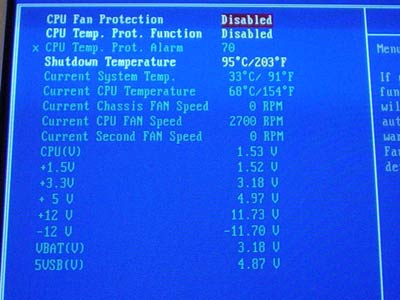
The PRO875’s PC Health section includes several standard and some fairly interesting readings. These readings include System and CPU temperatures, CPU, AUX, and Chassis fan speeds, Vcore, PSU readings (all rails), and the battery voltage reading. Some of the nice additional features is an option for shutting down your system when your CPU reaches a certain maximum sustainable temperature; in the PRO875’s case the maximum temperature it will allow is 95C, or 203F. Unfortunately there was quite a bit left out in this section that we would have liked to have seen included, namely a fan control option for all onboard fan headers and readings on VDIMM and VAG. This is still a nice section, but one that could definitely get better.

Moving on we see the standard bare Advanced Chipset Features section that includes the usual memory timing options, from CAS Latency, Precharge to Active, Active to Precharge, and Active to CMD to a nice additional option called “DRAM R/W timing”, which is available up to Fast mode. All in all a very quaint Advanced Chipset Features section, but one that is still far behind BIOSes we’ve seen from Socket A motherboards. This section certainly isn’t bad compared to other 875P BIOSes we’ve seen from other manufacturers.
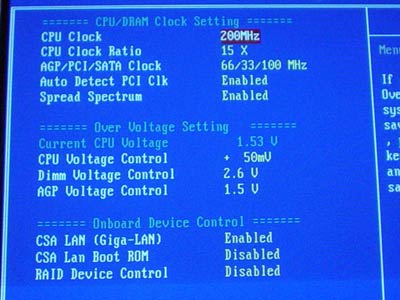
DFI does not skimp on the FSB adjustments and so allows up to 400MHz FSB (1.2GHz effective) in 1MHz increments to be selected in the “Genie BIOS” section. This section holds most of the tweaking options in the PRO875 BIOS, including FSB, AGP/PCI lock, Vcore, VDIMM, VAGP, and even the ability to disable onboard components such as CSA Gigabit Ethernet and HighPoint RAID controllers. Including onboard components options in the Genie BIOS section is an excellent idea, as this one section houses not just performance tweaking options but also motherboard functionality options. This makes for a very nice all-in-one BIOS section. If only DFI had added memory timings options and memory frequency options it would have made the Genie BIOS section perfect in terms of ease of use and simplicity.
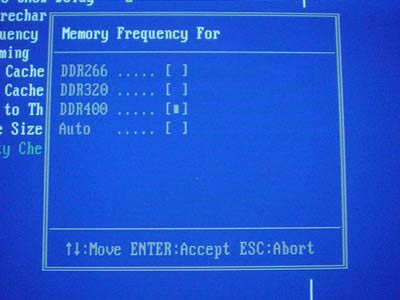
There’s nothing interesting to report as far as memory divider options are concerned. The DFI PRO875 offers DDR memory frequencies of 266MHz, 320MHz, and 400MHz with an 800MHz FSB processor installed. Fortunately the lack of extensive memory divider options isn’t a big deal, so don’t be alarmed, we’re merely anxiously awaiting the day when users can adjust their memory frequency in 1MHz increments like they can do with the FSB. Hopefully that day comes sooner rather than later.
VDIMM selection is limited to just 2.7V in the PRO875’s BIOS. Default VDIMM is set to 2.5V, as is usually the case these days, though there are some motherboards that set VDIMM as high as 2.6V on default. We would have like to have seen a 2.8V option, or even higher actually, as the more choice users have the better. Still, if you’re using high quality PC3200 (or higher) memory, you won’t be needing more than 2.7V unless you’re really trying to squeeze out every last MHz. If you’re that type of user the PRO875 isn’t for you, but if you’re not you have absolutely nothing to worry about in terms of VDIMM options (and the low VAGP, which we will get into in just a moment).

Thankfully DFI does not make the same mistake that several motherboard manufacturers have made with the BIOS Vcore options. In the PRO875’s case, Vcore is available up to 1.85V in 0.05V increments. Though the increments in which you are able to adjust Vcore aren’t as fine as most motherboard’s BIOSes (0.025V or lower), 1.85V is still an excellent Vcore maximum for this type of motherboard. It doesn’t matter that the PRO875 undervolts to 1.48V or so with the 2.4C processor we used, as you’ll still be able to get well over 1.80V anyway. This high of a Vcore is not at all necessary unless you’re simply going for an overclocking/performance record in 3DMark or something like that, so we suggest you stray no higher than a 1.70V maximum if you want to push your CPU and motherboard to the limit without scrapping them within a matter or weeks or a couple of months.
As always we see the ever prominent AGP/PCI lock present in this Intel chipset-based motherboard’s BIOS. For some odd reason DFI does not allow any AGP or PCI tweaking to be done, just a 66MHz/33MHz or Auto setting is available. This will definitely disappoint some hardcore overclockers out there.
The VAGP adjustments available in the PRO875 BIOS aren’t spectacular. You’re able to tweak VAGP up to 1.6V from 1.5V, which will not be enough for the more serious users that are going to push their P4 boards to the edge. We’ve found that 1.65V is all that is needed the vast majority of the time, but it never hurts to include more options and so, as we hope will happen with VDIMM adjustments soon, DFI will release a new BIOS with better VAGP selection.










1 Comments
View All Comments
AprilLee - Wednesday, April 22, 2020 - link
To understand the popular chip series, this is a really great show. I get some of the best news as it relates to popular chips and I can check more details at https://australian-writing.com/ who assist me well. Technology is changing the modes of living of people day by day. New things will prevail.