ASUS P4SDX Deluxe: BIOS and Overclocking
The P4SDX utilizes the very popular Award BIOS by Phoenix Technology.
The P4SDX's BIOS Hardware Monitor is powered by a chip called the ASB100 Bach. Included in the Hardware Monitor are readings such as motherboard and CPU temperature, CPU/chassis/power fan speed, Vcore and PSU readings. This is quite a bare Hardware Monitor for such a high performance motherboard, but the feature set is decent for the most part.
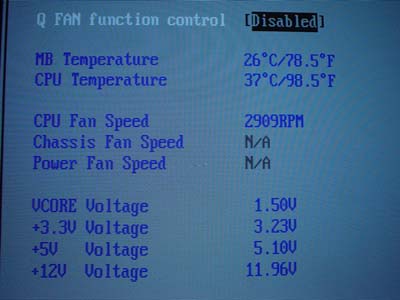
In the P4SDX BIOS is an "Advanced" section that allows a good deal of general motherboard tweaking. This includes options for adjusting FSB speed, memory frequency (Auto, 200MHz, 266MHz, 333MHz, 355MHz and 400MHz speeds available), Vcore, VAGP, VDIMM and a few other minor or unusable options (like CPU multiplier for example). This section is the gateway to all the tweaking options that come in the P4SDX BIOS, and in general we're pleased with this type of layout.
One of the options available to you in the "Advanced" section that we just mentioned are voltage adjustments. Vcore is adjustable in .025V increments all the way up to 1.70V. This is more than adequate for most users, and only somewhat constraining for serious overvolters and overclockers. According to the Hardware Monitor, idle Vcore stays true at 1.50V, so an actual 1.70V should be achievable. VDIMM is also fairly flexible, available up to 2.8V in 0.1V increments. This is more than enough for just about any enthusiast. Besides, more than 2.8V is detrimental to any memory module in the first place, so we highly suggest you stray no higher than 0.2V from the default VDIMM setting, or 2.7V in other words. Even that may be dangerous to the long-term health of your memory modules, depending on the brand. Of little significance is VAGP, which is available up to 1.8V in 0.1V increments. Only a very small sliver of users will be delighted to see this high VAGP option.
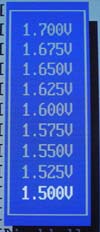 Available Vcore voltages. |
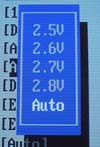 Available VDIMM voltages. |
Another one of the vital features of the "Advanced" section of the P4SDX BIOS we just mentioned is the memory frequency options. Most users will be delighted to learn that memory frequency options range from Auto to 200MHz, 266MHz, 333MHz, 355MHz and 400MHz. We tested each speed in single and dual channel mode and found no irregularities whatsoever. We used three of the memory frequency settings (266MHz, 333MHz and 400MHz) in dual channel mode in our benchmarks.
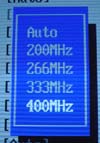
Memory frequency options.
Another feature that can be found in the "Advanced" section is FSB frequency adjustments. ASUS tells us that MP (mass production) ASUS P4SDX Deluxe motherboards will ship with an onboard DIP switch to allow additional FSB adjustments. Our ASUS P4SDX Deluxe motherboard did not come with the DIP switches that would allow us to adjust the FSB up to 200MHz. Instead, we were only allowed to adjust the FSB up to 166MHz (667MHz QDR). This unfortunate fact kept us from conducting our usual round of overclocking testing using our conservative FSB overclocking setup, which would normally consist of the following:
| Front
Side Bus Overclocking Testbed |
|
|
Processor: |
Pentium
4 2.26GHz |
|
CPU
Vcore: |
1.5V
(actual) |
|
Cooling: |
Intel
Retail HSF & Thermal Pad |
|
Power
Supply: |
Enermax
300W |
Therefore, we will update this section with FSB overclocking results as soon as we receive an ASUS P4SDX Deluxe motherboard with the proper FSB DIP switches. Hopefully by then, ASUS will have developed a new BIOS with an AGP/PCI lock, yet another overclocking feature the P4SDX was without in our 1.02 revision board and 1004 BIOS.
Finally, one of the most significant sections of the "Advanced" part of the P4SDX BIOS is a section called Chip Configuration, normally dubbed the Advanced Chipset Feature section in most BIOSes we come across. In Chip Configuration you allowed to adjust such options as CAS Latency, Precharge to Active, Active to Precharge, Active to CMD, chipset clock mode (Synchronous, Asynchronous or Performance modes available), optimization mode (normal or turbo mode available), SDRAM command lead-off time (auto, 1T and 2T modes available), dual channel mode (enable or disable), AGP fast write mode (enable or disable) and several other minor options that won't effect performance compared to the BIOS setup defaults. All in all this is a very nice array of options to have at your disposal. The exceptional "tweakability" of this BIOS is what contributed to the excellent benchmark scores.
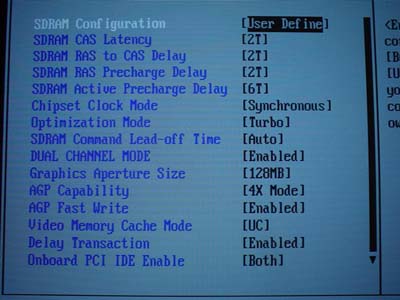










0 Comments
View All Comments